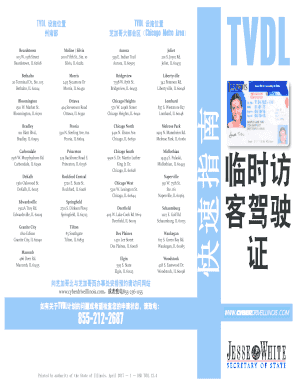
How to Get Renewal Form for Tvdl 2017


What is the renewal form for TVDL?
The renewal form for the Temporary Visitor Driver's License (TVDL) is a critical document for individuals in Illinois who need to maintain their driving privileges while residing in the state temporarily. This form is specifically designed for non-U.S. citizens who do not possess a Social Security number. It allows eligible individuals to apply for a license that permits them to drive legally in Illinois. Understanding the purpose and requirements of this form is essential for a smooth renewal process.
Steps to complete the renewal form for TVDL
Completing the renewal form for the TVDL involves several key steps to ensure that all necessary information is accurately provided. First, gather all required documents, including proof of identity, residency, and any other supporting materials. Next, access the renewal form through the Illinois Secretary of State's website or designated office. Fill out the form carefully, ensuring that all fields are completed and that the information matches your supporting documents. After completing the form, review it for accuracy before submission.
Legal use of the renewal form for TVDL
The renewal form for the TVDL is legally recognized in Illinois, provided that it is filled out correctly and submitted according to state regulations. To ensure compliance, it is important to follow the guidelines set forth by the Illinois Secretary of State. This includes adhering to the specific requirements for documentation and signature verification. Utilizing a reliable electronic signature solution can further enhance the legal standing of your submitted form, ensuring it meets all necessary legal frameworks.
Required documents for the renewal form for TVDL
When renewing your TVDL, specific documents are required to validate your application. These typically include proof of identity, such as a passport or foreign national identification, and proof of residency, which can be demonstrated through utility bills or lease agreements. Additionally, you may need to provide a completed application form and any previous TVDL documentation. Ensuring you have all the required documents ready will facilitate a smoother renewal process.
Form submission methods for TVDL renewal
There are several methods available for submitting your renewal form for the TVDL. You can choose to submit the form online through the Illinois Secretary of State's website, which offers a convenient and efficient option. Alternatively, you may opt to mail your completed form to the appropriate office or submit it in person at a designated location. Each submission method has its own guidelines and processing times, so it is advisable to select the one that best fits your needs.
State-specific rules for the renewal form for TVDL
Illinois has specific rules governing the renewal of the TVDL that applicants must adhere to. These rules include eligibility criteria, such as residency requirements and documentation standards. It is essential to familiarize yourself with these regulations to avoid delays in processing your renewal application. Additionally, staying informed about any changes in state law regarding the TVDL can help ensure compliance and maintain your driving privileges.
Quick guide on how to complete how to get renewal form for tvdl
Complete How To Get Renewal Form For Tvdl effortlessly on any device
Managing documents online has gained increasing popularity among businesses and individuals. It serves as an ideal eco-friendly alternative to traditional printed and signed papers, allowing you to access the necessary forms and securely store them online. airSlate SignNow provides you with all the tools required to create, edit, and eSign your documents quickly without any holdups. Handle How To Get Renewal Form For Tvdl on any device using airSlate SignNow Android or iOS applications and streamline any document-related task today.
How to edit and eSign How To Get Renewal Form For Tvdl with ease
- Obtain How To Get Renewal Form For Tvdl and click on Get Form to begin.
- Utilize the tools we offer to fill out your document.
- Highlight important sections of the documents or conceal sensitive information with tools specifically provided by airSlate SignNow for this purpose.
- Create your eSignature using the Sign feature, which takes just moments and holds the same legal validity as a traditional wet ink signature.
- Review all the details and click on the Done button to save your changes.
- Select your preferred method to send your form, whether by email, text message (SMS), invitation link, or download it to your computer.
Eliminate concerns about lost or misfiled documents, painstaking form searches, or mistakes that require printing new document copies. airSlate SignNow meets all your document management needs in just a few clicks, accessible from any device you prefer. Edit and eSign How To Get Renewal Form For Tvdl and ensure outstanding communication at every stage of the document preparation process with airSlate SignNow.
Create this form in 5 minutes or less
Find and fill out the correct how to get renewal form for tvdl
Create this form in 5 minutes!
How to create an eSignature for the how to get renewal form for tvdl
The way to create an electronic signature for your PDF document in the online mode
The way to create an electronic signature for your PDF document in Chrome
How to make an electronic signature for putting it on PDFs in Gmail
The way to make an electronic signature right from your mobile device
The best way to create an electronic signature for a PDF document on iOS devices
The way to make an electronic signature for a PDF on Android devices
People also ask
-
What is airSlate SignNow and how does it relate to the Illinois Secretary of State?
airSlate SignNow is an electronic signature solution that enables businesses to send and eSign documents easily. This service is particularly valuable for Illinois residents and companies as it ensures compliance with the regulations set forth by the Illinois Secretary of State regarding electronic signatures.
-
How can airSlate SignNow help with filing documents with the Illinois Secretary of State?
Using airSlate SignNow, users can quickly prepare and eSign documents required for filing with the Illinois Secretary of State. This process not only saves time but also helps ensure that all necessary forms are completed accurately and submitted on time.
-
What features does airSlate SignNow offer for users in Illinois?
airSlate SignNow provides a range of features, including customizable templates, secure electronic signatures, and document tracking. These features are beneficial for users in Illinois looking to streamline their document management while complying with the Illinois Secretary of State's standards.
-
Is airSlate SignNow a cost-effective solution for businesses in Illinois?
Yes, airSlate SignNow offers various pricing plans that cater to different business needs, making it a cost-effective choice for companies in Illinois. With its affordable options, businesses can utilize an efficient solution for their eSigning requirements while adhering to the Illinois Secretary of State's regulations.
-
Can I integrate airSlate SignNow with other applications for my business in Illinois?
Absolutely! airSlate SignNow seamlessly integrates with numerous applications, allowing businesses in Illinois to streamline their workflows. These integrations simplify document management, ensuring that users can efficiently manage their eSigning processes in compliance with the Illinois Secretary of State.
-
How secure is airSlate SignNow for handling documents in Illinois?
Security is a top priority for airSlate SignNow, as it employs advanced encryption and authentication methods to protect documents. This level of security is crucial for Illinois businesses that need to trust their electronic signatures, especially in accordance with the Illinois Secretary of State's guidelines.
-
What benefits do I gain by using airSlate SignNow for my Illinois business?
By using airSlate SignNow, Illinois businesses can enhance efficiency, reduce paperwork, and improve transaction speeds. Additionally, compliance with the Illinois Secretary of State's electronic signature regulations ensures that your business operations are legal and protected.
Get more for How To Get Renewal Form For Tvdl
Find out other How To Get Renewal Form For Tvdl
- Electronic signature Wisconsin Charity Lease Agreement Mobile
- Can I Electronic signature Wisconsin Charity Lease Agreement
- Electronic signature Utah Business Operations LLC Operating Agreement Later
- How To Electronic signature Michigan Construction Cease And Desist Letter
- Electronic signature Wisconsin Business Operations LLC Operating Agreement Myself
- Electronic signature Colorado Doctors Emergency Contact Form Secure
- How Do I Electronic signature Georgia Doctors Purchase Order Template
- Electronic signature Doctors PDF Louisiana Now
- How To Electronic signature Massachusetts Doctors Quitclaim Deed
- Electronic signature Minnesota Doctors Last Will And Testament Later
- How To Electronic signature Michigan Doctors LLC Operating Agreement
- How Do I Electronic signature Oregon Construction Business Plan Template
- How Do I Electronic signature Oregon Construction Living Will
- How Can I Electronic signature Oregon Construction LLC Operating Agreement
- How To Electronic signature Oregon Construction Limited Power Of Attorney
- Electronic signature Montana Doctors Last Will And Testament Safe
- Electronic signature New York Doctors Permission Slip Free
- Electronic signature South Dakota Construction Quitclaim Deed Easy
- Electronic signature Texas Construction Claim Safe
- Electronic signature Texas Construction Promissory Note Template Online