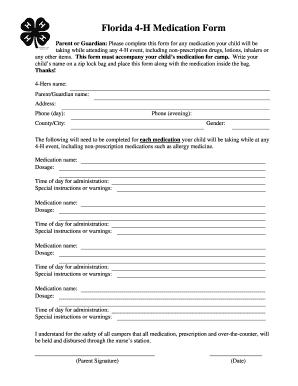
Florida 4 H Medication Form St Johns Stjohns Ifas Ufl


What is the Florida 4 H Medication Form St Johns Stjohns Ifas Ufl
The Florida 4 H Medication Form is a crucial document used within the St. Johns County 4-H program, facilitated by the University of Florida's Institute of Food and Agricultural Sciences (IFAS). This form is designed to ensure that all medications administered to participants during 4-H activities are documented and managed appropriately. It serves to protect the health and safety of youth involved in various programs by providing clear instructions regarding medication usage, dosages, and emergency contact information.
How to obtain the Florida 4 H Medication Form St Johns Stjohns Ifas Ufl
To obtain the Florida 4 H Medication Form, individuals can visit the official website of the St. Johns County 4-H program or contact local 4-H offices directly. The form is typically available for download in a PDF format, allowing for easy access and printing. Additionally, local 4-H events may provide physical copies of the form for participants to fill out on-site.
Steps to complete the Florida 4 H Medication Form St Johns Stjohns Ifas Ufl
Completing the Florida 4 H Medication Form involves several important steps:
- Begin by providing the participant's personal information, including name, age, and contact details.
- List all medications that the participant is currently taking, including prescription and over-the-counter drugs.
- Clearly indicate the dosage and administration schedule for each medication.
- Include any allergies or adverse reactions the participant may have to medications.
- Ensure that a parent or guardian signs the form to authorize medication administration.
Key elements of the Florida 4 H Medication Form St Johns Stjohns Ifas Ufl
The Florida 4 H Medication Form contains several key elements that are essential for its effectiveness:
- Participant Information: Personal details of the youth participant.
- Medication Details: A comprehensive list of all medications, including dosages and administration times.
- Emergency Contacts: Names and phone numbers of individuals to contact in case of an emergency.
- Parent/Guardian Signature: Required authorization for administering medications.
Legal use of the Florida 4 H Medication Form St Johns Stjohns Ifas Ufl
The legal use of the Florida 4 H Medication Form is governed by state regulations regarding the administration of medications to minors. It is essential that the form is filled out accurately and signed by a parent or guardian to ensure compliance with these regulations. This documentation not only protects the health of the participant but also provides legal protection for the program leaders and volunteers administering medications during events.
Examples of using the Florida 4 H Medication Form St Johns Stjohns Ifas Ufl
Examples of when to use the Florida 4 H Medication Form include:
- During summer camps where participants may require daily medication.
- For after-school programs that involve activities lasting several hours.
- When attending field trips or events away from the usual meeting location.
Quick guide on how to complete florida 4 h medication form st johns stjohns ifas ufl
Complete [SKS] effortlessly on any gadget
Online document management has gained popularity among businesses and individuals alike. It offers a perfect eco-friendly substitute for conventional printed and signed documents, as you can access the correct template and securely store it online. airSlate SignNow provides you with all the resources necessary to create, modify, and eSign your documents swiftly without hindrances. Manage [SKS] on any device using airSlate SignNow's Android or iOS applications and enhance any document-based process today.
How to modify and eSign [SKS] with ease
- Obtain [SKS] and then click Get Form to begin.
- Utilize the tools we offer to complete your form.
- Highlight important sections of your documents or conceal confidential information using tools that airSlate SignNow provides specifically for that purpose.
- Create your eSignature using the Sign feature, which takes seconds and holds the same legal validity as a conventional wet ink signature.
- Review all the details and click the Done button to save your modifications.
- Choose how you want to submit your form, whether via email, SMS, or invitation link, or download it to your computer.
Forget about lost or misplaced files, tedious form searching, or errors that necessitate printing new document copies. airSlate SignNow meets your document management needs in just a few clicks from any device you prefer. Modify and eSign [SKS] and ensure exceptional communication at every stage of the document preparation process with airSlate SignNow.
Create this form in 5 minutes or less
Related searches to Florida 4 H Medication Form St Johns Stjohns Ifas Ufl
Create this form in 5 minutes!
How to create an eSignature for the florida 4 h medication form st johns stjohns ifas ufl
How to create an electronic signature for a PDF online
How to create an electronic signature for a PDF in Google Chrome
How to create an e-signature for signing PDFs in Gmail
How to create an e-signature right from your smartphone
How to create an e-signature for a PDF on iOS
How to create an e-signature for a PDF on Android
People also ask
-
What is the Florida 4 H Medication Form St Johns Stjohns Ifas Ufl?
The Florida 4 H Medication Form St Johns Stjohns Ifas Ufl is a specific document required for participants in Florida 4-H programs who need to take medication during events. This form ensures that the necessary medical information is provided and authorized for minors. It is essential for compliance and safety during 4-H activities.
-
How can I access the Florida 4 H Medication Form St Johns Stjohns Ifas Ufl?
You can easily access the Florida 4 H Medication Form St Johns Stjohns Ifas Ufl by visiting the official 4-H website or your local St. Johns County 4-H office. Additionally, airSlate SignNow offers convenient online access to this form, allowing users to fill it out and eSign without hassle. This simplifies the process for parents and guardians.
-
What are the benefits of using airSlate SignNow for the Florida 4 H Medication Form St Johns Stjohns Ifas Ufl?
Using airSlate SignNow for the Florida 4 H Medication Form St Johns Stjohns Ifas Ufl streamlines the document management process. It ensures that forms are securely signed, stored, and easily accessible, reducing paperwork and enhancing efficiency. This means less time spent on administrative tasks and more focus on program participation.
-
Is there a cost associated with using airSlate SignNow for the Florida 4 H Medication Form St Johns Stjohns Ifas Ufl?
airSlate SignNow offers a range of pricing plans that cater to different needs. For individual users or small teams, there may be affordable subscription options available for accessing and managing the Florida 4 H Medication Form St Johns Stjohns Ifas Ufl. It's best to check the airSlate SignNow website for specific pricing details and promotional offers.
-
Can I save and store the Florida 4 H Medication Form St Johns Stjohns Ifas Ufl online?
Yes, with airSlate SignNow, you can save and securely store the Florida 4 H Medication Form St Johns Stjohns Ifas Ufl online. The platform provides cloud storage options that ensure your documents are safely kept and can be accessed anytime. This feature eliminates the risk of losing important paperwork.
-
Are there integrations available for airSlate SignNow with other tools?
Yes, airSlate SignNow supports various integrations with popular tools and applications to enhance your workflow. This means you can easily connect the Florida 4 H Medication Form St Johns Stjohns Ifas Ufl with your existing systems, such as CRMs and project management tools. Such integrations facilitate seamless data sharing and management.
-
How does airSlate SignNow ensure the security of the Florida 4 H Medication Form St Johns Stjohns Ifas Ufl?
airSlate SignNow prioritizes your document security by employing advanced encryption methods and strict access controls. This ensures that the Florida 4 H Medication Form St Johns Stjohns Ifas Ufl remains confidential and protected from unauthorized access. You can have peace of mind knowing that sensitive information is safe.
Get more for Florida 4 H Medication Form St Johns Stjohns Ifas Ufl
- Kids r first child care centre preschool parent handbook kidsrfirstchildcare form
- Ar 672 5 1 form
- Us passport renewal fillable savable form
- Sterilization record log form
- Thrift savings plan form 76
- Imm 0008 e generic application for permanent residence in canada 100105062 form
- Insinkerator rebate form
- Distinguished veteran pass application for pass terms and form
Find out other Florida 4 H Medication Form St Johns Stjohns Ifas Ufl
- Can I eSign Utah Lease agreement form
- Can I eSign Washington lease agreement
- Can I eSign Alabama Non disclosure agreement sample
- eSign California Non disclosure agreement sample Now
- eSign Pennsylvania Mutual non-disclosure agreement Now
- Help Me With eSign Utah Non disclosure agreement sample
- How Can I eSign Minnesota Partnership agreements
- eSign Pennsylvania Property management lease agreement Secure
- eSign Hawaii Rental agreement for house Fast
- Help Me With eSign Virginia Rental agreement contract
- eSign Alaska Rental lease agreement Now
- How To eSign Colorado Rental lease agreement
- How Can I eSign Colorado Rental lease agreement
- Can I eSign Connecticut Rental lease agreement
- eSign New Hampshire Rental lease agreement Later
- Can I eSign North Carolina Rental lease agreement
- How Do I eSign Pennsylvania Rental lease agreement
- How To eSign South Carolina Rental lease agreement
- eSign Texas Rental lease agreement Mobile
- eSign Utah Rental agreement lease Easy