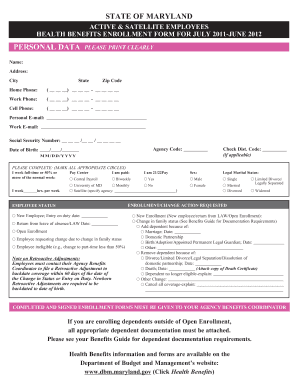
Active Enrollment Form English Umd


What is the Active Enrollment Form English Umd
The Active Enrollment Form English Umd is a document designed to facilitate the enrollment process for individuals seeking to participate in specific programs or services offered by the University of Maryland. This form is essential for ensuring that applicants provide the necessary information to be considered for enrollment. It typically includes personal details, program selection, and other pertinent information required by the institution.
How to use the Active Enrollment Form English Umd
To use the Active Enrollment Form English Umd, individuals should first download the form from the official University of Maryland website or obtain a physical copy from the admissions office. Once the form is acquired, applicants should carefully fill out all required fields, ensuring accuracy and completeness. After completing the form, it can be submitted online, by mail, or in person, depending on the specific instructions provided by the university.
Steps to complete the Active Enrollment Form English Umd
Completing the Active Enrollment Form English Umd involves several key steps:
- Download or obtain the form: Access the form through the university's website or request a copy from the admissions office.
- Fill out personal information: Provide accurate details such as your name, address, and contact information.
- Select the program: Indicate the specific program or service for which you are applying.
- Review the form: Double-check all entries for accuracy and completeness before submission.
- Submit the form: Follow the submission guidelines, whether online, by mail, or in person.
Required Documents
When submitting the Active Enrollment Form English Umd, applicants may need to include several supporting documents. These typically include:
- Proof of identity: A government-issued ID or similar documentation.
- Academic records: Transcripts or certificates from previous educational institutions.
- Financial information: Documentation that may be required for financial aid considerations.
Form Submission Methods
The Active Enrollment Form English Umd can be submitted through various methods to accommodate applicants' preferences:
- Online submission: Many applicants choose to submit the form electronically via the university's online portal.
- Mail: The form can be printed and sent to the admissions office through traditional postal services.
- In-person: Applicants may also deliver the completed form directly to the admissions office.
Eligibility Criteria
Eligibility for enrollment using the Active Enrollment Form English Umd varies depending on the specific program or service. Generally, applicants must meet certain academic qualifications, residency requirements, and any prerequisites outlined by the university. It is important for individuals to review these criteria carefully to ensure they qualify before submitting the form.
Quick guide on how to complete active enrollment form english umd
Finish [SKS] effortlessly on any gadget
Digital document administration has become widely adopted by businesses and individuals alike. It offers an ideal eco-friendly solution to traditional printed and signed forms, allowing you to access the necessary documents and securely keep them online. airSlate SignNow provides you with all the tools required to draft, alter, and eSign your files promptly without delays. Handle [SKS] on any gadget with airSlate SignNow Android or iOS applications and enhance any document-related workflow today.
The simplest way to modify and eSign [SKS] without hassle
- Find [SKS] and click Retrieve Form to begin.
- Utilize the tools we provide to fill out your document.
- Mark important sections of the documents or conceal sensitive information using tools that airSlate SignNow offers specifically for that purpose.
- Generate your eSignature with the Sign tool, which takes only seconds and holds the same legal validity as a traditional handwritten signature.
- Verify all the details and click on the Finish button to save your changes.
- Choose how you would like to send your form, whether by email, text message (SMS), or invitation link, or download it to your computer.
Eliminate the worry of lost or misplaced files, tedious form searching, or mistakes that require printing new document copies. airSlate SignNow meets your document management needs in just a few clicks from any device you prefer. Modify and eSign [SKS] and ensure excellent communication throughout the document preparation process with airSlate SignNow.
Create this form in 5 minutes or less
Related searches to Active Enrollment Form English Umd
Create this form in 5 minutes!
How to create an eSignature for the active enrollment form english umd
How to create an electronic signature for a PDF online
How to create an electronic signature for a PDF in Google Chrome
How to create an e-signature for signing PDFs in Gmail
How to create an e-signature right from your smartphone
How to create an e-signature for a PDF on iOS
How to create an e-signature for a PDF on Android
People also ask
-
What is the Active Enrollment Form English Umd?
The Active Enrollment Form English Umd is a digital document used by organizations to facilitate the enrollment process for participants in various programs. This streamlined form allows users to complete and eSign the necessary information efficiently using airSlate SignNow, making it an integral part of an easy enrollment experience.
-
How does airSlate SignNow support the use of the Active Enrollment Form English Umd?
airSlate SignNow provides robust features that simplify the creation and management of the Active Enrollment Form English Umd. Users can easily customize the form, send it for eSigning, and track its status in real-time, ensuring an efficient enrollment process for both administrators and participants.
-
Is there a cost associated with using the Active Enrollment Form English Umd on airSlate SignNow?
While the Active Enrollment Form English Umd itself is free to create, airSlate SignNow offers various pricing plans based on usage and features. These plans are cost-effective and designed to fit the needs of businesses of all sizes, allowing you to choose the best option for your enrollment processes.
-
What are the benefits of using the Active Enrollment Form English Umd?
Using the Active Enrollment Form English Umd through airSlate SignNow provides numerous benefits, including increased efficiency, reduced paper usage, and enhanced accessibility for users. The digital format allows for quicker processing times, helping organizations keep their enrollment processes flowing smoothly.
-
Can the Active Enrollment Form English Umd be integrated with other software?
Yes, airSlate SignNow allows for seamless integrations with various software applications, enabling organizations to incorporate the Active Enrollment Form English Umd into their existing workflows. This flexibility ensures that your enrollment process remains efficient without disrupting other operational systems.
-
How secure is the Active Enrollment Form English Umd on airSlate SignNow?
The Active Enrollment Form English Umd is handled with state-of-the-art security measures by airSlate SignNow, ensuring that all personal data remains confidential and protected. This commitment to security makes it a safe choice for organizations looking to handle sensitive information during the enrollment process.
-
How do I track submissions of the Active Enrollment Form English Umd?
With airSlate SignNow, tracking submissions of the Active Enrollment Form English Umd is quick and easy. Users can view real-time status updates and receive notifications when forms are completed, allowing for better management and oversight of the enrollment process.
Get more for Active Enrollment Form English Umd
Find out other Active Enrollment Form English Umd
- Can I Electronic signature Idaho Car Dealer Document
- How Can I Electronic signature Illinois Car Dealer Document
- How Can I Electronic signature North Carolina Banking PPT
- Can I Electronic signature Kentucky Car Dealer Document
- Can I Electronic signature Louisiana Car Dealer Form
- How Do I Electronic signature Oklahoma Banking Document
- How To Electronic signature Oklahoma Banking Word
- How Can I Electronic signature Massachusetts Car Dealer PDF
- How Can I Electronic signature Michigan Car Dealer Document
- How Do I Electronic signature Minnesota Car Dealer Form
- Can I Electronic signature Missouri Car Dealer Document
- How Do I Electronic signature Nevada Car Dealer PDF
- How To Electronic signature South Carolina Banking Document
- Can I Electronic signature New York Car Dealer Document
- How To Electronic signature North Carolina Car Dealer Word
- How Do I Electronic signature North Carolina Car Dealer Document
- Can I Electronic signature Ohio Car Dealer PPT
- How Can I Electronic signature Texas Banking Form
- How Do I Electronic signature Pennsylvania Car Dealer Document
- How To Electronic signature South Carolina Car Dealer Document