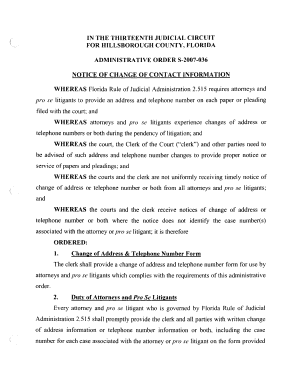
Administrative Order S 036 Fljud13 Form


What is the Administrative Order S-036 Fljud13
The Administrative Order S-036 Fljud13 is a legal document issued by the Florida judiciary system. It outlines specific procedural guidelines and directives to be followed within the judicial framework. This order is significant for ensuring that legal processes are conducted efficiently and fairly, adhering to established laws and regulations. It may involve various aspects of court operations, including case management and administrative procedures, impacting both legal professionals and the public.
How to use the Administrative Order S-036 Fljud13
Using the Administrative Order S-036 Fljud13 involves understanding its provisions and applying them to relevant legal situations. Legal professionals should familiarize themselves with the order's contents to ensure compliance in their practices. This includes integrating the order's guidelines into case management strategies and ensuring that all court filings adhere to the specified protocols. Individuals seeking to navigate the judicial system may also reference this order to understand their rights and responsibilities within the legal process.
Steps to complete the Administrative Order S-036 Fljud13
Completing the requirements set forth by the Administrative Order S-036 Fljud13 involves several key steps:
- Review the order thoroughly to understand its provisions and implications.
- Gather all necessary documentation and information relevant to your case.
- Ensure that all filings comply with the order's guidelines, including formatting and submission methods.
- Submit the completed documents to the appropriate court or administrative office as specified in the order.
- Monitor the progress of your case and respond to any additional requests for information or documentation from the court.
Legal use of the Administrative Order S-036 Fljud13
The legal use of the Administrative Order S-036 Fljud13 is crucial for maintaining the integrity of the judicial process. Legal professionals must adhere to its guidelines to ensure that all proceedings are conducted in accordance with state law. This order may provide specific instructions on timelines, required documentation, and procedural steps that must be followed in various legal scenarios. Non-compliance with these directives can lead to delays or complications in legal proceedings.
Key elements of the Administrative Order S-036 Fljud13
Key elements of the Administrative Order S-036 Fljud13 include:
- Definitions of terms and procedures relevant to the order.
- Specific guidelines for case management and filing requirements.
- Timelines for compliance and submission of documents.
- Responsibilities of legal professionals and court personnel.
- Provisions for addressing non-compliance or procedural errors.
Who Issues the Form
The Administrative Order S-036 Fljud13 is issued by the Florida judiciary, specifically through the administrative office of the courts. This office is responsible for establishing guidelines that govern court operations and ensure that legal processes are standardized across jurisdictions. Legal professionals and court staff must stay informed about any updates or changes to the order to maintain compliance with current legal standards.
Quick guide on how to complete administrative order s 036 fljud13
Prepare [SKS] effortlessly on any device
Online document management has surged in popularity among businesses and individuals. It offers an ideal eco-friendly substitute for conventional printed and signed documents, allowing you to acquire the necessary form and safely store it online. airSlate SignNow provides all the resources you require to generate, modify, and eSign your documents swiftly without any hurdles. Manage [SKS] on any platform with airSlate SignNow's Android or iOS applications and simplify any document-oriented process today.
The simplest way to modify and eSign [SKS] effortlessly
- Find [SKS] and click on Get Form to begin.
- Utilize the tools we provide to fill out your form.
- Emphasize important sections of your documents or redact confidential information with specialized tools offered by airSlate SignNow.
- Generate your signature using the Sign tool, which takes just seconds and carries the same legal validity as a traditional wet ink signature.
- Review all the details and click on the Done button to save your changes.
- Select your preferred method to deliver your form, whether by email, text message (SMS), or invitation link, or download it to your computer.
Eliminate concerns about lost or misplaced files, cumbersome form navigation, or mistakes that necessitate printing new document copies. airSlate SignNow fulfills all your document management needs within just a few clicks from any device you choose. Modify and eSign [SKS] while ensuring effective communication at any stage of the form preparation process with airSlate SignNow.
Create this form in 5 minutes or less
Related searches to Administrative Order S 036 Fljud13
Create this form in 5 minutes!
How to create an eSignature for the administrative order s 036 fljud13
How to create an electronic signature for a PDF online
How to create an electronic signature for a PDF in Google Chrome
How to create an e-signature for signing PDFs in Gmail
How to create an e-signature right from your smartphone
How to create an e-signature for a PDF on iOS
How to create an e-signature for a PDF on Android
People also ask
-
What is the Administrative Order S 036 Fljud13?
The Administrative Order S 036 Fljud13 is a judicial directive that outlines the processes related to electronic document management and eSignature requirements in Florida. Understanding this order is crucial for businesses looking to streamline their document workflows while remaining compliant with state regulations.
-
How can airSlate SignNow help with compliance regarding Administrative Order S 036 Fljud13?
airSlate SignNow offers features that ensure compliance with the Administrative Order S 036 Fljud13 by providing secure eSignatures and document management solutions. Our platform is designed to meet the legal standards set forth in this order, helping organizations maintain compliance while simplifying their operations.
-
What are the key features of airSlate SignNow related to the Administrative Order S 036 Fljud13?
Key features of airSlate SignNow that align with the Administrative Order S 036 Fljud13 include secure document storage, customizable eSignature workflows, and real-time collaboration tools. These features facilitate efficient document handling that adheres to the requirements of the order while enhancing team productivity.
-
Is airSlate SignNow a cost-effective solution for managing documents under Administrative Order S 036 Fljud13?
Yes, airSlate SignNow is a cost-effective solution that helps businesses manage documents in accordance with the Administrative Order S 036 Fljud13. With subscription plans designed for various needs, we ensure that organizations can access top-tier eSignature and document management services without breaking the bank.
-
Can I integrate airSlate SignNow with other applications to comply with Administrative Order S 036 Fljud13?
Absolutely! airSlate SignNow offers integration capabilities with various applications, allowing you to streamline your workflow while ensuring compliance with the Administrative Order S 036 Fljud13. This integration enables seamless document management and enhances collaboration across your business tools.
-
What benefits does airSlate SignNow provide for remote teams dealing with Administrative Order S 036 Fljud13?
For remote teams, airSlate SignNow delivers the benefit of easy access to send and eSign documents from anywhere, ensuring compliance with the Administrative Order S 036 Fljud13. This flexibility boosts productivity and allows your team to work efficiently, regardless of their location.
-
How does airSlate SignNow ensure the security of documents related to Administrative Order S 036 Fljud13?
airSlate SignNow ensures the security of documents through advanced encryption, secure access controls, and comprehensive audit trails, all of which are crucial for compliance with the Administrative Order S 036 Fljud13. Your sensitive documents are protected, providing peace of mind as you manage your workflows.
Get more for Administrative Order S 036 Fljud13
Find out other Administrative Order S 036 Fljud13
- eSignature Delaware Healthcare / Medical NDA Secure
- eSignature Florida Healthcare / Medical Rental Lease Agreement Safe
- eSignature Nebraska Finance & Tax Accounting Business Letter Template Online
- Help Me With eSignature Indiana Healthcare / Medical Notice To Quit
- eSignature New Jersey Healthcare / Medical Credit Memo Myself
- eSignature North Dakota Healthcare / Medical Medical History Simple
- Help Me With eSignature Arkansas High Tech Arbitration Agreement
- eSignature Ohio Healthcare / Medical Operating Agreement Simple
- eSignature Oregon Healthcare / Medical Limited Power Of Attorney Computer
- eSignature Pennsylvania Healthcare / Medical Warranty Deed Computer
- eSignature Texas Healthcare / Medical Bill Of Lading Simple
- eSignature Virginia Healthcare / Medical Living Will Computer
- eSignature West Virginia Healthcare / Medical Claim Free
- How To eSignature Kansas High Tech Business Plan Template
- eSignature Kansas High Tech Lease Agreement Template Online
- eSignature Alabama Insurance Forbearance Agreement Safe
- How Can I eSignature Arkansas Insurance LLC Operating Agreement
- Help Me With eSignature Michigan High Tech Emergency Contact Form
- eSignature Louisiana Insurance Rental Application Later
- eSignature Maryland Insurance Contract Safe