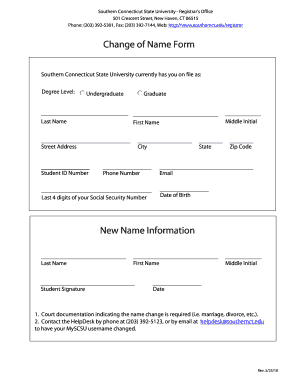
Change of Name Form Southern Connecticut State University


What is the Change Of Name Form Southern Connecticut State University
The Change Of Name Form at Southern Connecticut State University is an official document used by students, faculty, and staff to request a change of name in the university's records. This form is essential for ensuring that all personal records, including academic transcripts, identification cards, and other official documents, reflect the individual's current name. It is particularly relevant for those who have undergone a legal name change, such as due to marriage or personal preference.
How to use the Change Of Name Form Southern Connecticut State University
To use the Change Of Name Form, individuals must first complete the form accurately, providing all required information, including the previous name, new name, and any supporting documentation, such as a marriage certificate or court order. Once completed, the form should be submitted to the designated office at Southern Connecticut State University, typically the Registrar's Office, for processing. It is advisable to retain a copy of the submitted form for personal records.
Steps to complete the Change Of Name Form Southern Connecticut State University
Completing the Change Of Name Form involves several key steps:
- Obtain the form from the university's official website or the Registrar's Office.
- Fill in your personal details, including your student ID or employee number, if applicable.
- Provide your previous name and the new name you wish to adopt.
- Attach any necessary documentation that supports your name change.
- Review the form for accuracy before submission.
- Submit the form to the appropriate office, either in person, by mail, or through an online submission process if available.
Required Documents
When submitting the Change Of Name Form, certain documents may be required to validate the name change. Commonly required documents include:
- A legal name change document, such as a marriage certificate or divorce decree.
- A court order if the name change was granted through legal proceedings.
- Any government-issued ID that reflects your previous name, if applicable.
Form Submission Methods
The Change Of Name Form can typically be submitted through various methods to accommodate different preferences:
- Online: If available, individuals may submit the form electronically through the university's portal.
- Mail: The completed form can be sent via postal service to the Registrar's Office.
- In-Person: Individuals may also choose to deliver the form directly to the Registrar's Office during business hours.
Eligibility Criteria
Eligibility to use the Change Of Name Form is generally open to all current students, faculty, and staff at Southern Connecticut State University. Individuals must provide valid reasons for the name change and ensure that all submitted documentation is accurate and truthful. It is important to check for any specific eligibility requirements or guidelines set by the university.
Quick guide on how to complete change of name form southern connecticut state university
Complete [SKS] seamlessly on any device
Online document management has become popular among businesses and individuals. It offers an ideal eco-friendly alternative to conventional printed and signed documents, as you can access the correct form and securely store it online. airSlate SignNow provides you with all the tools required to create, modify, and eSign your documents quickly without delays. Manage [SKS] on any device with airSlate SignNow's Android or iOS applications and streamline any document-related processes today.
The simplest way to modify and eSign [SKS] effortlessly
- Locate [SKS] and click on Get Form to begin.
- Utilize the tools we offer to complete your form.
- Highlight important sections of the documents or obscure sensitive information with tools that airSlate SignNow provides specifically for that purpose.
- Create your signature using the Sign feature, which takes seconds and holds the same legal validity as a traditional wet ink signature.
- Review all the information and click on the Done button to save your changes.
- Select how you would like to send your form, via email, SMS, or invitation link, or download it to your computer.
Say goodbye to lost or misplaced files, tedious form navigation, or mistakes that require printing new document copies. airSlate SignNow meets all your document management needs in just a few clicks from any device you prefer. Modify and eSign [SKS] and ensure excellent communication throughout your form preparation process with airSlate SignNow.
Create this form in 5 minutes or less
Related searches to Change Of Name Form Southern Connecticut State University
Create this form in 5 minutes!
How to create an eSignature for the change of name form southern connecticut state university
How to create an electronic signature for a PDF online
How to create an electronic signature for a PDF in Google Chrome
How to create an e-signature for signing PDFs in Gmail
How to create an e-signature right from your smartphone
How to create an e-signature for a PDF on iOS
How to create an e-signature for a PDF on Android
People also ask
-
What is the Change Of Name Form Southern Connecticut State University?
The Change Of Name Form Southern Connecticut State University is a document that students and alumni can use to officially request a name change on their university records. Completing this form ensures that your academic and administrative records reflect your current name.
-
How do I access the Change Of Name Form Southern Connecticut State University?
You can access the Change Of Name Form Southern Connecticut State University on the university's official website or through the student portal. Make sure to download the latest version of the form to ensure compliance with university policies.
-
Are there any fees associated with submitting the Change Of Name Form Southern Connecticut State University?
Typically, there are no fees associated with submitting the Change Of Name Form Southern Connecticut State University. However, it's advisable to check with the registrar's office for any unique circumstances that might incur costs.
-
What documents are required along with the Change Of Name Form Southern Connecticut State University?
When submitting the Change Of Name Form Southern Connecticut State University, you may need to provide legal documentation supporting your name change, such as a marriage certificate or court order. Make sure to include copies rather than originals to ensure you retain your documents.
-
How long does it take for the Change Of Name Form Southern Connecticut State University to be processed?
Processing times for the Change Of Name Form Southern Connecticut State University can vary, but it typically takes 2-4 weeks for a name change to be reflected in university records. Ensure that you submit your form during regular business hours for faster processing.
-
Can I track the status of my Change Of Name Form Southern Connecticut State University submission?
Yes, once you submit the Change Of Name Form Southern Connecticut State University, you can often check its status by contacting the registrar's office directly. They may provide updates through phone or email regarding the progress of your request.
-
Will my email and student ID also be updated when I submit the Change Of Name Form Southern Connecticut State University?
Yes, your email and student ID will be updated following the approval of your Change Of Name Form Southern Connecticut State University. It is essential to notify the IT department separately if you encounter any issues with your university email address post-update.
Get more for Change Of Name Form Southern Connecticut State University
Find out other Change Of Name Form Southern Connecticut State University
- How To Electronic signature Mississippi Healthcare / Medical Month To Month Lease
- Electronic signature Nebraska Healthcare / Medical RFP Secure
- Electronic signature Nevada Healthcare / Medical Emergency Contact Form Later
- Electronic signature New Hampshire Healthcare / Medical Credit Memo Easy
- Electronic signature New Hampshire Healthcare / Medical Lease Agreement Form Free
- Electronic signature North Dakota Healthcare / Medical Notice To Quit Secure
- Help Me With Electronic signature Ohio Healthcare / Medical Moving Checklist
- Electronic signature Education PPT Ohio Secure
- Electronic signature Tennessee Healthcare / Medical NDA Now
- Electronic signature Tennessee Healthcare / Medical Lease Termination Letter Online
- Electronic signature Oklahoma Education LLC Operating Agreement Fast
- How To Electronic signature Virginia Healthcare / Medical Contract
- How To Electronic signature Virginia Healthcare / Medical Operating Agreement
- Electronic signature Wisconsin Healthcare / Medical Business Letter Template Mobile
- Can I Electronic signature Wisconsin Healthcare / Medical Operating Agreement
- Electronic signature Alabama High Tech Stock Certificate Fast
- Electronic signature Insurance Document California Computer
- Electronic signature Texas Education Separation Agreement Fast
- Electronic signature Idaho Insurance Letter Of Intent Free
- How To Electronic signature Idaho Insurance POA