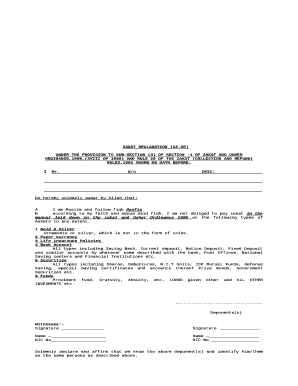
Cz 50 Form


What is the Cz 50 Form
The Cz 50 form, commonly referred to as the zakat declaration form, is a crucial document used to report zakat obligations for individuals and businesses. This form is essential for ensuring compliance with Islamic financial principles, allowing Muslims to fulfill their religious duty of giving to charity. The form captures various financial details, including income, assets, and liabilities, to determine the zakat amount owed. Understanding the purpose and requirements of the Cz 50 form is vital for accurate reporting and compliance.
Steps to Complete the Cz 50 Form
Completing the Cz 50 zakat declaration form involves several key steps to ensure accuracy and compliance. First, gather all necessary financial documents, including income statements and asset records. Next, accurately fill out each section of the form, detailing your income sources, assets, and any applicable deductions. It is important to double-check your calculations to ensure the zakat amount is correct. Finally, review the completed form for any errors before submission. Utilizing digital tools can streamline this process, making it easier to manage and submit your form securely.
How to Obtain the Cz 50 Form
The Cz 50 form can be obtained through various means. Many Islamic organizations and community centers provide copies of the form for their members. Additionally, it may be available for download in PDF format from official websites that focus on Islamic finance. For those preferring a digital approach, using eSignature platforms can facilitate the filling and signing of the form electronically, ensuring a hassle-free experience.
Legal Use of the Cz 50 Form
The legal use of the Cz 50 form is governed by Islamic law, which mandates zakat as a form of almsgiving. To ensure that the form is legally binding, it must be completed accurately and submitted to the appropriate authorities or organizations. Electronic signatures can enhance the legal standing of the document, provided they comply with relevant eSignature laws such as the ESIGN Act and UETA. This ensures that the form is recognized as valid in legal contexts, safeguarding both the giver and the recipient.
Key Elements of the Cz 50 Form
Understanding the key elements of the Cz 50 form is essential for proper completion. The form typically includes sections for personal information, income sources, asset details, and liabilities. Additionally, it may require a declaration of the total zakat amount calculated based on the provided financial information. Accurate and thorough completion of these sections is crucial for compliance and to avoid any potential penalties associated with incorrect reporting.
Form Submission Methods
Submitting the Cz 50 form can be done through various methods, depending on the requirements of the organization receiving it. Common submission methods include online submission through designated portals, mailing a physical copy of the form, or delivering it in person to the relevant office. Utilizing electronic submission methods can enhance efficiency and provide immediate confirmation of receipt, ensuring that your zakat obligations are met promptly.
Examples of Using the Cz 50 Form
Real-world examples of using the Cz 50 form can help clarify its application. For instance, an individual may use the form to report their annual income from employment, along with any additional income from investments. A business owner might complete the form to declare zakat based on the company’s profits. These examples illustrate how the form serves as a vital tool for both individuals and businesses to fulfill their zakat responsibilities effectively.
Quick guide on how to complete cz 50 form
Complete Cz 50 Form effortlessly on any device
Digital document management has become increasingly favored by organizations and individuals. It presents a superb eco-friendly option to conventional printed and signed documents, allowing you to discover the relevant form and securely keep it online. airSlate SignNow equips you with all the resources needed to create, modify, and eSign your documents quickly without interruptions. Manage Cz 50 Form using airSlate SignNow’s Android or iOS applications and enhance any document-related procedure today.
The simplest method to edit and eSign Cz 50 Form with ease
- Find Cz 50 Form and then click Get Form to begin.
- Utilize the tools we provide to complete your form.
- Emphasize important portions of the documents or obscure sensitive information using tools that airSlate SignNow offers specifically for this purpose.
- Generate your signature with the Sign tool, which takes mere seconds and carries the same legal significance as a conventional wet ink signature.
- Review the details and then click on the Done button to save your changes.
- Choose your preferred method to send your form, via email, text message (SMS), or invitation link, or download it to your computer.
Eliminate concerns about lost or mislaid files, tedious form searches, or mistakes that necessitate printing new document versions. airSlate SignNow fulfills your requirements in document management in just a few clicks from any device you prefer. Edit and eSign Cz 50 Form and ensure excellent communication at every stage of the form preparation process with airSlate SignNow.
Create this form in 5 minutes or less
Create this form in 5 minutes!
How to create an eSignature for the cz 50 form
How to create an electronic signature for a PDF online
How to create an electronic signature for a PDF in Google Chrome
How to create an e-signature for signing PDFs in Gmail
How to create an e-signature right from your smartphone
How to create an e-signature for a PDF on iOS
How to create an e-signature for a PDF on Android
People also ask
-
What is the cz 50 zakat declaration form sample?
The cz 50 zakat declaration form sample is a template used for documenting zakat obligations. It simplifies the process of declaring one's financial assets accurately. By using this sample, individuals can ensure they meet regulatory requirements while making the zakat declaration process seamless.
-
How can I access a cz 50 zakat declaration form sample?
You can easily obtain a cz 50 zakat declaration form sample from our airSlate SignNow platform. Our user-friendly service allows you to download or create your own sample based on the template provided. This accessibility helps you get started with your zakat declaration quickly.
-
Is the cz 50 zakat declaration form sample customizable?
Yes, the cz 50 zakat declaration form sample is fully customizable. You can adjust the template to fit your specific needs and include all your relevant financial information. This feature ensures that your declaration is as accurate and personalized as possible.
-
What are the key benefits of using airSlate SignNow for the cz 50 zakat declaration form sample?
Using airSlate SignNow for your cz 50 zakat declaration form sample enhances convenience and efficiency. Our platform allows you to eSign documents securely and track their status in real-time. Additionally, it reduces paper usage, contributing to a more sustainable approach.
-
Are there integration options with other software for the cz 50 zakat declaration form sample?
Absolutely! airSlate SignNow integrates seamlessly with various software applications to enhance your workflow. This includes compatibility with accounting software, helping you manage and submit your cz 50 zakat declaration form sample more efficiently.
-
What pricing options are available for using the cz 50 zakat declaration form sample on airSlate SignNow?
Our pricing for using the cz 50 zakat declaration form sample on airSlate SignNow is flexible, allowing you to choose a plan that fits your budget. We offer competitive rates with various features designed to meet diverse user needs. You can find a plan that suits both individuals and businesses.
-
How secure is the cz 50 zakat declaration form sample when using airSlate SignNow?
Security is a top priority for us at airSlate SignNow. The cz 50 zakat declaration form sample and other documents are protected through advanced encryption protocols and secure storage options. You'll have peace of mind knowing that your sensitive information is safe.
Get more for Cz 50 Form
- Personal reference form jwu school of online online jwu
- Tsp 90tsp 90 withdrawal request for beneficiary participants withdrawal request for bps beneificiary participants withdrawal form
- Excavation and ground preparation permit municipality of mariveles marivelesbataan gov form
- Form 540nr 2016
- Form 109 2016
- Form 416a caption full
- My aradcom form
- Withdrawal notice of an assumed name form
Find out other Cz 50 Form
- Can I Electronic signature Ohio Consumer Credit Application
- eSignature Georgia Junior Employment Offer Letter Later
- Electronic signature Utah Outsourcing Services Contract Online
- How To Electronic signature Wisconsin Debit Memo
- Electronic signature Delaware Junior Employment Offer Letter Later
- Electronic signature Texas Time Off Policy Later
- Electronic signature Texas Time Off Policy Free
- eSignature Delaware Time Off Policy Online
- Help Me With Electronic signature Indiana Direct Deposit Enrollment Form
- Electronic signature Iowa Overtime Authorization Form Online
- Electronic signature Illinois Employee Appraisal Form Simple
- Electronic signature West Virginia Business Ethics and Conduct Disclosure Statement Free
- Electronic signature Alabama Disclosure Notice Simple
- Electronic signature Massachusetts Disclosure Notice Free
- Electronic signature Delaware Drug Testing Consent Agreement Easy
- Electronic signature North Dakota Disclosure Notice Simple
- Electronic signature California Car Lease Agreement Template Free
- How Can I Electronic signature Florida Car Lease Agreement Template
- Electronic signature Kentucky Car Lease Agreement Template Myself
- Electronic signature Texas Car Lease Agreement Template Easy