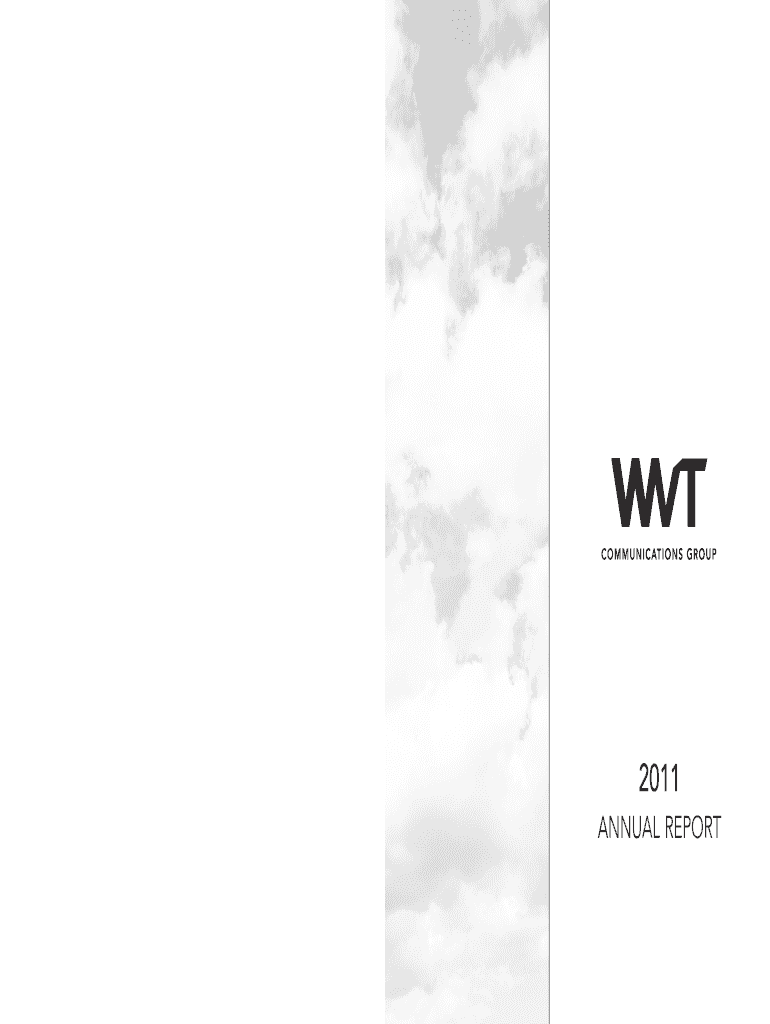
President's Letter to Shareholders Form


What is the President's Letter To Shareholders
The President's Letter To Shareholders is a formal communication from the president of a corporation to its shareholders. This letter typically accompanies the annual report and serves to provide insights into the company's performance, strategic direction, and future outlook. It is an opportunity for the president to express gratitude to shareholders for their support, highlight key achievements, and address challenges faced during the fiscal year. The letter often includes financial results, operational updates, and reflections on the company's mission and values.
Key Elements of the President's Letter To Shareholders
Several key elements are essential in crafting an effective President's Letter To Shareholders. These include:
- Financial Performance: A summary of the company's financial results, including revenue, profit margins, and growth metrics.
- Strategic Initiatives: An overview of major projects, investments, or changes in strategy that may impact future performance.
- Market Conditions: Insights into industry trends, competitive landscape, and economic factors affecting the business.
- Future Outlook: Projections and goals for the upcoming year, including potential challenges and opportunities.
- Gratitude: Acknowledgment of shareholder support and trust in the company's leadership.
How to Use the President's Letter To Shareholders
Shareholders can use the President's Letter To Shareholders as a valuable resource for understanding the company's performance and direction. Here are some ways to effectively utilize this document:
- Investment Decisions: Assess the company's health and future prospects to inform investment choices.
- Engagement: Engage with the company by understanding its strategies and performance metrics.
- Discussion Points: Use insights from the letter for discussions during shareholder meetings or with financial advisors.
Steps to Complete the President's Letter To Shareholders
Creating a President's Letter To Shareholders involves several important steps:
- Data Collection: Gather financial data, operational metrics, and strategic insights from various departments.
- Drafting: Write a draft that clearly communicates key messages while maintaining a professional tone.
- Review: Conduct thorough reviews with stakeholders, including finance and legal teams, to ensure accuracy and compliance.
- Finalization: Finalize the letter, incorporating any feedback received during the review process.
- Distribution: Distribute the letter with the annual report to shareholders through appropriate channels.
Legal Use of the President's Letter To Shareholders
The President's Letter To Shareholders must adhere to legal and regulatory standards. Companies are required to ensure that the information presented is accurate and not misleading. This includes compliance with the Securities and Exchange Commission (SEC) regulations, which mandate full disclosure of material information that could affect shareholders' decisions. Companies should also consider the implications of forward-looking statements and ensure they are accompanied by appropriate cautionary language.
Examples of Using the President's Letter To Shareholders
Examples of effective President's Letters To Shareholders can serve as inspiration for crafting your own. Notable examples often highlight:
- Transparency: Clear communication about challenges faced and how they were addressed.
- Vision: A compelling narrative that aligns the company's mission with shareholder interests.
- Achievements: Celebrating milestones and successes that resonate with shareholders.
Quick guide on how to complete presidents letter to shareholders
Effortlessly Prepare [SKS] on Any Device
Digital document management has gained traction among companies and individuals alike. It offers an excellent eco-friendly substitute for traditional printed and signed documents, allowing you to locate the correct form and securely store it online. airSlate SignNow equips you with all the necessary tools to create, modify, and eSign your documents promptly and without delays. Manage [SKS] on any device using airSlate SignNow's Android or iOS applications, and simplify any document-related task today.
The easiest way to modify and eSign [SKS] without hassle
- Find [SKS] and click on Obtain Form to begin.
- Use the tools we provide to fill out your document.
- Emphasize important sections of the documents or redact sensitive information with tools specifically available from airSlate SignNow for that purpose.
- Generate your signature using the Signature tool, which takes mere seconds and carries the same legal validity as a standard wet ink signature.
- Verify all information and click on the Finish button to save your modifications.
- Choose your preferred delivery method for your form: via email, SMS, or invitation link, or download it to your computer.
Eliminate concerns about lost or misfiled documents, tedious form searching, or mistakes that necessitate printing new document versions. airSlate SignNow addresses all your document management needs in just a few clicks from any device you select. Edit and eSign [SKS] while ensuring effective communication at every step of your document preparation process with airSlate SignNow.
Create this form in 5 minutes or less
Related searches to President's Letter To Shareholders
Create this form in 5 minutes!
How to create an eSignature for the presidents letter to shareholders
How to create an electronic signature for a PDF online
How to create an electronic signature for a PDF in Google Chrome
How to create an e-signature for signing PDFs in Gmail
How to create an e-signature right from your smartphone
How to create an e-signature for a PDF on iOS
How to create an e-signature for a PDF on Android
People also ask
-
What is the President's Letter To Shareholders feature in airSlate SignNow?
The President's Letter To Shareholders feature in airSlate SignNow facilitates the secure electronic signing of important documents. This offers businesses a streamlined solution to manage their shareholder communications efficiently. With an easy-to-use interface, users can upload, sign, and send their President's Letter to Shareholders in just a few clicks.
-
How much does it cost to use airSlate SignNow for the President's Letter To Shareholders?
Pricing for airSlate SignNow varies based on the plan chosen, but it remains a cost-effective solution for electronic signatures. You can select a plan that fits your business needs and budget, enabling you to manage your President's Letter to Shareholders and other important documents affordably. Free trials are also available to help you explore the features before committing.
-
What are the key features of airSlate SignNow for managing the President's Letter To Shareholders?
airSlate SignNow offers features such as document templates, customizable workflows, and real-time tracking for your President's Letter to Shareholders. Additionally, it provides secure cloud storage and compliance with eSignature laws, ensuring that your documents are legally binding and safe. These features enhance your efficiency in sending and managing important letters.
-
Can I integrate airSlate SignNow with other applications for my President's Letter To Shareholders?
Yes, airSlate SignNow seamlessly integrates with various third-party applications such as CRM systems, email platforms, and cloud storage solutions. This allows you to automate workflows related to your President's Letter to Shareholders and ensures all your data is synchronized across your business tools. Easy integration helps to enhance productivity and streamline document management.
-
What are the benefits of using airSlate SignNow for the President's Letter To Shareholders?
Using airSlate SignNow for your President's Letter to Shareholders can signNowly improve your efficiency and reduce turnaround times. It eliminates the need for printing and mailing, allowing you to manage the entire signing process online. Additionally, it ensures security and compliance, giving you peace of mind while handling sensitive communications.
-
Is airSlate SignNow user-friendly for creating a President's Letter To Shareholders?
Absolutely! airSlate SignNow is designed to be user-friendly, requiring no technical expertise to create a President's Letter to Shareholders. With its intuitive interface, users can easily upload their documents, add signature fields, and customize settings within minutes, making the process simple and accessible for everyone.
-
How does airSlate SignNow ensure the security of the President's Letter To Shareholders?
airSlate SignNow prioritizes security with features like SSL encryption and secure cloud storage, ensuring that your President's Letter to Shareholders and other sensitive documents are protected. Additionally, it complies with eSigning laws and regulations, providing an added layer of trust. You can track all document activities and receive notifications to enhance security further.
Get more for President's Letter To Shareholders
- Navy air iii cochran military form
- C100 form customs st kitts nevis
- Qnet pro download pdf form
- Section a cover sheet acq osd form
- 06 patient balance and dizziness survey 07 25 12doc form
- Grade 8 graphs form
- Vision therapy referral form pdf vision and performance
- Risk assessment workshop template form
Find out other President's Letter To Shareholders
- eSignature Alaska Government Agreement Fast
- How Can I eSignature Arizona Government POA
- How Do I eSignature Nevada Doctors Lease Agreement Template
- Help Me With eSignature Nevada Doctors Lease Agreement Template
- How Can I eSignature Nevada Doctors Lease Agreement Template
- eSignature Finance & Tax Accounting Presentation Arkansas Secure
- eSignature Arkansas Government Affidavit Of Heirship Online
- eSignature New Jersey Doctors Permission Slip Mobile
- eSignature Colorado Government Residential Lease Agreement Free
- Help Me With eSignature Colorado Government Medical History
- eSignature New Mexico Doctors Lease Termination Letter Fast
- eSignature New Mexico Doctors Business Associate Agreement Later
- eSignature North Carolina Doctors Executive Summary Template Free
- eSignature North Dakota Doctors Bill Of Lading Online
- eSignature Delaware Finance & Tax Accounting Job Description Template Fast
- How To eSignature Kentucky Government Warranty Deed
- eSignature Mississippi Government Limited Power Of Attorney Myself
- Can I eSignature South Dakota Doctors Lease Agreement Form
- eSignature New Hampshire Government Bill Of Lading Fast
- eSignature Illinois Finance & Tax Accounting Purchase Order Template Myself