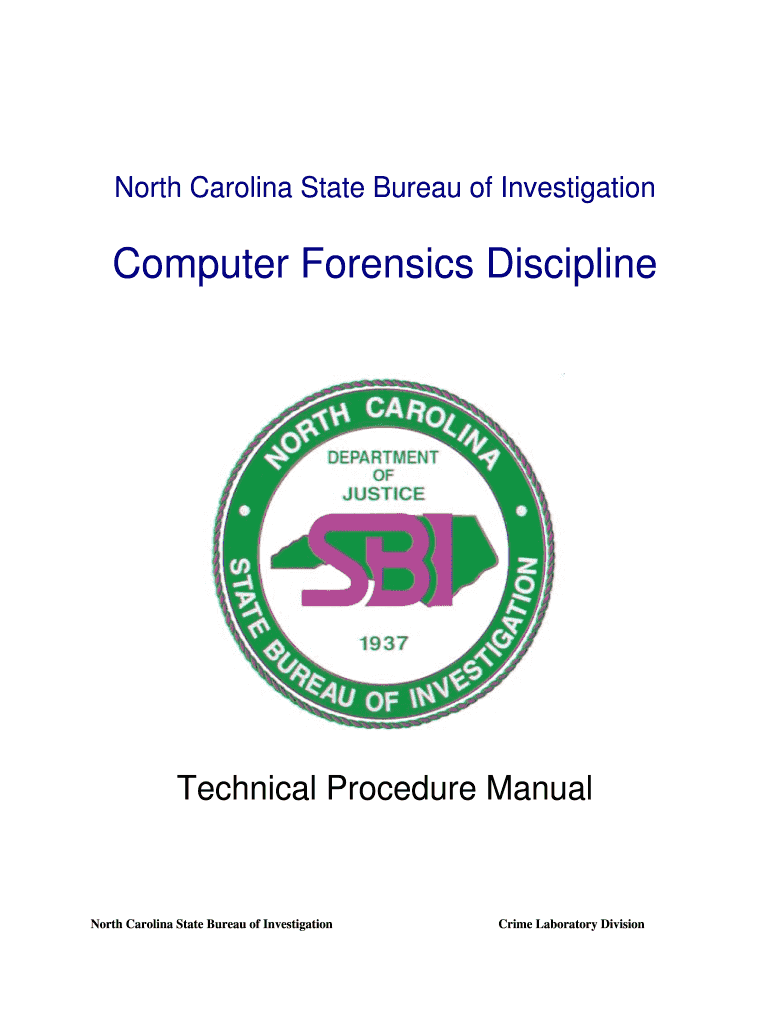
Computer Forensics Discipline Form


What is the Computer Forensics Discipline
The Computer Forensics Discipline involves the identification, preservation, analysis, and presentation of digital evidence in a legally acceptable manner. It encompasses various techniques and methodologies to recover data from computers, mobile devices, and networks. Professionals in this field work closely with law enforcement and legal teams to ensure that digital evidence is handled correctly, maintaining its integrity for use in court proceedings. This discipline is crucial in investigations related to cybercrime, data breaches, and other illicit activities involving technology.
How to use the Computer Forensics Discipline
Utilizing the Computer Forensics Discipline requires a systematic approach to investigating digital environments. Practitioners typically follow these steps:
- Preparation: Ensure the necessary tools and software are available for data recovery and analysis.
- Identification: Determine the devices and data sources relevant to the investigation.
- Preservation: Create exact copies of data to prevent alteration of original evidence.
- Analysis: Examine the data for relevant information, patterns, or anomalies.
- Presentation: Compile findings into a clear and concise report suitable for legal proceedings.
Legal use of the Computer Forensics Discipline
The legal use of the Computer Forensics Discipline is governed by various laws and regulations that ensure the admissibility of digital evidence in court. Practitioners must adhere to guidelines that dictate how evidence is collected, preserved, and presented. This includes following the chain of custody protocols, ensuring that all actions taken during the investigation are documented and reproducible. Understanding the legal framework surrounding digital evidence is essential for professionals to avoid issues of admissibility and to uphold the integrity of the investigative process.
Key elements of the Computer Forensics Discipline
Several key elements define the Computer Forensics Discipline, including:
- Data Recovery: Techniques for retrieving deleted or corrupted files from various devices.
- Analysis Tools: Software applications designed to analyze data and uncover hidden information.
- Documentation: Detailed records of all investigative steps taken, ensuring transparency and accountability.
- Legal Compliance: Adherence to laws and regulations governing digital evidence handling.
Examples of using the Computer Forensics Discipline
Examples of the Computer Forensics Discipline in action include:
- Investigating data breaches to identify how unauthorized access occurred.
- Recovering evidence in cases of fraud or embezzlement involving digital transactions.
- Analyzing digital footprints in cyberbullying or harassment cases.
- Supporting legal cases involving intellectual property theft through the examination of digital records.
Eligibility Criteria
Eligibility to engage in the Computer Forensics Discipline typically requires a combination of education and experience. Professionals often hold degrees in computer science, information technology, or criminal justice. Additionally, certifications such as Certified Computer Forensics Examiner (CCFE) or Certified Information Systems Security Professional (CISSP) may enhance credibility and demonstrate expertise in the field. Continuous education and training are also important to stay updated with evolving technologies and legal standards.
Quick guide on how to complete computer forensics discipline
Effortlessly Prepare [SKS] on Any Device
Managing documents online has increasingly become favored by businesses and individuals alike. It serves as a perfect environmentally-friendly alternative to conventional printed and signed papers, as you can access the right form and securely store it online. airSlate SignNow equips you with all the necessary tools to create, modify, and electronically sign your documents promptly and without delay. Manage [SKS] on any device with airSlate SignNow's Android or iOS applications and enhance any document-related workflow today.
How to Modify and Electronically Sign [SKS] with Ease
- Locate [SKS] and click on Get Form to begin.
- Utilize the tools we provide to fill out your document.
- Emphasize important sections of your documents or redact sensitive information using the features that airSlate SignNow specifically provides for that purpose.
- Create your electronic signature using the Sign tool, which takes seconds and carries the same legal validity as a traditional handwritten signature.
- Verify the details and then click on the Done button to save your updates.
- Choose how you want to share your form, via email, text message (SMS), invitation link, or download it to your computer.
Eliminate worries about lost or misplaced documents, tedious form searching, or errors that require reprinting new copies. airSlate SignNow meets your document management needs in just a few clicks from any chosen device. Alter and electronically sign [SKS] to ensure outstanding communication throughout your form preparation process with airSlate SignNow.
Create this form in 5 minutes or less
Related searches to Computer Forensics Discipline
Create this form in 5 minutes!
How to create an eSignature for the computer forensics discipline
How to create an electronic signature for a PDF online
How to create an electronic signature for a PDF in Google Chrome
How to create an e-signature for signing PDFs in Gmail
How to create an e-signature right from your smartphone
How to create an e-signature for a PDF on iOS
How to create an e-signature for a PDF on Android
People also ask
-
What is the Computer Forensics Discipline?
The Computer Forensics Discipline refers to the investigation process that involves collecting, analyzing, and presenting computer-related evidence. It plays a critical role in legal proceedings and helps organizations understand security bsignNowes or insider threats.
-
How does airSlate SignNow support the Computer Forensics Discipline?
airSlate SignNow facilitates the Computer Forensics Discipline by ensuring that all signed documents are securely stored and easily accessible for audits or investigations. Its comprehensive audit trail provides transparency and supports legal compliance during inquiries.
-
What features enhance the Computer Forensics Discipline in airSlate SignNow?
Key features of airSlate SignNow that support the Computer Forensics Discipline include secure document storage, real-time tracking of signing processes, and detailed logs of all actions taken on documents. These features ensure that all digital evidence is preserved and easily retrievable.
-
Is airSlate SignNow cost-effective for businesses focusing on the Computer Forensics Discipline?
Yes, airSlate SignNow offers a cost-effective solution for businesses involved in the Computer Forensics Discipline. With its pricing plans catering to various organizational sizes, companies can benefit from secure document management without breaking their budget.
-
Can airSlate SignNow integrate with other tools used in the Computer Forensics Discipline?
Absolutely! airSlate SignNow integrates seamlessly with various third-party tools and software used in the Computer Forensics Discipline. This flexibility allows organizations to enhance their investigative capabilities while maintaining workflow efficiency.
-
What benefits does airSlate SignNow offer for the Computer Forensics Discipline?
The primary benefits of using airSlate SignNow for the Computer Forensics Discipline include enhanced security, streamlined document handling, and improved collaboration among team members. These advantages help organizations respond swiftly to incidents while maintaining compliance.
-
How can I ensure compliance in the Computer Forensics Discipline using airSlate SignNow?
To ensure compliance in the Computer Forensics Discipline with airSlate SignNow, utilize its built-in compliance features like audit trails and encryption. These tools help maintain documentation integrity and support legal evidentiary standards during investigations.
Get more for Computer Forensics Discipline
- Physical exam form printable
- Minnesota surety bond dvs form
- Statement of payment received form
- Motion and affidavit to set aside default civil michigan courts courts mi form
- Corrections and clarifications form tn gov tn
- Ute c 15 105 form
- Criminal background self declaration form tes tes co
- Computer drop off form
Find out other Computer Forensics Discipline
- eSignature Delaware Software Development Proposal Template Now
- eSignature Kentucky Product Development Agreement Simple
- eSignature Georgia Mobile App Design Proposal Template Myself
- eSignature Indiana Mobile App Design Proposal Template Now
- eSignature Utah Mobile App Design Proposal Template Now
- eSignature Kentucky Intellectual Property Sale Agreement Online
- How Do I eSignature Arkansas IT Consulting Agreement
- eSignature Arkansas IT Consulting Agreement Safe
- eSignature Delaware IT Consulting Agreement Online
- eSignature New Jersey IT Consulting Agreement Online
- How Can I eSignature Nevada Software Distribution Agreement
- eSignature Hawaii Web Hosting Agreement Online
- How Do I eSignature Hawaii Web Hosting Agreement
- eSignature Massachusetts Web Hosting Agreement Secure
- eSignature Montana Web Hosting Agreement Myself
- eSignature New Jersey Web Hosting Agreement Online
- eSignature New York Web Hosting Agreement Mobile
- eSignature North Carolina Web Hosting Agreement Secure
- How Do I eSignature Utah Web Hosting Agreement
- eSignature Connecticut Joint Venture Agreement Template Myself