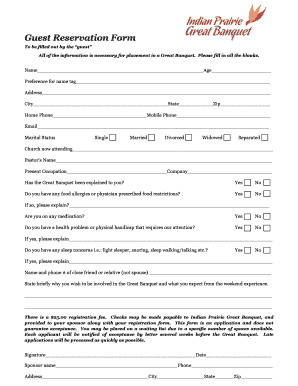
Guest Reservation Form


What is the Guest Reservation Form
The guest reservation form is a document used primarily in the hospitality industry to secure a booking for accommodations. This form collects essential information from guests, such as their name, contact details, arrival and departure dates, and specific requests related to their stay. By completing this form, guests provide the necessary data that helps businesses manage their reservations effectively.
How to use the Guest Reservation Form
Using the guest reservation form involves several straightforward steps. First, access the form, which can often be found on the website of the hotel or accommodation provider. Next, fill out the required fields, ensuring that all information is accurate and complete. After entering your details, review the form for any errors before submitting it. Many businesses now offer digital submission options, allowing guests to send their completed forms electronically, which streamlines the reservation process.
Steps to complete the Guest Reservation Form
Completing the guest reservation form typically involves the following steps:
- Access the form: Locate the form on the accommodation provider's website or request a physical copy.
- Fill in personal information: Provide your full name, email address, and phone number.
- Specify reservation details: Indicate your check-in and check-out dates, number of guests, and room preferences.
- Review and confirm: Double-check all entries for accuracy before final submission.
- Submit the form: Send the completed form via the preferred method, whether online or in person.
Legal use of the Guest Reservation Form
The guest reservation form is legally binding once completed and submitted, provided it meets certain criteria. It is essential for both guests and businesses to understand that the form serves as a contract, outlining the terms of the reservation. To ensure its legal validity, the form must include clear terms regarding cancellation policies, payment details, and any other relevant conditions. Using a trusted electronic signature solution can further enhance the form's legal standing by providing a secure method for signing and storing documents.
Key elements of the Guest Reservation Form
Several key elements are essential for a comprehensive guest reservation form. These include:
- Guest information: Full name, contact details, and identification.
- Reservation details: Check-in and check-out dates, number of guests, and room type.
- Payment information: Credit card details or other payment methods.
- Special requests: Any additional needs or preferences, such as accessibility requirements or late check-in.
- Terms and conditions: Clear policies regarding cancellations, refunds, and other important information.
Examples of using the Guest Reservation Form
Examples of using the guest reservation form can vary widely across different types of accommodations. For instance, hotels may use the form to confirm bookings for business travelers, while vacation rentals might utilize it for families planning a holiday. Additionally, event venues may require a guest reservation form for attendees at conferences or weddings. Each scenario emphasizes the importance of collecting accurate information to ensure a smooth experience for both guests and hosts.
Quick guide on how to complete guest reservation form
Prepare guest reservation form effortlessly on any device
Digital document management has become increasingly popular among organizations and individuals. It offers a perfect eco-friendly substitute to traditional printed and signed documents, allowing you to find the right form and securely save it online. airSlate SignNow provides you with all the tools necessary to create, modify, and electronically sign your documents swiftly without delays. Manage guest reservation form on any platform using airSlate SignNow's Android or iOS applications and streamline any document-related task today.
The easiest way to modify and eSign guest reservation form with ease
- Find guest reservation form and click on Get Form to begin.
- Utilize the tools we provide to complete your form.
- Emphasize important sections of your documents or redact sensitive details with tools that airSlate SignNow specifically provides for that purpose.
- Create your eSignature using the Sign tool, which takes just seconds and holds the same legal validity as a traditional handwritten signature.
- Review all the details and click on the Done button to save your modifications.
- Select your preferred method to share your form, whether by email, SMS, or invite link, or download it to your computer.
Put an end to missing or lost documents, tedious form searches, or mistakes that require printing new copies. airSlate SignNow meets all your document management needs in just a few clicks from any device you choose. Modify and eSign guest reservation form to ensure excellent communication at any stage of your form preparation process with airSlate SignNow.
Create this form in 5 minutes or less
Related searches to guest reservation form
Create this form in 5 minutes!
How to create an eSignature for the guest reservation form
How to create an electronic signature for a PDF online
How to create an electronic signature for a PDF in Google Chrome
How to create an e-signature for signing PDFs in Gmail
How to create an e-signature right from your smartphone
How to create an e-signature for a PDF on iOS
How to create an e-signature for a PDF on Android
People also ask guest reservation form
-
What is a guest reservation form and how can it benefit my business?
A guest reservation form is a digital document that allows customers to easily book services or accommodations. Implementing a guest reservation form can streamline your booking process, reduce administrative errors, and enhance customer experience by simplifying reservations.
-
How does airSlate SignNow help in creating a guest reservation form?
airSlate SignNow offers intuitive tools to create customized guest reservation forms quickly. With its user-friendly interface, you can design forms that capture essential reservation details while ensuring compliance and security for your customers' data.
-
Is there a cost associated with using a guest reservation form through airSlate SignNow?
Yes, airSlate SignNow offers various pricing plans to suit different business needs, including options that incorporate guest reservation forms. While there are nominal costs, the time saved and organizational benefits often outweigh the expenses, making it a cost-effective solution.
-
What features does the guest reservation form offer?
The guest reservation form provides essential features such as customizable fields, electronic signing, automated responses, and conditional logic. These features ensure you can capture the right information while minimizing back-and-forth communication with customers.
-
Can I integrate the guest reservation form with other tools or platforms?
Absolutely! airSlate SignNow supports integration with various applications, such as CRM systems and payment processors, to enhance your guest reservation form's functionality. This synergy allows you to streamline operations and improve your workflow efficiently.
-
What industries can benefit from using a guest reservation form?
A guest reservation form is beneficial across various industries, including hospitality, event planning, and healthcare. Any business that requires reservations or bookings can benefit from an efficient digital process that the guest reservation form provides.
-
How can I ensure my guest reservation form is secure?
airSlate SignNow prioritizes security by providing encrypted data transmission and secure storage for all guest reservation form submissions. This ensures that sensitive customer information is protected, giving you and your customers peace of mind.
Get more for guest reservation form
- Humana military forms
- Cfars form
- Lr form fill online printable fillable blankpdffiller
- Pre service non urgentstandard physician signature not required form
- 2021 camps amp clinics sports medicine information sheet
- Service acknowledgment form american red cross redcross
- Initial visit form
- Summer 2017 application for new applicants under age 18 form
Find out other guest reservation form
- eSignature Delaware Healthcare / Medical NDA Secure
- eSignature Florida Healthcare / Medical Rental Lease Agreement Safe
- eSignature Nebraska Finance & Tax Accounting Business Letter Template Online
- Help Me With eSignature Indiana Healthcare / Medical Notice To Quit
- eSignature New Jersey Healthcare / Medical Credit Memo Myself
- eSignature North Dakota Healthcare / Medical Medical History Simple
- Help Me With eSignature Arkansas High Tech Arbitration Agreement
- eSignature Ohio Healthcare / Medical Operating Agreement Simple
- eSignature Oregon Healthcare / Medical Limited Power Of Attorney Computer
- eSignature Pennsylvania Healthcare / Medical Warranty Deed Computer
- eSignature Texas Healthcare / Medical Bill Of Lading Simple
- eSignature Virginia Healthcare / Medical Living Will Computer
- eSignature West Virginia Healthcare / Medical Claim Free
- How To eSignature Kansas High Tech Business Plan Template
- eSignature Kansas High Tech Lease Agreement Template Online
- eSignature Alabama Insurance Forbearance Agreement Safe
- How Can I eSignature Arkansas Insurance LLC Operating Agreement
- Help Me With eSignature Michigan High Tech Emergency Contact Form
- eSignature Louisiana Insurance Rental Application Later
- eSignature Maryland Insurance Contract Safe