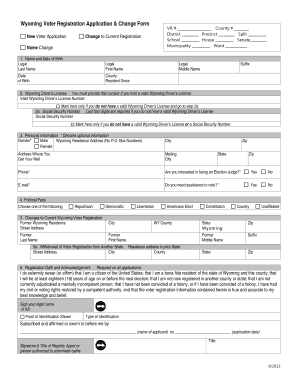
Wyoming Voter Registration Application & Change Form


What is the Wyoming Voter Registration Application & Change Form
The Wyoming Voter Registration Application & Change Form is a crucial document for individuals wishing to register to vote or update their voter registration details in Wyoming. This form allows residents to provide necessary information such as their name, address, and identification details, ensuring they are eligible to participate in elections. It serves both as an application for new voters and a means for existing voters to change their registration information, such as a change of address or name.
How to use the Wyoming Voter Registration Application & Change Form
Using the Wyoming Voter Registration Application & Change Form is straightforward. Individuals can fill out the form to either register for the first time or to make changes to their existing registration. The form requires personal information, including full name, residential address, and date of birth. Once completed, the form must be submitted to the appropriate local election office. It is essential to ensure that all information is accurate to avoid any issues with registration.
Steps to complete the Wyoming Voter Registration Application & Change Form
Completing the Wyoming Voter Registration Application & Change Form involves several steps:
- Obtain the form from a reliable source, such as the state election office or designated websites.
- Fill in your personal information accurately, including your name, address, and date of birth.
- If changing your registration, provide the previous information that needs updating.
- Review the completed form for any errors or omissions.
- Submit the form via mail, online, or in person at your local election office.
Eligibility Criteria
To use the Wyoming Voter Registration Application & Change Form, individuals must meet specific eligibility criteria. Applicants must be U.S. citizens, residents of Wyoming, and at least eighteen years old by the next election. Additionally, individuals should not be currently incarcerated for a felony conviction. Meeting these criteria ensures that all voters can participate in the electoral process fairly and legally.
Required Documents
When submitting the Wyoming Voter Registration Application & Change Form, certain documents may be required to verify identity and residency. Commonly required documents include:
- A valid Wyoming driver's license or state ID.
- Proof of residency, such as a utility bill or bank statement with your name and address.
- Social Security number for identification purposes.
Having these documents ready can streamline the registration process and help avoid delays.
Form Submission Methods
The Wyoming Voter Registration Application & Change Form can be submitted through various methods to accommodate different preferences:
- Online: If available, individuals can complete and submit the form electronically through designated state portals.
- By Mail: Completed forms can be mailed to the local election office. Ensure that the form is sent well before the registration deadline.
- In-Person: Individuals may also choose to submit the form directly at their local election office for immediate processing.
Quick guide on how to complete wyoming voter registration application amp change form
Effortlessly Prepare [SKS] on Any Device
Digital document management has become increasingly popular among businesses and individuals. It serves as an ideal environmentally friendly alternative to conventional printed and executed documents, allowing you to obtain the necessary form and securely store it online. airSlate SignNow offers all the resources you require to create, modify, and electronically sign your documents swiftly without interruptions. Manage [SKS] on any device using airSlate SignNow’s Android or iOS applications and streamline any document-related tasks today.
How to Modify and eSign [SKS] with Ease
- Find [SKS] and click on Get Form to begin.
- Make use of the tools available to complete your document.
- Highlight important parts of the documents or redact sensitive information with specially designed tools offered by airSlate SignNow.
- Create your signature with the Sign feature, which takes just seconds and carries the same legal validity as a traditional wet ink signature.
- Review the information and click on the Done button to save your modifications.
- Select your preferred method to send your form, whether by email, SMS, invitation link, or download it to your computer.
Eliminate concerns about lost or misplaced documents, tedious form searches, or errors that require printing new document copies. airSlate SignNow addresses your document management needs in just a few clicks from any device you choose. Modify and eSign [SKS] and guarantee excellent communication at every stage of the form preparation process with airSlate SignNow.
Create this form in 5 minutes or less
Related searches to Wyoming Voter Registration Application & Change Form
Create this form in 5 minutes!
How to create an eSignature for the wyoming voter registration application amp change form
How to create an electronic signature for a PDF online
How to create an electronic signature for a PDF in Google Chrome
How to create an e-signature for signing PDFs in Gmail
How to create an e-signature right from your smartphone
How to create an e-signature for a PDF on iOS
How to create an e-signature for a PDF on Android
People also ask
-
What is the Wyoming Voter Registration Application & Change Form?
The Wyoming Voter Registration Application & Change Form is a document that allows eligible voters in Wyoming to register to vote or update their voter registration details. This form is essential for ensuring that your information is current and that you can participate in elections.
-
How can I complete the Wyoming Voter Registration Application & Change Form using airSlate SignNow?
With airSlate SignNow, you can easily complete the Wyoming Voter Registration Application & Change Form online. Our platform allows you to fill out the form digitally, ensuring a seamless experience for eSigning and submitting it to the appropriate authorities.
-
Are there any fees associated with using the Wyoming Voter Registration Application & Change Form on airSlate SignNow?
Using airSlate SignNow to manage the Wyoming Voter Registration Application & Change Form is cost-effective. We offer various pricing plans that cater to both individuals and businesses, so you can choose an option that fits your needs without breaking the bank.
-
What features does airSlate SignNow offer for the Wyoming Voter Registration Application & Change Form?
airSlate SignNow provides a user-friendly interface, secure document storage, and the ability to eSign the Wyoming Voter Registration Application & Change Form easily. Additionally, you can track your document's status and get notifications when it is completed.
-
Can I access the Wyoming Voter Registration Application & Change Form on my mobile device?
Yes, airSlate SignNow is optimized for mobile devices, allowing you to access the Wyoming Voter Registration Application & Change Form from anywhere. You can complete, sign, and submit your form directly from your smartphone or tablet.
-
What are the benefits of using airSlate SignNow for the Wyoming Voter Registration Application & Change Form?
Using airSlate SignNow for the Wyoming Voter Registration Application & Change Form streamlines the registration process, making it quicker and more efficient. Our platform enhances convenience and accessibility while ensuring your documents are securely managed.
-
Is it possible to integrate airSlate SignNow with other applications when completing the Wyoming Voter Registration Application & Change Form?
Absolutely! airSlate SignNow offers integration with various applications, allowing you to seamlessly use the Wyoming Voter Registration Application & Change Form alongside your favorite tools. This integration capability enhances workflow efficiency and saves you time.
Get more for Wyoming Voter Registration Application & Change Form
- Singtel letter of authorization form
- Frontier com positiveid form
- Stud service contract template form
- Skinpen precison microneedling treatment consent form
- Bunco roster amp sub list form
- Filmsourcing accepts no legal responsibility for the use of filmsourcing sample contracts or templates form
- Sterling bank reference form
- Non exclusive modeling agreement ice hot models form
Find out other Wyoming Voter Registration Application & Change Form
- Sign Florida Car Dealer Resignation Letter Now
- Sign Georgia Car Dealer Cease And Desist Letter Fast
- Sign Georgia Car Dealer Purchase Order Template Mobile
- Sign Delaware Car Dealer Limited Power Of Attorney Fast
- How To Sign Georgia Car Dealer Lease Agreement Form
- How To Sign Iowa Car Dealer Resignation Letter
- Sign Iowa Car Dealer Contract Safe
- Sign Iowa Car Dealer Limited Power Of Attorney Computer
- Help Me With Sign Iowa Car Dealer Limited Power Of Attorney
- Sign Kansas Car Dealer Contract Fast
- Sign Kansas Car Dealer Agreement Secure
- Sign Louisiana Car Dealer Resignation Letter Mobile
- Help Me With Sign Kansas Car Dealer POA
- How Do I Sign Massachusetts Car Dealer Warranty Deed
- How To Sign Nebraska Car Dealer Resignation Letter
- How Can I Sign New Jersey Car Dealer Arbitration Agreement
- How Can I Sign Ohio Car Dealer Cease And Desist Letter
- How To Sign Ohio Car Dealer Arbitration Agreement
- How To Sign Oregon Car Dealer Limited Power Of Attorney
- How To Sign Pennsylvania Car Dealer Quitclaim Deed