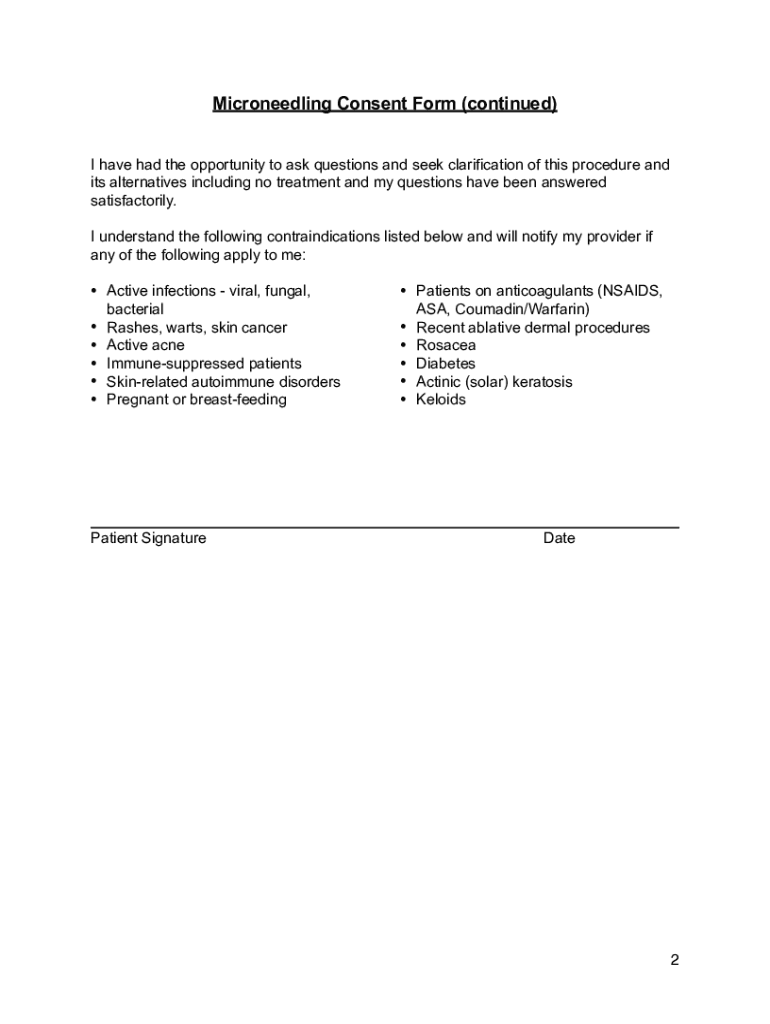
Skinpen Precison Microneedling Treatment Consent Form


What is the Skinpen Precision Microneedling Treatment Consent Form
The Skinpen Precision Microneedling Treatment Consent Form is a crucial document that ensures patients are informed about the microneedling procedure. This form outlines the risks, benefits, and alternatives associated with the treatment. It is designed to protect both the patient and the provider by confirming that the patient understands the procedure and consents to it. By signing this form, patients acknowledge that they have had the opportunity to ask questions and have received satisfactory answers regarding the treatment.
Key Elements of the Skinpen Precision Microneedling Treatment Consent Form
This consent form typically includes several key elements:
- Patient Information: Basic details such as name, contact information, and medical history.
- Procedure Details: A description of the microneedling procedure, including how it works and what to expect.
- Risks and Complications: A comprehensive list of potential side effects and complications associated with the treatment.
- Alternatives: Information about alternative treatments that may be available.
- Consent Statement: A section where the patient acknowledges their understanding and agreement to proceed with the treatment.
Steps to Complete the Skinpen Precision Microneedling Treatment Consent Form
Completing the Skinpen microneedling consent form involves several straightforward steps:
- Read the Form: Carefully review the entire document to understand the procedure and its implications.
- Provide Personal Information: Fill in your name, contact details, and relevant medical history as required.
- Review Risks and Benefits: Take note of the risks and benefits outlined in the form.
- Ask Questions: If any part of the form is unclear, consult with your healthcare provider for clarification.
- Sign and Date: Once you are comfortable, sign and date the form to indicate your consent.
How to Obtain the Skinpen Precision Microneedling Treatment Consent Form
The Skinpen microneedling consent form can typically be obtained through the following methods:
- Healthcare Provider: Request the form directly from the clinic or practitioner performing the procedure.
- Online Resources: Some clinics may provide downloadable versions of the consent form on their websites.
- During Consultation: The form may be provided during your initial consultation or assessment appointment.
Legal Use of the Skinpen Precision Microneedling Treatment Consent Form
The legal use of the Skinpen microneedling consent form is governed by various regulations. In the United States, the form must comply with state laws regarding informed consent and patient rights. A properly executed consent form serves as a legal document that protects both the patient and the provider. It is important that the form is filled out accurately and signed voluntarily, without any coercion. This ensures that the consent is valid and can be upheld in a legal context if necessary.
Digital vs. Paper Version of the Skinpen Precision Microneedling Treatment Consent Form
Both digital and paper versions of the Skinpen microneedling consent form are acceptable, but each has its advantages. Digital forms can be filled out and signed electronically, offering convenience and ease of storage. They often come with built-in security features, such as encryption and authentication, to protect sensitive patient information. On the other hand, paper forms may be preferred by some patients who feel more comfortable with traditional documentation. Ultimately, the choice between digital and paper should align with the preferences of the patient and the policies of the healthcare provider.
Quick guide on how to complete skinpen precison microneedling treatment consent form
Effortlessly Prepare Skinpen Precison Microneedling Treatment Consent Form on Any Device
Digital document management has gained popularity among businesses and individuals alike. It offers an ideal eco-friendly substitute for conventional printed and signed paperwork, allowing you to access the correct template and securely retain it online. airSlate SignNow equips you with all the tools necessary to create, edit, and eSign your documents promptly without delays. Manage Skinpen Precison Microneedling Treatment Consent Form on any device through the airSlate SignNow applications for Android or iOS and simplify any document-related task today.
The Simplest Way to Edit and eSign Skinpen Precison Microneedling Treatment Consent Form Smoothly
- Find Skinpen Precison Microneedling Treatment Consent Form and click on Get Form to initiate.
- Utilize the tools we offer to fill out your document.
- Emphasize important sections of your documents or obscure sensitive data with the tools that airSlate SignNow specifically offers for that purpose.
- Generate your signature using the Sign feature, which takes mere seconds and holds the same legal validity as a conventional wet ink signature.
- Review the details and click on the Done button to save your changes.
- Choose your preferred method for delivering your form, whether by email, text message (SMS), invitation link, or downloading it to your computer.
Say goodbye to lost or misplaced files, tedious document searches, or mistakes requiring new printouts. airSlate SignNow meets all your document management requirements in just a few clicks from any device of your choice. Edit and eSign Skinpen Precison Microneedling Treatment Consent Form and ensure seamless communication throughout the form preparation process with airSlate SignNow.
Create this form in 5 minutes or less
Create this form in 5 minutes!
How to create an eSignature for the skinpen precison microneedling treatment consent form
The best way to create an eSignature for a PDF in the online mode
The best way to create an eSignature for a PDF in Chrome
The best way to create an eSignature for putting it on PDFs in Gmail
The way to generate an electronic signature from your smart phone
The way to generate an eSignature for a PDF on iOS devices
The way to generate an electronic signature for a PDF file on Android OS
People also ask
-
What is a microneedling consent form?
A microneedling consent form is a legal document that outlines the procedures, risks, and benefits associated with microneedling treatments. It ensures that clients are informed about the procedure and confirms their consent prior to treatment. This form is essential for protecting both the practitioner and the client.
-
Why do I need a microneedling consent form?
A microneedling consent form is crucial for legal protection and to ensure informed consent from clients. It helps clients understand the potential risks and outcomes of the microneedling procedure, ensuring they can make an educated decision about their treatment. Additionally, it provides a clear record of the client’s consent.
-
How do I create a microneedling consent form?
Creating a microneedling consent form is simple with airSlate SignNow. You can customize templates to include specific details about the procedure, risks, and benefits. This not only saves time but ensures you have a legally compliant document tailored to your practice.
-
What are the benefits of using airSlate SignNow for my microneedling consent form?
Using airSlate SignNow for your microneedling consent form allows you to streamline the signing process with eSignature capabilities. The platform is user-friendly, cost-effective, and ensures documents are securely stored and easily accessible. This enhances your practice's efficiency while improving the client experience.
-
Is the microneedling consent form customizable?
Yes, the microneedling consent form offered by airSlate SignNow is fully customizable. You can add specific information, adjust the wording to align with your practice, and include any additional clauses that may be pertinent. This flexibility ensures that your form meets the unique needs of your clients and practice.
-
What integrations does airSlate SignNow support for microneedling consent forms?
airSlate SignNow offers a range of integrations with popular applications such as CRM systems and cloud storage services. This makes it easy to streamline your workflow by connecting your microneedling consent form with your existing tools. You can easily manage client information and documentation within one cohesive ecosystem.
-
How does eSigning a microneedling consent form work?
eSigning a microneedling consent form through airSlate SignNow is straightforward. Clients receive a secure link to access the document, where they can review the information and sign electronically. This process is fast, secure, and eliminates the need for physical paperwork.
Get more for Skinpen Precison Microneedling Treatment Consent Form
- Student stressor interview for proactive planningdoc form
- Coaching form template word
- Grambling state university undergraduate application pdf form
- Box tops for education submission form
- Service record request frisco isd form
- Breech school of form
- Editable bubble map form
- Installment payment agreementdepartment of revenue form
Find out other Skinpen Precison Microneedling Treatment Consent Form
- eSign Louisiana Non-Profit Quitclaim Deed Safe
- How Can I eSign Maryland Non-Profit Credit Memo
- eSign Maryland Non-Profit Separation Agreement Computer
- eSign Legal PDF New Jersey Free
- eSign Non-Profit Document Michigan Safe
- eSign New Mexico Legal Living Will Now
- eSign Minnesota Non-Profit Confidentiality Agreement Fast
- How Do I eSign Montana Non-Profit POA
- eSign Legal Form New York Online
- Can I eSign Nevada Non-Profit LLC Operating Agreement
- eSign Legal Presentation New York Online
- eSign Ohio Legal Moving Checklist Simple
- How To eSign Ohio Non-Profit LLC Operating Agreement
- eSign Oklahoma Non-Profit Cease And Desist Letter Mobile
- eSign Arizona Orthodontists Business Plan Template Simple
- eSign Oklahoma Non-Profit Affidavit Of Heirship Computer
- How Do I eSign Pennsylvania Non-Profit Quitclaim Deed
- eSign Rhode Island Non-Profit Permission Slip Online
- eSign South Carolina Non-Profit Business Plan Template Simple
- How Can I eSign South Dakota Non-Profit LLC Operating Agreement