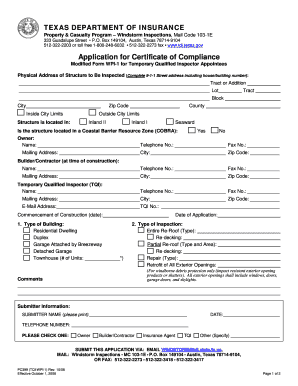
Temporary Qualified Inspector Appointees Application of Compliance Tdi Texas Form


What is the Temporary Qualified Inspector Appointees Application Of Compliance Tdi Texas
The Temporary Qualified Inspector Appointees Application of Compliance is a specific form used within Texas to appoint qualified inspectors temporarily. This application is essential for individuals or entities seeking to ensure compliance with the Texas Department of Insurance (TDI) regulations. It serves as a formal request to designate inspectors who meet the necessary qualifications to perform inspections in various capacities, particularly in the insurance sector. This application is crucial for maintaining regulatory standards and ensuring that inspections are conducted by qualified personnel.
Steps to complete the Temporary Qualified Inspector Appointees Application Of Compliance Tdi Texas
Completing the Temporary Qualified Inspector Appointees Application involves several key steps:
- Gather necessary information, including personal details and qualifications of the appointee.
- Ensure compliance with TDI regulations by reviewing the eligibility criteria for inspector appointees.
- Complete the application form accurately, providing all required information.
- Attach any supporting documents that validate the qualifications of the appointee.
- Review the application for completeness before submission.
- Submit the application through the designated method, whether online, by mail, or in person.
Eligibility Criteria
To be eligible for appointment as a temporary qualified inspector in Texas, candidates must meet specific criteria set forth by the Texas Department of Insurance. These criteria typically include:
- Possession of relevant certifications or licenses in the field of inspection.
- Demonstrated experience in conducting inspections or related activities.
- Compliance with any additional state-specific requirements as outlined by TDI.
It is essential for applicants to review these criteria thoroughly to ensure they meet all necessary qualifications before submitting their application.
Required Documents
When applying for the Temporary Qualified Inspector Appointees Application of Compliance, several documents are typically required to support the application. These may include:
- Proof of relevant certifications or licenses.
- Resume or documentation of prior inspection experience.
- Any additional documentation that demonstrates compliance with TDI requirements.
Having these documents prepared and organized can facilitate a smoother application process and help ensure that all necessary information is provided.
Form Submission Methods
The Temporary Qualified Inspector Appointees Application can be submitted through various methods, depending on the preferences of the applicant and the requirements set by TDI. Common submission methods include:
- Online submission via the TDI website or designated portal.
- Mailing the completed application to the appropriate TDI office.
- In-person submission at a TDI office or designated location.
Applicants should choose the submission method that best suits their needs and ensure that they follow any specific instructions provided by TDI.
Application Process & Approval Time
The application process for the Temporary Qualified Inspector Appointees Application involves several stages, including submission, review, and approval. Once the application is submitted, TDI will review the information provided to ensure compliance with all regulations. The approval time can vary based on several factors, including:
- The completeness of the application and supporting documents.
- The current workload of the TDI office.
- Any additional information that may be required during the review process.
Applicants are encouraged to monitor their application status and respond promptly to any requests for additional information to expedite the approval process.
Quick guide on how to complete temporary qualified inspector appointees application of compliance tdi texas
Prepare [SKS] seamlessly on any device
Web-based document management has become increasingly popular among businesses and individuals. It offers an excellent eco-friendly substitute for conventional printed and signed papers, as you can easily access the correct form and securely store it online. airSlate SignNow equips you with all the tools necessary to create, modify, and eSign your documents quickly without delays. Manage [SKS] on any platform using airSlate SignNow's Android or iOS applications and streamline any document-related task today.
How to modify and eSign [SKS] with ease
- Locate [SKS] and click on Get Form to begin.
- Use the tools we offer to fill out your form.
- Emphasize important sections of your documents or redact sensitive information using tools specifically provided by airSlate SignNow for that purpose.
- Create your eSignature with the Sign feature, which takes seconds and carries the same legal validity as a conventional wet ink signature.
- Review the details and click on the Done button to save your changes.
- Choose how you wish to send your form, via email, text message (SMS), invitation link, or download it to your computer.
Eliminate missing or lost files, tedious form searches, or errors that require reprinting new document copies. airSlate SignNow fulfills all your document management needs with just a few clicks from any device you prefer. Edit and eSign [SKS] and ensure excellent communication at every stage of your document preparation process with airSlate SignNow.
Create this form in 5 minutes or less
Related searches to Temporary Qualified Inspector Appointees Application Of Compliance Tdi Texas
Create this form in 5 minutes!
How to create an eSignature for the temporary qualified inspector appointees application of compliance tdi texas
How to create an electronic signature for a PDF online
How to create an electronic signature for a PDF in Google Chrome
How to create an e-signature for signing PDFs in Gmail
How to create an e-signature right from your smartphone
How to create an e-signature for a PDF on iOS
How to create an e-signature for a PDF on Android
People also ask
-
What is the Temporary Qualified Inspector Appointees Application Of Compliance Tdi Texas?
The Temporary Qualified Inspector Appointees Application Of Compliance Tdi Texas is a streamlined process for appointing qualified inspectors temporarily. It ensures compliance with Texas Department of Insurance regulations, making it easier for businesses to maintain legal standards and provide assurance to their clients.
-
How can airSlate SignNow help with the Temporary Qualified Inspector Appointees Application Of Compliance Tdi Texas?
airSlate SignNow offers an efficient platform for submitting the Temporary Qualified Inspector Appointees Application Of Compliance Tdi Texas. Our eSigning capabilities simplify the process, ensuring that all necessary documents are securely signed and submitted in compliance with state regulations.
-
What features does airSlate SignNow offer for managing the Temporary Qualified Inspector Appointees Application Of Compliance Tdi Texas?
With airSlate SignNow, you'll have access to features like customizable templates, automated workflows, and real-time tracking. These tools are designed to streamline the Temporary Qualified Inspector Appointees Application Of Compliance Tdi Texas, making document management easy and efficient.
-
Is there a cost associated with using airSlate SignNow for the Temporary Qualified Inspector Appointees Application Of Compliance Tdi Texas?
Yes, there is a subscription fee for using airSlate SignNow, which varies based on the plan you choose. However, the cost is often offset by the time savings and compliance benefits provided by the platform, especially for the Temporary Qualified Inspector Appointees Application Of Compliance Tdi Texas.
-
What are the benefits of using airSlate SignNow for the Temporary Qualified Inspector Appointees Application Of Compliance Tdi Texas?
Using airSlate SignNow offers numerous benefits for the Temporary Qualified Inspector Appointees Application Of Compliance Tdi Texas, including enhanced security of documents, reduced turnaround time for signatures, and the ability to easily collaborate with multiple stakeholders. This helps organizations stay compliant while improving efficiency.
-
Can airSlate SignNow be integrated with other software for handling the Temporary Qualified Inspector Appointees Application Of Compliance Tdi Texas?
Absolutely! airSlate SignNow provides integrations with various software applications, allowing for seamless data flow and enhanced functionality. This means you can integrate with CRM systems and project management tools to further streamline your Temporary Qualified Inspector Appointees Application Of Compliance Tdi Texas processes.
-
How secure is airSlate SignNow for the Temporary Qualified Inspector Appointees Application Of Compliance Tdi Texas?
Security is a top priority at airSlate SignNow. The platform employs advanced encryption and compliance measures to protect your data while processing the Temporary Qualified Inspector Appointees Application Of Compliance Tdi Texas. All documents are secured during transit and storage, ensuring confidentiality.
Get more for Temporary Qualified Inspector Appointees Application Of Compliance Tdi Texas
- Jdf 1111 sworn financial statementdoc ssareporter spanish form
- Colorado affidavit law marriage form
- Seec form 20 fillable
- Sealing miami dade form
- Petition for violation of injunction orange county clerk of courts form
- 19 request hearing ortrial escambiadoc florida supreme court approved family law form 12902d
- Fl 12902c 2000 form
- Florida supreme court approved family law form 12995a parenting plan 0309 florida supreme court approved family law form 12995a
Find out other Temporary Qualified Inspector Appointees Application Of Compliance Tdi Texas
- eSign Illinois Car Lease Agreement Template Fast
- eSign Delaware Retainer Agreement Template Later
- eSign Arkansas Attorney Approval Simple
- eSign Maine Car Lease Agreement Template Later
- eSign Oregon Limited Power of Attorney Secure
- How Can I eSign Arizona Assignment of Shares
- How To eSign Hawaii Unlimited Power of Attorney
- How To eSign Louisiana Unlimited Power of Attorney
- eSign Oklahoma Unlimited Power of Attorney Now
- How To eSign Oregon Unlimited Power of Attorney
- eSign Hawaii Retainer for Attorney Easy
- How To eSign Texas Retainer for Attorney
- eSign Hawaii Standstill Agreement Computer
- How Can I eSign Texas Standstill Agreement
- How To eSign Hawaii Lease Renewal
- How Can I eSign Florida Lease Amendment
- eSign Georgia Lease Amendment Free
- eSign Arizona Notice of Intent to Vacate Easy
- eSign Louisiana Notice of Rent Increase Mobile
- eSign Washington Notice of Rent Increase Computer