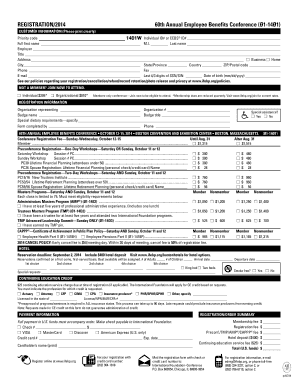
Registration Form International Foundation of Employee Benefit


What is the Registration Form International Foundation Of Employee Benefit
The Registration Form for the International Foundation of Employee Benefit is a crucial document designed to collect essential information from organizations wishing to participate in employee benefit programs. This form serves as a foundational step for businesses to align with the foundation's objectives and regulations. It typically includes sections for organizational details, contact information, and specifics about the employee benefits being offered. By completing this form, organizations can ensure they are recognized and eligible for various benefits and resources provided by the foundation.
How to use the Registration Form International Foundation Of Employee Benefit
Using the Registration Form for the International Foundation of Employee Benefit involves a straightforward process. First, organizations need to gather all necessary information, including their legal name, address, and details about their employee benefit offerings. Once the form is completed, it can be submitted electronically or via traditional mail. It is essential to ensure that all information is accurate and up-to-date to avoid delays in processing. After submission, organizations should keep a copy of the completed form for their records and follow up if they do not receive confirmation of their registration.
Steps to complete the Registration Form International Foundation Of Employee Benefit
Completing the Registration Form for the International Foundation of Employee Benefit consists of several key steps:
- Gather Information: Collect all necessary organizational details, including legal name, address, and contact information.
- Detail Employee Benefits: Clearly outline the types of employee benefits your organization offers, such as health insurance, retirement plans, or wellness programs.
- Complete the Form: Fill in all required fields accurately. Double-check for any errors or omissions.
- Review and Sign: Ensure that the form is reviewed by relevant stakeholders within your organization and signed where necessary.
- Submit the Form: Send the completed form via the preferred method, either online or by mail, and retain a copy for your records.
Key elements of the Registration Form International Foundation Of Employee Benefit
Several key elements are essential to the Registration Form for the International Foundation of Employee Benefit. These include:
- Organization Information: This section requires the legal name, address, and contact details of the organization.
- Employee Benefit Offerings: Organizations must specify the types of employee benefits they provide, including health, retirement, and other welfare benefits.
- Compliance Information: Details regarding compliance with relevant laws and regulations related to employee benefits may be required.
- Signature Section: A designated area for authorized representatives to sign and date the form, confirming the accuracy of the information provided.
Eligibility Criteria
To successfully complete the Registration Form for the International Foundation of Employee Benefit, organizations must meet specific eligibility criteria. Generally, these criteria include:
- Business Structure: Organizations must be legally established entities, such as corporations, partnerships, or non-profits.
- Employee Count: There may be minimum employee count requirements to qualify for certain benefits.
- Compliance with Regulations: Organizations must demonstrate compliance with federal and state regulations governing employee benefits.
Form Submission Methods
The Registration Form for the International Foundation of Employee Benefit can be submitted through various methods, ensuring flexibility for organizations. The primary submission methods include:
- Online Submission: Many organizations prefer to submit the form electronically via the foundation's website, which often provides a streamlined process.
- Mail Submission: Organizations may also choose to print the completed form and send it via postal mail to the designated address provided by the foundation.
- In-Person Submission: In some cases, organizations may have the option to submit the form in person at designated locations or events.
Quick guide on how to complete registration form international foundation of employee benefit
Easily Create [SKS] on Any Device
Managing documents online has gained signNow traction among businesses and individuals alike. It serves as an ideal environmentally friendly alternative to conventional printed and signed documents, allowing you to find the appropriate form and securely store it in the cloud. airSlate SignNow equips you with all the resources necessary to create, amend, and electronically sign your documents quickly and efficiently. Handle [SKS] on any device with the airSlate SignNow applications for Android or iOS, streamlining any document-related process today.
Effortlessly Modify and Electronically Sign [SKS]
- Find [SKS] and click Get Form to begin.
- Utilize the available tools to fill out your document.
- Emphasize key sections of the documents or redact sensitive data with tools that airSlate SignNow provides specifically for that purpose.
- Create your electronic signature using the Sign tool, which takes just moments and holds the same legal validity as a conventional ink signature.
- Review all information and click the Done button to save your changes.
- Select your preferred delivery method for your form, whether by email, text message (SMS), invite link, or download to your computer.
Eliminate concerns over lost or mislaid documents, tedious form searches, or errors that necessitate printing new document copies. airSlate SignNow addresses all your document management needs in just a few clicks from any device you choose. Modify and electronically sign [SKS] to ensure effective communication at every stage of your form preparation process with airSlate SignNow.
Create this form in 5 minutes or less
Related searches to Registration Form International Foundation Of Employee Benefit
Create this form in 5 minutes!
How to create an eSignature for the registration form international foundation of employee benefit
How to create an electronic signature for a PDF online
How to create an electronic signature for a PDF in Google Chrome
How to create an e-signature for signing PDFs in Gmail
How to create an e-signature right from your smartphone
How to create an e-signature for a PDF on iOS
How to create an e-signature for a PDF on Android
People also ask
-
What is the Registration Form International Foundation Of Employee Benefit?
The Registration Form International Foundation Of Employee Benefit is a streamlined document designed to facilitate the enrollment of employees in various benefit programs. This form ensures that all necessary information is captured efficiently, making it easier for both employers and employees. By using this form, businesses can enhance their employee benefit enrollment process.
-
How do I fill out the Registration Form International Foundation Of Employee Benefit?
Filling out the Registration Form International Foundation Of Employee Benefit is simple and straightforward. You'll need to provide basic employee information, such as name, address, and Social Security number, along with details about the benefits being selected. Make sure all required fields are completed accurately to avoid delays in processing.
-
Is there a cost associated with the Registration Form International Foundation Of Employee Benefit?
The Registration Form International Foundation Of Employee Benefit can typically be obtained at no charge, but costs may be incurred based on processing fees from your chosen benefit provider. Each provider may have different pricing models, so it's best to check with them directly for any associated costs. This form can ultimately save you time and resources during the enrollment process.
-
What features does the Registration Form International Foundation Of Employee Benefit include?
The Registration Form International Foundation Of Employee Benefit includes features such as easy-to-complete fields, clear instructions, and optional sections for additional benefits. It is designed to minimize errors and enhance the efficiency of processing employee benefit enrollments. Utilizing this form helps ensure compliance with industry standards.
-
What are the benefits of using the Registration Form International Foundation Of Employee Benefit?
Using the Registration Form International Foundation Of Employee Benefit streamlines the enrollment process, reducing administrative burdens and improving accuracy. It helps ensure that all necessary data is captured correctly while allowing employees to choose their benefits more confidently. By utilizing this form, organizations can enhance employee experience and satisfaction.
-
Can the Registration Form International Foundation Of Employee Benefit be integrated with other software?
Yes, the Registration Form International Foundation Of Employee Benefit can often be integrated with various HR and payroll software systems to automate the enrollment process. Integrations enhance the data flow between systems, reducing manual entry errors and saving time. It's advisable to consult with your software provider to ensure compatibility.
-
Who should use the Registration Form International Foundation Of Employee Benefit?
The Registration Form International Foundation Of Employee Benefit is ideal for employers looking to enroll employees in benefit programs efficiently. It's suitable for businesses of all sizes that need a structured method for collecting employee information related to benefits. HR departments will find this form particularly useful for managing employee enrollments.
Get more for Registration Form International Foundation Of Employee Benefit
Find out other Registration Form International Foundation Of Employee Benefit
- Electronic signature Kentucky Employee Complaint Form Secure
- How To Electronic signature Kansas Employee Complaint Form
- Electronic signature Kentucky Employee Complaint Form Fast
- How Do I Electronic signature Kansas Employee Complaint Form
- Help Me With Electronic signature Kansas Employee Complaint Form
- How To Electronic signature Kentucky Employee Complaint Form
- Electronic signature Kentucky Employee Complaint Form Simple
- How Can I Electronic signature Kansas Employee Complaint Form
- Can I Electronic signature Kansas Employee Complaint Form
- Electronic signature Kentucky Employee Complaint Form Easy
- How Do I Electronic signature Kentucky Employee Complaint Form
- Electronic signature Kentucky Employee Complaint Form Safe
- How To Electronic signature Michigan Payroll Deduction Authorization
- Help Me With Electronic signature Kentucky Employee Complaint Form
- How Do I Electronic signature Michigan Payroll Deduction Authorization
- How Can I Electronic signature Michigan Payroll Deduction Authorization
- Help Me With Electronic signature Michigan Payroll Deduction Authorization
- How Can I Electronic signature Kentucky Employee Complaint Form
- Can I Electronic signature Michigan Payroll Deduction Authorization
- Electronic signature Louisiana Employee Complaint Form Online