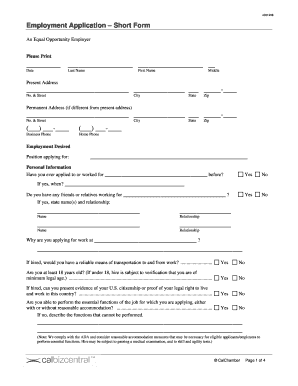
Employment Application Fresno Art Museum Form


What is the Employment Application Fresno Art Museum
The Employment Application for the Fresno Art Museum is a formal document used by individuals seeking employment at the museum. This application collects essential information about the applicant's background, skills, and qualifications relevant to available positions. It serves as the initial step in the hiring process, allowing the museum to assess candidates for various roles, including administrative, educational, and curatorial positions.
How to use the Employment Application Fresno Art Museum
To use the Employment Application for the Fresno Art Museum, applicants should first download the form from the museum's official website or obtain a physical copy at the museum's front desk. After acquiring the application, individuals need to fill it out completely, ensuring all sections are addressed accurately. It's important to provide truthful and detailed information, as this will be reviewed during the selection process. Once completed, applicants can submit the form either online, via email, or in person, depending on the submission guidelines provided by the museum.
Steps to complete the Employment Application Fresno Art Museum
Completing the Employment Application for the Fresno Art Museum involves several key steps:
- Download or obtain the application: Access the form from the museum’s website or pick it up at the museum.
- Fill out personal information: Provide your name, address, contact information, and social security number.
- Detail your employment history: List previous jobs, including job titles, responsibilities, and dates of employment.
- Outline your education: Include information about your degrees, certifications, and relevant training.
- Highlight skills and qualifications: Describe any specific skills or experiences that make you a suitable candidate for the position.
- Review and sign the application: Ensure all information is accurate and sign the application to certify its authenticity.
- Submit the application: Follow the museum’s instructions for submission, whether online, by email, or in person.
Key elements of the Employment Application Fresno Art Museum
The Employment Application for the Fresno Art Museum includes several key elements that are crucial for the hiring process:
- Personal Information: Basic details about the applicant, including name, address, and contact information.
- Employment History: A comprehensive list of previous jobs, including roles and responsibilities.
- Education: Information on academic qualifications and relevant training.
- References: Contact details for professional references who can vouch for the applicant's qualifications.
- Signature: A declaration that the information provided is accurate and complete.
Eligibility Criteria
Eligibility criteria for applying to the Fresno Art Museum typically include:
- Applicants must be at least eighteen years old.
- Relevant experience or education in the arts, education, or museum studies may be required for certain positions.
- Demonstrated commitment to the mission of the Fresno Art Museum is essential.
- Ability to work collaboratively in a team-oriented environment.
Application Process & Approval Time
The application process for the Fresno Art Museum generally follows these stages:
- Submission: Applicants submit their completed application form.
- Review: The hiring team reviews applications to shortlist candidates based on qualifications and experience.
- Interviews: Selected candidates may be invited for interviews to further assess their fit for the role.
- Approval: Successful candidates receive an offer of employment, while others may be notified of their application status.
The approval time can vary depending on the number of applications received and the specific hiring needs of the museum. Typically, candidates can expect to hear back within a few weeks after submitting their application.
Quick guide on how to complete employment application fresno art museum
Easily Complete [SKS] on Any Device
Managing documents online has become increasingly popular among organizations and individuals. It serves as a perfect eco-friendly substitute for traditional printed and signed documents, allowing you to access the necessary form and securely save it online. airSlate SignNow equips you with all the tools required to create, edit, and eSign your documents quickly and efficiently. Handle [SKS] on any platform with airSlate SignNow's Android or iOS applications and streamline any document-related process today.
The Easiest Way to Edit and eSign [SKS] Effortlessly
- Obtain [SKS] and then click Get Form to begin.
- Utilize the tools we offer to complete your form.
- Emphasize relevant sections of your documents or redact sensitive information using the tools specifically offered by airSlate SignNow for that purpose.
- Create your signature with the Sign tool, which takes just seconds and holds the same legal validity as a conventional wet ink signature.
- Review the information and click the Done button to save your changes.
- Select how you wish to send your form, whether by email, text (SMS), or invitation link, or download it to your computer.
Eliminate the worry of lost or misplaced files, tedious form searches, or mistakes that necessitate printing new document copies. airSlate SignNow meets your document management needs in just a few clicks from any device you prefer. Modify and eSign [SKS] and ensure clear communication throughout every stage of your form preparation process with airSlate SignNow.
Create this form in 5 minutes or less
Related searches to Employment Application Fresno Art Museum
Create this form in 5 minutes!
How to create an eSignature for the employment application fresno art museum
How to create an electronic signature for a PDF online
How to create an electronic signature for a PDF in Google Chrome
How to create an e-signature for signing PDFs in Gmail
How to create an e-signature right from your smartphone
How to create an e-signature for a PDF on iOS
How to create an e-signature for a PDF on Android
People also ask
-
What is the Employment Application Fresno Art Museum process?
The Employment Application Fresno Art Museum process involves submitting your application online through a user-friendly platform. You can easily fill out the necessary information and eSign the document, making it convenient and efficient. Additionally, you can track the status of your application through the airSlate SignNow platform.
-
What features does the Employment Application Fresno Art Museum include?
The Employment Application Fresno Art Museum includes various features to streamline your application process. This includes customizable templates, electronic signature capabilities, and document tracking. These features ensure that your application is professional and easily reviewed by the hiring team.
-
How much does it cost to submit an Employment Application Fresno Art Museum?
Submitting your Employment Application Fresno Art Museum is generally free, as it is part of the application process. However, using airSlate SignNow for document management may have associated costs based on your subscription plan. Always check for any current promotions or offers related to your application submissions.
-
What are the benefits of using airSlate SignNow for my Employment Application Fresno Art Museum?
Using airSlate SignNow for your Employment Application Fresno Art Museum provides several benefits, including a hassle-free submission process and secure document storage. You can also ensure immediate delivery and receipt confirmations, which enhances your application experience. This efficient approach allows you to focus on preparing for interviews rather than worrying about paperwork.
-
Can I edit my Employment Application Fresno Art Museum after submission?
Once you have submitted your Employment Application Fresno Art Museum, editing may not be possible. However, you can signNow out to the Fresno Art Museum's HR department for guidance on how to update your application details if needed. Keeping communication clear is essential for a smooth application process.
-
Is the Employment Application Fresno Art Museum mobile-friendly?
Yes, the Employment Application Fresno Art Museum is designed to be mobile-friendly, allowing you to submit your application from any device. This flexibility ensures that you can complete your application on the go without any hassles. airSlate SignNow optimizes the user experience by providing responsive design for all applications.
-
What integrations does airSlate SignNow offer for my Employment Application Fresno Art Museum?
airSlate SignNow offers various integrations with tools that can enhance your Employment Application Fresno Art Museum experience. You can integrate with popular platforms like Google Drive, Dropbox, and others to manage your documents seamlessly. These integrations streamline your workflow, making document handling more efficient.
Get more for Employment Application Fresno Art Museum
- Student intern performance review template
- Msme registration form
- How to register with kukkiwon form
- Great american stories 3 great american stories 3 form
- Speech evaluation sheet form
- Commissioning checklist sewer pump stations form
- Virology covid 19 testing form
- Method 207 1 determination of ammonia emissions aqmd form
Find out other Employment Application Fresno Art Museum
- How To Electronic signature South Carolina Car Dealer Document
- Can I Electronic signature South Carolina Car Dealer Document
- How Can I Electronic signature Texas Car Dealer Document
- How Do I Electronic signature West Virginia Banking Document
- How To Electronic signature Washington Car Dealer Document
- Can I Electronic signature West Virginia Car Dealer Document
- How Do I Electronic signature West Virginia Car Dealer Form
- How Can I Electronic signature Wisconsin Car Dealer PDF
- How Can I Electronic signature Wisconsin Car Dealer Form
- How Do I Electronic signature Montana Business Operations Presentation
- How To Electronic signature Alabama Charity Form
- How To Electronic signature Arkansas Construction Word
- How Do I Electronic signature Arkansas Construction Document
- Can I Electronic signature Delaware Construction PDF
- How Can I Electronic signature Ohio Business Operations Document
- How Do I Electronic signature Iowa Construction Document
- How Can I Electronic signature South Carolina Charity PDF
- How Can I Electronic signature Oklahoma Doctors Document
- How Can I Electronic signature Alabama Finance & Tax Accounting Document
- How To Electronic signature Delaware Government Document