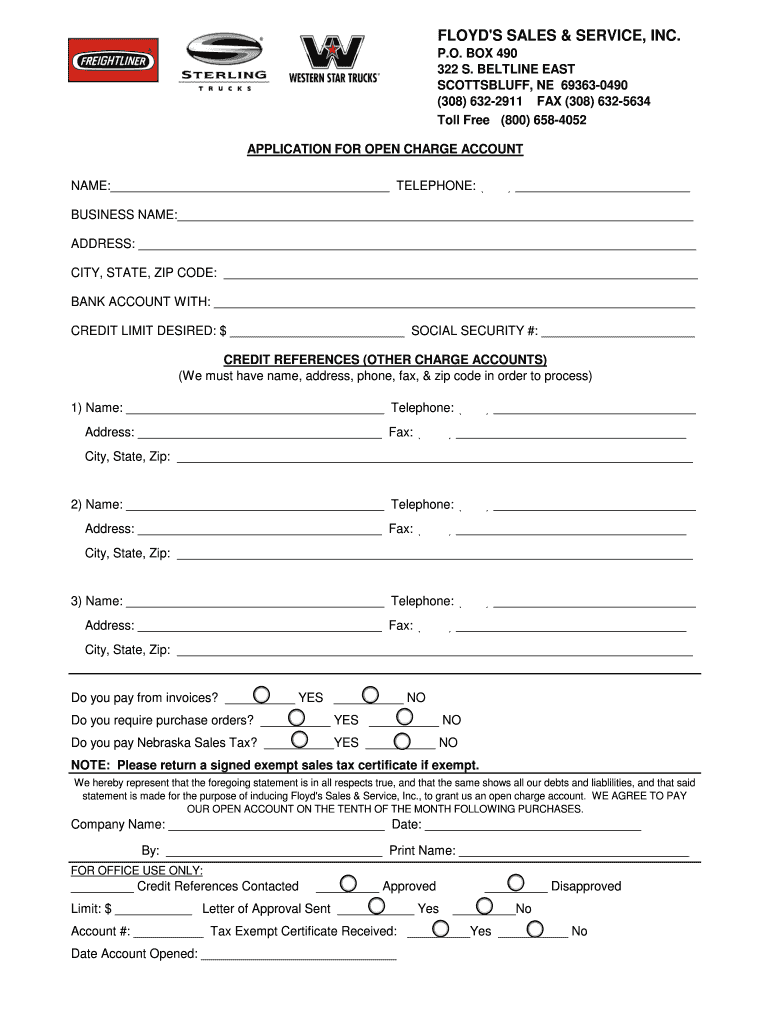
Open Charge Account Application Form


What is the Open Charge Account Application
The Open Charge Account Application is a formal document used by businesses to establish a charge account with suppliers or service providers. This application allows customers to purchase goods or services on credit, facilitating easier transactions and cash flow management. By completing this application, businesses can gain access to credit terms that suit their operational needs, enhancing their purchasing power.
Steps to complete the Open Charge Account Application
Completing the Open Charge Account Application involves several key steps. First, gather all necessary information, including your business name, address, and tax identification number. Next, provide details about your business structure, such as whether you are a sole proprietor, LLC, or corporation. It is also essential to include financial information, such as annual revenue and banking details.
Once you have compiled all required information, fill out the application form accurately. Review the application for any errors or omissions before submission. Finally, submit the completed application according to the instructions provided, whether online, by mail, or in person.
Required Documents
When applying for an Open Charge Account, several documents are typically required to support your application. These may include:
- Proof of business registration or incorporation
- Tax identification number (EIN or SSN)
- Financial statements or bank references
- Personal guarantees from business owners or partners
Having these documents ready can expedite the application process and improve the chances of approval.
Legal use of the Open Charge Account Application
The Open Charge Account Application must be used in compliance with applicable laws and regulations. Businesses should ensure that they provide accurate information to avoid potential legal issues. Misrepresentation or fraud in the application process can lead to severe penalties, including denial of credit and legal action from creditors. It is advisable to consult with legal counsel if there are uncertainties regarding the application process.
Eligibility Criteria
Eligibility for an Open Charge Account typically depends on various factors, including the type of business entity, credit history, and financial stability. Most suppliers will assess the applicant's creditworthiness, which may involve checking credit scores and financial records. Additionally, some suppliers may have specific requirements, such as a minimum length of time in business or a certain level of annual revenue.
Application Process & Approval Time
The application process for an Open Charge Account generally involves submitting the completed application along with the required documents. Once submitted, the supplier will review the application, which may take anywhere from a few days to several weeks, depending on the supplier's policies and the complexity of the application. During this time, the supplier may contact the applicant for further information or clarification.
How to use the Open Charge Account Application
Using the Open Charge Account Application effectively can streamline your purchasing process. Once your application is approved, you can make purchases on credit, which allows for greater flexibility in managing cash flow. It is important to understand the terms of the credit agreement, including payment deadlines and interest rates, to ensure timely payments and maintain a good credit relationship with the supplier.
Quick guide on how to complete open charge account application
Easily Prepare [SKS] on Any Device
Digital document management has become a favorite among companies and individuals. It presents an ideal eco-friendly substitute for traditional printed and signed papers, as you can easily retrieve the right template and securely save it online. airSlate SignNow equips you with all the necessary tools to create, modify, and eSign your documents quickly without issues. Handle [SKS] on any device using airSlate SignNow's Android or iOS applications, and simplify any document-related process today.
The Easiest Way to Modify and eSign [SKS] Effortlessly
- Locate [SKS] and click Get Form to begin.
- Utilize the tools we provide to fill out your form.
- Emphasize important sections of the documents or redact sensitive information with the features that airSlate SignNow specifically offers for that purpose.
- Create your signature using the Sign tool, which takes only seconds and holds the same legal significance as a conventional handwritten signature.
- Review the information and click the Done button to save your modifications.
- Select how you prefer to send your form—via email, SMS, invite link, or download it to your computer.
Eliminate the hassle of lost or misplaced documents, tedious form searches, or mistakes that necessitate printing new copies. airSlate SignNow takes care of your document management needs in just a few clicks from any device you choose. Modify and eSign [SKS] while ensuring excellent communication at every stage of your form preparation with airSlate SignNow.
Create this form in 5 minutes or less
Related searches to Open Charge Account Application
Create this form in 5 minutes!
How to create an eSignature for the open charge account application
How to create an electronic signature for a PDF online
How to create an electronic signature for a PDF in Google Chrome
How to create an e-signature for signing PDFs in Gmail
How to create an e-signature right from your smartphone
How to create an e-signature for a PDF on iOS
How to create an e-signature for a PDF on Android
People also ask
-
What is the Open Charge Account Application offered by airSlate SignNow?
The Open Charge Account Application is a feature that allows businesses to set up a charge account for easier payment processing. This application streamlines financial transactions and improves cash flow management. With airSlate SignNow, you can handle your charge account processes efficiently and securely.
-
How does the Open Charge Account Application benefit my business?
By using the Open Charge Account Application, your business can simplify invoicing and payment tracking. This feature helps reduce delays in payment collection and enhances customer satisfaction. Additionally, it allows for better budget control and financial transparency in your operations.
-
What are the pricing options for the Open Charge Account Application?
Pricing for the Open Charge Account Application varies based on your business size and requirements. airSlate SignNow offers flexible plans that can be tailored to meet your specific needs. Contact our sales team for a detailed quote and to discuss the best options for your business.
-
Is the Open Charge Account Application user-friendly?
Yes, the Open Charge Account Application is designed with user experience in mind, making it easy for both administrators and users. The intuitive interface allows for quick setup and straightforward navigation. You do not need extensive technical skills to manage your charge account effectively.
-
Can I integrate the Open Charge Account Application with other tools?
Absolutely, the Open Charge Account Application can seamlessly integrate with various financial and accounting software. This ensures that your records are consistent and up-to-date across all platforms. airSlate SignNow supports integrations with popular tools like QuickBooks and other ERP systems.
-
What security measures are in place for the Open Charge Account Application?
Security is a top priority for airSlate SignNow. The Open Charge Account Application utilizes advanced encryption and secure data handling protocols to protect your financial information. Regular audits and compliance with industry standards ensure that your sensitive data remains safe.
-
How can I get support for the Open Charge Account Application?
airSlate SignNow offers comprehensive support for users of the Open Charge Account Application. You can access resources like video tutorials, documentation, and customer support representatives availabe 24/7 to answer your questions. We're committed to helping you maximize the benefits of your application.
Get more for Open Charge Account Application
- Promoter member agreement form
- Poa alabama department of labor rev 092012 unemployment labor alabama form
- State fuel network vehicle worksheet utah gov fleet utah form
- Medicaid expeditor new york form
- Cvse0031 form
- Application for transfer of attendance intra district permit form
- Tiny beach parking pass form
- Cross river bank financial statement form
Find out other Open Charge Account Application
- How Do I eSignature Arkansas Medical Records Release
- How Do I eSignature Iowa Medical Records Release
- Electronic signature Texas Internship Contract Safe
- Electronic signature North Carolina Day Care Contract Later
- Electronic signature Tennessee Medical Power of Attorney Template Simple
- Electronic signature California Medical Services Proposal Mobile
- How To Electronic signature West Virginia Pharmacy Services Agreement
- How Can I eSignature Kentucky Co-Branding Agreement
- How Can I Electronic signature Alabama Declaration of Trust Template
- How Do I Electronic signature Illinois Declaration of Trust Template
- Electronic signature Maryland Declaration of Trust Template Later
- How Can I Electronic signature Oklahoma Declaration of Trust Template
- Electronic signature Nevada Shareholder Agreement Template Easy
- Electronic signature Texas Shareholder Agreement Template Free
- Electronic signature Mississippi Redemption Agreement Online
- eSignature West Virginia Distribution Agreement Safe
- Electronic signature Nevada Equipment Rental Agreement Template Myself
- Can I Electronic signature Louisiana Construction Contract Template
- Can I eSignature Washington Engineering Proposal Template
- eSignature California Proforma Invoice Template Simple