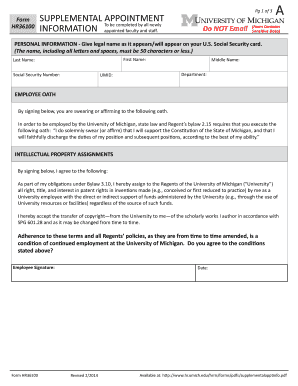
SUPPLEMENTAL APPOINTMENT INFORMATION Hr Umich


What is the SUPPLEMENTAL APPOINTMENT INFORMATION Hr Umich
The SUPPLEMENTAL APPOINTMENT INFORMATION Hr Umich is a specific form utilized by the University of Michigan for various employment-related processes. This form is essential for documenting additional appointment details, such as part-time roles, adjunct positions, or other temporary employment arrangements. It ensures that all relevant information is collected and processed correctly, aligning with the university's human resources policies.
How to use the SUPPLEMENTAL APPOINTMENT INFORMATION Hr Umich
To effectively use the SUPPLEMENTAL APPOINTMENT INFORMATION Hr Umich, individuals must complete the form with accurate and comprehensive details regarding their employment status. This includes personal information, job title, department, and specific appointment dates. Once filled out, the form should be submitted to the appropriate HR office for processing. It is important to ensure that all sections are completed to avoid delays in the appointment process.
Steps to complete the SUPPLEMENTAL APPOINTMENT INFORMATION Hr Umich
Completing the SUPPLEMENTAL APPOINTMENT INFORMATION Hr Umich involves several key steps:
- Gather necessary personal and employment information.
- Fill out each section of the form accurately, ensuring all required fields are completed.
- Review the form for any errors or omissions.
- Submit the completed form to the designated HR department.
Following these steps will help facilitate a smooth processing experience.
Required Documents
When submitting the SUPPLEMENTAL APPOINTMENT INFORMATION Hr Umich, certain documents may be required to support your application. These typically include:
- A copy of your identification (e.g., driver's license or passport).
- Proof of eligibility to work in the United States.
- Any previous employment documentation relevant to your new appointment.
Ensuring that these documents are included can expedite the review process.
Eligibility Criteria
Eligibility for completing the SUPPLEMENTAL APPOINTMENT INFORMATION Hr Umich generally includes being a current or prospective employee of the University of Michigan. Specific criteria may vary based on the type of appointment being sought, such as part-time, full-time, or temporary positions. It is advisable to check with the HR department for any additional requirements that may apply to your specific situation.
Form Submission Methods
The SUPPLEMENTAL APPOINTMENT INFORMATION Hr Umich can typically be submitted through various methods to accommodate different preferences:
- Online submission through the university's HR portal.
- Mailing the completed form to the appropriate HR office.
- In-person submission at designated HR locations.
Selecting the most convenient method for submission can help ensure timely processing of your appointment information.
Quick guide on how to complete supplemental appointment information hr umich
Effortlessly Complete [SKS] on Any Device
The management of documents online has become increasingly favored by both businesses and individuals. It offers an ideal eco-conscious substitute for traditional printed and signed documents, as you can acquire the necessary form and safely store it online. airSlate SignNow provides all the tools you need to create, modify, and electronically sign your documents quickly and efficiently. Manage [SKS] on any device with the airSlate SignNow apps for Android or iOS and streamline any document-related process today.
The easiest way to modify and electronically sign [SKS] with ease
- Find [SKS] and click on Get Form to begin.
- Utilize the tools we provide to fill out your document.
- Highlight important sections of the documents or obscure sensitive details with the tools that airSlate SignNow offers specifically for this purpose.
- Create your electronic signature using the Sign tool, which takes mere seconds and holds the same legal validity as a traditional signature made with ink.
- Review all the information and click on the Done button to save your modifications.
- Select your preferred method for submitting your form, via email, SMS, invitation link, or download it to your computer.
Say goodbye to lost or misplaced documents, tedious form navigation, or errors that necessitate printing new copies. airSlate SignNow fulfills your document management needs in just a few clicks from any device you choose. Edit and electronically sign [SKS] and ensure superior communication at every stage of your document preparation process with airSlate SignNow.
Create this form in 5 minutes or less
Related searches to SUPPLEMENTAL APPOINTMENT INFORMATION Hr Umich
Create this form in 5 minutes!
How to create an eSignature for the supplemental appointment information hr umich
How to create an electronic signature for a PDF online
How to create an electronic signature for a PDF in Google Chrome
How to create an e-signature for signing PDFs in Gmail
How to create an e-signature right from your smartphone
How to create an e-signature for a PDF on iOS
How to create an e-signature for a PDF on Android
People also ask
-
What is SUPPLEMENTAL APPOINTMENT INFORMATION Hr Umich?
SUPPLEMENTAL APPOINTMENT INFORMATION Hr Umich refers to essential guidelines provided by the HR department at the University of Michigan regarding appointment processes. This information aids both new and existing employees in understanding their roles and responsibilities, enhancing the onboarding experience.
-
How can airSlate SignNow assist with SUPPLEMENTAL APPOINTMENT INFORMATION Hr Umich?
airSlate SignNow can streamline the process of signing and sending SUPPLEMENTAL APPOINTMENT INFORMATION Hr Umich documents electronically. This not only saves time but also ensures that all necessary documents are securely managed and readily accessible for both employees and HR.
-
Is there a cost associated with using airSlate SignNow for SUPPLEMENTAL APPOINTMENT INFORMATION Hr Umich?
Yes, airSlate SignNow offers various pricing plans tailored to meet different organizational needs. Whether you are a small team or a large department at Hr Umich, you can choose a plan that fits your budget while efficiently managing SUPPLEMENTAL APPOINTMENT INFORMATION.
-
What features does airSlate SignNow provide for handling SUPPLEMENTAL APPOINTMENT INFORMATION Hr Umich?
airSlate SignNow provides features such as document templates, electronic signatures, and automated workflows specifically designed to manage SUPPLEMENTAL APPOINTMENT INFORMATION Hr Umich. These features simplify the whole signing process, making it faster and more efficient.
-
How does airSlate SignNow enhance security for SUPPLEMENTAL APPOINTMENT INFORMATION Hr Umich?
Security is paramount at airSlate SignNow. When managing SUPPLEMENTAL APPOINTMENT INFORMATION Hr Umich, the platform employs robust encryption and compliance standards to ensure that sensitive data remains protected throughout the signing and storage processes.
-
Can I integrate airSlate SignNow with other tools for SUPPLEMENTAL APPOINTMENT INFORMATION Hr Umich?
Absolutely! airSlate SignNow seamlessly integrates with various business tools and platforms commonly used for managing SUPPLEMENTAL APPOINTMENT INFORMATION Hr Umich. This allows for a cohesive workflow, enabling teams to manage documents and appointments efficiently.
-
What are the benefits of using airSlate SignNow for SUPPLEMENTAL APPOINTMENT INFORMATION Hr Umich?
By using airSlate SignNow for SUPPLEMENTAL APPOINTMENT INFORMATION Hr Umich, organizations can signNowly reduce turnaround times, improve compliance, and enhance user experience. The platform’s user-friendly interface ensures that even those unfamiliar with digital signing can easily adopt the solution.
Get more for SUPPLEMENTAL APPOINTMENT INFORMATION Hr Umich
Find out other SUPPLEMENTAL APPOINTMENT INFORMATION Hr Umich
- Can I eSignature West Virginia Affidavit of Domicile
- eSignature Wyoming Affidavit of Domicile Online
- eSign Montana Safety Contract Safe
- How To eSign Arizona Course Evaluation Form
- How To eSign California Course Evaluation Form
- How To eSign Florida Course Evaluation Form
- How To eSign Hawaii Course Evaluation Form
- How To eSign Illinois Course Evaluation Form
- eSign Hawaii Application for University Free
- eSign Hawaii Application for University Secure
- eSign Hawaii Medical Power of Attorney Template Free
- eSign Washington Nanny Contract Template Free
- eSignature Ohio Guaranty Agreement Myself
- eSignature California Bank Loan Proposal Template Now
- Can I eSign Indiana Medical History
- eSign Idaho Emergency Contract Form Myself
- eSign Hawaii General Patient Information Fast
- Help Me With eSign Rhode Island Accident Medical Claim Form
- eSignature Colorado Demand for Payment Letter Mobile
- eSignature Colorado Demand for Payment Letter Secure