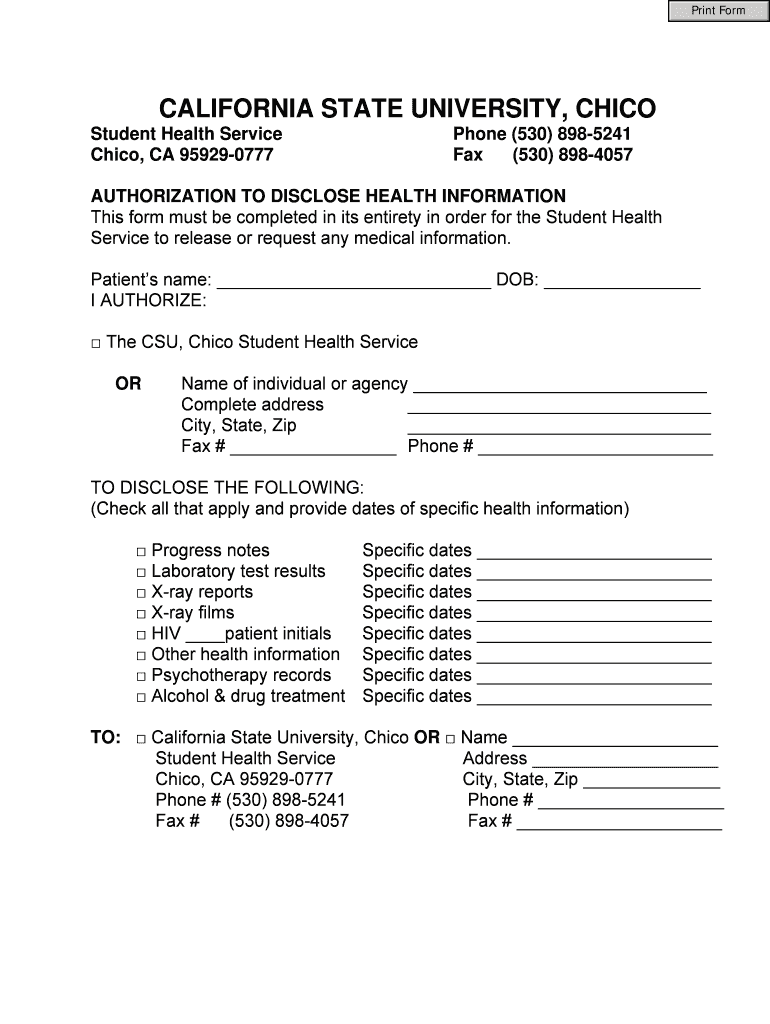
Medical Release Form CSU, Chico Csuchico


What is the Medical Release Form CSU, Chico Csuchico
The Medical Release Form at CSU, Chico is a legal document that authorizes the release of medical information regarding a student. This form is essential for ensuring that healthcare providers can share pertinent medical details with designated individuals or entities, such as family members or university officials. It helps facilitate communication about a student's health status, enabling timely and appropriate care when necessary.
How to use the Medical Release Form CSU, Chico Csuchico
To use the Medical Release Form, individuals must complete the document by providing accurate personal information, including the student's name, date of birth, and contact details. The form requires the student to specify which medical information can be disclosed and to whom. Once completed, the form should be submitted to the appropriate university office or healthcare provider, ensuring that all parties involved understand the scope of the authorization.
Steps to complete the Medical Release Form CSU, Chico Csuchico
Completing the Medical Release Form involves several straightforward steps:
- Obtain the form from the CSU, Chico website or the health services office.
- Fill in the required personal information, including the student's full name and contact details.
- Clearly indicate the specific medical information to be released.
- List the individuals or entities authorized to receive the information.
- Sign and date the form to validate the authorization.
After completing these steps, submit the form to the designated office or healthcare provider to ensure it is processed correctly.
Key elements of the Medical Release Form CSU, Chico Csuchico
The Medical Release Form includes several key elements that are crucial for its effectiveness:
- Student Information: Essential details such as name, date of birth, and contact information.
- Authorized Recipients: Names and contact information of individuals or entities allowed to receive medical information.
- Scope of Release: A clear description of the medical information that can be disclosed, ensuring compliance with privacy regulations.
- Consent Signature: The student's signature is required to validate the form and confirm understanding of the release.
- Expiration Date: An optional section where the student can specify how long the authorization remains valid.
Legal use of the Medical Release Form CSU, Chico Csuchico
The Medical Release Form is legally binding, meaning that it must comply with federal and state privacy laws, including the Health Insurance Portability and Accountability Act (HIPAA). By signing the form, students grant permission for their medical information to be shared, which is crucial for receiving appropriate care. It is important to understand that any unauthorized disclosure of information could result in legal consequences for the parties involved.
How to obtain the Medical Release Form CSU, Chico Csuchico
The Medical Release Form can be obtained through several methods:
- Visit the CSU, Chico health services website to download the form directly.
- Request a physical copy at the health services office on campus.
- Contact the university's administrative office for assistance in obtaining the form.
Ensuring that you have the most current version of the form is essential for compliance and proper processing.
Quick guide on how to complete medical release form csu chico csuchico
Manage [SKS] effortlessly across all devices
Digital document organization has become increasingly popular among companies and individuals. It offers an excellent eco-friendly substitute for conventional printed and signed paperwork, enabling you to acquire the necessary form and store it securely online. airSlate SignNow provides all the resources you require to create, modify, and eSign your documents swiftly without delays. Handle [SKS] on any platform utilizing the airSlate SignNow Android or iOS applications and streamline any document-related process today.
The easiest way to modify and eSign [SKS] with ease
- Locate [SKS] and click on Get Form to begin.
- Utilize the tools available to finish your document.
- Select important sections of your documents or redact sensitive information using tools specifically designed for that purpose by airSlate SignNow.
- Generate your eSignature using the Sign tool, which takes just seconds and carries the same legal authority as a traditional handwritten signature.
- Review all the details and click on the Done button to save your changes.
- Choose your preferred method for sending your form, whether by email, SMS, invite link, or download it directly to your computer.
Eliminate concerns about lost or misplaced documents, tedious form searches, or mistakes that necessitate printing new copies. airSlate SignNow fulfills your document management needs with just a few clicks from any device you choose. Edit and eSign [SKS] and ensure exceptional communication at every stage of your form preparation process with airSlate SignNow.
Create this form in 5 minutes or less
Related searches to Medical Release Form CSU, Chico Csuchico
Create this form in 5 minutes!
How to create an eSignature for the medical release form csu chico csuchico
How to create an electronic signature for a PDF online
How to create an electronic signature for a PDF in Google Chrome
How to create an e-signature for signing PDFs in Gmail
How to create an e-signature right from your smartphone
How to create an e-signature for a PDF on iOS
How to create an e-signature for a PDF on Android
People also ask
-
What is the Medical Release Form CSU, Chico Csuchico?
The Medical Release Form CSU, Chico Csuchico is a document that allows individuals to authorize the release of their medical information to specified parties. This form is essential for students and staff at California State University, Chico, ensuring compliance with privacy regulations. Using this form simplifies the process of sharing important health information.
-
How can I access the Medical Release Form CSU, Chico Csuchico?
You can easily access the Medical Release Form CSU, Chico Csuchico online through the university's official website or directly via airSlate SignNow. This platform enables users to fill out and eSign the form seamlessly. Online access ensures that you have the most up-to-date document available.
-
Are there any costs associated with using the Medical Release Form CSU, Chico Csuchico?
Using the Medical Release Form CSU, Chico Csuchico on airSlate SignNow is generally cost-effective. The platform typically offers flexible pricing plans, making it accessible for students and staff. Be sure to check for any specific fees associated with document storage or additional features.
-
What features does airSlate SignNow offer for the Medical Release Form CSU, Chico Csuchico?
airSlate SignNow provides various features for the Medical Release Form CSU, Chico Csuchico, including eSignature capabilities, document templates, and secure storage. These tools streamline the completion and management of the form, ensuring ease of use. Additionally, users can track document progress and receive notifications.
-
How does the Medical Release Form CSU, Chico Csuchico benefit students?
The Medical Release Form CSU, Chico Csuchico benefits students by facilitating the quick and secure sharing of necessary health information with healthcare providers. This process enhances communication between students and medical staff, ensuring timely treatment. Additionally, it fosters a supportive environment for those needing medical assistance.
-
Is the Medical Release Form CSU, Chico Csuchico secure?
Yes, the Medical Release Form CSU, Chico Csuchico processed through airSlate SignNow is highly secure. The platform employs advanced encryption protocols to protect your personal health information. Users can have peace of mind knowing their data is safe throughout the signing and storage process.
-
Can I integrate the Medical Release Form CSU, Chico Csuchico with other applications?
Absolutely! airSlate SignNow allows for integrations with various applications, enabling users to connect the Medical Release Form CSU, Chico Csuchico with tools like Google Drive and Dropbox. This flexibility enhances workflow efficiency and makes it easier to manage all documentation in one place.
Get more for Medical Release Form CSU, Chico Csuchico
- Darn insatisied ltd form
- Pdfconvertapplication 3 to rentscreening fee 1113 form
- Blue cross blue shield dental claim form
- California state university san marcos entitlement and semester csusm form
- Towing invoices statutory declaration individuals towing invoices statutory declaration individuals catalogue no 45065677 form
- Address form
- Semester at csu san marcos application form california state csusm
- It201v form
Find out other Medical Release Form CSU, Chico Csuchico
- eSignature South Dakota Apartment lease agreement template Free
- eSignature Maine Business purchase agreement Simple
- eSignature Arizona Generic lease agreement Free
- eSignature Illinois House rental agreement Free
- How To eSignature Indiana House rental agreement
- Can I eSignature Minnesota House rental lease agreement
- eSignature Missouri Landlord lease agreement Fast
- eSignature Utah Landlord lease agreement Simple
- eSignature West Virginia Landlord lease agreement Easy
- How Do I eSignature Idaho Landlord tenant lease agreement
- eSignature Washington Landlord tenant lease agreement Free
- eSignature Wisconsin Landlord tenant lease agreement Online
- eSignature Wyoming Landlord tenant lease agreement Online
- How Can I eSignature Oregon lease agreement
- eSignature Washington Lease agreement form Easy
- eSignature Alaska Lease agreement template Online
- eSignature Alaska Lease agreement template Later
- eSignature Massachusetts Lease agreement template Myself
- Can I eSignature Arizona Loan agreement
- eSignature Florida Loan agreement Online