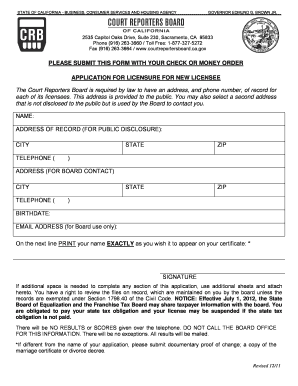
Court Reporters Board of California Application for Licensure for Courtreportersboard Ca Form


Understanding the Court Reporters Board Of California Application For Licensure
The Court Reporters Board Of California Application For Licensure is a formal document required for individuals seeking to become licensed court reporters in California. This application ensures that candidates meet the necessary qualifications and standards set by the board. It includes sections that require personal information, educational background, and details about any relevant experience in court reporting. The application is essential for maintaining the integrity and professionalism of court reporting in the state.
Steps to Complete the Application
Completing the Court Reporters Board Of California Application For Licensure involves several key steps:
- Gather required documents, including proof of education and any certifications.
- Fill out the application form accurately, ensuring all personal and professional information is correct.
- Review the application for completeness and accuracy before submission.
- Submit the application along with any required fees, either online or via mail.
Eligibility Criteria for Licensure
To be eligible for the Court Reporters Board Of California Application For Licensure, applicants must meet specific criteria. These typically include:
- Completion of an approved court reporting program.
- Passing relevant examinations, such as the California Court Reporters Exam.
- Demonstrating proficiency in court reporting skills.
Required Documents for Submission
When submitting the Court Reporters Board Of California Application For Licensure, applicants must include several key documents:
- Proof of completion of an accredited court reporting program.
- Transcripts from educational institutions attended.
- Evidence of passing required examinations.
- Identification documents, such as a government-issued ID.
Legal Use of the Application
The Court Reporters Board Of California Application For Licensure serves a critical legal purpose. It is the official means through which the state regulates the practice of court reporting. By requiring applicants to submit this application, the board ensures that only qualified individuals are licensed to provide court reporting services, thereby upholding the quality and reliability of legal proceedings in California.
Form Submission Methods
Applicants can submit the Court Reporters Board Of California Application For Licensure through various methods:
- Online submission via the official board website, which is often the fastest option.
- Mailing a hard copy of the application to the board's office.
- In-person submission at designated board locations, if applicable.
Quick guide on how to complete court reporters board of california application for licensure for courtreportersboard ca
Complete [SKS] effortlessly on any device
Digital document management has surged in popularity among businesses and individuals alike. It offers an ideal eco-friendly alternative to conventional printed and signed documents, allowing you to obtain the correct form and securely store it online. airSlate SignNow provides all the essential tools to create, modify, and electronically sign your documents swiftly and without interruptions. Manage [SKS] from any device using airSlate SignNow's Android or iOS applications and enhance any document-driven task today.
How to alter and electronically sign [SKS] with ease
- Access [SKS] and click Get Form to begin.
- Employ the tools we provide to complete your document.
- Highlight signNow sections of the documents or obscure sensitive information using the tools that airSlate SignNow specifically offers for that purpose.
- Create your signature with the Sign tool, which takes mere seconds and holds the same legal validity as a traditional ink signature.
- Review all the details and click on the Done button to save your changes.
- Choose your preferred method for sending your form, whether by email, SMS, an invite link, or download it to your computer.
Eliminate concerns about lost or misplaced files, tedious document searches, or mistakes that necessitate printing new copies. airSlate SignNow meets your document management needs in just a few clicks from any device of your choosing. Modify and electronically sign [SKS] to ensure exceptional communication at every step of the form preparation process with airSlate SignNow.
Create this form in 5 minutes or less
Related searches to Court Reporters Board Of California Application For Licensure For Courtreportersboard Ca
Create this form in 5 minutes!
How to create an eSignature for the court reporters board of california application for licensure for courtreportersboard ca
How to create an electronic signature for a PDF online
How to create an electronic signature for a PDF in Google Chrome
How to create an e-signature for signing PDFs in Gmail
How to create an e-signature right from your smartphone
How to create an e-signature for a PDF on iOS
How to create an e-signature for a PDF on Android
People also ask
-
What is the Court Reporters Board Of California Application For Licensure For Courtreportersboard Ca?
The Court Reporters Board Of California Application For Licensure For Courtreportersboard Ca is a formal process by which aspiring court reporters can apply for their licensure in the state of California. This application ensures that applicants meet the necessary qualifications and standards set by the board, promoting professionalism within the field.
-
How can airSlate SignNow assist with the Court Reporters Board Of California Application For Licensure For Courtreportersboard Ca?
airSlate SignNow streamlines the process of submitting the Court Reporters Board Of California Application For Licensure For Courtreportersboard Ca by allowing applicants to eSign and send required documents quickly. This saves time and reduces the hassle of paperwork, improving the overall application experience for court reporters.
-
What are the costs associated with using airSlate SignNow for the application process?
Using airSlate SignNow comes with various pricing plans, making it a cost-effective solution for handling the Court Reporters Board Of California Application For Licensure For Courtreportersboard Ca. Subscriptions start at competitive rates and can fit different budget needs, ensuring that aspiring court reporters can find a plan that works best for them.
-
What features does airSlate SignNow offer for managing my documents?
airSlate SignNow provides a comprehensive set of features, including document editing, template creation, eSigning, and real-time tracking. These features are particularly useful when handling the Court Reporters Board Of California Application For Licensure For Courtreportersboard Ca, streamlining document management and improving efficiency.
-
Are there any integrations available with airSlate SignNow?
Yes, airSlate SignNow integrates seamlessly with various applications, enhancing its usability for the Court Reporters Board Of California Application For Licensure For Courtreportersboard Ca. Users can connect to tools like Google Drive, Dropbox, and other popular platforms, making it easier to manage documents and streamline workflows.
-
What benefits does airSlate SignNow provide for court reporters?
By using airSlate SignNow, court reporters can benefit from a faster, more organized application process for the Court Reporters Board Of California Application For Licensure For Courtreportersboard Ca. The platform's user-friendly interface allows for easy document handling, ensuring that court reporters can focus on their career while efficiently managing their paperwork.
-
Is airSlate SignNow secure for handling sensitive information?
Absolutely! airSlate SignNow is designed with advanced security features that protect sensitive information during the submission of the Court Reporters Board Of California Application For Licensure For Courtreportersboard Ca. The platform employs encryption and compliance with industry standards to ensure your data is safe at all times.
Get more for Court Reporters Board Of California Application For Licensure For Courtreportersboard Ca
- Kuykendall dermatology new patient health information
- Matching rational functions to their graphs worksheet form
- Master of spies moravec form
- Rabobank changing competitiveness in the wine industry rise and fall of countries pdf form
- Crw13 form
- Mobilex fax form2015docx
- Bahn bkk familienversicherung form
- Transfer title arizona form
Find out other Court Reporters Board Of California Application For Licensure For Courtreportersboard Ca
- How To Electronic signature Oregon Doctors Stock Certificate
- How To Electronic signature Pennsylvania Doctors Quitclaim Deed
- Electronic signature Utah Construction LLC Operating Agreement Computer
- Electronic signature Doctors Word South Dakota Safe
- Electronic signature South Dakota Doctors Confidentiality Agreement Myself
- How Do I Electronic signature Vermont Doctors NDA
- Electronic signature Utah Doctors Promissory Note Template Secure
- Electronic signature West Virginia Doctors Bill Of Lading Online
- Electronic signature West Virginia Construction Quitclaim Deed Computer
- Electronic signature Construction PDF Wisconsin Myself
- How Do I Electronic signature Wyoming Doctors Rental Lease Agreement
- Help Me With Electronic signature Wyoming Doctors Rental Lease Agreement
- How Do I Electronic signature Colorado Education RFP
- Electronic signature Colorado Education Lease Agreement Form Online
- How To Electronic signature Colorado Education Business Associate Agreement
- Can I Electronic signature California Education Cease And Desist Letter
- Electronic signature Arizona Finance & Tax Accounting Promissory Note Template Computer
- Electronic signature California Finance & Tax Accounting Warranty Deed Fast
- Can I Electronic signature Georgia Education Quitclaim Deed
- Electronic signature California Finance & Tax Accounting LLC Operating Agreement Now