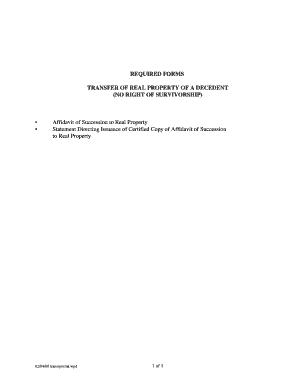
Transfer Title Arizona Form


What is the Transfer Title Arizona Form
The Transfer Title Arizona Form is a legal document used to transfer ownership of a vehicle from one party to another in the state of Arizona. This form is essential for ensuring that the title of the vehicle is updated to reflect the new owner's information. It includes details such as the vehicle identification number (VIN), the names and addresses of both the seller and the buyer, and the sale price. Proper completion of this form is crucial for the legal transfer of vehicle ownership and helps prevent potential disputes in the future.
How to use the Transfer Title Arizona Form
Using the Transfer Title Arizona Form involves several straightforward steps. First, both the seller and buyer should fill out the form with accurate information, ensuring all required fields are completed. The seller must provide their signature, confirming the sale, while the buyer needs to sign to acknowledge receipt of the title. After completing the form, the buyer should take it to the Arizona Department of Transportation (ADOT) to officially register the vehicle in their name. It is advisable to keep a copy of the completed form for personal records.
Steps to complete the Transfer Title Arizona Form
Completing the Transfer Title Arizona Form involves the following steps:
- Obtain the form from the Arizona Department of Transportation or download it online.
- Fill in the details of the vehicle, including the VIN, make, model, and year.
- Provide the seller's and buyer's information, including full names and addresses.
- Indicate the sale price and date of the transaction.
- Both parties must sign the form to validate the transfer.
- Submit the completed form to the ADOT for processing.
Legal use of the Transfer Title Arizona Form
The Transfer Title Arizona Form is legally binding when completed correctly. It serves as proof of the transfer of ownership and must comply with Arizona state laws. Both parties should ensure that the form is signed and dated to avoid any legal complications. In addition, the form must be submitted to the appropriate state agency to officially record the change in ownership. Failure to use the form correctly can result in penalties or disputes regarding vehicle ownership.
Key elements of the Transfer Title Arizona Form
Key elements of the Transfer Title Arizona Form include:
- Vehicle Information: This includes the VIN, make, model, and year of the vehicle.
- Seller Information: The full name and address of the seller must be provided.
- Buyer Information: The full name and address of the buyer are required.
- Sale Price: The agreed-upon price for the vehicle must be stated.
- Signatures: Both the seller and buyer must sign the form to validate the transaction.
Who Issues the Form
The Transfer Title Arizona Form is issued by the Arizona Department of Transportation (ADOT). This state agency is responsible for managing vehicle registrations and titles in Arizona. Individuals can obtain the form directly from ADOT offices or through their official website. It is important to ensure that the most current version of the form is used to avoid any issues during the transfer process.
Quick guide on how to complete transfer title arizona form
Complete Transfer Title Arizona Form seamlessly on any device
Digital document management has become increasingly favored by businesses and individuals alike. It offers an ideal environmentally-friendly alternative to conventional printed and signed documents, as you can easily find the appropriate form and securely store it online. airSlate SignNow provides you with all the tools necessary to create, edit, and electronically sign your documents quickly and without holdups. Manage Transfer Title Arizona Form on any platform using airSlate SignNow apps for Android or iOS and enhance any document-driven process today.
How to modify and electronically sign Transfer Title Arizona Form effortlessly
- Find Transfer Title Arizona Form and click on Get Form to begin.
- Utilize the tools we provide to fill out your document.
- Emphasize important sections of the documents or redact sensitive information with tools that airSlate SignNow offers specifically for that purpose.
- Create your signature using the Sign tool, which takes mere seconds and carries the same legal validity as a typical wet ink signature.
- Verify the details and then click on the Done button to save your modifications.
- Choose how you wish to share your form, via email, SMS, or invitation link, or download it to your computer.
Eliminate concerns about lost or misplaced documents, tedious form searches, or errors that necessitate printing new document copies. airSlate SignNow addresses your document management requirements in just a few clicks from any device you choose. Modify and electronically sign Transfer Title Arizona Form and ensure exceptional communication throughout the form preparation process with airSlate SignNow.
Create this form in 5 minutes or less
Create this form in 5 minutes!
How to create an eSignature for the transfer title arizona form
How to create an electronic signature for a PDF online
How to create an electronic signature for a PDF in Google Chrome
How to create an e-signature for signing PDFs in Gmail
How to create an e-signature right from your smartphone
How to create an e-signature for a PDF on iOS
How to create an e-signature for a PDF on Android
People also ask
-
What is the Transfer Title Arizona Form?
The Transfer Title Arizona Form is a legal document used to officially transfer ownership of a vehicle in Arizona. It is essential for ensuring that the title is correctly updated to reflect the new owner's information. By using the Transfer Title Arizona Form, you can avoid potential legal issues related to vehicle ownership.
-
How can airSlate SignNow help with the Transfer Title Arizona Form?
airSlate SignNow offers an easy-to-use platform for filling out and eSigning the Transfer Title Arizona Form. Our solution streamlines the document preparation process, making it quick and efficient for users. With airSlate SignNow, you can complete and send this form with just a few clicks.
-
Is there a cost associated with using airSlate SignNow for the Transfer Title Arizona Form?
Yes, there is a subscription fee for using airSlate SignNow, but it is designed to be a cost-effective solution for businesses. That said, the benefits of using our platform, such as time savings and enhanced security, outweigh these costs. Users can choose from various pricing plans depending on their needs.
-
What features does airSlate SignNow offer for eSigning the Transfer Title Arizona Form?
airSlate SignNow provides features like customizable templates, in-app notifications, and mobile compatibility for eSigning the Transfer Title Arizona Form. These features enhance user experience and ensure that your documents are securely signed and stored. Additionally, our system tracks the status of each signature, giving you peace of mind.
-
Can I access the Transfer Title Arizona Form on mobile devices?
Yes, the Transfer Title Arizona Form can be accessed and filled out on mobile devices through the airSlate SignNow app. Our mobile-friendly platform ensures that you can manage your documents on the go, making it easier to complete the transfer process quickly. This flexibility is perfect for those with busy schedules.
-
How secure is airSlate SignNow when handling the Transfer Title Arizona Form?
airSlate SignNow prioritizes security when processing the Transfer Title Arizona Form. We utilize advanced encryption methods and comply with industry standards to protect your sensitive information. You can trust that your documents are safe while using our platform.
-
Are there integrations available for the Transfer Title Arizona Form?
Yes, airSlate SignNow integrates seamlessly with various third-party applications, allowing you to streamline your workflow when handling the Transfer Title Arizona Form. These integrations simplify document management by connecting our platform with tools you already use. Enjoy a more cohesive experience while managing your paperwork.
Get more for Transfer Title Arizona Form
Find out other Transfer Title Arizona Form
- Help Me With Electronic signature Missouri Government Rental Application
- Can I Electronic signature Nevada Government Stock Certificate
- Can I Electronic signature Massachusetts Education Quitclaim Deed
- Can I Electronic signature New Jersey Government LLC Operating Agreement
- Electronic signature New Jersey Government Promissory Note Template Online
- Electronic signature Michigan Education LLC Operating Agreement Myself
- How To Electronic signature Massachusetts Finance & Tax Accounting Quitclaim Deed
- Electronic signature Michigan Finance & Tax Accounting RFP Now
- Electronic signature Oklahoma Government RFP Later
- Electronic signature Nebraska Finance & Tax Accounting Business Plan Template Online
- Electronic signature Utah Government Resignation Letter Online
- Electronic signature Nebraska Finance & Tax Accounting Promissory Note Template Online
- Electronic signature Utah Government Quitclaim Deed Online
- Electronic signature Utah Government POA Online
- How To Electronic signature New Jersey Education Permission Slip
- Can I Electronic signature New York Education Medical History
- Electronic signature Oklahoma Finance & Tax Accounting Quitclaim Deed Later
- How To Electronic signature Oklahoma Finance & Tax Accounting Operating Agreement
- Electronic signature Arizona Healthcare / Medical NDA Mobile
- How To Electronic signature Arizona Healthcare / Medical Warranty Deed