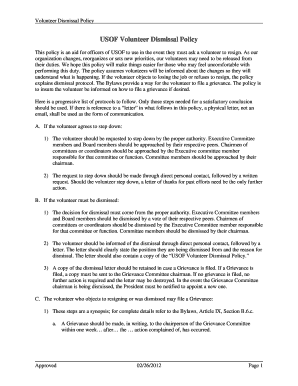
Volunteer Dismissal Policy Form


Understanding the Volunteer Dismissal Policy
A Volunteer Dismissal Policy outlines the procedures and guidelines for terminating a volunteer's service within an organization. This policy is essential for maintaining a respectful and professional environment. It typically includes the reasons for dismissal, the process for notifying the volunteer, and any appeals process available to them. Organizations should ensure that this policy is clear and accessible to all volunteers to foster transparency and understanding.
Key Elements of the Volunteer Dismissal Policy
Several critical components should be included in a Volunteer Dismissal Policy:
- Reasons for Dismissal: Clearly outline acceptable reasons for dismissing a volunteer, such as misconduct, failure to meet commitments, or violation of organizational policies.
- Notification Process: Describe how and when volunteers will be informed of their dismissal, ensuring that communication is respectful and considerate.
- Documentation: Emphasize the importance of keeping records of any incidents leading to dismissal, which can protect the organization legally.
- Appeal Process: Provide details on how volunteers can appeal their dismissal if they believe it was unjust, including timelines and procedures.
Steps to Complete the Volunteer Dismissal Policy
Implementing a Volunteer Dismissal Policy involves several steps:
- Draft the Policy: Collaborate with stakeholders to create a comprehensive policy that addresses all necessary elements.
- Review and Revise: Seek feedback from legal counsel and organizational leaders to ensure compliance with applicable laws.
- Disseminate the Policy: Share the finalized policy with all volunteers and staff, ensuring everyone understands its contents.
- Train Staff: Provide training for staff members on how to apply the policy fairly and consistently.
- Monitor and Update: Regularly review the policy to ensure it remains relevant and effective, making adjustments as necessary.
Legal Considerations for the Volunteer Dismissal Policy
When creating a Volunteer Dismissal Policy, it is crucial to consider legal implications. The policy should comply with federal, state, and local laws regarding volunteer rights and organizational responsibilities. This includes anti-discrimination laws, which protect volunteers from being dismissed based on race, gender, religion, or other protected characteristics. Consulting with legal professionals can help ensure that the policy adheres to all applicable regulations.
Examples of Using the Volunteer Dismissal Policy
Real-world scenarios can illustrate the application of a Volunteer Dismissal Policy. For instance:
- A volunteer consistently fails to show up for scheduled events without notice. After multiple warnings, the organization may decide to terminate their service based on the established policy.
- A volunteer engages in inappropriate behavior towards other volunteers. The organization may follow the dismissal policy to address the situation promptly and professionally.
Obtaining the Volunteer Dismissal Policy
Organizations can develop their own Volunteer Dismissal Policy by reviewing templates available online or consulting with legal experts. It is essential to tailor the policy to fit the specific needs and culture of the organization. Additionally, some nonprofit organizations may provide sample policies that can serve as a foundation for creating a customized version.
Quick guide on how to complete volunteer dismissal policy
Effortlessly Prepare Volunteer Dismissal Policy on Any Device
Digital document management has become increasingly favored by businesses and individuals alike. It serves as an ideal environmentally friendly alternative to traditional printed and signed documents, enabling you to access the required form and securely store it online. airSlate SignNow equips you with all the necessary tools to create, modify, and electronically sign your documents quickly and without delays. Manage Volunteer Dismissal Policy on any platform using airSlate SignNow's Android or iOS applications and streamline any document-related process today.
Modify and eSign Volunteer Dismissal Policy with Ease
- Obtain Volunteer Dismissal Policy and click Get Form to begin.
- Utilize the tools we offer to complete your document.
- Emphasize important sections of your documents or obscure sensitive information with tools specifically designed by airSlate SignNow for that purpose.
- Generate your signature using the Sign tool, which takes only seconds and carries the same legal validity as a traditional handwritten signature.
- Review the information carefully and click the Done button to secure your changes.
- Select your preferred method to send your form, whether by email, text message (SMS), invitation link, or download it to your computer.
Say goodbye to lost or misplaced documents, tedious form navigation, or mistakes that require printing new document copies. airSlate SignNow addresses all your document management needs in just a few clicks from your chosen device. Edit and eSign Volunteer Dismissal Policy and ensure outstanding communication throughout your document preparation process with airSlate SignNow.
Create this form in 5 minutes or less
Create this form in 5 minutes!
How to create an eSignature for the volunteer dismissal policy
How to create an electronic signature for a PDF online
How to create an electronic signature for a PDF in Google Chrome
How to create an e-signature for signing PDFs in Gmail
How to create an e-signature right from your smartphone
How to create an e-signature for a PDF on iOS
How to create an e-signature for a PDF on Android
People also ask
-
What is a Volunteer Dismissal Policy?
A Volunteer Dismissal Policy outlines the conditions under which a volunteer may be dismissed from an organization. This policy is crucial for ensuring that all volunteers are aware of the expectations and behaviors required while serving. Implementing a clear Volunteer Dismissal Policy can help protect your organization from potential legal issues.
-
How can airSlate SignNow help in managing Volunteer Dismissal Policies?
AirSlate SignNow simplifies the management of Volunteer Dismissal Policies by allowing organizations to create, send, and eSign policy documents effortlessly. This platform ensures that all documents are stored securely and are easily accessible. By using airSlate SignNow, organizations can efficiently handle changes or updates to their Volunteer Dismissal Policy.
-
What features does airSlate SignNow offer for Volunteer Dismissal Policies?
AirSlate SignNow provides features like customizable templates, secure eSigning, and document tracking which are essential for managing Volunteer Dismissal Policies. Users can easily create a standardized policy document and ensure that all stakeholders are informed of any updates. This streamlines the process, making it faster and more efficient.
-
Is airSlate SignNow cost-effective for non-profits implementing Volunteer Dismissal Policies?
Yes, airSlate SignNow is designed to be a cost-effective solution for non-profits and organizations that need to manage Volunteer Dismissal Policies. The pricing plans are structured to accommodate various budgets, ensuring that even small organizations can utilize this efficient tool. This affordability makes it easier for non-profits to maintain proper documentation.
-
Can airSlate SignNow integrate with other platforms for managing Volunteer Dismissal Policies?
Absolutely! AirSlate SignNow can integrate with various platforms such as CRM systems and project management tools, enhancing the management of Volunteer Dismissal Policies. These integrations ensure that all relevant data is connected, making it easier for organizations to monitor volunteer status and implement policies effectively.
-
How does eSigning work for Volunteer Dismissal Policies?
With airSlate SignNow, eSigning a Volunteer Dismissal Policy is straightforward and user-friendly. Once the document is prepared, it can be sent to the involved parties who can review and sign electronically. This process not only speeds up the signing but also provides a secure way to obtain consent without the need for physical paperwork.
-
What are the benefits of using airSlate SignNow for Volunteer Dismissal Policies?
Using airSlate SignNow for Volunteer Dismissal Policies has multiple benefits, including increased efficiency, reduced paperwork, and enhanced compliance. Organizations can quickly update and manage policies, ensuring that all volunteers adhere to the guidelines. Moreover, the platform's robust security features help protect sensitive information contained within the dismissal policy.
Get more for Volunteer Dismissal Policy
- 6 were you the owner andor driver of any vehicle involved in the form
- Blank forms3301 c
- Pennsylvania county court of common pleas form forms archive
- Pacses case number form
- 16 4 support guidelines form
- Divorce instructionsforms york county
- Affidavit of consent defendant pennsylvania courts form
- Instructions how to fill out your decree of form
Find out other Volunteer Dismissal Policy
- How To Sign Wisconsin Operational Budget Template
- Sign North Carolina Profit and Loss Statement Computer
- Sign Florida Non-Compete Agreement Fast
- How Can I Sign Hawaii Non-Compete Agreement
- Sign Oklahoma General Partnership Agreement Online
- Sign Tennessee Non-Compete Agreement Computer
- Sign Tennessee Non-Compete Agreement Mobile
- Sign Utah Non-Compete Agreement Secure
- Sign Texas General Partnership Agreement Easy
- Sign Alabama LLC Operating Agreement Online
- Sign Colorado LLC Operating Agreement Myself
- Sign Colorado LLC Operating Agreement Easy
- Can I Sign Colorado LLC Operating Agreement
- Sign Kentucky LLC Operating Agreement Later
- Sign Louisiana LLC Operating Agreement Computer
- How Do I Sign Massachusetts LLC Operating Agreement
- Sign Michigan LLC Operating Agreement Later
- Sign Oklahoma LLC Operating Agreement Safe
- Sign Rhode Island LLC Operating Agreement Mobile
- Sign Wisconsin LLC Operating Agreement Mobile