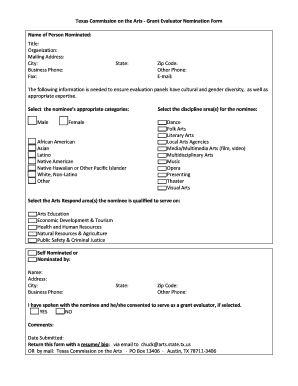
Texas Commission on the Arts Grant Evaluator Nomination Form Arts Texas


Understanding the Texas Commission On The Arts Grant Evaluator Nomination Form
The Texas Commission On The Arts Grant Evaluator Nomination Form is a crucial document for individuals or organizations interested in participating in the evaluation process for arts grants in Texas. This form allows nominators to recommend qualified individuals who can assess grant applications effectively. The evaluation process is essential for ensuring that funding is allocated to deserving projects that enhance the arts in Texas. Understanding the purpose of this form is vital for those involved in the arts community, as it facilitates transparency and accountability in the grant-making process.
Steps to Complete the Texas Commission On The Arts Grant Evaluator Nomination Form
Completing the Texas Commission On The Arts Grant Evaluator Nomination Form involves several key steps:
- Gather Required Information: Collect necessary details about the nominee, including their qualifications, experience in the arts, and any relevant affiliations.
- Fill Out the Form: Provide accurate information in all required fields. Ensure clarity and completeness to avoid delays in processing.
- Review the Submission: Double-check all entries for accuracy. Errors or omissions can lead to disqualification of the nomination.
- Submit the Form: Follow the specified submission method, whether online or via mail, ensuring it is sent before the deadline.
Eligibility Criteria for Nominators and Nominees
To successfully submit the Texas Commission On The Arts Grant Evaluator Nomination Form, both nominators and nominees must meet specific eligibility criteria. Nominators should have a strong understanding of the arts landscape in Texas and be familiar with the nominee's qualifications. Nominees typically should possess significant experience in the arts, demonstrated expertise, and a commitment to fostering artistic development. Understanding these criteria helps ensure that only qualified individuals are nominated, maintaining the integrity of the evaluation process.
Obtaining the Texas Commission On The Arts Grant Evaluator Nomination Form
The Texas Commission On The Arts Grant Evaluator Nomination Form can be obtained through the official Texas Commission On The Arts website. It is essential to access the most current version of the form to ensure compliance with any updates or changes in the nomination process. Additionally, the form may be available in various formats, including digital and printable versions, to accommodate different submission preferences.
Legal Use of the Texas Commission On The Arts Grant Evaluator Nomination Form
Using the Texas Commission On The Arts Grant Evaluator Nomination Form legally involves adhering to state regulations and guidelines set forth by the Texas Commission On The Arts. Nominators must ensure that all information provided is truthful and accurate, as false statements can lead to penalties or disqualification. Understanding the legal implications of the form helps protect both nominators and nominees and ensures the integrity of the evaluation process.
Form Submission Methods
The Texas Commission On The Arts Grant Evaluator Nomination Form can typically be submitted through various methods. These may include:
- Online Submission: Many organizations now offer a digital submission option, allowing nominators to fill out and submit the form electronically.
- Mail: Nominators may choose to print the form and send it via postal service. It is important to check for any specific mailing addresses provided by the Texas Commission On The Arts.
- In-Person Submission: Some nominators may prefer to deliver the form directly to the Texas Commission On The Arts office, ensuring immediate receipt.
Quick guide on how to complete texas commission on the arts grant evaluator nomination form arts texas
Easily prepare [SKS] on any device
Web-based document management has become increasingly favored by businesses and individuals alike. It serves as an excellent eco-friendly alternative to traditional printed and signed paperwork, allowing you to access the required form and securely store it online. airSlate SignNow equips you with all the necessary tools to create, modify, and electronically sign your documents swiftly without delays. Manage [SKS] on any device using the airSlate SignNow apps available for Android or iOS and streamline any document-related process today.
How to modify and electronically sign [SKS] effortlessly
- Obtain [SKS] and click Get Form to begin.
- Utilize the tools we provide to complete your document.
- Emphasize relevant sections of the documents or redact sensitive information with tools specifically provided by airSlate SignNow for that purpose.
- Create your signature using the Sign tool, which takes moments and carries the same legal validity as a conventional wet ink signature.
- Review all the details and click the Done button to save your changes.
- Select your preferred method for sending your form, whether by email, SMS, or invitation link, or download it to your computer.
Say goodbye to lost or misplaced files, tedious form searches, or mistakes that require printing new document copies. airSlate SignNow meets your document management needs in just a few clicks from any device you choose. Edit and electronically sign [SKS] to ensure exceptional communication at every step of the form preparation process with airSlate SignNow.
Create this form in 5 minutes or less
Create this form in 5 minutes!
How to create an eSignature for the texas commission on the arts grant evaluator nomination form arts texas
How to create an electronic signature for a PDF online
How to create an electronic signature for a PDF in Google Chrome
How to create an e-signature for signing PDFs in Gmail
How to create an e-signature right from your smartphone
How to create an e-signature for a PDF on iOS
How to create an e-signature for a PDF on Android
People also ask
-
What is the Texas Commission On The Arts Grant Evaluator Nomination Form Arts Texas?
The Texas Commission On The Arts Grant Evaluator Nomination Form Arts Texas is a form utilized to nominate individuals to serve as evaluators for various arts grants. This ensures that the selection of grant recipients is conducted by qualified professionals who understand the arts sector in Texas.
-
How can I access the Texas Commission On The Arts Grant Evaluator Nomination Form Arts Texas?
You can easily access the Texas Commission On The Arts Grant Evaluator Nomination Form Arts Texas through our website. Simply navigate to the relevant section to download or complete the form online, making it straightforward to participate in the nomination process.
-
Is there a fee associated with submitting the Texas Commission On The Arts Grant Evaluator Nomination Form Arts Texas?
There is no fee required to submit the Texas Commission On The Arts Grant Evaluator Nomination Form Arts Texas. The process is designed to be accessible and encourages all qualified individuals to contribute their expertise without financial barriers.
-
What are the benefits of using airSlate SignNow for the Texas Commission On The Arts Grant Evaluator Nomination Form Arts Texas?
Using airSlate SignNow for the Texas Commission On The Arts Grant Evaluator Nomination Form Arts Texas allows for streamlined eSigning and document management. This tool helps expedite the nomination process, ensuring that submissions are organized and can be tracked effectively.
-
Can I integrate airSlate SignNow with other software for managing the nomination process?
Yes, airSlate SignNow offers integrations with a variety of productivity tools to facilitate the management of the Texas Commission On The Arts Grant Evaluator Nomination Form Arts Texas. This allows users to enhance their workflow by connecting with software they already use.
-
What features does airSlate SignNow provide for completing the Texas Commission On The Arts Grant Evaluator Nomination Form Arts Texas?
airSlate SignNow provides features like customizable templates, cloud storage, and real-time tracking for the Texas Commission On The Arts Grant Evaluator Nomination Form Arts Texas. These features simplify form completion and enhance collaboration among stakeholders.
-
How secure is the submission process for the Texas Commission On The Arts Grant Evaluator Nomination Form Arts Texas?
The submission process for the Texas Commission On The Arts Grant Evaluator Nomination Form Arts Texas is highly secure with airSlate SignNow. We use advanced encryption methods to protect your data and ensure that all submissions are safe and confidential.
Get more for Texas Commission On The Arts Grant Evaluator Nomination Form Arts Texas
Find out other Texas Commission On The Arts Grant Evaluator Nomination Form Arts Texas
- How To Sign Massachusetts Courts Quitclaim Deed
- Can I Sign Massachusetts Courts Quitclaim Deed
- eSign California Business Operations LLC Operating Agreement Myself
- Sign Courts Form Mississippi Secure
- eSign Alabama Car Dealer Executive Summary Template Fast
- eSign Arizona Car Dealer Bill Of Lading Now
- How Can I eSign Alabama Car Dealer Executive Summary Template
- eSign California Car Dealer LLC Operating Agreement Online
- eSign California Car Dealer Lease Agreement Template Fast
- eSign Arkansas Car Dealer Agreement Online
- Sign Montana Courts Contract Safe
- eSign Colorado Car Dealer Affidavit Of Heirship Simple
- eSign Car Dealer Form Georgia Simple
- eSign Florida Car Dealer Profit And Loss Statement Myself
- eSign Georgia Car Dealer POA Mobile
- Sign Nebraska Courts Warranty Deed Online
- Sign Nebraska Courts Limited Power Of Attorney Now
- eSign Car Dealer Form Idaho Online
- How To eSign Hawaii Car Dealer Contract
- How To eSign Hawaii Car Dealer Living Will