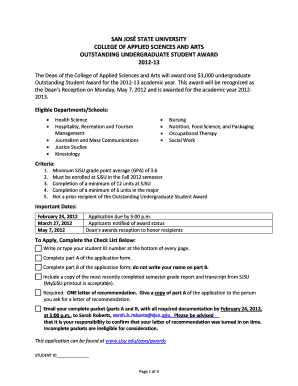
Outstanding Undergraduate Application San Jose State University Sjsu Form


What is the Outstanding Undergraduate Application San Jose State University SJSU
The Outstanding Undergraduate Application for San Jose State University (SJSU) is a formal document that prospective students must complete to apply for undergraduate admission. This application collects essential information about the applicant, including personal details, academic history, and extracurricular activities. It serves as a comprehensive overview of the applicant’s qualifications and aspirations, allowing the admissions committee to evaluate candidates effectively. The application is designed to facilitate a smooth admissions process and helps SJSU identify students who align with its educational values and mission.
How to use the Outstanding Undergraduate Application San Jose State University SJSU
Using the Outstanding Undergraduate Application involves several steps. First, applicants should access the application form through the official SJSU admissions website. Once the form is opened, applicants need to fill in their personal information accurately, including name, address, and contact details. It is crucial to provide a complete academic history, including high school courses and grades. Additionally, applicants should detail any extracurricular activities, honors, or awards received. After completing the application, it must be reviewed for accuracy before submission, ensuring all required fields are filled and supporting documents are attached.
Steps to complete the Outstanding Undergraduate Application San Jose State University SJSU
Completing the Outstanding Undergraduate Application involves a systematic approach:
- Gather necessary documents, including transcripts and test scores.
- Visit the SJSU admissions website to access the application form.
- Fill in personal information, ensuring accuracy.
- Detail educational background, including schools attended and courses taken.
- List extracurricular activities, volunteer work, and achievements.
- Review the application for completeness and correctness.
- Submit the application electronically or by mail, as per the guidelines provided.
Key elements of the Outstanding Undergraduate Application San Jose State University SJSU
The Outstanding Undergraduate Application includes several key elements that are essential for the admissions process. These elements typically consist of:
- Personal Information: Name, address, contact details, and date of birth.
- Academic History: High school attended, GPA, and standardized test scores.
- Extracurricular Activities: Involvement in clubs, sports, and community service.
- Personal Statement: An essay that allows applicants to express their motivations and goals.
- Letters of Recommendation: Optional but beneficial endorsements from teachers or mentors.
Eligibility Criteria
To be eligible for the Outstanding Undergraduate Application at SJSU, applicants must meet specific criteria. Generally, this includes:
- Completion of high school or an equivalent educational program.
- Meeting minimum GPA requirements as set by the university.
- Submission of standardized test scores, if required.
- Demonstrating involvement in extracurricular activities or community service.
Application Process & Approval Time
The application process for the Outstanding Undergraduate Application at SJSU typically follows a structured timeline. After submission, the admissions office reviews applications, which may take several weeks. Applicants can expect to receive notifications regarding their admission status within a specific timeframe, often aligned with the university's academic calendar. It is advisable for applicants to check their application status online and respond promptly to any requests for additional information or documentation.
Quick guide on how to complete outstanding undergraduate application san jose state university sjsu
Easily prepare [SKS] on any device
Web-based document management has gained traction among organizations and individuals alike. It serves as an ideal sustainable substitute for traditional printed and signed documentation, as you can locate the necessary form and securely store it online. airSlate SignNow equips you with all the tools needed to create, modify, and eSign your documents swiftly and without delay. Manage [SKS] across any platform using airSlate SignNow's Android or iOS applications and enhance any document-driven process today.
The easiest way to modify and eSign [SKS] effortlessly
- Obtain [SKS] and click Get Form to begin.
- Utilize the tools we provide to complete your document.
- Emphasize pertinent sections of your documents or redact sensitive information using the tools that airSlate SignNow specifically provides for this purpose.
- Create your signature with the Sign tool, which takes mere seconds and holds the same legal validity as a conventional wet ink signature.
- Review the details and click the Done button to save your changes.
- Select how you wish to send your form, via email, text (SMS), or invitation link, or download it to your computer.
Say goodbye to lost or misplaced documents, painstaking form searches, or mistakes requiring the printing of new document copies. airSlate SignNow meets your document management needs in just a few clicks from any device you choose. Modify and eSign [SKS] to ensure exceptional communication at every step of the form preparation process with airSlate SignNow.
Create this form in 5 minutes or less
Related searches to Outstanding Undergraduate Application San Jose State University Sjsu
Create this form in 5 minutes!
How to create an eSignature for the outstanding undergraduate application san jose state university sjsu
How to create an electronic signature for a PDF online
How to create an electronic signature for a PDF in Google Chrome
How to create an e-signature for signing PDFs in Gmail
How to create an e-signature right from your smartphone
How to create an e-signature for a PDF on iOS
How to create an e-signature for a PDF on Android
People also ask
-
What is required for an Outstanding Undergraduate Application to San Jose State University (SJSU)?
To complete an Outstanding Undergraduate Application to San Jose State University (SJSU), you need to provide your high school transcripts, SAT or ACT scores, and personal statements. Ensure all documents are submitted by the deadline to improve your chances of admission.
-
How does airSlate SignNow assist with the application process for SJSU?
airSlate SignNow simplifies the submission of your Outstanding Undergraduate Application to San Jose State University (SJSU) by allowing you to eSign required documents securely and efficiently. This streamlined process ensures your application materials are submitted on time.
-
Are there any costs associated with using airSlate SignNow for my application?
Yes, while airSlate SignNow offers a free trial, ongoing use for handling your Outstanding Undergraduate Application to San Jose State University (SJSU) involves a subscription fee. This investment provides you with access to features that enhance your document management experience.
-
Can I send multiple documents for my SJSU application using airSlate SignNow?
Absolutely! With airSlate SignNow, you can easily send and manage multiple documents needed for your Outstanding Undergraduate Application to San Jose State University (SJSU). This feature enables you to keep track of all your application materials in one place.
-
What features does airSlate SignNow offer for tracking my SJSU application documents?
airSlate SignNow offers features like document tracking and status alerts, which are essential for managing your Outstanding Undergraduate Application to San Jose State University (SJSU). You can receive notifications once your documents are viewed or signed, ensuring you stay informed throughout the process.
-
Is airSlate SignNow secure for handling sensitive information in applications?
Yes, airSlate SignNow uses advanced encryption methods to protect your sensitive information, making it a secure choice for your Outstanding Undergraduate Application to San Jose State University (SJSU). Your personal and academic data will be safeguarded throughout the signing and submission process.
-
What integrations does airSlate SignNow offer that could help with my SJSU application?
airSlate SignNow integrates seamlessly with various platforms, such as Google Drive and Dropbox, which can help you organize documents for your Outstanding Undergraduate Application to San Jose State University (SJSU). These integrations enhance your productivity and make document access more efficient.
Get more for Outstanding Undergraduate Application San Jose State University Sjsu
- Provincial medical oversight forms
- Solicitudes multiples ayuntamiento de arrecife arrecife form
- Cessantia declaration form bszvbbsxb
- Itd server room access request form une staff request
- Alaska resale certificate pdf form
- Cepswam exam questions form
- U s dod form dod dd 2863
- 1065 form city of lapeer ci lapeer mi
Find out other Outstanding Undergraduate Application San Jose State University Sjsu
- Sign Montana Lawers LLC Operating Agreement Free
- Sign Montana Lawers LLC Operating Agreement Fast
- Can I Sign Nevada Lawers Letter Of Intent
- Sign Minnesota Insurance Residential Lease Agreement Fast
- How Do I Sign Ohio Lawers LLC Operating Agreement
- Sign Oregon Lawers Limited Power Of Attorney Simple
- Sign Oregon Lawers POA Online
- Sign Mississippi Insurance POA Fast
- How Do I Sign South Carolina Lawers Limited Power Of Attorney
- Sign South Dakota Lawers Quitclaim Deed Fast
- Sign South Dakota Lawers Memorandum Of Understanding Free
- Sign South Dakota Lawers Limited Power Of Attorney Now
- Sign Texas Lawers Limited Power Of Attorney Safe
- Sign Tennessee Lawers Affidavit Of Heirship Free
- Sign Vermont Lawers Quitclaim Deed Simple
- Sign Vermont Lawers Cease And Desist Letter Free
- Sign Nevada Insurance Lease Agreement Mobile
- Can I Sign Washington Lawers Quitclaim Deed
- Sign West Virginia Lawers Arbitration Agreement Secure
- Sign Wyoming Lawers Lease Agreement Now