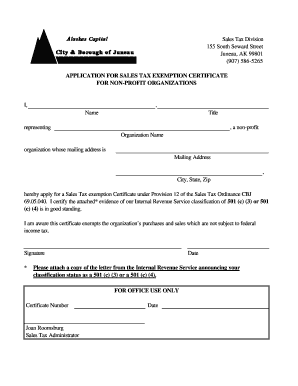
Alaska Resale Certificate PDF Form


What is the Alaska Resale Certificate PDF
The Alaska resale certificate PDF is a legal document that allows businesses to purchase goods tax-free for resale purposes. This certificate is essential for retailers who want to avoid paying sales tax on items they intend to sell to consumers. By presenting this document to suppliers, businesses can ensure that they are compliant with state tax regulations while efficiently managing their inventory purchasing process.
How to Use the Alaska Resale Certificate PDF
To use the Alaska resale certificate PDF, a business must complete the form accurately and present it to the seller at the time of purchase. The seller should retain a copy of the certificate for their records. It is important for the buyer to ensure that the certificate is filled out with the correct information, including the buyer's name, address, and the type of goods being purchased for resale. This helps prevent any potential issues with tax authorities.
Steps to Complete the Alaska Resale Certificate PDF
Completing the Alaska resale certificate PDF involves several key steps:
- Obtain the official resale certificate form from a reliable source.
- Fill in your business name and address accurately.
- Specify the type of goods you plan to purchase for resale.
- Provide your Alaska business license number.
- Sign and date the certificate to validate it.
Once completed, present the certificate to the seller during the transaction.
Legal Use of the Alaska Resale Certificate PDF
The legal use of the Alaska resale certificate PDF is governed by state tax laws. Businesses must ensure that they are using the certificate solely for legitimate resale purchases. Misuse of the certificate, such as using it for personal purchases or non-resale items, can lead to penalties, including back taxes and fines. It is crucial for businesses to understand the legal implications of using this document to maintain compliance.
Key Elements of the Alaska Resale Certificate PDF
Several key elements must be included in the Alaska resale certificate PDF for it to be valid:
- Business Information: The name and address of the purchasing business.
- Type of Goods: A description of the items being purchased for resale.
- Business License Number: The Alaska business license number of the purchaser.
- Signature: The signature of an authorized representative of the business.
- Date: The date on which the certificate is completed.
Who Issues the Alaska Resale Certificate PDF
The Alaska resale certificate PDF is not issued by a specific agency but is a form that businesses create and fill out themselves. However, it must comply with state regulations regarding sales tax exemptions. Businesses should ensure that they are familiar with state guidelines to avoid any issues with the validity of the certificate.
Quick guide on how to complete alaska resale certificate pdf
Effortlessly Complete Alaska Resale Certificate Pdf on Any Device
Digital document management has gained immense popularity among businesses and individuals. It serves as an ideal environmentally-friendly alternative to traditional printed and signed documents, allowing you to access the necessary form and securely store it online. airSlate SignNow equips you with all the tools required to create, modify, and eSign your documents quickly without any holdups. Handle Alaska Resale Certificate Pdf on any device using airSlate SignNow’s Android or iOS applications and simplify any document-related task today.
Efficiently Modify and eSign Alaska Resale Certificate Pdf with Ease
- Find Alaska Resale Certificate Pdf and click Get Form to initiate the process.
- Utilize the tools we provide to complete your document.
- Emphasize pertinent sections of the documents or obscure sensitive information with tools specifically offered by airSlate SignNow for that purpose.
- Create your eSignature using the Sign function, which takes mere seconds and carries the same legal validity as a traditional handwritten signature.
- Review all the details and click on the Done button to confirm your changes.
- Select your preferred method to share your form, either via email, text message (SMS), invitation link, or download it to your computer.
Eliminate worries about lost or misplaced documents, tedious form searching, or errors that require printing new copies. airSlate SignNow caters to your document management needs in just a few clicks from your preferred device. Edit and eSign Alaska Resale Certificate Pdf and ensure clear communication throughout your form preparation process with airSlate SignNow.
Create this form in 5 minutes or less
Create this form in 5 minutes!
How to create an eSignature for the alaska resale certificate pdf
How to create an electronic signature for a PDF online
How to create an electronic signature for a PDF in Google Chrome
How to create an e-signature for signing PDFs in Gmail
How to create an e-signature right from your smartphone
How to create an e-signature for a PDF on iOS
How to create an e-signature for a PDF on Android
People also ask
-
What is the Waldorf University proctor agreement form?
The Waldorf University proctor agreement form is a document that establishes the terms under which a proctor will supervise examinations for distance learning courses. This form is essential for maintaining academic integrity and ensuring a fair testing environment for online students.
-
How can I obtain the Waldorf University proctor agreement form?
You can obtain the Waldorf University proctor agreement form by visiting the official Waldorf University website or contacting their academic affairs department. They will provide you with the necessary documentation and instructions on how to fill it out correctly.
-
What features does the airSlate SignNow platform offer for signing the proctor agreement form?
The airSlate SignNow platform offers features like electronic signature options, document templates, and secure cloud storage for the Waldorf University proctor agreement form. These tools make it easy to sign documents quickly and securely, which enhances the overall convenience for students and proctors.
-
Is there a cost associated with using airSlate SignNow for the Waldorf University proctor agreement form?
While the Waldorf University proctor agreement form itself may not have a cost, using airSlate SignNow does involve subscription fees based on the plan you choose. The platform provides various pricing options to fit different needs, ensuring access to essential signing features at an affordable price.
-
What are the benefits of using airSlate SignNow for the proctor agreement process?
Using airSlate SignNow for the Waldorf University proctor agreement form streamlines the signing process, making it faster and more efficient. It eliminates the need for printing, faxing, and mailing, allowing for a seamless digital experience that saves time and resources.
-
Can I integrate airSlate SignNow with other applications for managing the proctor agreement form?
Yes, airSlate SignNow easily integrates with various applications, allowing you to manage the Waldorf University proctor agreement form alongside your existing tools. Popular integrations include Google Drive, Dropbox, and Microsoft Office, enhancing your document workflow and collaboration capabilities.
-
What security measures does airSlate SignNow implement for the proctor agreement form?
Security for the Waldorf University proctor agreement form is a priority for airSlate SignNow. The platform employs advanced encryption, secure access controls, and compliance with industry standards to ensure your documents are protected throughout the signing process.
Get more for Alaska Resale Certificate Pdf
- Corporate training ampamp consulting servicessan jacinto college form
- Exercise caution when using free wifi or public computers as these are not secure form
- Work study employer information form
- Confidential travel history form all university of st
- Form ithaca college
- Food stamps eligibility snap program eligibility help form
- I changed my last name right before graduation general form
- University of rhode island purchase card application form
Find out other Alaska Resale Certificate Pdf
- How To Sign Kentucky Lease agreement form
- Can I Sign Michigan Lease agreement sample
- How Do I Sign Oregon Lease agreement sample
- How Can I Sign Oregon Lease agreement sample
- Can I Sign Oregon Lease agreement sample
- How To Sign West Virginia Lease agreement contract
- How Do I Sign Colorado Lease agreement template
- Sign Iowa Lease agreement template Free
- Sign Missouri Lease agreement template Later
- Sign West Virginia Lease agreement template Computer
- Sign Nevada Lease template Myself
- Sign North Carolina Loan agreement Simple
- Sign Maryland Month to month lease agreement Fast
- Help Me With Sign Colorado Mutual non-disclosure agreement
- Sign Arizona Non disclosure agreement sample Online
- Sign New Mexico Mutual non-disclosure agreement Simple
- Sign Oklahoma Mutual non-disclosure agreement Simple
- Sign Utah Mutual non-disclosure agreement Free
- Sign Michigan Non disclosure agreement sample Later
- Sign Michigan Non-disclosure agreement PDF Safe