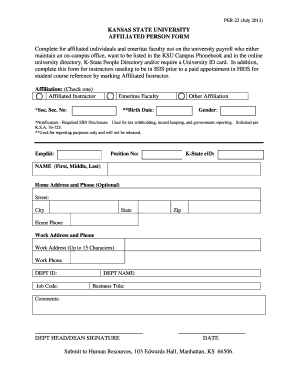
KANSAS STATE UNIVERSITY AFFILIATED PERSON and EMERITUS Ksu Form


Understanding the KANSAS STATE UNIVERSITY AFFILIATED PERSON AND EMERITUS Ksu
The KANSAS STATE UNIVERSITY AFFILIATED PERSON AND EMERITUS Ksu form is designed for individuals associated with Kansas State University, including faculty, staff, and alumni who have achieved emeritus status. This form serves as a formal acknowledgment of their affiliation and status, which can be important for various administrative and academic purposes. It helps in maintaining records of individuals who have contributed significantly to the university community.
Steps to Complete the KANSAS STATE UNIVERSITY AFFILIATED PERSON AND EMERITUS Ksu
Completing the KANSAS STATE UNIVERSITY AFFILIATED PERSON AND EMERITUS Ksu form involves several key steps:
- Gather necessary personal information, including your full name, contact details, and any relevant identification numbers.
- Provide details regarding your affiliation with Kansas State University, including your department and position held.
- Indicate your emeritus status if applicable, ensuring to include any supporting documentation that verifies this status.
- Review the form for accuracy and completeness before submission to avoid delays.
How to Obtain the KANSAS STATE UNIVERSITY AFFILIATED PERSON AND EMERITUS Ksu
The KANSAS STATE UNIVERSITY AFFILIATED PERSON AND EMERITUS Ksu form can typically be obtained through the Kansas State University administrative office or its official website. Individuals may also contact their respective departments for assistance in accessing the form. It is essential to ensure that you have the most current version of the form to comply with university requirements.
Legal Use of the KANSAS STATE UNIVERSITY AFFILIATED PERSON AND EMERITUS Ksu
The legal use of the KANSAS STATE UNIVERSITY AFFILIATED PERSON AND EMERITUS Ksu form is primarily for administrative purposes within the university. It ensures that the records of affiliated persons are accurately maintained and can be used for various official functions, including benefits eligibility, access to university resources, and participation in university events. Compliance with university policies regarding the use of this form is essential.
Required Documents for the KANSAS STATE UNIVERSITY AFFILIATED PERSON AND EMERITUS Ksu
When completing the KANSAS STATE UNIVERSITY AFFILIATED PERSON AND EMERITUS Ksu form, you may need to provide several documents, including:
- Proof of your affiliation with Kansas State University, such as a faculty or staff identification card.
- Documentation supporting your emeritus status, if applicable, such as a letter from the university.
- Any additional identification or forms as specified by the university's administrative guidelines.
Eligibility Criteria for the KANSAS STATE UNIVERSITY AFFILIATED PERSON AND EMERITUS Ksu
Eligibility for the KANSAS STATE UNIVERSITY AFFILIATED PERSON AND EMERITUS Ksu form typically includes individuals who have held a position at Kansas State University and have been granted emeritus status. This may encompass retired faculty members, staff, or other individuals who have made significant contributions to the university. It is important to check the specific eligibility criteria outlined by the university for accurate compliance.
Quick guide on how to complete kansas state university affiliated person and emeritus ksu
Handle [SKS] effortlessly on any device
Web-based document organization has become increasingly favored by businesses and individuals. It offers an ideal eco-friendly replacement for traditional printed and signed documents, as you can find the right template and securely keep it online. airSlate SignNow equips you with all the tools necessary to create, edit, and eSign your documents swiftly without delays. Manage [SKS] on any device with airSlate SignNow's Android or iOS applications and enhance any document-centric workflow today.
The easiest way to edit and eSign [SKS] effortlessly
- Find [SKS] and click Get Form to begin.
- Utilize the tools we provide to complete your document.
- Highlight pertinent sections of your documents or redact sensitive details with tools that airSlate SignNow offers specifically for that purpose.
- Create your signature using the Sign tool, which takes mere seconds and holds the same legal validity as a conventional wet ink signature.
- Review the details and then click on the Done button to save your modifications.
- Choose how you want to share your form, via email, SMS, or invitation link, or download it to your computer.
Eliminate worries about lost or misplaced files, tedious form searches, or mistakes that necessitate printing new copies. airSlate SignNow addresses all your document management needs in just a few clicks from any device you prefer. Edit and eSign [SKS] and ensure clear communication throughout the document preparation process with airSlate SignNow.
Create this form in 5 minutes or less
Create this form in 5 minutes!
How to create an eSignature for the kansas state university affiliated person and emeritus ksu
How to create an electronic signature for a PDF online
How to create an electronic signature for a PDF in Google Chrome
How to create an e-signature for signing PDFs in Gmail
How to create an e-signature right from your smartphone
How to create an e-signature for a PDF on iOS
How to create an e-signature for a PDF on Android
People also ask
-
What is airSlate SignNow for KANSAS STATE UNIVERSITY AFFILIATED PERSON AND EMERITUS Ksu?
airSlate SignNow is an innovative eSignature solution designed specifically for KANSAS STATE UNIVERSITY AFFILIATED PERSON AND EMERITUS Ksu. It allows users to easily send, sign, and manage documents securely online. This tool simplifies the process of handling important paperwork, making it an essential resource for affiliated individuals.
-
How does airSlate SignNow enhance document management for KANSAS STATE UNIVERSITY AFFILIATED PERSON AND EMERITUS Ksu?
With airSlate SignNow, KANSAS STATE UNIVERSITY AFFILIATED PERSON AND EMERITUS Ksu can streamline their document management processes. The platform offers features like templates, real-time tracking, and automated workflows that save time and reduce errors. This efficiency is crucial for busy university affiliates.
-
What pricing plans are available for KANSAS STATE UNIVERSITY AFFILIATED PERSON AND EMERITUS Ksu?
airSlate SignNow offers flexible pricing plans suitable for KANSAS STATE UNIVERSITY AFFILIATED PERSON AND EMERITUS Ksu, catering to various needs and budgets. Each plan includes essential features to support document signing and management. For specific pricing details, visit the airSlate SignNow website.
-
Can KANSAS STATE UNIVERSITY AFFILIATED PERSON AND EMERITUS Ksu integrate airSlate SignNow with other applications?
Yes, airSlate SignNow allows seamless integration with various applications widely used by KANSAS STATE UNIVERSITY AFFILIATED PERSON AND EMERITUS Ksu. Whether it's CRM systems, cloud storage, or project management tools, integrations help enhance productivity. Check the integration list for compatibility with your favorite tools.
-
What are the security features of airSlate SignNow for KANSAS STATE UNIVERSITY AFFILIATED PERSON AND EMERITUS Ksu?
airSlate SignNow prioritizes security for KANSAS STATE UNIVERSITY AFFILIATED PERSON AND EMERITUS Ksu by using advanced encryption and authentication measures. This ensures that all signed documents are secure and compliant with legal standards. Users can trust that their sensitive information is fully protected.
-
How can KANSAS STATE UNIVERSITY AFFILIATED PERSON AND EMERITUS Ksu benefit from using airSlate SignNow?
By using airSlate SignNow, KANSAS STATE UNIVERSITY AFFILIATED PERSON AND EMERITUS Ksu gains a simple and effective solution for document management. The benefits include faster turnaround times for signatures, improved compliance, and reduced paper usage. These advantages help affiliates focus on their core academic and administrative functions.
-
Is training available for KANSAS STATE UNIVERSITY AFFILIATED PERSON AND EMERITUS Ksu users of airSlate SignNow?
Absolutely, airSlate SignNow provides resources and training for KANSAS STATE UNIVERSITY AFFILIATED PERSON AND EMERITUS Ksu users. The onboarding process includes tutorials, webinars, and customer support to ensure users can maximize the platform's functionalities. Support ensures all affiliates can use the tool with confidence.
Get more for KANSAS STATE UNIVERSITY AFFILIATED PERSON AND EMERITUS Ksu
- Edqol form
- Msds for odoban form
- Sewing machine form
- Sample letter to va for hearing loss form
- Hillsborough county tree removal form
- Nace standard rp0177 nace standard rp0177 mitigation of alternating current and lightning effects on metallic structures and 448637322 form
- Electrical application form
- Banquet contract wind amp sea restaurant form
Find out other KANSAS STATE UNIVERSITY AFFILIATED PERSON AND EMERITUS Ksu
- Electronic signature Arizona Finance & Tax Accounting Promissory Note Template Computer
- Electronic signature California Finance & Tax Accounting Warranty Deed Fast
- Can I Electronic signature Georgia Education Quitclaim Deed
- Electronic signature California Finance & Tax Accounting LLC Operating Agreement Now
- Electronic signature Connecticut Finance & Tax Accounting Executive Summary Template Myself
- Can I Electronic signature California Government Stock Certificate
- Electronic signature California Government POA Simple
- Electronic signature Illinois Education Business Plan Template Secure
- How Do I Electronic signature Colorado Government POA
- Electronic signature Government Word Illinois Now
- Can I Electronic signature Illinois Government Rental Lease Agreement
- Electronic signature Kentucky Government Promissory Note Template Fast
- Electronic signature Kansas Government Last Will And Testament Computer
- Help Me With Electronic signature Maine Government Limited Power Of Attorney
- How To Electronic signature Massachusetts Government Job Offer
- Electronic signature Michigan Government LLC Operating Agreement Online
- How To Electronic signature Minnesota Government Lease Agreement
- Can I Electronic signature Minnesota Government Quitclaim Deed
- Help Me With Electronic signature Mississippi Government Confidentiality Agreement
- Electronic signature Kentucky Finance & Tax Accounting LLC Operating Agreement Myself