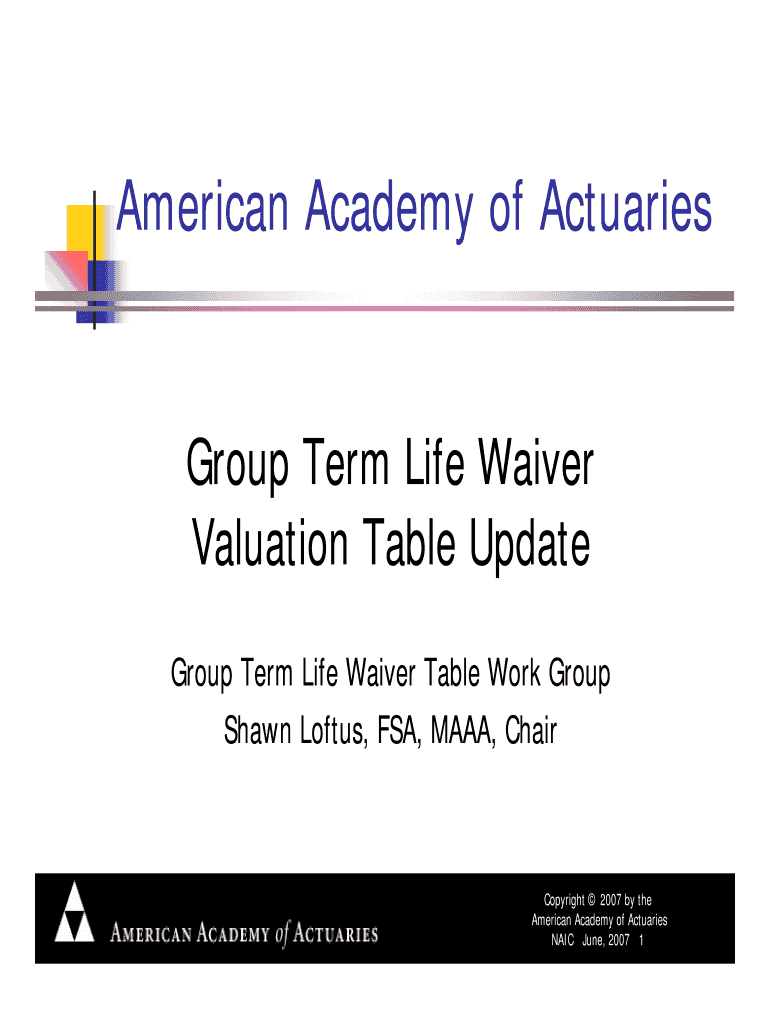
American Academy of Actuaries Form


What is the American Academy Of Actuaries
The American Academy of Actuaries is a professional organization representing actuaries in the United States. It serves as a voice for the actuarial profession, promoting high standards of practice and ethical conduct among its members. The Academy provides resources, education, and advocacy on issues affecting the actuarial profession, including public policy and regulatory matters. Members include actuaries from various sectors, including insurance, pensions, and finance, who contribute their expertise to enhance the profession's credibility and influence.
How to use the American Academy Of Actuaries
Utilizing the resources provided by the American Academy of Actuaries involves accessing a range of educational materials, professional development opportunities, and networking events. Members can participate in webinars, workshops, and conferences designed to enhance their skills and knowledge. Additionally, the Academy offers publications and research reports that provide insights into industry trends and best practices. Engaging with these resources can help actuaries stay informed and connected within the profession.
Steps to complete the American Academy Of Actuaries
Completing the necessary steps to engage with the American Academy of Actuaries typically involves the following:
- Membership Application: Interested individuals must submit an application for membership, providing relevant professional credentials and experience.
- Payment of Dues: Upon acceptance, members are required to pay annual dues to maintain their membership status.
- Accessing Resources: Members can log into the Academy's website to access exclusive content, including reports, educational materials, and event registrations.
- Participating in Events: Members are encouraged to attend workshops, webinars, and networking events to enhance their professional growth.
Legal use of the American Academy Of Actuaries
The legal use of the American Academy of Actuaries pertains to its role in establishing standards and guidelines that actuaries must adhere to in their professional practice. This includes compliance with ethical standards and regulatory requirements set forth by the Academy. Actuaries are expected to apply these standards in their work, ensuring that their analyses and recommendations are based on sound actuarial principles. The Academy also engages with regulatory bodies to advocate for policies that support the actuarial profession.
Eligibility Criteria
Eligibility for membership in the American Academy of Actuaries generally requires individuals to hold a relevant actuarial designation from recognized organizations, such as the Society of Actuaries or the Casualty Actuarial Society. Additionally, applicants should demonstrate a commitment to the profession through relevant work experience and adherence to ethical standards. The Academy welcomes actuaries from various practice areas, including life insurance, health insurance, pensions, and enterprise risk management.
Required Documents
To apply for membership in the American Academy of Actuaries, applicants typically need to provide several documents, including:
- Proof of Actuarial Designation: Documentation demonstrating that the applicant holds a recognized actuarial credential.
- Resume or Curriculum Vitae: A detailed account of the applicant's professional experience and qualifications.
- Ethics Statement: A declaration affirming the applicant's commitment to uphold the ethical standards of the profession.
Form Submission Methods
Submitting forms related to the American Academy of Actuaries can be done through various methods. Members can complete applications and renewals online via the Academy's website. In some cases, forms may also be submitted by mail, ensuring that all required documents are included. It is important for applicants to follow the specific submission guidelines outlined on the Academy's platform to ensure timely processing of their applications.
Quick guide on how to complete american academy of actuaries
Prepare American Academy Of Actuaries effortlessly on any device
Web-based document management has become increasingly popular among businesses and individuals. It offers an ideal eco-friendly substitute for traditional printed and signed documents, allowing you to find the correct form and securely retain it online. airSlate SignNow provides all the resources necessary to create, modify, and eSign your documents rapidly without delays. Manage American Academy Of Actuaries on any platform with airSlate SignNow's Android or iOS applications and enhance any document-based workflow today.
Effortless methods to modify and eSign American Academy Of Actuaries
- Obtain American Academy Of Actuaries and then click Get Form to begin.
- Utilize the tools we provide to fill out your document.
- Emphasize important sections of your documents or obscure sensitive data with tools that airSlate SignNow offers specifically for that purpose.
- Create your signature using the Sign tool, which only takes a few seconds and carries the same legal validity as a standard wet ink signature.
- Verify the information and then click on the Done button to save your modifications.
- Select how you prefer to send your form, via email, text message (SMS), or invitation link, or download it to your computer.
Eliminate concerns about lost or misplaced files, tedious form searching, or errors that necessitate printing new copies of documents. airSlate SignNow fulfills your document management needs in just a few clicks from any device you choose. Edit and eSign American Academy Of Actuaries and guarantee outstanding communication at every stage of the document preparation process with airSlate SignNow.
Create this form in 5 minutes or less
Create this form in 5 minutes!
How to create an eSignature for the american academy of actuaries
How to create an electronic signature for a PDF online
How to create an electronic signature for a PDF in Google Chrome
How to create an e-signature for signing PDFs in Gmail
How to create an e-signature right from your smartphone
How to create an e-signature for a PDF on iOS
How to create an e-signature for a PDF on Android
People also ask
-
What is the American Academy of Actuaries and how does it relate to airSlate SignNow?
The American Academy of Actuaries is a professional association that represents actuaries in the United States. airSlate SignNow supports members of this academy by providing an easy-to-use platform for securely eSigning and managing important documents related to actuarial work.
-
How does airSlate SignNow benefit members of the American Academy of Actuaries?
airSlate SignNow offers members of the American Academy of Actuaries a seamless way to streamline their document workflows. This ensures quick and efficient eSigning of contracts, proposals, or agreements, allowing actuaries to focus on their core tasks.
-
What are the pricing options for airSlate SignNow?
airSlate SignNow offers competitive pricing plans tailored to the needs of professionals, including those affiliated with the American Academy of Actuaries. The plans range from basic to advanced options, providing features that suit both individual and organizational needs.
-
Can airSlate SignNow integrate with other tools that the American Academy of Actuaries members commonly use?
Yes, airSlate SignNow integrates with various tools and applications that members of the American Academy of Actuaries may already be using. This includes integrations with popular CRM systems, cloud storage services, and document management platforms for enhanced efficiency.
-
What features does airSlate SignNow offer that are beneficial for actuaries?
airSlate SignNow provides features that are especially beneficial for actuaries, such as customizable templates, secure document storage, and real-time tracking of document statuses. These features help professionals streamline their processes and ensure compliance with industry standards.
-
Is airSlate SignNow a secure platform for the American Academy of Actuaries members?
Absolutely! airSlate SignNow prioritizes security and privacy, making it an ideal solution for members of the American Academy of Actuaries. With robust encryption and compliance with industry regulations, users can trust that their sensitive documents are safely managed.
-
How does airSlate SignNow enhance collaboration among actuaries?
airSlate SignNow enhances collaboration by allowing multiple users to review and eSign documents simultaneously. Members of the American Academy of Actuaries can easily share documents with clients and colleagues, simplifying the process of receiving feedback and approvals.
Get more for American Academy Of Actuaries
- Chapter 103 public service commission form
- Grant bargain sell and release unto a limited liability company form
- Presents do remise release and forever quitclaim unto a form
- Grant bargain sell and release unto a corporation organized form
- Fairfax county agenda form
- All improvements located thereon lying in the county of state of south form
- Release unto a corporation organized under the laws of the state form
- Statement of account corporation form
Find out other American Academy Of Actuaries
- Electronic signature Kentucky Non-Profit Stock Certificate Online
- Electronic signature Legal PDF Louisiana Online
- Electronic signature Maine Legal Agreement Online
- Electronic signature Maine Legal Quitclaim Deed Online
- Electronic signature Missouri Non-Profit Affidavit Of Heirship Online
- Electronic signature New Jersey Non-Profit Business Plan Template Online
- Electronic signature Massachusetts Legal Resignation Letter Now
- Electronic signature Massachusetts Legal Quitclaim Deed Easy
- Electronic signature Minnesota Legal LLC Operating Agreement Free
- Electronic signature Minnesota Legal LLC Operating Agreement Secure
- Electronic signature Louisiana Life Sciences LLC Operating Agreement Now
- Electronic signature Oregon Non-Profit POA Free
- Electronic signature South Dakota Non-Profit Business Plan Template Now
- Electronic signature South Dakota Non-Profit Lease Agreement Template Online
- Electronic signature Legal Document Missouri Online
- Electronic signature Missouri Legal Claim Online
- Can I Electronic signature Texas Non-Profit Permission Slip
- Electronic signature Missouri Legal Rental Lease Agreement Simple
- Electronic signature Utah Non-Profit Cease And Desist Letter Fast
- Electronic signature Missouri Legal Lease Agreement Template Free