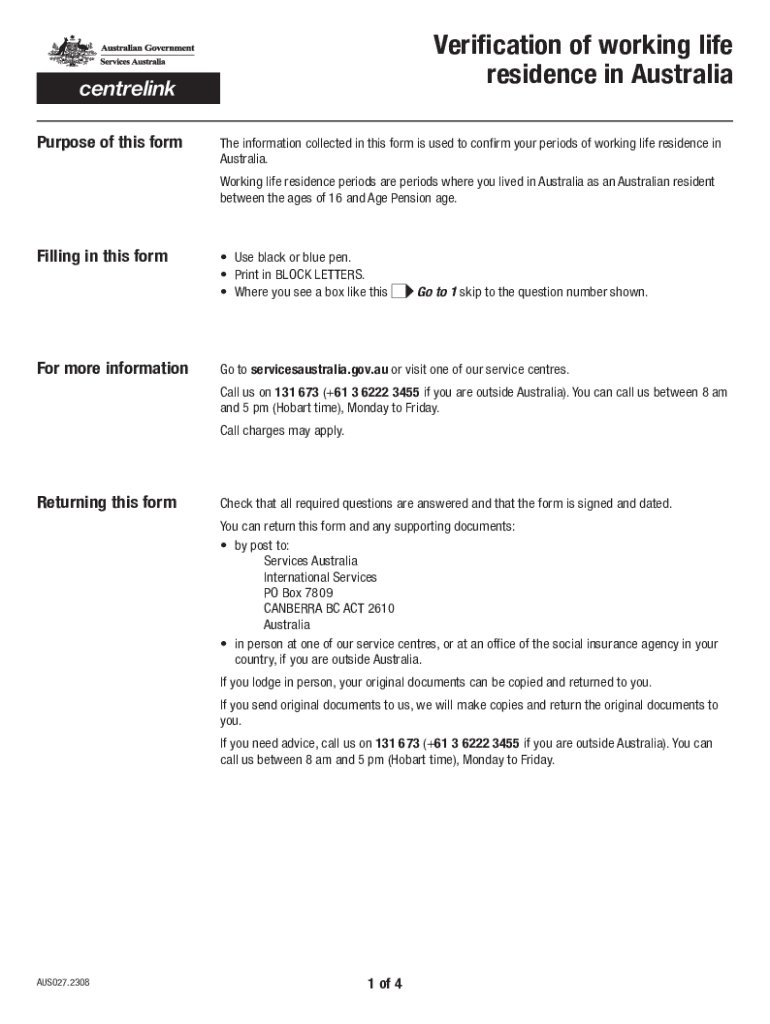
Verification of Working Life Residence in Australi 2023-2026


What is the Verification of Working Life Residence in Australia
The Verification of Working Life Residence in Australia is an official document that confirms an individual's residency status and work history in Australia. This verification is often required for various purposes, including immigration applications, employment verification, and accessing certain government services. The document serves as proof of an individual's legal standing and contributions to the workforce, which can be crucial for both personal and professional endeavors.
How to Use the Verification of Working Life Residence in Australia
Using the Verification of Working Life Residence in Australia typically involves submitting the document to relevant authorities or organizations that require proof of residency and work history. This may include government agencies, employers, or educational institutions. It is important to ensure that the document is current and accurately reflects your work history to avoid any complications during the verification process.
Steps to Complete the Verification of Working Life Residence in Australia
To complete the Verification of Working Life Residence in Australia, follow these steps:
- Gather necessary personal information, including your identification details and work history.
- Fill out the required application form, ensuring all information is accurate and complete.
- Submit the application along with any required supporting documents to the appropriate authority.
- Wait for processing, which may take several weeks, depending on the agency's workload.
- Receive the verification document, which you can then use as needed.
Legal Use of the Verification of Working Life Residence in Australia
The Verification of Working Life Residence in Australia has legal significance as it serves as a formal acknowledgment of an individual's residency and work history. It can be used in various legal contexts, such as immigration applications, employment disputes, and eligibility for government benefits. Ensuring that the document is accurate and up-to-date is essential to maintain its legal validity.
Required Documents for Verification
When applying for the Verification of Working Life Residence in Australia, you may need to provide several supporting documents, including:
- Proof of identity, such as a passport or driver's license.
- Evidence of residency, like utility bills or lease agreements.
- Documentation of employment history, including pay stubs or tax records.
Eligibility Criteria
To be eligible for the Verification of Working Life Residence in Australia, individuals typically need to meet certain criteria, such as:
- Being a legal resident of Australia.
- Having a verifiable work history within the country.
- Providing accurate and complete information in the application.
Quick guide on how to complete verification of working life residence in australi
Effortlessly Prepare Verification Of Working Life Residence In Australi on Any Device
Digital document management has gained traction among businesses and individuals alike. It serves as an ideal eco-friendly alternative to traditional printed and signed documents, allowing you to access the right form and securely store it online. airSlate SignNow provides all the tools necessary to create, modify, and electronically sign your documents swiftly without delays. Manage Verification Of Working Life Residence In Australi on any device using the airSlate SignNow applications for Android or iOS and enhance any document-related task today.
How to Edit and Electronically Sign Verification Of Working Life Residence In Australi with Ease
- Obtain Verification Of Working Life Residence In Australi and click Get Form to begin.
- Utilize the tools we offer to fill out your form.
- Select important sections of your documents or conceal sensitive data with tools that airSlate SignNow provides specifically for that function.
- Generate your electronic signature using the Sign feature, which takes mere seconds and holds the same legal validity as a conventional wet ink signature.
- Review all the details and click on the Done button to save your modifications.
- Select your preferred method to share your form, whether by email, text message (SMS), or invitation link, or download it to your computer.
Eliminate worries about lost or misplaced documents, tedious form searching, or mistakes that require printing additional copies. airSlate SignNow addresses all your document management demands in just a few clicks from any device of your choice. Edit and electronically sign Verification Of Working Life Residence In Australi and ensure excellent communication at every stage of the document preparation process with airSlate SignNow.
Create this form in 5 minutes or less
Find and fill out the correct verification of working life residence in australi
Create this form in 5 minutes!
How to create an eSignature for the verification of working life residence in australi
How to create an electronic signature for a PDF online
How to create an electronic signature for a PDF in Google Chrome
How to create an e-signature for signing PDFs in Gmail
How to create an e-signature right from your smartphone
How to create an e-signature for a PDF on iOS
How to create an e-signature for a PDF on Android
People also ask
-
What is the au aus027 edit feature in airSlate SignNow?
The au aus027 edit feature in airSlate SignNow allows users to easily edit and modify documents before sending them for eSignature. This functionality ensures that all required changes can be made quickly, streamlining the signing process and reducing the need for multiple document versions.
-
How does pricing work for the au aus027 edit functionality?
Pricing for the au aus027 edit functionality is included in all airSlate SignNow subscription plans. Users can take advantage of this feature at an affordable rate that aligns with the needs of their business, making it a cost-effective choice for managing document edits and eSignatures.
-
What are the benefits of using au aus027 edit in airSlate SignNow?
Using the au aus027 edit feature in airSlate SignNow enhances productivity by simplifying document revisions before eSigning. This functionality reduces errors and improves the overall efficiency of the signing process, ensuring that users can focus on their core tasks without delays.
-
Are there integrations available for the au aus027 edit feature?
Yes, the au aus027 edit feature in airSlate SignNow integrates seamlessly with various third-party applications, enhancing its usability. This allows users to edit documents within their preferred workflows and utilize tools like CRM systems and cloud storage services for better document management.
-
Can I use the au aus027 edit feature on mobile devices?
Absolutely! The au aus027 edit feature in airSlate SignNow is fully optimized for mobile use. This ensures that users can edit and sign documents on-the-go, providing flexibility and convenience for busy professionals and teams.
-
Is the au aus027 edit function secure?
Yes, airSlate SignNow prioritizes security, and the au aus027 edit function is designed with robust security measures. User data and documents are protected with encryption and other security protocols, ensuring a safe editing and signing experience.
-
How does au aus027 edit improve the document workflow?
The au aus027 edit feature simplifies the document workflow by allowing necessary changes to be made immediately before sending for signature. This reduces the cycle time for document approval and enhances overall team collaboration by providing a single, updated version of every document.
Get more for Verification Of Working Life Residence In Australi
- State of alabama domestic limited liability company llc form
- Form sosdf9 state of alabama
- 10a formation form
- Alabama secretary of state 2013 form
- Sf application operate personal services agency form
- State of indiana vendor information fillable 2008
- Indiana state fourm 52414 2005 form
- Tobacco sales certificate indiana form
Find out other Verification Of Working Life Residence In Australi
- Electronic signature North Carolina Car Dealer Purchase Order Template Safe
- Electronic signature Kentucky Business Operations Quitclaim Deed Mobile
- Electronic signature Pennsylvania Car Dealer POA Later
- Electronic signature Louisiana Business Operations Last Will And Testament Myself
- Electronic signature South Dakota Car Dealer Quitclaim Deed Myself
- Help Me With Electronic signature South Dakota Car Dealer Quitclaim Deed
- Electronic signature South Dakota Car Dealer Affidavit Of Heirship Free
- Electronic signature Texas Car Dealer Purchase Order Template Online
- Electronic signature Texas Car Dealer Purchase Order Template Fast
- Electronic signature Maryland Business Operations NDA Myself
- Electronic signature Washington Car Dealer Letter Of Intent Computer
- Electronic signature Virginia Car Dealer IOU Fast
- How To Electronic signature Virginia Car Dealer Medical History
- Electronic signature Virginia Car Dealer Separation Agreement Simple
- Electronic signature Wisconsin Car Dealer Contract Simple
- Electronic signature Wyoming Car Dealer Lease Agreement Template Computer
- How Do I Electronic signature Mississippi Business Operations Rental Application
- Electronic signature Missouri Business Operations Business Plan Template Easy
- Electronic signature Missouri Business Operations Stock Certificate Now
- Electronic signature Alabama Charity Promissory Note Template Computer