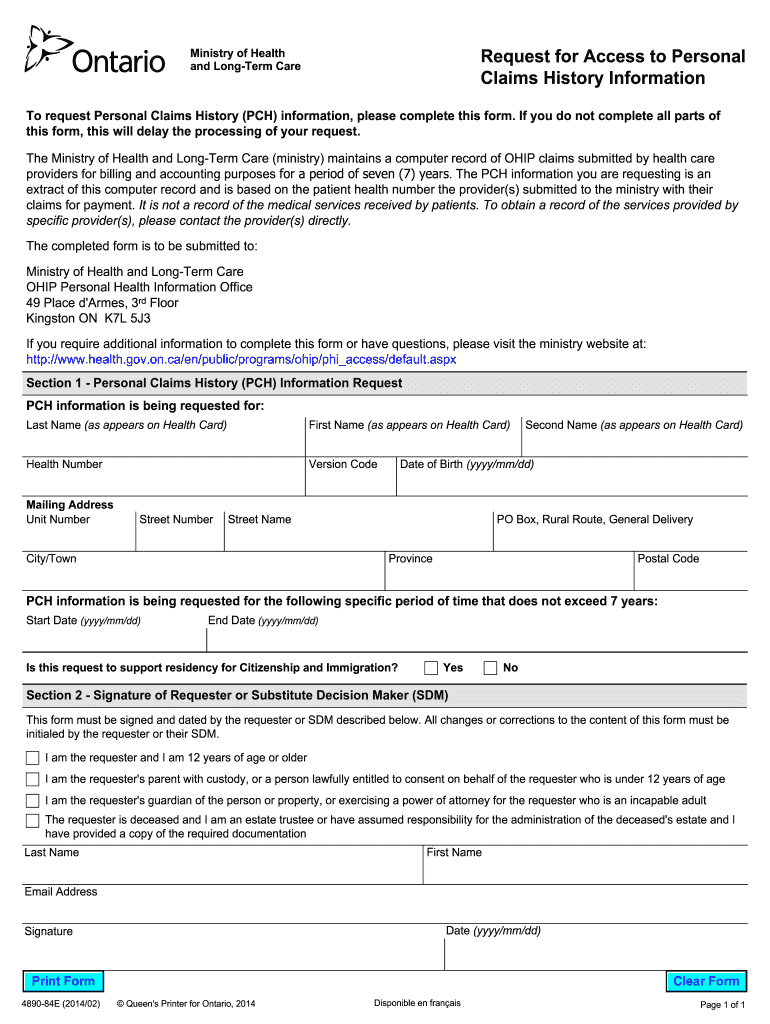
Request for Disclosure of Personal Claims History Form


What is the request for disclosure of personal claims history
The request for disclosure of personal claims history is a formal process that allows individuals to obtain a summary of their health claims submitted to the Ontario Health Insurance Plan (OHIP). This summary includes details about the services received, the dates of those services, and any associated costs. Understanding your personal claims history can help you track your healthcare usage and ensure that all information is accurate.
How to use the request for disclosure of personal claims history
To effectively use the request for disclosure of personal claims history, individuals must complete the appropriate OHIP authorization form. This form typically requires personal information such as your name, address, and health card number. Once completed, the form can be submitted to the relevant health authority or organization that manages OHIP records. This process ensures that you have access to your health information while maintaining privacy and security.
Steps to complete the request for disclosure of personal claims history
Completing the request for disclosure involves several key steps:
- Obtain the OHIP authorization form, which can be found on the official OHIP website or through healthcare providers.
- Fill out the form with accurate personal details, ensuring all required fields are completed.
- Sign the form to authorize the release of your claims history.
- Submit the form via the specified method, which may include online submission, mailing, or delivering it in person.
- Wait for the processing of your request, which may take several weeks depending on the volume of requests.
Legal use of the request for disclosure of personal claims history
The legal use of the request for disclosure of personal claims history is governed by privacy laws that protect personal health information. Individuals have the right to access their health records and claims history, ensuring transparency and accuracy. This legal framework is designed to empower patients and promote informed decision-making regarding their health care.
Required documents
When submitting a request for disclosure of personal claims history, certain documents may be required to verify your identity and authorization. Commonly required documents include:
- A completed OHIP authorization form.
- A copy of your Ontario health card.
- Any additional identification that may be requested, such as a driver's license or passport.
Form submission methods
Individuals can submit their request for disclosure of personal claims history through various methods, including:
- Online submission via the official OHIP website.
- Mailing the completed form to the designated health authority.
- In-person delivery at local health offices or clinics.
Eligibility criteria
Eligibility to request a disclosure of personal claims history typically includes being a registered OHIP member. Individuals must provide proof of identity and authorization to access their own records. In some cases, third parties may request access on behalf of the individual, provided they have the necessary consent and documentation.
Quick guide on how to complete request for disclosure of personal claims history
Easily Prepare Request For Disclosure Of Personal Claims History on Any Device
Digital document management has become increasingly popular among businesses and individuals. It offers an ideal environmentally friendly substitute for traditional printed and signed documents, as you can access the appropriate form and securely store it online. airSlate SignNow provides all the necessary tools to create, edit, and electronically sign your documents quickly and without delays. Manage Request For Disclosure Of Personal Claims History on any platform using the airSlate SignNow Android or iOS applications and simplify any document-related processes today.
How to Edit and Electronically Sign Request For Disclosure Of Personal Claims History Effortlessly
- Find Request For Disclosure Of Personal Claims History and click on Get Form to begin.
- Utilize the tools we offer to complete your document.
- Highlight important sections of your documents or mask sensitive information with features that airSlate SignNow specifically offers for that purpose.
- Create your signature using the Sign tool, which takes just moments and carries the same legal significance as a traditional handwritten signature.
- Review the details and then click the Done button to save your modifications.
- Choose your preferred method for sharing your form, via email, text message (SMS), invitation link, or download it to your PC.
Forget about lost or misplaced documents, exhausting form searching, or errors that necessitate printing new copies. airSlate SignNow fulfills all your document management needs in just a few clicks from any device you choose. Modify and electronically sign Request For Disclosure Of Personal Claims History to ensure effective communication at every stage of your form preparation process with airSlate SignNow.
Create this form in 5 minutes or less
Create this form in 5 minutes!
How to create an eSignature for the request for disclosure of personal claims history
How to create an electronic signature for a PDF online
How to create an electronic signature for a PDF in Google Chrome
How to create an e-signature for signing PDFs in Gmail
How to create an e-signature right from your smartphone
How to create an e-signature for a PDF on iOS
How to create an e-signature for a PDF on Android
People also ask
-
How can I request an OHIP summary online using airSlate SignNow?
To request an OHIP summary online with airSlate SignNow, simply create an account and navigate to the document section. Upload your request form and fill in the necessary details. Once completed, you can eSign and submit your request securely.
-
Is there a cost to request an OHIP summary online?
airSlate SignNow offers a cost-effective solution for all your document needs. While some services may incur a fee, requesting an OHIP summary online is typically included in your subscription. Check your plan for specific details regarding pricing.
-
What features does airSlate SignNow offer to request OHIP summaries online?
airSlate SignNow provides a user-friendly interface, allowing you to request OHIP summaries online seamlessly. Key features include electronic signing, document templates, and secure cloud storage, ensuring a streamlined process tailored to your needs.
-
What are the benefits of using airSlate SignNow to request OHIP summaries online?
Using airSlate SignNow to request OHIP summaries online allows for quick processing and easy tracking of your request. Moreover, the platform enhances security and compliance, so you can feel confident that your personal information is protected throughout the process.
-
Can I integrate airSlate SignNow with other applications to manage my requests?
Yes, airSlate SignNow offers integrations with various applications, allowing you to streamline your workflow when you request OHIP summaries online. Compatible apps include Google Drive, Salesforce, and many others, enhancing productivity and efficiency.
-
Is there customer support available if I have issues requesting my OHIP summary online?
Absolutely! airSlate SignNow offers comprehensive customer support to assist you with any challenges you may face while requesting your OHIP summary online. You can signNow our support team via chat, email, or phone for prompt assistance.
-
How secure is it to request my OHIP summary online with airSlate SignNow?
airSlate SignNow prioritizes security, ensuring that your data remains safe while you request your OHIP summary online. We employ advanced encryption and security protocols to protect your information, giving you peace of mind during the entire process.
Get more for Request For Disclosure Of Personal Claims History
Find out other Request For Disclosure Of Personal Claims History
- eSign Wyoming Real estate investment proposal template Free
- How Can I eSign New York Residential lease
- eSignature Colorado Cease and Desist Letter Later
- How Do I eSignature Maine Cease and Desist Letter
- How Can I eSignature Maine Cease and Desist Letter
- eSignature Nevada Cease and Desist Letter Later
- Help Me With eSign Hawaii Event Vendor Contract
- How To eSignature Louisiana End User License Agreement (EULA)
- How To eSign Hawaii Franchise Contract
- eSignature Missouri End User License Agreement (EULA) Free
- eSign Delaware Consulting Agreement Template Now
- eSignature Missouri Hold Harmless (Indemnity) Agreement Later
- eSignature Ohio Hold Harmless (Indemnity) Agreement Mobile
- eSignature California Letter of Intent Free
- Can I eSign Louisiana General Power of Attorney Template
- eSign Mississippi General Power of Attorney Template Free
- How Can I eSignature New Mexico Letter of Intent
- Can I eSign Colorado Startup Business Plan Template
- eSign Massachusetts Startup Business Plan Template Online
- eSign New Hampshire Startup Business Plan Template Online