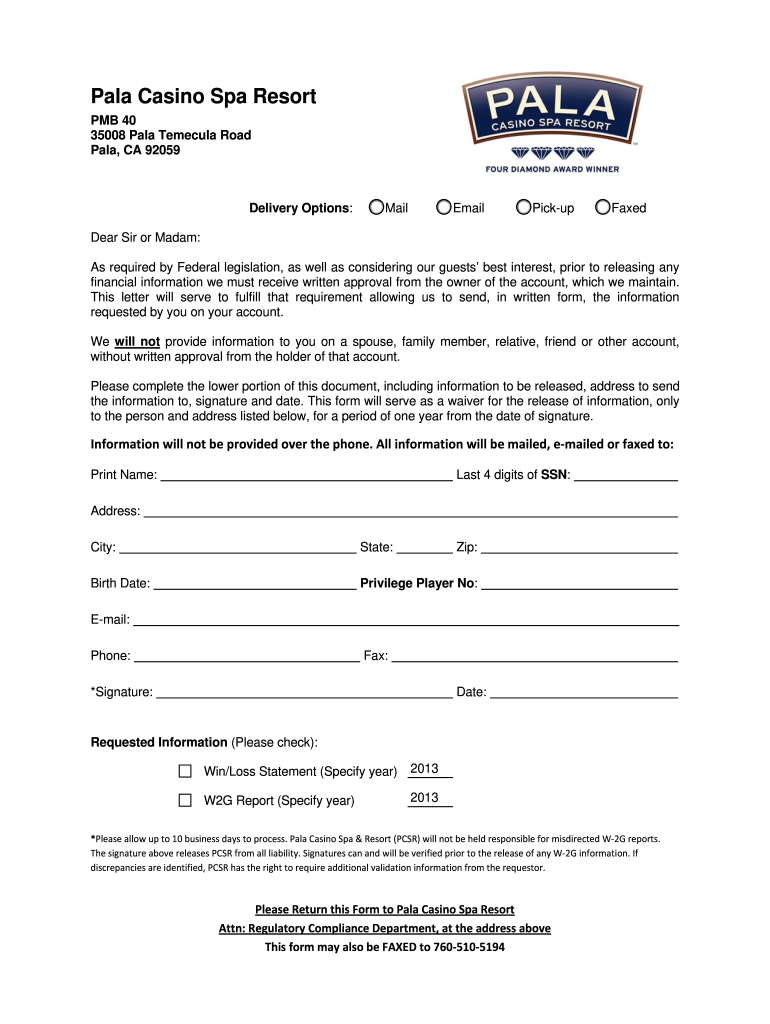
Pala Win Loss Statement Form


What is the Pala Win Loss Statement
The Pala Win Loss Statement is a financial document that summarizes an individual's gambling activities at Pala Casino. This statement typically includes total wins, losses, and other relevant financial data over a specified period. It serves as an essential tool for players to track their gambling performance and can be used for personal budgeting or tax reporting purposes. Understanding this statement is crucial for those who engage in gambling, as it provides a clear view of their financial outcomes.
How to Obtain the Pala Win Loss Statement
To obtain the Pala Win Loss Statement, individuals can request it directly from Pala Casino. This can usually be done through their customer service or online account management system. Players may need to provide identification and account details to verify their identity. It is advisable to request the statement at the end of the calendar year or at the conclusion of specific gambling activities to ensure accurate reporting of wins and losses.
Key Elements of the Pala Win Loss Statement
The Pala Win Loss Statement includes several key elements that provide a comprehensive overview of a player's gambling history. These elements typically consist of:
- Total Wins: The cumulative amount won during the specified period.
- Total Losses: The cumulative amount lost during the specified period.
- Net Gain or Loss: The difference between total wins and total losses, indicating overall profitability.
- Date Range: The specific period for which the statement is generated, often reflecting a calendar year.
Legal Use of the Pala Win Loss Statement
The Pala Win Loss Statement can be utilized for various legal and financial purposes. It is particularly important for tax reporting, as the Internal Revenue Service (IRS) requires individuals to report gambling winnings as income. Players can use the statement to substantiate their losses, which may help offset taxable winnings. Ensuring accurate and honest reporting is essential to comply with federal and state tax regulations.
Steps to Complete the Pala Win Loss Statement
Completing the Pala Win Loss Statement involves several straightforward steps:
- Gather Documentation: Collect all relevant gambling records, including receipts and previous statements.
- Review Wins and Losses: Analyze the total wins and losses as indicated on the statement.
- Calculate Net Gain or Loss: Subtract total losses from total wins to determine the net outcome.
- File with Tax Returns: Include the statement with your tax documentation to ensure compliance with IRS guidelines.
Examples of Using the Pala Win Loss Statement
There are various scenarios in which individuals may use the Pala Win Loss Statement. For instance:
- A casual gambler may use the statement to assess their overall gambling habits and make informed decisions about future play.
- A professional gambler might rely on the statement to track performance and prepare for tax filings accurately.
- Individuals seeking to apply for credit or loans may present the statement as part of their financial documentation to demonstrate income sources.
Quick guide on how to complete pala win loss statement
Complete Pala Win Loss Statement effortlessly on any device
Online document management has gained popularity among organizations and individuals alike. It offers a perfect eco-friendly alternative to conventional printed and signed documents, allowing you to find the correct form and securely store it online. airSlate SignNow equips you with all the tools necessary to create, modify, and eSign your documents promptly without delays. Manage Pala Win Loss Statement on any device using airSlate SignNow’s Android or iOS applications and enhance any document-centric process today.
How to modify and eSign Pala Win Loss Statement with ease
- Obtain Pala Win Loss Statement and click on Get Form to begin.
- Utilize the tools provided to complete your form.
- Emphasize relevant sections of your documents or conceal sensitive information with tools that airSlate SignNow offers specifically for that purpose.
- Create your eSignature using the Sign tool, which takes only seconds and carries the same legal validity as a traditional handwritten signature.
- Review the details and click on the Done button to save your edits.
- Choose how you would like to send your form, by email, text message (SMS), or invite link, or download it to your computer.
Forget about lost or misplaced documents, time-consuming form searches, or errors that necessitate printing new document copies. airSlate SignNow meets your document management needs in just a few clicks from any device you choose. Edit and eSign Pala Win Loss Statement and ensure exceptional communication at every stage of the form preparation process with airSlate SignNow.
Create this form in 5 minutes or less
Create this form in 5 minutes!
How to create an eSignature for the pala win loss statement
How to create an electronic signature for a PDF online
How to create an electronic signature for a PDF in Google Chrome
How to create an e-signature for signing PDFs in Gmail
How to create an e-signature right from your smartphone
How to create an e-signature for a PDF on iOS
How to create an e-signature for a PDF on Android
People also ask
-
What is the airSlate SignNow solution for managing Pala win loss online?
airSlate SignNow provides a streamlined platform to manage documents related to Pala win loss online effectively. With features like eSigning and document tracking, businesses can ensure compliance and improve their workflow. This makes it easier to keep track of important win-loss metrics in an organized manner.
-
How does airSlate SignNow enhance the Pala win loss online experience?
By utilizing airSlate SignNow for Pala win loss online, businesses can accelerate their document processes. The intuitive interface and cloud storage solutions allow for quick access and collaboration on win-loss reports. This enhances productivity and reduces turnaround time on essential documents.
-
What pricing options are available for airSlate SignNow with Pala win loss online?
AirSlate SignNow offers flexible pricing plans tailored for businesses focusing on Pala win loss online. Whether you’re a startup or an enterprise, you can choose from various subscription models that fit your budget. Each plan comes with essential features to streamline document management.
-
Can I integrate airSlate SignNow with other tools for Pala win loss online?
Yes, airSlate SignNow supports various integrations that can enhance your Pala win loss online management. You can connect with popular CRM systems, cloud storage apps, and other productivity tools to create a seamless workflow. This integration helps centralize your documents and improves accessibility.
-
What are the key features of airSlate SignNow for Pala win loss online?
Key features of airSlate SignNow include eSignature functionality, document templates, and real-time tracking for Pala win loss online. These tools empower businesses to create, send, and manage documents efficiently. The platform also offers security features to protect sensitive information.
-
How does airSlate SignNow ensure the security of Pala win loss online documents?
AirSlate SignNow prioritizes the security of your Pala win loss online documents. It employs encryption for data at rest and in transit, ensuring that your information remains confidential. Compliance with industry standards further guarantees that your documents are safe.
-
Is there customer support available for using airSlate SignNow with Pala win loss online?
Absolutely! AirSlate SignNow offers comprehensive customer support for users focusing on Pala win loss online. You can access a knowledge base, FAQs, and live chat options to get assistance. Our dedicated team is here to help you make the most of the platform.
Get more for Pala Win Loss Statement
Find out other Pala Win Loss Statement
- Electronic signature Washington Plumbing Business Plan Template Safe
- Can I Electronic signature Vermont Plumbing Affidavit Of Heirship
- Electronic signature Michigan Real Estate LLC Operating Agreement Easy
- Electronic signature West Virginia Plumbing Memorandum Of Understanding Simple
- Electronic signature Sports PDF Alaska Fast
- Electronic signature Mississippi Real Estate Contract Online
- Can I Electronic signature Missouri Real Estate Quitclaim Deed
- Electronic signature Arkansas Sports LLC Operating Agreement Myself
- How Do I Electronic signature Nevada Real Estate Quitclaim Deed
- How Can I Electronic signature New Jersey Real Estate Stock Certificate
- Electronic signature Colorado Sports RFP Safe
- Can I Electronic signature Connecticut Sports LLC Operating Agreement
- How Can I Electronic signature New York Real Estate Warranty Deed
- How To Electronic signature Idaho Police Last Will And Testament
- How Do I Electronic signature North Dakota Real Estate Quitclaim Deed
- Can I Electronic signature Ohio Real Estate Agreement
- Electronic signature Ohio Real Estate Quitclaim Deed Later
- How To Electronic signature Oklahoma Real Estate Business Plan Template
- How Can I Electronic signature Georgia Sports Medical History
- Electronic signature Oregon Real Estate Quitclaim Deed Free