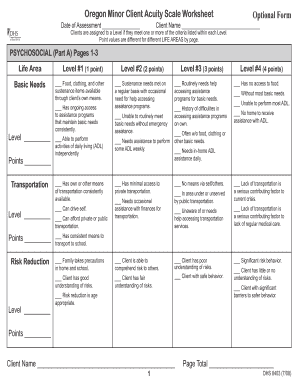
Patient Acuity Worksheet Form


What is the Patient Acuity Worksheet
The Patient Acuity Worksheet is a structured tool used by healthcare professionals to assess and document the acuity levels of patients. It helps in determining the intensity of care required based on various clinical factors. This worksheet typically includes sections for patient demographics, medical history, current health status, and specific criteria for evaluating acuity levels. By standardizing the assessment process, the worksheet ensures that healthcare providers can make informed decisions regarding patient care and resource allocation.
How to Use the Patient Acuity Worksheet
Using the Patient Acuity Worksheet involves several steps to ensure accurate assessments. First, gather all relevant patient information, including medical history and current symptoms. Next, assess the patient using the criteria outlined in the worksheet, which may include vital signs, mental status, and other clinical indicators. Once the assessment is complete, document the findings in the appropriate sections of the worksheet. This structured approach allows for consistent evaluations and facilitates communication among healthcare team members.
Steps to Complete the Patient Acuity Worksheet
Completing the Patient Acuity Worksheet requires careful attention to detail. Follow these steps:
- Collect patient information, including name, age, and medical history.
- Evaluate the patient’s current condition using defined acuity criteria.
- Document vital signs and any relevant clinical observations.
- Assign an acuity level based on the assessment results.
- Review the completed worksheet for accuracy and completeness.
By following these steps, healthcare providers can ensure that the patient's needs are effectively communicated and addressed.
Key Elements of the Patient Acuity Worksheet
The Patient Acuity Worksheet consists of several key elements that contribute to a comprehensive assessment. These include:
- Patient Information: Basic details such as name, age, and medical record number.
- Acuity Criteria: Specific indicators used to evaluate the patient’s condition, including vital signs and symptom severity.
- Acuity Level Assignment: A section to categorize the patient's acuity level, typically ranging from low to high.
- Signature Section: Space for the healthcare provider to sign and date the worksheet, confirming the assessment.
These elements ensure that the worksheet serves as a reliable tool for patient evaluation and care planning.
Legal Use of the Patient Acuity Worksheet
The legal use of the Patient Acuity Worksheet is crucial for maintaining compliance with healthcare regulations. The worksheet serves as a formal document that can be referenced in legal contexts, such as audits or malpractice claims. It is important to ensure that the worksheet is filled out accurately and completely, as any discrepancies may lead to legal challenges. Additionally, healthcare providers should be aware of state-specific regulations regarding documentation and patient care to ensure adherence to legal standards.
Examples of Using the Patient Acuity Worksheet
Examples of using the Patient Acuity Worksheet can illustrate its practical application in clinical settings. For instance, a nurse may use the worksheet during a patient’s admission to assess their initial acuity level. In another scenario, the worksheet may be utilized during daily rounds to monitor changes in a patient’s condition. These examples demonstrate how the worksheet can facilitate ongoing assessments and ensure that care is tailored to the patient's evolving needs.
Quick guide on how to complete patient acuity worksheet
Complete Patient Acuity Worksheet seamlessly on any device
Digital document management has become increasingly popular among businesses and individuals. It offers an ideal environmentally friendly substitute for traditional printed and signed documents, as you can find the right template and securely save it online. airSlate SignNow equips you with all the tools necessary to create, modify, and electronically sign your documents quickly without delays. Manage Patient Acuity Worksheet on any device using airSlate SignNow's Android or iOS applications and simplify any document-related procedure today.
The easiest way to edit and electronically sign Patient Acuity Worksheet effortlessly
- Obtain Patient Acuity Worksheet and then click Get Form to begin.
- Utilize the tools available to fill out your form.
- Select important sections of the documents or obscure sensitive information with tools that airSlate SignNow provides specifically for that purpose.
- Create your signature using the Sign feature, which takes mere seconds and has the same legal validity as a conventional wet-ink signature.
- Verify all the details and click the Done button to save your changes.
- Decide how you wish to send your form, through email, text message (SMS), or an invitation link, or download it to your computer.
Eliminate concerns about lost or misplaced documents, tedious form searching, or errors that necessitate printing new copies. airSlate SignNow meets your requirements in document management with just a few clicks from any device you prefer. Edit and electronically sign Patient Acuity Worksheet and ensure excellent communication at every stage of your form preparation process with airSlate SignNow.
Create this form in 5 minutes or less
Create this form in 5 minutes!
How to create an eSignature for the patient acuity worksheet
The way to generate an eSignature for a PDF document online
The way to generate an eSignature for a PDF document in Google Chrome
How to generate an eSignature for signing PDFs in Gmail
The best way to generate an eSignature from your smart phone
The way to create an eSignature for a PDF document on iOS
The best way to generate an eSignature for a PDF file on Android OS
People also ask
-
What is a patient acuity tool template?
A patient acuity tool template is a standardized form that helps healthcare providers assess and document a patient's acuity level. This template streamlines the evaluation process by providing a clear structure for recording patient information, which can enhance care quality and efficiency.
-
How does the airSlate SignNow patient acuity tool template improve workflow?
The airSlate SignNow patient acuity tool template enhances workflow by simplifying the document management process. It allows healthcare professionals to easily create, edit, and send patient acuity assessments electronically, reducing time spent on paperwork and improving communication among healthcare teams.
-
Is the patient acuity tool template customizable?
Yes, the airSlate SignNow patient acuity tool template is fully customizable to fit your organization's specific needs. You can tailor fields and layout to match your assessment criteria, ensuring that the template works seamlessly within your existing practices.
-
What are the benefits of using the patient acuity tool template?
The benefits of using the patient acuity tool template include improved efficiency, reduced errors, and easier collaboration among staff. It helps standardize patient assessments, which can lead to more accurate care planning and better outcomes for patients.
-
Can the patient acuity tool template integrate with other systems?
Absolutely! The airSlate SignNow patient acuity tool template can integrate with various electronic health record (EHR) systems and other healthcare applications. This integration ensures that patient data is seamlessly transferred and accessible, facilitating better teamwork and patient care.
-
What is the pricing model for the airSlate SignNow patient acuity tool template?
The pricing for the airSlate SignNow patient acuity tool template is competitive and designed to be budget-friendly for healthcare organizations. Different plans are available based on features and usage levels, allowing you to choose a solution that best fits your needs.
-
How secure is the patient acuity tool template with airSlate SignNow?
Security is a top priority with the airSlate SignNow patient acuity tool template. The platform employs strong encryption and complies with HIPAA regulations, ensuring that all patient data is protected during transmission and storage.
Get more for Patient Acuity Worksheet
Find out other Patient Acuity Worksheet
- Electronic signature Pennsylvania Insurance Letter Of Intent Later
- Electronic signature Pennsylvania Insurance Quitclaim Deed Now
- Electronic signature Maine High Tech Living Will Later
- Electronic signature Maine High Tech Quitclaim Deed Online
- Can I Electronic signature Maryland High Tech RFP
- Electronic signature Vermont Insurance Arbitration Agreement Safe
- Electronic signature Massachusetts High Tech Quitclaim Deed Fast
- Electronic signature Vermont Insurance Limited Power Of Attorney Easy
- Electronic signature Washington Insurance Last Will And Testament Later
- Electronic signature Washington Insurance Last Will And Testament Secure
- Electronic signature Wyoming Insurance LLC Operating Agreement Computer
- How To Electronic signature Missouri High Tech Lease Termination Letter
- Electronic signature Montana High Tech Warranty Deed Mobile
- Electronic signature Florida Lawers Cease And Desist Letter Fast
- Electronic signature Lawers Form Idaho Fast
- Electronic signature Georgia Lawers Rental Lease Agreement Online
- How Do I Electronic signature Indiana Lawers Quitclaim Deed
- How To Electronic signature Maryland Lawers Month To Month Lease
- Electronic signature North Carolina High Tech IOU Fast
- How Do I Electronic signature Michigan Lawers Warranty Deed