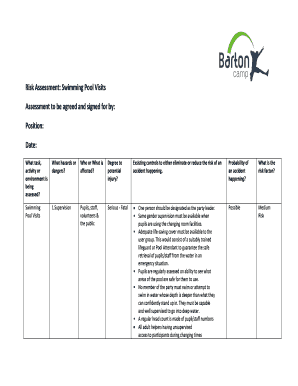
Swimming Pool Risk Assessment Example Form


Understanding the Swimming Pool Risk Assessment Example
A swimming pool risk assessment example serves as a practical guide for identifying potential hazards associated with swimming pools. This assessment is crucial for ensuring safety and compliance with local regulations. The example typically includes sections that outline various risks, such as drowning, slip and fall incidents, and equipment malfunctions. By using a structured approach, individuals and organizations can systematically evaluate the risks and implement appropriate safety measures.
Key Components of a Swimming Pool Risk Assessment
When conducting a swimming pool risk assessment, several key elements should be included to ensure thorough evaluation:
- Hazard Identification: List all potential hazards related to the swimming pool environment.
- Risk Evaluation: Assess the likelihood and severity of each identified hazard.
- Control Measures: Document existing safety measures and recommend additional actions to mitigate risks.
- Review and Monitoring: Establish a plan for regular review and updates to the assessment.
Steps to Complete the Swimming Pool Risk Assessment Example
Completing a swimming pool risk assessment involves several systematic steps:
- Gather relevant information about the swimming pool, including its location, usage, and maintenance history.
- Identify potential hazards by inspecting the pool area and consulting with staff or users.
- Evaluate the risks associated with each hazard by considering factors such as frequency and impact.
- Develop control measures to address the identified risks, ensuring they are practical and effective.
- Document the findings in a clear and organized manner, using a risk assessment template if available.
- Review the assessment regularly and update it as necessary, especially after any incidents or changes in pool usage.
Legal Considerations for Swimming Pool Risk Assessments
In the United States, conducting a swimming pool risk assessment is not only a best practice but may also be a legal requirement in certain jurisdictions. Local laws and regulations often mandate that pool owners maintain a safe environment, which includes performing regular risk assessments. Failure to comply with these regulations can lead to legal liabilities, fines, and increased insurance premiums. It is essential to stay informed about state-specific rules and ensure that the assessment meets all legal standards.
Obtaining a Swimming Pool Risk Assessment Template
To streamline the process of conducting a swimming pool risk assessment, many organizations offer templates that can be customized to fit specific needs. These templates typically include sections for hazard identification, risk evaluation, and control measures. Templates can often be found online and may be available in formats such as PDF or Word. Using a template can help ensure that all necessary information is captured and organized effectively.
Examples of Swimming Pool Risk Assessments
Reviewing examples of completed swimming pool risk assessments can provide valuable insights into best practices and common pitfalls. These examples illustrate how to document hazards, evaluate risks, and propose control measures. They can serve as a reference for individuals or organizations looking to create their own assessments. By learning from existing examples, users can enhance their understanding and improve the quality of their own risk assessments.
Quick guide on how to complete swimming pool risk assessment example
Set Up Swimming Pool Risk Assessment Example Effortlessly on Any Device
Digital document management has become favored among organizations and individuals. It offers an ideal eco-friendly substitute for traditional printed and signed papers, as you can access the appropriate template and securely save it online. airSlate SignNow equips you with all the features necessary to create, modify, and eSign your documents swiftly without hindrances. Manage Swimming Pool Risk Assessment Example on any device using airSlate SignNow's Android or iOS applications and streamline your document-related processes today.
The Easiest Way to Edit and eSign Swimming Pool Risk Assessment Example Without Any Hassle
- Obtain Swimming Pool Risk Assessment Example and then click Get Form to begin.
- Utilize the tools we offer to complete your form.
- Emphasize pertinent sections of your documents or obscure sensitive information with tools specifically provided by airSlate SignNow for that purpose.
- Create your signature using the Sign feature, which takes seconds and holds the same legal validity as a conventional wet ink signature.
- Review the details and then click the Done button to save your changes.
- Select how you would like to send your form, whether by email, SMS, invite link, or download it to your computer.
Leave behind concerns about lost or misplaced files, laborious form searches, or errors that necessitate printing new document copies. airSlate SignNow meets your document management needs in just a few clicks from any device you prefer. Modify and eSign Swimming Pool Risk Assessment Example and guarantee outstanding communication at every stage of the form preparation process with airSlate SignNow.
Create this form in 5 minutes or less
Create this form in 5 minutes!
How to create an eSignature for the swimming pool risk assessment example
How to create an electronic signature for a PDF online
How to create an electronic signature for a PDF in Google Chrome
How to create an e-signature for signing PDFs in Gmail
How to create an e-signature right from your smartphone
How to create an e-signature for a PDF on iOS
How to create an e-signature for a PDF on Android
People also ask
-
What is a risk assessment swimming pool?
A risk assessment swimming pool is a structured evaluation of potential hazards and risks associated with swimming pools. Conducting a risk assessment helps identify safety issues and ensure compliance with local regulations. This process is essential for pool owners and operators to maintain a safe environment for swimmers.
-
How can airSlate SignNow assist with risk assessment swimming pool documentation?
airSlate SignNow streamlines the process of documenting risk assessments for swimming pools. By providing easy-to-use eSignatures and document management tools, you can create, send, and sign risk assessment forms efficiently. This saves time and enhances compliance tracking for your swimming pool operations.
-
What features does airSlate SignNow offer for risk assessment swimming pool forms?
Our platform offers customizable templates, eSignature solutions, and secure document storage for risk assessment swimming pool forms. Users can easily edit documents to fit their specific needs and ensure that all assessments are properly signed and stored. This enhances overall safety and accountability.
-
Is there a cost associated with using airSlate SignNow for my risk assessment swimming pool needs?
Yes, airSlate SignNow offers various pricing plans tailored to meet different business needs while ensuring affordability. Our pricing structure is designed to provide cost-effective solutions for managing risk assessment swimming pool documentation. You can choose a plan that fits your organization's size and requirements.
-
How can I integrate airSlate SignNow with my current risk assessment swimming pool processes?
Integrating airSlate SignNow with your existing swimming pool safety processes is seamless, thanks to our robust API and third-party integrations. You can connect our platform with popular tools you already use for risk management or pool maintenance. This ensures a unified approach to handling risk assessments efficiently.
-
What are the benefits of using airSlate SignNow for risk assessment swimming pool management?
Using airSlate SignNow for risk assessment swimming pool management will improve efficiency and compliance. Our digital solution minimizes paperwork and accelerates the document approval process. Additionally, it enhances collaboration among team members, ensuring all safety protocols are met.
-
Can airSlate SignNow help with the compliance aspects of risk assessment swimming pool?
Absolutely! airSlate SignNow helps streamline compliance by providing easy access to risk assessment swimming pool documents and secure storage options. This ensures that all necessary documentation is readily available for inspections and can be updated as regulations change.
Get more for Swimming Pool Risk Assessment Example
- Open capitec account online application form
- Tshwane south college online application 2021 form
- Uif forms 15783650
- Department of labour forms
- Elangeni college online application for 2021 form
- Vuselela college online application for 2021 form
- Dstv change of ownership form
- Energized electrical work permit campus operations form
Find out other Swimming Pool Risk Assessment Example
- Send Sign PDF Free
- How To Send Sign PDF
- Send Sign Word Online
- Send Sign Word Now
- Send Sign Word Free
- Send Sign Word Android
- Send Sign Word iOS
- Send Sign Word iPad
- How To Send Sign Word
- Can I Send Sign Word
- How Can I Send Sign Word
- Send Sign Document Online
- Send Sign Document Computer
- Send Sign Document Myself
- Send Sign Document Secure
- Send Sign Document iOS
- Send Sign Document iPad
- How To Send Sign Document
- Fax Sign PDF Online
- How To Fax Sign PDF