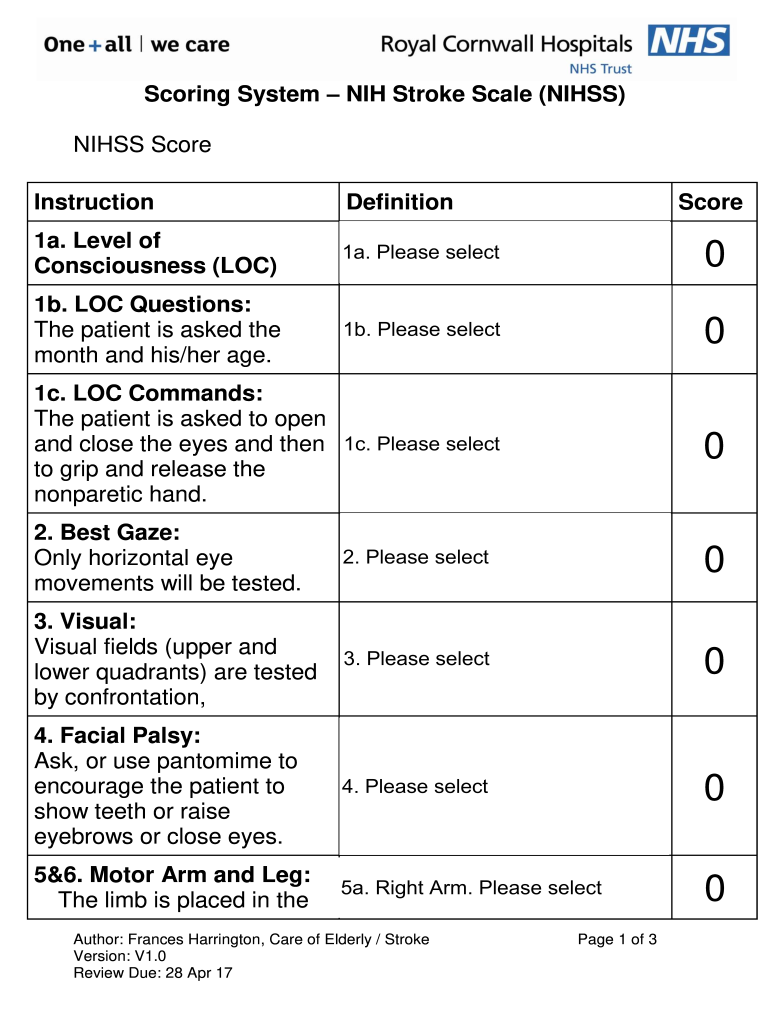
Nih Stroke Scale Cheat Sheet Form


Understanding the Nih Stroke Scale Cheat Sheet
The Nih Stroke Scale Cheat Sheet is a concise reference tool designed to assist healthcare professionals in assessing stroke severity. It summarizes the key components of the NIH Stroke Scale (NIHSS), which evaluates various neurological functions in stroke patients. This cheat sheet helps ensure that assessments are thorough and consistent, facilitating better patient care and communication among medical teams.
How to Use the Nih Stroke Scale Cheat Sheet
To effectively use the Nih Stroke Scale Cheat Sheet, follow these steps:
- Familiarize yourself with the various sections of the NIHSS, including consciousness, language, and motor skills.
- Reference the cheat sheet during patient evaluations to ensure no critical areas are overlooked.
- Document the scores accurately, as they will contribute to treatment decisions and patient records.
Using the cheat sheet can enhance the efficiency of assessments, especially in time-sensitive situations like acute stroke care.
Steps to Complete the Nih Stroke Scale Cheat Sheet
Completing the Nih Stroke Scale Cheat Sheet involves several key steps:
- Begin by assessing the patient's level of consciousness using the appropriate scale.
- Evaluate language abilities, noting any difficulties in comprehension or speech.
- Assess motor function in both arms and legs, recording any weakness or paralysis.
- Complete the remaining sections of the NIHSS, ensuring all areas are addressed.
- Sum the total score to determine the severity of the stroke, which will guide treatment options.
Key Elements of the Nih Stroke Scale Cheat Sheet
The Nih Stroke Scale Cheat Sheet includes several critical elements that are essential for accurate assessments:
- Consciousness Level: A measure of the patient's alertness and responsiveness.
- Language Skills: Evaluation of the patient's ability to speak and understand.
- Motor Function: Assessment of strength and coordination in limbs.
- Visual Field: Checking for any visual impairments that may indicate stroke effects.
Each element is scored, contributing to a total score that reflects the overall impact of the stroke.
Legal Use of the Nih Stroke Scale Cheat Sheet
The Nih Stroke Scale Cheat Sheet is intended for use in clinical settings to ensure accurate assessments of stroke severity. It is essential to use this tool in accordance with established medical guidelines and protocols. Proper documentation of NIHSS scores can be critical in legal contexts, as they may influence treatment decisions and patient outcomes. Ensuring that the cheat sheet is used correctly can help mitigate legal risks associated with stroke management.
Examples of Using the Nih Stroke Scale Cheat Sheet
Practical examples of using the Nih Stroke Scale Cheat Sheet include:
- A nurse conducting a bedside assessment for a patient presenting with stroke symptoms.
- A physician using the cheat sheet to communicate findings during a multidisciplinary team meeting.
- Emergency responders applying the NIHSS to evaluate a patient before transport to a hospital.
These scenarios illustrate the versatility and importance of the cheat sheet in various healthcare settings.
Quick guide on how to complete nih stroke scale cheat sheet
Effortlessly Prepare Nih Stroke Scale Cheat Sheet on Any Device
Managing documents online has gained signNow traction among businesses and individuals. It serves as an ideal eco-friendly substitute for conventional printed and signed paperwork, allowing you to find the right template and securely store it online. airSlate SignNow equips you with all the necessary tools to swiftly create, modify, and eSign your documents without any delays. Manage Nih Stroke Scale Cheat Sheet on any device using airSlate SignNow's Android or iOS applications and streamline your document workflow today.
How to Edit and eSign Nih Stroke Scale Cheat Sheet with Ease
- Obtain Nih Stroke Scale Cheat Sheet and click on Get Form to begin.
- Utilize the tools at your disposal to fill out your document.
- Highlight essential portions of the documents or redact sensitive information using the tools specifically provided by airSlate SignNow for this purpose.
- Create your eSignature utilizing the Sign feature, which takes mere seconds and carries the same legal validity as a traditional handwritten signature.
- Verify the details and click the Done button to save your modifications.
- Select how you'd like to share your form, whether by email, text message (SMS), invitation link, or download it to your computer.
Eliminate the hassle of lost or misplaced documents, the stress of searching for forms, or the need to print new document copies due to errors. airSlate SignNow meets all your document management needs with just a few clicks from any device you prefer. Edit and eSign Nih Stroke Scale Cheat Sheet to ensure outstanding communication during every phase of your form preparation process with airSlate SignNow.
Create this form in 5 minutes or less
Create this form in 5 minutes!
How to create an eSignature for the nih stroke scale cheat sheet
How to create an electronic signature for a PDF online
How to create an electronic signature for a PDF in Google Chrome
How to create an e-signature for signing PDFs in Gmail
How to create an e-signature right from your smartphone
How to create an e-signature for a PDF on iOS
How to create an e-signature for a PDF on Android
People also ask
-
What is the NIHSS stroke scale form?
The NIHSS stroke scale form is a standardized tool used to assess the severity of stroke symptoms. It provides healthcare professionals with a way to evaluate a patient's neurological function and determine the necessary treatment strategy. By using the NIHSS stroke scale form, doctors can effectively communicate patient conditions and progress.
-
How can the airSlate SignNow platform help with the NIHSS stroke scale form?
With airSlate SignNow, healthcare providers can easily create, send, and eSign the NIHSS stroke scale form digitally. The platform ensures that the form remains HIPAA compliant, providing a secure way to handle sensitive patient information. This streamlines the documentation process and enhances patient care efficiency.
-
Is there a cost associated with using the NIHSS stroke scale form on airSlate SignNow?
airSlate SignNow offers competitive pricing plans that cater to various business needs, including those in healthcare. The cost will depend on your selected plan, but the tools for managing the NIHSS stroke scale form are included in most packages. This makes it a cost-effective solution for organizations looking to streamline their documentation.
-
What features does airSlate SignNow offer for the NIHSS stroke scale form?
AirSlate SignNow provides features such as customizable templates, real-time collaboration, and the ability to track form completion. These features make it easier to manage the NIHSS stroke scale form efficiently and reduce the time spent on administrative tasks. Additionally, the platform provides reminders and notifications to ensure timely completion.
-
Can I integrate airSlate SignNow with other applications for handling the NIHSS stroke scale form?
Yes, airSlate SignNow offers seamless integrations with various applications commonly used in healthcare. This means you can easily incorporate the NIHSS stroke scale form into your existing workflows, enhancing productivity and reducing data entry errors. Whether it's a practice management system or electronic health records (EHR), integrations can improve overall efficiency.
-
What are the benefits of using the NIHSS stroke scale form digitally?
Using the NIHSS stroke scale form digitally through airSlate SignNow provides several benefits, such as improved accuracy and faster processing times. Digital forms reduce the likelihood of errors and enable easy updates as medical guidelines change. Furthermore, the ease of access to completed forms enhances patient care and collaboration among healthcare providers.
-
How secure is the airSlate SignNow platform for the NIHSS stroke scale form?
AirSlate SignNow prioritizes security, ensuring that the NIHSS stroke scale form is protected with advanced encryption and secure data storage. The platform is HIPAA compliant, making it a reliable choice for handling sensitive patient information. You can trust that your documents are safe from unauthorized access.
Get more for Nih Stroke Scale Cheat Sheet
Find out other Nih Stroke Scale Cheat Sheet
- Electronic signature Pennsylvania Police Forbearance Agreement Fast
- How Do I Electronic signature Pennsylvania Police Forbearance Agreement
- How Can I Electronic signature Pennsylvania Police Forbearance Agreement
- Electronic signature Washington Real Estate Purchase Order Template Mobile
- Electronic signature West Virginia Real Estate Last Will And Testament Online
- Electronic signature Texas Police Lease Termination Letter Safe
- How To Electronic signature Texas Police Stock Certificate
- How Can I Electronic signature Wyoming Real Estate Quitclaim Deed
- Electronic signature Virginia Police Quitclaim Deed Secure
- How Can I Electronic signature West Virginia Police Letter Of Intent
- How Do I Electronic signature Washington Police Promissory Note Template
- Electronic signature Wisconsin Police Permission Slip Free
- Electronic signature Minnesota Sports Limited Power Of Attorney Fast
- Electronic signature Alabama Courts Quitclaim Deed Safe
- How To Electronic signature Alabama Courts Stock Certificate
- Can I Electronic signature Arkansas Courts Operating Agreement
- How Do I Electronic signature Georgia Courts Agreement
- Electronic signature Georgia Courts Rental Application Fast
- How Can I Electronic signature Hawaii Courts Purchase Order Template
- How To Electronic signature Indiana Courts Cease And Desist Letter