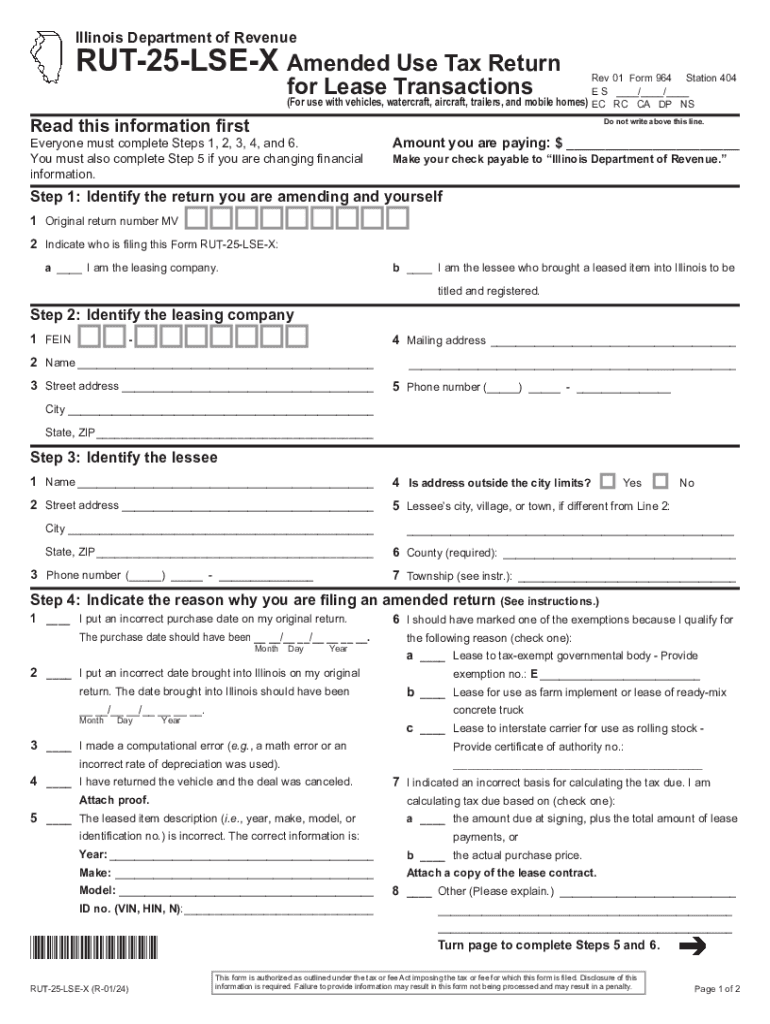
RUT 25 LSE X, Amended Use Tax Return for Lease Transactions 2024-2026


Understanding the RUT 25 LSE Form
The Illinois RUT 25 LSE form, also known as the Amended Use Tax Return for Lease Transactions, is a crucial document for businesses involved in leasing tangible personal property in Illinois. This form is specifically designed for lessors to report and pay use tax on leased items. It is essential for ensuring compliance with state tax regulations and accurately reflecting any amendments to previously filed returns.
Steps to Complete the RUT 25 LSE Form
Completing the RUT 25 LSE form involves several key steps:
- Gather all relevant information about the lease transactions, including the lease period and the total amount of tax due.
- Fill out the form with accurate details, ensuring that all sections are completed, including any amendments to previous returns.
- Calculate the total use tax owed based on the gross receipts from the lease transactions.
- Review the form for any errors or omissions before submission.
Required Documents for Filing the RUT 25 LSE Form
When filing the RUT 25 LSE form, certain documents may be required to support your submission:
- Previous tax returns related to the lease transactions.
- Documentation of the lease agreements, including terms and conditions.
- Records of payments made for the leased items.
Filing Methods for the RUT 25 LSE Form
The RUT 25 LSE form can be submitted through various methods, providing flexibility for businesses:
- Online submission through the Illinois Department of Revenue's website.
- Mailing a physical copy of the completed form to the appropriate department.
- In-person submission at designated state offices, if necessary.
Legal Use of the RUT 25 LSE Form
The RUT 25 LSE form is legally required for businesses that lease tangible personal property in Illinois. Proper use of this form helps ensure compliance with state tax laws and avoids potential penalties for non-compliance. It is important for lessors to understand their obligations under Illinois law and to use the form accurately to report any amendments to their tax liabilities.
Examples of Using the RUT 25 LSE Form
Businesses may encounter various scenarios requiring the use of the RUT 25 LSE form:
- A company that amended its lease terms and needs to adjust its reported tax liability.
- A lessor who has identified errors in previous filings and must correct them through this form.
- Businesses that have received a notice from the Illinois Department of Revenue regarding discrepancies in their tax filings.
Quick guide on how to complete rut 25 lse x amended use tax return for lease transactions
Effortlessly prepare RUT 25 LSE X, Amended Use Tax Return For Lease Transactions on any gadget
Digital document management has gained traction among companies and individuals alike. It offers an ideal eco-conscious substitute for conventional printed and signed paperwork, allowing you to locate the necessary form and securely archive it online. airSlate SignNow equips you with all the tools required to create, modify, and eSign your documents swiftly without interruptions. Manage RUT 25 LSE X, Amended Use Tax Return For Lease Transactions on any gadget using airSlate SignNow's Android or iOS applications and simplify any document-related task today.
How to modify and eSign RUT 25 LSE X, Amended Use Tax Return For Lease Transactions with ease
- Locate RUT 25 LSE X, Amended Use Tax Return For Lease Transactions and click on Get Form to initiate the process.
- Utilize the tools we offer to complete your form.
- Highlight pertinent sections of the documents or redact sensitive data with tools specifically designed by airSlate SignNow for this purpose.
- Create your signature using the Sign tool, which takes mere seconds and carries the same legal validity as a conventional wet ink signature.
- Review the information thoroughly and click on the Done button to save your changes.
- Select your preferred method of delivering your form—via email, text message (SMS), invitation link, or download it to your computer.
Eliminate the hassle of lost or misfiled documents, tedious form searching, or mistakes that necessitate printing new copies. airSlate SignNow meets your document management needs in just a few clicks from your chosen device. Alter and eSign RUT 25 LSE X, Amended Use Tax Return For Lease Transactions to ensure excellent communication at any stage of your form preparation process with airSlate SignNow.
Create this form in 5 minutes or less
Find and fill out the correct rut 25 lse x amended use tax return for lease transactions
Create this form in 5 minutes!
How to create an eSignature for the rut 25 lse x amended use tax return for lease transactions
How to create an electronic signature for a PDF online
How to create an electronic signature for a PDF in Google Chrome
How to create an e-signature for signing PDFs in Gmail
How to create an e-signature right from your smartphone
How to create an e-signature for a PDF on iOS
How to create an e-signature for a PDF on Android
People also ask
-
What is the Illinois RUT-25 LSE form?
The Illinois RUT-25 LSE form is a document used by businesses in Illinois to report and pay the state's use tax on certain transactions. It is essential for compliance with state tax regulations, and using airSlate SignNow can streamline the completion and submission process.
-
How can airSlate SignNow help with the Illinois RUT-25 LSE form?
airSlate SignNow offers an efficient platform for businesses to create, manage, and eSign the Illinois RUT-25 LSE form. Our user-friendly interface ensures that you can quickly fill out required fields and submit your form securely, thus simplifying the overall process.
-
Is there a cost associated with using airSlate SignNow for the Illinois RUT-25 LSE form?
Yes, airSlate SignNow offers various pricing plans depending on the features and services you choose. However, investing in our platform can signNowly reduce the time spent managing documents like the Illinois RUT-25 LSE form, potentially saving more in operational costs.
-
What features of airSlate SignNow are beneficial for the Illinois RUT-25 LSE form?
Some key features of airSlate SignNow include customizable templates, secure eSigning, and the ability to track the status of your Illinois RUT-25 LSE form in real-time. These features enhance accuracy and efficiency when managing compliance documents.
-
Can I integrate airSlate SignNow with other software for my Illinois RUT-25 LSE form?
Absolutely! airSlate SignNow offers seamless integrations with various software like CRM and accounting tools, making the management of your Illinois RUT-25 LSE form even more efficient. This interoperability helps maintain data consistency and reduces duplication of efforts.
-
How does eSigning the Illinois RUT-25 LSE form work?
With airSlate SignNow, eSigning the Illinois RUT-25 LSE form is straightforward and secure. Simply upload your completed form, invite the necessary signatories, and they can sign electronically from anywhere, ensuring a fast and efficient transaction.
-
What benefits does airSlate SignNow provide for businesses handling the Illinois RUT-25 LSE form?
Using airSlate SignNow for the Illinois RUT-25 LSE form provides numerous benefits such as reduced processing time, enhanced security, and improved compliance tracking. Our solution helps businesses stay organized while ensuring timely submission of their tax documents.
Get more for RUT 25 LSE X, Amended Use Tax Return For Lease Transactions
- Application checklist for speech language pathology and form
- Oncology program patient and family advisory council application form application form for pfac
- Dentists professional liability application form
- Optimist certificate form
- Paid leave pfl 1 form
- Cna community health renewal form
- Icw group claims mileage reimbursement form icw group claims mileage reimbursement form
- Li notice of claim tpd wop form
Find out other RUT 25 LSE X, Amended Use Tax Return For Lease Transactions
- Help Me With Sign Pennsylvania Cohabitation Agreement
- Sign Montana Child Support Modification Online
- Sign Oregon Last Will and Testament Mobile
- Can I Sign Utah Last Will and Testament
- Sign Washington Last Will and Testament Later
- Sign Wyoming Last Will and Testament Simple
- Sign Connecticut Living Will Online
- How To Sign Georgia Living Will
- Sign Massachusetts Living Will Later
- Sign Minnesota Living Will Free
- Sign New Mexico Living Will Secure
- How To Sign Pennsylvania Living Will
- Sign Oregon Living Will Safe
- Sign Utah Living Will Fast
- Sign Wyoming Living Will Easy
- How Can I Sign Georgia Pet Care Agreement
- Can I Sign Kansas Moving Checklist
- How Do I Sign Rhode Island Pet Care Agreement
- How Can I Sign Virginia Moving Checklist
- Sign Illinois Affidavit of Domicile Online