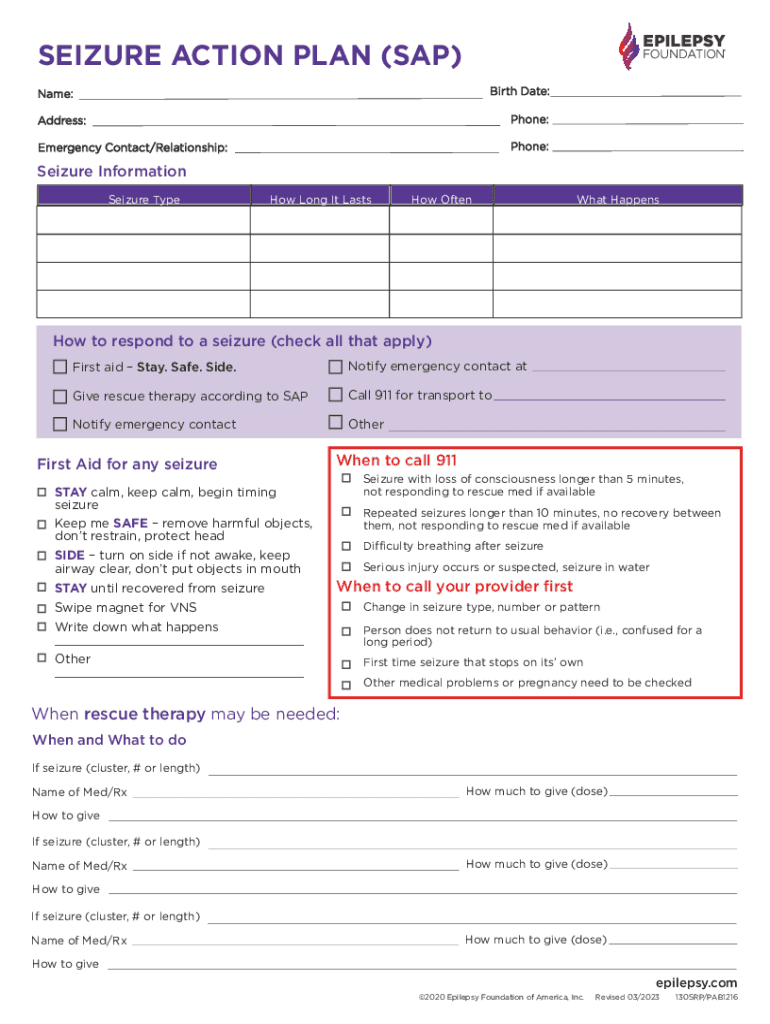
a Seizure Action Plan Includes Only a Student's Seizure Type 2023-2026


Key elements of a seizure action plan
A seizure action plan is a vital document that outlines the necessary steps to take when an individual experiences a seizure. It typically includes:
- Seizure types: A detailed description of the specific types of seizures the individual may experience.
- Emergency contacts: Names and contact information for caregivers, medical professionals, and family members who should be notified in case of a seizure.
- First aid procedures: Clear instructions on how to assist the individual during a seizure, including when to call for emergency help.
- Post-seizure care: Guidelines for how to support the individual after a seizure, including monitoring and providing comfort.
- Medication information: Details about any medications the individual takes, including dosages and administration methods.
Steps to complete a seizure action plan
Creating a seizure action plan involves several important steps to ensure it is comprehensive and effective:
- Gather information: Collect relevant medical history, including seizure types and triggers.
- Consult with medical professionals: Work with healthcare providers to ensure the plan is medically sound.
- Fill out the plan: Use a seizure action plan template to document all necessary information clearly.
- Review and revise: Regularly review the plan to accommodate any changes in the individual's condition or treatment.
- Distribute copies: Share the completed plan with caregivers, teachers, and anyone else who may need it.
How to use a seizure action plan
A seizure action plan should be easily accessible and understood by all caregivers and individuals involved. Here’s how to effectively use the plan:
- Familiarization: Ensure that everyone who may be present during a seizure is familiar with the plan.
- Practice scenarios: Conduct practice drills to prepare caregivers for real-life situations.
- Monitor effectiveness: After each seizure, review how well the plan was followed and make adjustments as necessary.
Legal use of a seizure action plan
In the United States, a seizure action plan can serve legal purposes, especially in educational settings. Key legal considerations include:
- Compliance with laws: Ensure the plan meets federal and state regulations regarding the care of individuals with epilepsy.
- Educational rights: Understand the rights of students with seizures under laws such as the Individuals with Disabilities Education Act (IDEA).
- Documentation: Maintain accurate records of the plan and any incidents to protect the rights of the individual.
Examples of using a seizure action plan
Real-world examples can illustrate the effectiveness of a seizure action plan. Consider the following scenarios:
- In schools: A teacher uses the plan to guide their response when a student has a seizure during class, ensuring the safety and comfort of the student.
- At home: Family members refer to the plan during a seizure, following the outlined steps to provide appropriate care.
- In public settings: Caregivers use the plan to educate bystanders about the individual’s needs and how to assist during a seizure.
How to obtain a seizure action plan
Obtaining a seizure action plan can be straightforward. Here are the steps to follow:
- Consult with a healthcare provider: Discuss the need for a seizure action plan with a doctor or neurologist.
- Access templates: Look for seizure action plan templates available through medical organizations or educational institutions.
- Customize the plan: Tailor the template to fit the specific needs of the individual, ensuring all relevant information is included.
Quick guide on how to complete a seizure action plan includes only a students seizure type
Easily prepare A Seizure Action Plan Includes Only A Student's Seizure Type on any device
Digital document management has become increasingly popular among businesses and individuals. It offers an ideal environmentally-friendly alternative to conventional printed and signed documents, allowing you to find the right form and securely store it online. airSlate SignNow provides all the necessary tools for you to create, edit, and electronically sign your documents swiftly without delays. Manage A Seizure Action Plan Includes Only A Student's Seizure Type on any device with airSlate SignNow's Android or iOS applications and enhance any document-related process today.
The simplest way to modify and electronically sign A Seizure Action Plan Includes Only A Student's Seizure Type seamlessly
- Obtain A Seizure Action Plan Includes Only A Student's Seizure Type and click on Get Form to initiate the process.
- Utilize the tools available to complete your document.
- Highlight important sections of your documents or redact sensitive information with the tools offered by airSlate SignNow specifically for this purpose.
- Create your signature using the Sign tool, which takes only seconds and carries the same legal validity as a conventional wet ink signature.
- Review the details and click on the Done button to save your modifications.
- Choose how you prefer to send your form, whether by email, SMS, or invitation link, or download it to your computer.
Eliminate concerns about lost or misplaced files, tedious form searches, or mistakes that require printing new document copies. airSlate SignNow addresses your document management needs in just a few clicks from any device you prefer. Edit and electronically sign A Seizure Action Plan Includes Only A Student's Seizure Type and ensure outstanding communication at every stage of the form preparation process with airSlate SignNow.
Create this form in 5 minutes or less
Find and fill out the correct a seizure action plan includes only a students seizure type
Create this form in 5 minutes!
How to create an eSignature for the a seizure action plan includes only a students seizure type
How to create an electronic signature for a PDF online
How to create an electronic signature for a PDF in Google Chrome
How to create an e-signature for signing PDFs in Gmail
How to create an e-signature right from your smartphone
How to create an e-signature for a PDF on iOS
How to create an e-signature for a PDF on Android
People also ask
-
What is a seizure action plan PDF?
A seizure action plan PDF is a documented guide designed to help caregivers and medical personnel respond effectively during a seizure episode. It typically includes important information such as the individual's medical history, triggers, and step-by-step instructions for providing care. By utilizing airSlate SignNow, you can easily create and share personalized seizure action plan PDFs.
-
How can airSlate SignNow help in creating a seizure action plan PDF?
airSlate SignNow offers user-friendly tools that allow you to design and customize your seizure action plan PDF effortlessly. You can add necessary signatures, fields, and templates to ensure all relevant details are accurately captured. This seamless process saves time and ensures that your documents are professional and ready to use at any moment.
-
Is there a cost associated with using airSlate SignNow for a seizure action plan PDF?
Yes, there is a cost associated with using airSlate SignNow, but it is designed to be a cost-effective solution for businesses of all sizes. Pricing plans vary based on features and the number of users, ensuring you find one that meets your needs while creating essential documents like seizure action plan PDFs.
-
What features does airSlate SignNow offer for managing seizure action plan PDFs?
airSlate SignNow provides a variety of features tailored to streamline the creation and management of seizure action plan PDFs. Key features include electronic signatures, document templates, cloud storage, and secure sharing options. These tools enable you to efficiently manage your documents and ensure they are always accessible to caregivers.
-
Can I store my seizure action plan PDF securely with airSlate SignNow?
Absolutely! airSlate SignNow prioritizes the security of your documents, including seizure action plan PDFs. Your files are encrypted and securely stored in the cloud, and you have control over who can access and edit them, ensuring your sensitive information remains protected.
-
What are the benefits of using airSlate SignNow for seizure action plan PDFs?
Using airSlate SignNow to create seizure action plan PDFs provides numerous benefits, including simplicity, efficiency, and enhanced collaboration. The intuitive interface allows users to create documents quickly, while the eSigning feature accelerates the approval process. Ultimately, this leads to improved preparedness and better care during seizure events.
-
Does airSlate SignNow integrate with other software for managing seizure action plan PDFs?
Yes, airSlate SignNow offers integrations with various software applications to enhance your workflow when managing seizure action plan PDFs. Popular integrations include cloud storage services, CRMs, and project management tools. This connectivity helps streamline your processes and keeps all your documents in sync.
Get more for A Seizure Action Plan Includes Only A Student's Seizure Type
- Dekalb county water application form
- Gwinnett county public schools board district assignments form
- Military out of area extension application form
- Fillable online aua2015 request for internet amp network form
- Electrical services international workboat show form
- 633 n saint clair st floor 23 chicago il 60611 312 202 form
- Maryland state board of nursing wccm verification of practice form
- Xl career school form
Find out other A Seizure Action Plan Includes Only A Student's Seizure Type
- Electronic signature Wisconsin Car Dealer Contract Simple
- Electronic signature Wyoming Car Dealer Lease Agreement Template Computer
- How Do I Electronic signature Mississippi Business Operations Rental Application
- Electronic signature Missouri Business Operations Business Plan Template Easy
- Electronic signature Missouri Business Operations Stock Certificate Now
- Electronic signature Alabama Charity Promissory Note Template Computer
- Electronic signature Colorado Charity Promissory Note Template Simple
- Electronic signature Alabama Construction Quitclaim Deed Free
- Electronic signature Alaska Construction Lease Agreement Template Simple
- Electronic signature Construction Form Arizona Safe
- Electronic signature Kentucky Charity Living Will Safe
- Electronic signature Construction Form California Fast
- Help Me With Electronic signature Colorado Construction Rental Application
- Electronic signature Connecticut Construction Business Plan Template Fast
- Electronic signature Delaware Construction Business Letter Template Safe
- Electronic signature Oklahoma Business Operations Stock Certificate Mobile
- Electronic signature Pennsylvania Business Operations Promissory Note Template Later
- Help Me With Electronic signature North Dakota Charity Resignation Letter
- Electronic signature Indiana Construction Business Plan Template Simple
- Electronic signature Wisconsin Charity Lease Agreement Mobile