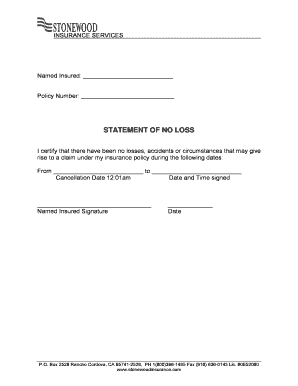
No Loss Form


What is the No Loss Form
The no loss form, also known as a no loss letter or statement of no loss, is a document used primarily in insurance and legal contexts. This form certifies that no losses have occurred during a specified period. It is often required by insurance companies when policyholders need to confirm their claim history or when applying for new coverage. The no loss statement helps maintain transparency between the insured and the insurer, ensuring that all parties are aware of the current status of claims.
Key elements of the No Loss Form
When completing a no loss form, certain key elements must be included to ensure its validity. These elements typically consist of:
- Policyholder Information: Full name, address, and contact details of the individual or business.
- Insurance Policy Details: Policy number, type of coverage, and the effective dates of the policy.
- Statement of No Loss: A clear declaration that no losses have occurred during the specified time frame.
- Signature: The policyholder’s signature, confirming the accuracy of the information provided.
- Date: The date on which the form is completed and signed.
Steps to complete the No Loss Form
Completing a no loss form is straightforward. Follow these steps to ensure accuracy:
- Gather necessary information, including your insurance policy details and personal information.
- Download or obtain the no loss letter template from a reliable source.
- Fill in the required fields, ensuring all information is accurate and up to date.
- Review the completed form for any errors or omissions.
- Sign and date the document to validate it.
- Submit the form to your insurance provider or relevant party as instructed.
Legal use of the No Loss Form
The no loss form has legal implications, particularly in the context of insurance claims. By signing this document, policyholders affirm that they have not experienced any losses that would affect their insurance coverage. This declaration can be crucial in preventing potential fraud and ensuring compliance with insurance regulations. It is advisable to retain a copy of the completed form for personal records, as it may be required for future reference or audits.
How to obtain the No Loss Form
Obtaining a no loss form is typically easy. You can acquire it through various means:
- Insurance Provider: Contact your insurance company directly to request the form.
- Online Resources: Many insurance companies provide downloadable templates on their websites.
- Legal Templates: Various legal websites offer customizable no loss letter templates that can be filled out digitally.
Examples of using the No Loss Form
The no loss form can be utilized in several scenarios, including:
- When applying for a new insurance policy, where prior claims history is reviewed.
- During audits or reviews by insurance companies to confirm the absence of claims.
- As part of a legal process to demonstrate compliance with insurance requirements.
Quick guide on how to complete no loss form
Effortlessly Prepare No Loss Form on Any Device
Digital document management has become increasingly popular among businesses and individuals. It offers an ideal environmentally friendly option to traditional printed and signed documents, as you can easily find the correct form and store it securely online. airSlate SignNow provides you with all the tools required to create, modify, and eSign your documents swiftly without any hold-ups. Manage No Loss Form on any device using airSlate SignNow's Android or iOS applications and streamline any document-related task today.
How to Modify and eSign No Loss Form with Ease
- Find No Loss Form and click on Get Form to begin.
- Use the tools we offer to fill out your document.
- Mark important sections of the documents or redact sensitive information with the tools that airSlate SignNow provides specifically for that purpose.
- Generate your eSignature using the Sign tool, which takes mere seconds and carries the same legal validity as a traditional ink signature.
- Review all the details and click on the Done button to save your modifications.
- Choose how you want to send your form, by email, text message (SMS), or invitation link, or download it to your computer.
Say goodbye to lost or misplaced documents, tedious form searches, or mistakes that necessitate printing new copies. airSlate SignNow meets all your document management needs in just a few clicks from your preferred device. Modify and eSign No Loss Form and ensure effective communication at every stage of your form preparation process with airSlate SignNow.
Create this form in 5 minutes or less
Create this form in 5 minutes!
How to create an eSignature for the no loss form
How to create an electronic signature for a PDF online
How to create an electronic signature for a PDF in Google Chrome
How to create an e-signature for signing PDFs in Gmail
How to create an e-signature right from your smartphone
How to create an e-signature for a PDF on iOS
How to create an e-signature for a PDF on Android
People also ask
-
What is a no loss letter template?
A no loss letter template is a pre-formatted document used to affirm that a party has not suffered any loss or damages, often required in various business transactions. Using the airSlate SignNow platform, you can easily create, customize, and send this essential document for efficient communication. It streamlines the process of acknowledging and formalizing loss declarations, providing clarity and legal backing.
-
How does airSlate SignNow help with no loss letter templates?
With airSlate SignNow, you can effortlessly create a no loss letter template within minutes. Our user-friendly interface allows you to personalize your templates and send them for signing quickly. This not only saves you time but also ensures that your documents are legally binding and securely stored.
-
Is there a cost associated with using the no loss letter template in airSlate SignNow?
Yes, using a no loss letter template in airSlate SignNow does come with a subscription fee, which is relatively cost-effective compared to traditional methods. Depending on the plan you choose, you will get access to various features that simplify the document signing process, making it a valuable investment for businesses looking to streamline operations.
-
Can I customize a no loss letter template in airSlate SignNow?
Absolutely! airSlate SignNow allows you to fully customize your no loss letter template to fit your specific needs. You can add your company logo, adjust the wording, or include additional clauses that resonate with your business. This customization feature ensures that your documents reflect your brand and meet legal requirements.
-
Are there any integrations available for the no loss letter template?
Yes, airSlate SignNow offers various integrations that enhance the functionality of your no loss letter template. You can integrate with CRM systems, cloud storage services, and other business tools to streamline document management. These integrations help you maintain a smooth workflow by connecting all your necessary applications.
-
What are the benefits of using airSlate SignNow for no loss letter templates?
Using airSlate SignNow for no loss letter templates offers numerous benefits, including improved efficiency, enhanced security, and ease of use. You can quickly prepare and send documents for eSignature, reducing turnaround time signNowly. Additionally, your signed documents are stored securely in the cloud, ensuring easy access and compliance.
-
How secure is the no loss letter template process with airSlate SignNow?
The no loss letter template process with airSlate SignNow is highly secure, incorporating advanced encryption and security protocols to protect your sensitive information. All documents are signed electronically, ensuring authenticity, and are stored with strict compliance with security regulations. You can trust that your documents are safe throughout the signing and storage process.
Get more for No Loss Form
- Tdlr form cos001 2020
- Fire exit drills fire prevention form
- Time clock correction form
- Employee benefits third party administrator tpa appointment form
- Any false inaccurate incomplete or misleading information provided
- South texas cardiovascular consultants patient financial agreement form
- Download allotment form us family health plan christus
- Honor flight guardian application honor flight network form
Find out other No Loss Form
- eSignature Arkansas Legal Affidavit Of Heirship Fast
- Help Me With eSignature Colorado Legal Cease And Desist Letter
- How To eSignature Connecticut Legal LLC Operating Agreement
- eSignature Connecticut Legal Residential Lease Agreement Mobile
- eSignature West Virginia High Tech Lease Agreement Template Myself
- How To eSignature Delaware Legal Residential Lease Agreement
- eSignature Florida Legal Letter Of Intent Easy
- Can I eSignature Wyoming High Tech Residential Lease Agreement
- eSignature Connecticut Lawers Promissory Note Template Safe
- eSignature Hawaii Legal Separation Agreement Now
- How To eSignature Indiana Legal Lease Agreement
- eSignature Kansas Legal Separation Agreement Online
- eSignature Georgia Lawers Cease And Desist Letter Now
- eSignature Maryland Legal Quitclaim Deed Free
- eSignature Maryland Legal Lease Agreement Template Simple
- eSignature North Carolina Legal Cease And Desist Letter Safe
- How Can I eSignature Ohio Legal Stock Certificate
- How To eSignature Pennsylvania Legal Cease And Desist Letter
- eSignature Oregon Legal Lease Agreement Template Later
- Can I eSignature Oregon Legal Limited Power Of Attorney