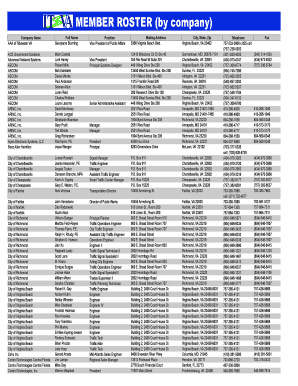
MEMBER ROSTER by Company Itsva Form


What is the MEMBER ROSTER by Company Itsva
The MEMBER ROSTER by Company Itsva is a vital document that outlines the members of a specific company, detailing their roles, responsibilities, and contributions. This roster serves as an official record, ensuring transparency and accountability within the organization. It is commonly used in various business contexts, including limited liability companies (LLCs) and partnerships, to maintain an accurate representation of membership and governance structures.
How to use the MEMBER ROSTER by Company Itsva
Utilizing the MEMBER ROSTER by Company Itsva involves several steps to ensure that the information is accurate and up to date. First, gather all necessary details about each member, including names, addresses, and roles within the company. Next, input this information into the roster format, ensuring clarity and consistency. Regular updates are essential, especially when there are changes in membership or roles, to maintain the integrity of the document. This roster can also be used to facilitate meetings, decisions, and other governance activities within the company.
Steps to complete the MEMBER ROSTER by Company Itsva
Completing the MEMBER ROSTER by Company Itsva requires careful attention to detail. Follow these steps:
- Identify all current members of the company.
- Collect relevant information for each member, including full names, contact details, and specific roles.
- Choose a suitable format for the roster, ensuring it is easy to read and understand.
- Input the collected information accurately into the roster.
- Review the document for completeness and accuracy before finalizing.
- Distribute the completed roster to all relevant parties within the company.
Legal use of the MEMBER ROSTER by Company Itsva
The MEMBER ROSTER by Company Itsva holds legal significance as it serves as an official record of the company's membership. It may be required by state laws for compliance purposes, particularly in the formation and operation of LLCs and partnerships. Maintaining an accurate roster can help protect the company and its members by providing clear documentation of ownership and responsibilities, which can be crucial in legal disputes or audits.
Key elements of the MEMBER ROSTER by Company Itsva
Key elements of the MEMBER ROSTER by Company Itsva include:
- Member Names: Full legal names of all members.
- Contact Information: Addresses and phone numbers for communication.
- Roles and Responsibilities: Specific duties assigned to each member.
- Date of Membership: When each member joined the company.
- Voting Rights: Information on the voting power of each member, if applicable.
Examples of using the MEMBER ROSTER by Company Itsva
Examples of using the MEMBER ROSTER by Company Itsva can vary based on the company's structure and needs. For instance, in an LLC, the roster can help in determining voting rights during member meetings. Additionally, it can serve as a reference for onboarding new members, ensuring they understand the existing membership structure. In the event of a legal inquiry, the roster can provide essential documentation to verify membership and roles.
Quick guide on how to complete member roster by company itsva
Effortlessly Prepare [SKS] on Any Device
Digital document management has become increasingly popular among companies and individuals. It offers an ideal eco-friendly alternative to traditional printed and signed documentation, as you can easily locate the right form and securely store it online. airSlate SignNow equips you with all the necessary tools to create, edit, and electronically sign your documents quickly and without delays. Manage [SKS] on any device using the airSlate SignNow Android or iOS applications and simplify any document-related process today.
The Easiest Way to Edit and Electronically Sign [SKS]
- Find [SKS] and click Get Form to begin.
- Utilize the tools we provide to complete your document.
- Highlight pertinent sections of the documents or redact sensitive information with tools specifically designed for that purpose by airSlate SignNow.
- Create your electronic signature using the Sign tool, which only takes seconds and carries the same legal validity as an ink signature.
- Review all details and click the Done button to save your changes.
- Select your preferred delivery method for your form, whether by email, SMS, or invite link, or download it to your computer.
Eliminate concerns about lost or misplaced documents, tedious form searching, or errors that necessitate printing new copies. airSlate SignNow meets all your document management needs in just a few clicks from any device you choose. Edit and electronically sign [SKS] to ensure excellent communication at every stage of your form preparation process with airSlate SignNow.
Create this form in 5 minutes or less
Create this form in 5 minutes!
How to create an eSignature for the member roster by company itsva
How to create an electronic signature for a PDF online
How to create an electronic signature for a PDF in Google Chrome
How to create an e-signature for signing PDFs in Gmail
How to create an e-signature right from your smartphone
How to create an e-signature for a PDF on iOS
How to create an e-signature for a PDF on Android
People also ask
-
What is the MEMBER ROSTER by Company Itsva?
The MEMBER ROSTER by Company Itsva is a powerful feature within airSlate SignNow that allows businesses to efficiently manage and organize their team members. It provides a clear overview of all members, making it easy to assign tasks and track progress within your documents. This streamlined function enhances collaboration and productivity among team members.
-
How much does the MEMBER ROSTER by Company Itsva cost?
The pricing for the MEMBER ROSTER by Company Itsva is competitive and designed to be cost-effective for businesses of all sizes. You can explore various subscription plans that fit your needs and budget. airSlate SignNow offers flexible payment options, ensuring you get the best value for the features provided.
-
What features are included with the MEMBER ROSTER by Company Itsva?
The MEMBER ROSTER by Company Itsva includes features such as member management, role assignment, and easy document sharing. This allows you to keep your team organized and ensures smooth workflow processes. Enjoy added benefits like real-time collaboration and secure storage of important documents.
-
Can I integrate MEMBER ROSTER by Company Itsva with other tools?
Yes, the MEMBER ROSTER by Company Itsva can seamlessly integrate with various third-party applications and tools. This enhances your overall productivity by allowing you to sync data and maintain workflow consistency. Popular integrations include CRMs, project management tools, and communication platforms.
-
How does MEMBER ROSTER by Company Itsva improve team collaboration?
The MEMBER ROSTER by Company Itsva is designed to enhance team collaboration by providing a centralized platform for managing member roles and responsibilities. It facilitates easy document sharing and real-time updates, ensuring everyone is on the same page. This ultimately leads to faster decision-making and project completion.
-
What are the benefits of using MEMBER ROSTER by Company Itsva?
Using the MEMBER ROSTER by Company Itsva streamlines organizational processes, improving efficiency and reducing administrative overhead. Additionally, it offers enhanced security features, ensuring that your data is protected. Businesses can leverage the tool to improve accountability and track member performance effectively.
-
Is there customer support available for MEMBER ROSTER by Company Itsva?
Absolutely! airSlate SignNow provides robust customer support for users of the MEMBER ROSTER by Company Itsva. You can access a variety of resources, including tutorials, FAQs, and direct support from our team. Our goal is to ensure you have everything you need to maximize the potential of our products.
Get more for MEMBER ROSTER by Company Itsva
- Carta de autorizacin para recoger documentos form
- Business case template business case template form
- Computer repair form s3 amazonaws com
- Ahg spiritual development awards form
- Certificado de empadronamiento 346738443 form
- How to add nominee in citibank online form
- Zkoe form
- Vc 4 authorization for veteranamp39s disability record form monroecounty
Find out other MEMBER ROSTER by Company Itsva
- Sign New Jersey Rental Invoice Template Online
- Sign Wisconsin Rental Invoice Template Online
- Can I Sign Massachusetts Commercial Lease Agreement Template
- Sign Nebraska Facility Rental Agreement Online
- Sign Arizona Sublease Agreement Template Fast
- How To Sign Florida Sublease Agreement Template
- Sign Wyoming Roommate Contract Safe
- Sign Arizona Roommate Rental Agreement Template Later
- How Do I Sign New York Sublease Agreement Template
- How To Sign Florida Roommate Rental Agreement Template
- Can I Sign Tennessee Sublease Agreement Template
- Sign Texas Sublease Agreement Template Secure
- How Do I Sign Texas Sublease Agreement Template
- Sign Iowa Roommate Rental Agreement Template Now
- How Do I Sign Louisiana Roommate Rental Agreement Template
- Sign Maine Lodger Agreement Template Computer
- Can I Sign New Jersey Lodger Agreement Template
- Sign New York Lodger Agreement Template Later
- Sign Ohio Lodger Agreement Template Online
- Sign South Carolina Lodger Agreement Template Easy