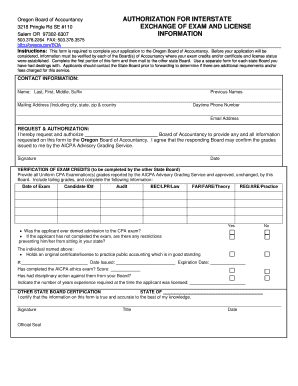
License Transfer Form Oregon Oregon


What is the License Transfer Form Oregon
The License Transfer Form Oregon is a legal document used to facilitate the transfer of a vehicle title from one owner to another within the state of Oregon. This form is essential when buying or selling a vehicle, ensuring that the new owner can register the vehicle in their name. It captures vital information such as the vehicle identification number (VIN), the names and addresses of both the seller and buyer, and any relevant odometer readings. Proper completion of this form is crucial to avoid legal issues and ensure a smooth transition of ownership.
How to use the License Transfer Form Oregon
Using the License Transfer Form Oregon involves several straightforward steps. First, both the seller and buyer should fill out the form with accurate information. The seller must provide details about the vehicle, including the make, model, year, and VIN. The buyer needs to provide their personal information. Once completed, both parties should sign the form to validate the transfer. After signing, the form should be submitted to the Oregon Department of Motor Vehicles (DMV) along with any required fees. This process ensures that the vehicle's title is officially transferred, allowing the buyer to register the vehicle in their name.
Steps to complete the License Transfer Form Oregon
Completing the License Transfer Form Oregon requires attention to detail. Follow these steps for accurate submission:
- Obtain the License Transfer Form from the Oregon DMV website or a local DMV office.
- Fill in the seller's information, including name, address, and contact details.
- Provide the buyer's information, ensuring all details are correct.
- Enter the vehicle details, including the VIN, make, model, and year.
- Record the odometer reading at the time of sale.
- Both parties must sign and date the form to confirm the transfer.
- Submit the completed form to the DMV, along with any applicable fees.
Key elements of the License Transfer Form Oregon
Understanding the key elements of the License Transfer Form Oregon is vital for a successful transfer. The form typically includes:
- Vehicle Information: This section requires the VIN, make, model, and year of the vehicle.
- Seller Information: The seller must provide their full name, address, and contact number.
- Buyer Information: The buyer's full name, address, and contact number must also be included.
- Odometer Disclosure: This section captures the vehicle's odometer reading at the time of sale.
- Signatures: Both the seller and buyer must sign the form to validate the transfer.
Legal use of the License Transfer Form Oregon
The License Transfer Form Oregon serves a legal purpose in the transfer of vehicle ownership. It acts as a formal record that the seller has relinquished ownership and the buyer has accepted it. This document is necessary for the buyer to register the vehicle with the DMV and obtain a new title in their name. Failure to complete this form correctly can lead to disputes over ownership and potential legal complications. It is crucial for both parties to retain a copy of the completed form for their records.
State-specific rules for the License Transfer Form Oregon
Oregon has specific rules governing the use of the License Transfer Form. These include:
- The form must be submitted within thirty days of the sale to avoid penalties.
- Both the seller and buyer must be residents of Oregon for the transfer to be valid.
- Additional documentation, such as proof of identity and residency, may be required.
- Fees associated with the transfer may vary based on the vehicle type and registration.
Quick guide on how to complete license transfer form oregon oregon
Effortlessly Complete [SKS] on Any Device
Managing documents online has gained popularity among businesses and individuals. It offers an excellent environmentally friendly alternative to conventional printed and signed documents, as you can easily locate the necessary form and securely keep it online. airSlate SignNow equips you with all the resources required to create, adjust, and eSign your documents swiftly without wait times. Handle [SKS] on any device using the airSlate SignNow apps available for Android or iOS and streamline any document-related procedure today.
Steps to Modify and eSign [SKS] with Ease
- Obtain [SKS] and tap Get Form to begin.
- Utilize the tools we provide to fill out your form.
- Emphasize essential parts of the documents or redact sensitive information using tools that airSlate SignNow specifically offers for this task.
- Generate your signature with the Sign tool, which takes mere seconds and holds the same legal validity as a conventional wet ink signature.
- Review the information and click on the Done button to save your changes.
- Choose your preferred delivery method for your form, whether by email, SMS, or invitation link, or download it to your computer.
Put an end to lost or misplaced documents, tedious form searches, or errors that necessitate printing new document copies. airSlate SignNow attends to your document management needs in just a few clicks from your chosen device. Adjust and eSign [SKS] to ensure clear communication at every stage of the form preparation process with airSlate SignNow.
Create this form in 5 minutes or less
Related searches to License Transfer Form Oregon Oregon
Create this form in 5 minutes!
How to create an eSignature for the license transfer form oregon oregon
How to create an electronic signature for a PDF online
How to create an electronic signature for a PDF in Google Chrome
How to create an e-signature for signing PDFs in Gmail
How to create an e-signature right from your smartphone
How to create an e-signature for a PDF on iOS
How to create an e-signature for a PDF on Android
People also ask
-
What is the License Transfer Form Oregon Oregon used for?
The License Transfer Form Oregon Oregon is a crucial document for individuals looking to transfer their licenses in the state of Oregon. This form helps streamline the process, ensuring that all necessary information is accurately recorded and submitted to the relevant authorities.
-
How can I obtain the License Transfer Form Oregon Oregon?
You can easily obtain the License Transfer Form Oregon Oregon through the official Oregon DMV website or directly from airSlate SignNow's platform. Our solution allows you to download, fill out, and eSign the form seamlessly, making the process more convenient.
-
Is there a fee associated with submitting the License Transfer Form Oregon Oregon?
Yes, there may be a fee associated with processing the License Transfer Form Oregon Oregon. The exact amount can vary based on the specific license type and any applicable state fees, so it’s best to check the latest guidelines provided by the Oregon DMV.
-
What features does airSlate SignNow offer for the License Transfer Form Oregon Oregon?
AirSlate SignNow offers robust features for the License Transfer Form Oregon Oregon, including customizable templates, real-time collaboration, and secure cloud storage. These features help ensure that users can easily complete and manage their forms safely and efficiently.
-
Can I eSign the License Transfer Form Oregon Oregon online?
Absolutely! With airSlate SignNow, you can eSign the License Transfer Form Oregon Oregon online, eliminating the need for printing and scanning. This digital process saves you time and ensures that your form is signed securely from anywhere.
-
How does airSlate SignNow ensure the security of my License Transfer Form Oregon Oregon?
airSlate SignNow employs industry-standard security protocols, including encryption and secure cloud storage, to protect your License Transfer Form Oregon Oregon. You can rest assured that your personal and sensitive information is kept safe throughout the signing process.
-
Are there integrations available with airSlate SignNow for the License Transfer Form Oregon Oregon?
Yes, airSlate SignNow offers integrations with various applications to enhance your experience with the License Transfer Form Oregon Oregon. You can connect with tools like Google Drive, Dropbox, and CRM systems to streamline document management and collaboration.
Get more for License Transfer Form Oregon Oregon
- Mille lacs band of ojibwe per capita form
- Da form 7426 45226291
- Object oriented software engineering david kung pdf form
- Monthly facility occupancy report form division of health care dhcfp state nv
- Form xiv 396979720
- Broward county public schools grade 8 fsa warm ups answers form
- Kentucky quitclaim deed from husband and wife to husband and wife form
- Lessor jacs powersports group llc dba leavenworth snowmobile rental form
Find out other License Transfer Form Oregon Oregon
- Sign Texas Insurance Business Plan Template Later
- Sign Ohio Legal Last Will And Testament Mobile
- Sign Ohio Legal LLC Operating Agreement Mobile
- Sign Oklahoma Legal Cease And Desist Letter Fast
- Sign Oregon Legal LLC Operating Agreement Computer
- Sign Pennsylvania Legal Moving Checklist Easy
- Sign Pennsylvania Legal Affidavit Of Heirship Computer
- Sign Connecticut Life Sciences Rental Lease Agreement Online
- Sign Connecticut Life Sciences Affidavit Of Heirship Easy
- Sign Tennessee Legal LLC Operating Agreement Online
- How To Sign Tennessee Legal Cease And Desist Letter
- How Do I Sign Tennessee Legal Separation Agreement
- Sign Virginia Insurance Memorandum Of Understanding Easy
- Sign Utah Legal Living Will Easy
- Sign Virginia Legal Last Will And Testament Mobile
- How To Sign Vermont Legal Executive Summary Template
- How To Sign Vermont Legal POA
- How Do I Sign Hawaii Life Sciences Business Plan Template
- Sign Life Sciences PPT Idaho Online
- Sign Life Sciences PPT Idaho Later