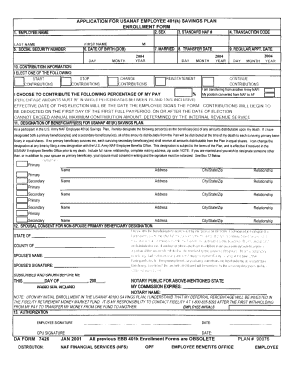
Da Form 7426


What is the DA Form 7426?
The DA Form 7426 is a document used by the United States Army to initiate a request for a personnel action. This form is essential for documenting various personnel changes, including promotions, transfers, and other administrative actions. It serves as a formal request that must be completed accurately to ensure that the necessary actions are taken in a timely manner. Understanding the purpose and requirements of the DA Form 7426 is crucial for military personnel and administrators alike.
How to Use the DA Form 7426
Using the DA Form 7426 involves several steps to ensure proper completion and submission. First, gather all necessary information related to the personnel action being requested. This includes personal details, the specific action being requested, and any supporting documentation. Next, fill out the form clearly and accurately, ensuring that all required fields are completed. After completing the form, review it for accuracy before submitting it to the appropriate authority for processing.
Steps to Complete the DA Form 7426
Completing the DA Form 7426 requires careful attention to detail. Follow these steps for a successful submission:
- Obtain the latest version of the DA Form 7426 from official Army resources.
- Fill in personal identification information, including name, rank, and unit.
- Specify the type of personnel action being requested.
- Attach any necessary supporting documents that validate the request.
- Review the completed form for errors or omissions.
- Submit the form to the designated personnel office.
Legal Use of the DA Form 7426
The DA Form 7426 must be used in accordance with Army regulations and policies. It is legally binding when properly completed and submitted. Compliance with all relevant guidelines ensures that the request is processed without delays or complications. Understanding the legal implications of the form is vital for both the requester and the approving authority, as improper use can lead to administrative issues.
Key Elements of the DA Form 7426
Several key elements must be included in the DA Form 7426 to ensure its validity:
- Personal Information: Accurate identification details of the individual requesting the action.
- Action Requested: A clear description of the personnel action being initiated.
- Supporting Documentation: Any additional documents that support the request.
- Signature: The signature of the requester, confirming the accuracy of the information provided.
How to Obtain the DA Form 7426
The DA Form 7426 can be obtained through official Army channels, including the Army Publishing Directorate's website or through unit administrative offices. It is important to ensure that you are using the most current version of the form, as updates may occur that could affect the completion process.
Quick guide on how to complete da form 7426 45226291
Effortlessly Prepare Da Form 7426 on Any Device
Online document management has become increasingly popular among businesses and individuals alike. It offers an ideal eco-friendly substitute to conventional printed and signed materials, as you can obtain the appropriate form and securely store it online. airSlate SignNow supplies you with all the tools required to create, modify, and electronically sign your documents swiftly without delays. Handle Da Form 7426 on any device using airSlate SignNow's Android or iOS applications and simplify any document-related task today.
How to Modify and Electronically Sign Da Form 7426 with Ease
- Obtain Da Form 7426 and click Get Form to begin.
- Utilize the tools we offer to fill out your form.
- Emphasize pertinent sections of your documents or redact sensitive details with tools that airSlate SignNow provides specifically for this purpose.
- Create your electronic signature using the Sign tool, which takes seconds and carries the same legal significance as a conventional wet ink signature.
- Review the information and click the Done button to save your changes.
- Choose how you would like to deliver your form, whether by email, text message (SMS), or through an invitation link, or download it to your computer.
Eliminate concerns about lost or misfiled documents, laborious form searches, or errors necessitating new printed copies. airSlate SignNow meets your document management needs in just a few clicks from any device you choose. Modify and electronically sign Da Form 7426 and ensure excellent communication at every stage of your form preparation process with airSlate SignNow.
Create this form in 5 minutes or less
Create this form in 5 minutes!
How to create an eSignature for the da form 7426 45226291
How to create an electronic signature for a PDF online
How to create an electronic signature for a PDF in Google Chrome
How to create an e-signature for signing PDFs in Gmail
How to create an e-signature right from your smartphone
How to create an e-signature for a PDF on iOS
How to create an e-signature for a PDF on Android
People also ask
-
What is the DA Form 7426 and how is it used?
The DA Form 7426 is a military form used for tracking and managing personnel actions. It captures vital information that is essential for compliance and record-keeping. With airSlate SignNow, you can easily fill out, send, and eSign the DA Form 7426 securely, streamlining your workflow.
-
How can airSlate SignNow help with DA Form 7426 processing?
airSlate SignNow simplifies the processing of the DA Form 7426 by allowing users to fill out and eSign documents online. This eliminates the need for paper-based forms, reduces errors, and speeds up the approval process. With its user-friendly interface, airSlate SignNow makes managing DA Form 7426 efficient.
-
What are the pricing options for using airSlate SignNow for DA Form 7426?
airSlate SignNow offers a variety of pricing plans tailored for individuals and businesses needing to handle forms like the DA Form 7426. Each plan includes features such as unlimited eSignatures and document storage at competitive rates. You can choose the best option based on your volume and functionality needs.
-
Are there features specifically for managing DA Form 7426 in airSlate SignNow?
Yes, airSlate SignNow includes specific features for managing the DA Form 7426, such as customizable templates and automated workflows. These features help ensure that all necessary information is captured accurately and efficiently. Additionally, you can set reminders for document completion to avoid delays.
-
Can I integrate airSlate SignNow with other software for processing DA Form 7426?
Absolutely! airSlate SignNow seamlessly integrates with various applications, allowing you to process the DA Form 7426 alongside your existing workflow tools. This integration ensures that data flows smoothly between platforms, enhancing productivity and efficiency in managing important forms.
-
What are the benefits of using airSlate SignNow for the DA Form 7426?
Using airSlate SignNow for the DA Form 7426 offers numerous benefits, including time savings and improved document accuracy. The electronic signing process minimizes paperwork and accelerates approvals, leading to quicker decision-making. Plus, the platform securely stores your documents for easy retrieval.
-
Is it safe to use airSlate SignNow for sensitive DA Form 7426 documents?
Yes, airSlate SignNow prioritizes the security of your documents, including sensitive DA Form 7426 entries. The platform utilizes advanced encryption and compliance protocols to protect your data. You can confidently manage and eSign your forms while adhering to necessary security standards.
Get more for Da Form 7426
Find out other Da Form 7426
- How Can I Sign Indiana High Tech PDF
- How To Sign Oregon High Tech Document
- How Do I Sign California Insurance PDF
- Help Me With Sign Wyoming High Tech Presentation
- How Do I Sign Florida Insurance PPT
- How To Sign Indiana Insurance Document
- Can I Sign Illinois Lawers Form
- How To Sign Indiana Lawers Document
- How To Sign Michigan Lawers Document
- How To Sign New Jersey Lawers PPT
- How Do I Sign Arkansas Legal Document
- How Can I Sign Connecticut Legal Document
- How Can I Sign Indiana Legal Form
- Can I Sign Iowa Legal Document
- How Can I Sign Nebraska Legal Document
- How To Sign Nevada Legal Document
- Can I Sign Nevada Legal Form
- How Do I Sign New Jersey Legal Word
- Help Me With Sign New York Legal Document
- How Do I Sign Texas Insurance Document