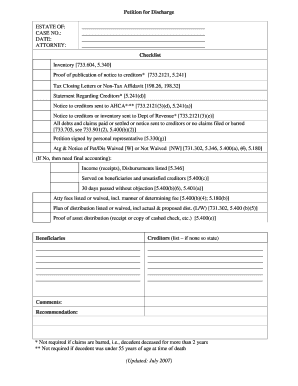
Petition for Discharge Form


What is the Petition For Discharge
The Petition For Discharge is a legal document used primarily in bankruptcy proceedings. It allows individuals or entities to formally request the discharge of debts, relieving them from the obligation to repay certain liabilities. This petition is crucial for those seeking a fresh financial start, as it outlines the specific debts being addressed and the legal grounds for the discharge. Understanding the nuances of this petition is essential for anyone navigating bankruptcy, as it can significantly impact their financial future.
How to use the Petition For Discharge
Using the Petition For Discharge involves several key steps. First, individuals must gather all necessary financial documents, including a list of debts, income statements, and asset details. Next, they should accurately complete the petition form, ensuring that all information is truthful and comprehensive. After filling out the form, it must be filed with the appropriate bankruptcy court. It is advisable to consult with a legal professional to ensure compliance with all legal requirements and to maximize the chances of a successful discharge.
Steps to complete the Petition For Discharge
Completing the Petition For Discharge requires careful attention to detail. Follow these steps:
- Gather all financial documents, including income, expenses, and debts.
- Obtain the correct version of the Petition For Discharge from the bankruptcy court or legal resources.
- Fill out the petition accurately, providing all required information.
- Review the completed petition for any errors or omissions.
- File the petition with the bankruptcy court, ensuring to pay any associated fees.
- Attend any required hearings or meetings related to the discharge process.
Key elements of the Petition For Discharge
The Petition For Discharge contains several key elements that are essential for its validity. These include:
- The debtor's personal information, including name and address.
- A detailed list of all debts being discharged.
- Information about the debtor's income and expenses.
- Any relevant legal grounds for the discharge request.
- Signature of the debtor, affirming the accuracy of the information provided.
Eligibility Criteria
To file a Petition For Discharge, certain eligibility criteria must be met. Generally, individuals must have completed credit counseling from an approved agency within the required timeframe. Additionally, they must not have received a discharge in a previous bankruptcy case within a specified period. The nature of the debts also plays a role; certain types of debts, such as student loans or child support, may not be dischargeable. Understanding these criteria is crucial for a successful petition.
Form Submission Methods
The Petition For Discharge can be submitted through various methods, depending on the court's requirements. Common submission methods include:
- Online filing through the court's electronic filing system.
- Mailing the completed petition to the appropriate bankruptcy court.
- In-person submission at the court clerk's office.
Each method has its own procedures and deadlines, so it is important to verify the specific requirements for the court handling the case.
Quick guide on how to complete petition for discharge
Complete [SKS] seamlessly on any device
Digital document management has become popular among businesses and individuals. It offers an excellent eco-friendly substitute for traditional printed and signed paperwork, allowing you to acquire the correct form and securely store it online. airSlate SignNow equips you with all the tools required to create, modify, and eSign your documents quickly and efficiently. Manage [SKS] on any platform using airSlate SignNow applications for Android or iOS and enhance any document-centric process today.
The easiest way to modify and eSign [SKS] effortlessly
- Find [SKS] and click on Get Form to begin.
- Utilize the tools we offer to fill out your form.
- Emphasize pertinent sections of the documents or obscure sensitive information with tools that airSlate SignNow offers specifically for that purpose.
- Generate your signature using the Sign function, which takes mere seconds and carries the same legal validity as a conventional handwritten signature.
- Review the details and click on the Done button to save your modifications.
- Select how you prefer to send your form, whether by email, SMS, or invitation link, or download it to your computer.
Eliminate the worries of lost or misplaced files, tedious form navigation, or errors that necessitate printing new document copies. airSlate SignNow meets your document management needs with just a few clicks from any device you choose. Modify and eSign [SKS] and ensure excellent communication at every stage of the form preparation process with airSlate SignNow.
Create this form in 5 minutes or less
Related searches to Petition For Discharge
Create this form in 5 minutes!
How to create an eSignature for the petition for discharge
How to create an electronic signature for a PDF online
How to create an electronic signature for a PDF in Google Chrome
How to create an e-signature for signing PDFs in Gmail
How to create an e-signature right from your smartphone
How to create an e-signature for a PDF on iOS
How to create an e-signature for a PDF on Android
People also ask
-
What is a Petition For Discharge?
A Petition For Discharge is a legal document that requests the court to release an individual from obligations, typically in bankruptcy cases. This petition outlines the reasons for discharge and can signNowly impact an individual's financial future. Understanding this document's requirements is crucial for effective completion.
-
How can airSlate SignNow help with my Petition For Discharge?
airSlate SignNow provides a seamless platform to create, send, and eSign your Petition For Discharge. With user-friendly templates and an intuitive interface, you can ensure your petition is properly formatted and legally recognized. Our solution simplifies the process, making it faster and more efficient.
-
Is there a cost associated with filing a Petition For Discharge using airSlate SignNow?
Yes, using airSlate SignNow incurs a subscription fee, offering various pricing plans that cater to individual needs. Each plan provides access to features that enhance your experience in managing your Petition For Discharge. The investment is designed to deliver signNow value, especially with the convenience it offers.
-
What features does airSlate SignNow offer for managing a Petition For Discharge?
airSlate SignNow includes features like electronic signatures, document tracking, and secure storage for your Petition For Discharge. It ensures that your documents are legally binding and easily accessible. With automation tools, you can streamline the entire process from drafting to final approval.
-
Can I integrate airSlate SignNow with other tools for my Petition For Discharge?
Absolutely! airSlate SignNow integrates seamlessly with various applications such as Google Drive, Dropbox, and Microsoft Office. These integrations help you manage your documents more efficiently, allowing you to access relevant files needed for your Petition For Discharge from one platform.
-
What are the benefits of using airSlate SignNow for legal documents like the Petition For Discharge?
Using airSlate SignNow for your Petition For Discharge ensures compliance with legal standards while saving you time and effort. The platform enhances accuracy, reduces errors, and provides a clear audit trail of all actions taken. These benefits are essential for anyone navigating the complexities of legal documentation.
-
How secure is my information when filing a Petition For Discharge with airSlate SignNow?
Security is a top priority at airSlate SignNow. We employ advanced encryption protocols and rigorous security measures to protect your information related to your Petition For Discharge. You can trust that your data remains confidential and secure throughout the document management process.
Get more for Petition For Discharge
- Aetna medicare reconsideration form
- Assurity life insurance company of new york form
- Upmc dme auth form
- Sentara lih ampduh vvlvwhg lylqj dflolw report of tuberculosis screening evaluation resident last name first name middlemaiden form
- Aama recertification form
- Thedacare caring hearts application form
- Status analyzer form
- Www mass govservice detailsfind out whatsfind out whats considered a non criminal infraction or form
Find out other Petition For Discharge
- How To eSign New Hampshire Car Dealer Purchase Order Template
- eSign New Jersey Car Dealer Arbitration Agreement Myself
- eSign North Carolina Car Dealer Arbitration Agreement Now
- eSign Ohio Car Dealer Business Plan Template Online
- eSign Ohio Car Dealer Bill Of Lading Free
- How To eSign North Dakota Car Dealer Residential Lease Agreement
- How Do I eSign Ohio Car Dealer Last Will And Testament
- Sign North Dakota Courts Lease Agreement Form Free
- eSign Oregon Car Dealer Job Description Template Online
- Sign Ohio Courts LLC Operating Agreement Secure
- Can I eSign Michigan Business Operations POA
- eSign Car Dealer PDF South Dakota Computer
- eSign Car Dealer PDF South Dakota Later
- eSign Rhode Island Car Dealer Moving Checklist Simple
- eSign Tennessee Car Dealer Lease Agreement Form Now
- Sign Pennsylvania Courts Quitclaim Deed Mobile
- eSign Washington Car Dealer Bill Of Lading Mobile
- eSign Wisconsin Car Dealer Resignation Letter Myself
- eSign Wisconsin Car Dealer Warranty Deed Safe
- eSign Business Operations PPT New Hampshire Safe