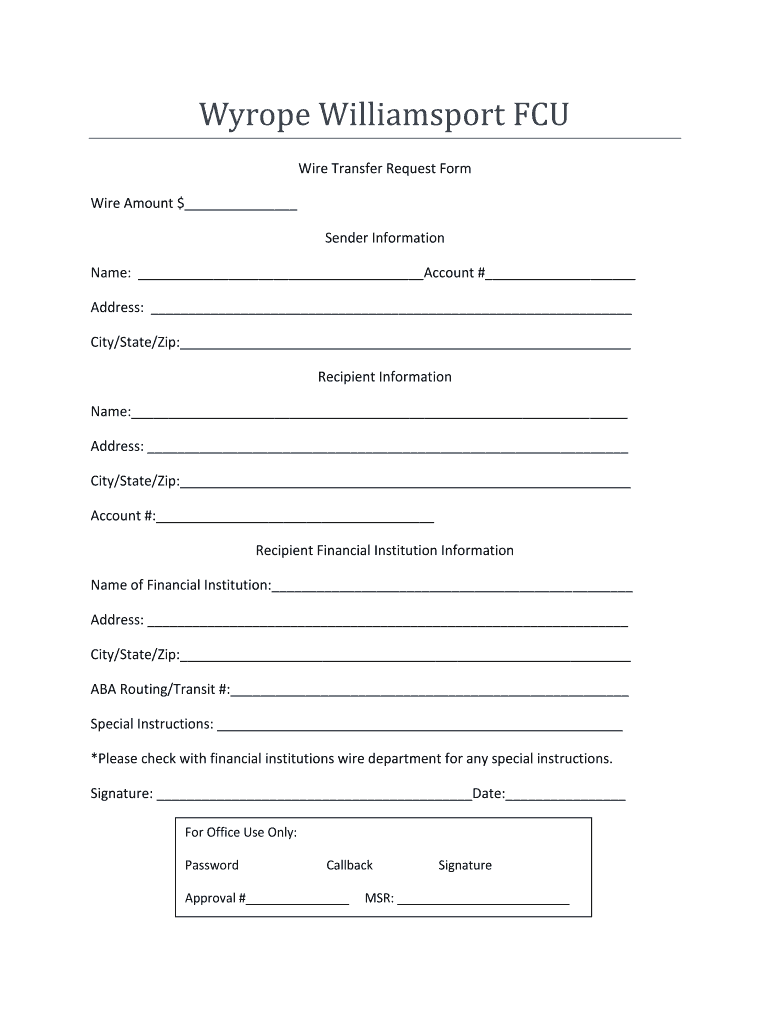
Outgoing Wire Transfer Authorization Form USC Credit Union


Understanding the Outgoing Wire Transfer Authorization Form
The Outgoing Wire Transfer Authorization Form from USC Credit Union is a crucial document designed to facilitate the transfer of funds from one bank account to another. This form is essential for members wishing to send money securely and efficiently. By providing the necessary details, members can authorize the credit union to process the wire transfer on their behalf, ensuring that their transactions are handled with care and precision.
Steps to Complete the Outgoing Wire Transfer Authorization Form
Completing the Outgoing Wire Transfer Authorization Form involves several key steps to ensure accuracy and compliance. Members should follow these steps:
- Begin by filling out personal information, including your name, address, and account number.
- Specify the recipient's details, including their name, bank name, and account number.
- Indicate the amount to be transferred and the purpose of the transfer.
- Review the form for accuracy before signing and dating it.
- Submit the completed form according to the credit union's submission guidelines.
Legal Use of the Outgoing Wire Transfer Authorization Form
The Outgoing Wire Transfer Authorization Form is legally binding, meaning that once signed, it grants USC Credit Union the authority to process the wire transfer as specified. It is important for members to understand that by submitting this form, they are agreeing to the terms and conditions set forth by the credit union. This includes acknowledging any fees associated with the wire transfer and the potential for delays depending on the recipient's bank policies.
Key Elements of the Outgoing Wire Transfer Authorization Form
Several key elements must be included in the Outgoing Wire Transfer Authorization Form to ensure a smooth transfer process. These elements include:
- Sender Information: Full name, address, and account number of the sender.
- Recipient Information: Name, bank name, and account number of the recipient.
- Transfer Amount: The exact amount of money to be transferred.
- Purpose of Transfer: A brief description of why the funds are being sent.
- Signature and Date: The sender must sign and date the form to authorize the transaction.
Obtaining the Outgoing Wire Transfer Authorization Form
Members can obtain the Outgoing Wire Transfer Authorization Form from several sources. The form is typically available:
- On the USC Credit Union website, where members can download and print it.
- At any USC Credit Union branch, where staff can provide physical copies.
- By contacting customer service, which can assist in sending the form directly to members.
Examples of Using the Outgoing Wire Transfer Authorization Form
There are various scenarios in which members might need to use the Outgoing Wire Transfer Authorization Form. Common examples include:
- Sending funds to family members or friends for personal reasons.
- Paying for services or goods from vendors who require wire transfers.
- Transferring money for real estate transactions or investments.
Quick guide on how to complete outgoing wire transfer authorization form usc credit union
Effortlessly Prepare Outgoing Wire Transfer Authorization Form USC Credit Union on Any Device
Digital document management has gained popularity among businesses and individuals. It offers an ideal eco-friendly substitute for conventional printed and signed documents, allowing you to access the correct form and securely store it online. airSlate SignNow provides all the tools necessary to quickly create, modify, and eSign your documents without unnecessary delays. Manage Outgoing Wire Transfer Authorization Form USC Credit Union on any device using the airSlate SignNow Android or iOS applications and enhance any document-related workflow today.
The easiest way to modify and eSign Outgoing Wire Transfer Authorization Form USC Credit Union with ease
- Find Outgoing Wire Transfer Authorization Form USC Credit Union and click on Get Form to begin.
- Utilize the tools we provide to complete your form.
- Highlight important sections of the documents or redact sensitive information with tools specifically provided by airSlate SignNow.
- Create your eSignature using the Sign tool, which only takes seconds and carries the same legal authority as a traditional wet ink signature.
- Review all the details and then click the Done button to save your modifications.
- Select your preferred delivery method for your form, whether by email, text message (SMS), or invitation link, or download it to your computer.
Eliminate the worry of lost or misplaced documents, tedious form searching, or mistakes that necessitate printing additional document copies. airSlate SignNow addresses all your document management requirements with just a few clicks from any device you choose. Modify and eSign Outgoing Wire Transfer Authorization Form USC Credit Union and ensure outstanding communication at every stage of the form preparation process with airSlate SignNow.
Create this form in 5 minutes or less
Create this form in 5 minutes!
How to create an eSignature for the outgoing wire transfer authorization form usc credit union
How to create an electronic signature for a PDF online
How to create an electronic signature for a PDF in Google Chrome
How to create an e-signature for signing PDFs in Gmail
How to create an e-signature right from your smartphone
How to create an e-signature for a PDF on iOS
How to create an e-signature for a PDF on Android
People also ask
-
What is the Outgoing Wire Transfer Authorization Form USC Credit Union?
The Outgoing Wire Transfer Authorization Form USC Credit Union is a crucial document that allows members to authorize wire transfers from their USC Credit Union accounts. By completing this form, members ensure that their transactions are legitimate and secure. It's essential for anyone looking to manage their finances effectively.
-
How do I complete the Outgoing Wire Transfer Authorization Form USC Credit Union?
To complete the Outgoing Wire Transfer Authorization Form USC Credit Union, simply download the form from their website or visit a local branch. Fill in the required fields with the recipient's details, your account information, and any transfer instructions. Once completed, submit the form at the branch or electronically as specified.
-
Are there any fees associated with using the Outgoing Wire Transfer Authorization Form USC Credit Union?
Yes, there may be fees associated with processing an outgoing wire transfer using the Outgoing Wire Transfer Authorization Form USC Credit Union. These fees can vary based on the amount being transferred and the type of account you have. It’s best to check directly with USC Credit Union for the exact fees applicable.
-
What information do I need to provide on the Outgoing Wire Transfer Authorization Form USC Credit Union?
When filling out the Outgoing Wire Transfer Authorization Form USC Credit Union, you need to provide key information such as the recipient's name, account number, bank name, and routing number. Additionally, ensure you include your USC Credit Union account details and the amount you wish to transfer for accurate processing.
-
Can I cancel or modify a wire transfer after submitting the Outgoing Wire Transfer Authorization Form USC Credit Union?
Once the Outgoing Wire Transfer Authorization Form USC Credit Union has been submitted and processed, it may be challenging to cancel or modify the transaction. However, if you realize a mistake before the transfer is completed, contact USC Credit Union as soon as possible for potential options to amend your request.
-
Is the Outgoing Wire Transfer Authorization Form USC Credit Union secure?
Yes, the Outgoing Wire Transfer Authorization Form USC Credit Union is designed with security in mind. By utilizing secure online platforms or in-branch processing, USC Credit Union ensures that your sensitive information is protected during the transfer process. Always verify your internet security when submitting information online.
-
How long does it take for an outgoing wire transfer to process using the Outgoing Wire Transfer Authorization Form USC Credit Union?
The processing time for outgoing wire transfers using the Outgoing Wire Transfer Authorization Form USC Credit Union typically ranges from a few hours to one business day, depending on various factors, including the receiving bank's policies and the time of the submission. For urgent transactions, verify with customer service for the fastest processing options.
Get more for Outgoing Wire Transfer Authorization Form USC Credit Union
- Certificate of occupancy wikipedia form
- City council agenda city of rye form
- Tenants consent form
- Easement negotiation 101 focus on gas pipelines and form
- Assignment and subletting winstead pc form
- Tenants consent to right of way agreement form
- 1 an easement is a nonpossessory nc state university form
- Non exclusive tower attachment lease agreement this non form
Find out other Outgoing Wire Transfer Authorization Form USC Credit Union
- How Can I eSignature Wisconsin Orthodontists Word
- How Do I eSignature Arizona Real Estate PDF
- How To eSignature Arkansas Real Estate Document
- How Do I eSignature Oregon Plumbing PPT
- How Do I eSignature Connecticut Real Estate Presentation
- Can I eSignature Arizona Sports PPT
- How Can I eSignature Wisconsin Plumbing Document
- Can I eSignature Massachusetts Real Estate PDF
- How Can I eSignature New Jersey Police Document
- How Can I eSignature New Jersey Real Estate Word
- Can I eSignature Tennessee Police Form
- How Can I eSignature Vermont Police Presentation
- How Do I eSignature Pennsylvania Real Estate Document
- How Do I eSignature Texas Real Estate Document
- How Can I eSignature Colorado Courts PDF
- Can I eSignature Louisiana Courts Document
- How To Electronic signature Arkansas Banking Document
- How Do I Electronic signature California Banking Form
- How Do I eSignature Michigan Courts Document
- Can I eSignature Missouri Courts Document