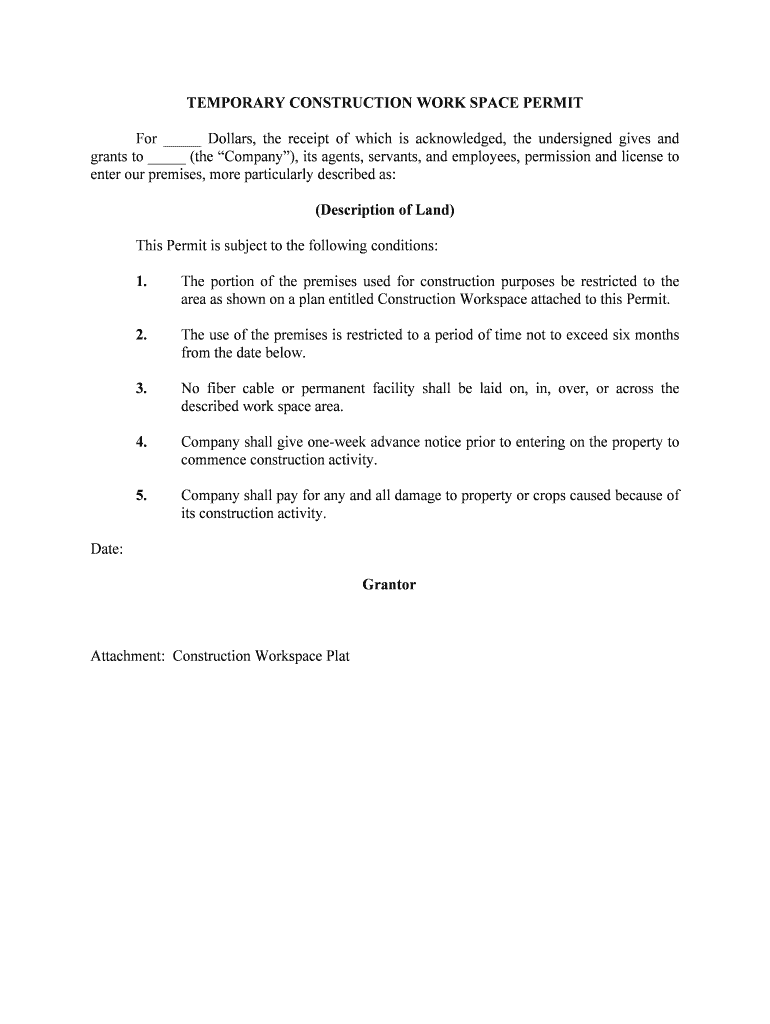
Certificate of Occupancy Wikipedia Form


What is the Certificate of Occupancy?
The Certificate of Occupancy (CO) is an essential legal document issued by local government authorities that certifies a building's compliance with zoning laws and building codes. It indicates that a structure is safe for occupancy and meets all necessary regulations. This document is typically required before a building can be occupied or used for its intended purpose, whether residential, commercial, or industrial.
How to Obtain the Certificate of Occupancy
To obtain a Certificate of Occupancy, property owners must follow a series of steps. First, they should ensure that all construction or renovation work complies with local building codes and zoning laws. Next, they must submit an application to the local building department, which may require various documents, including inspection reports and proof of compliance with safety standards. After the application is reviewed, an inspection is usually scheduled. If the building passes the inspection, the Certificate of Occupancy will be issued.
Key Elements of the Certificate of Occupancy
A Certificate of Occupancy typically includes several key elements, such as:
- The address of the property
- The name of the property owner
- The type of occupancy permitted
- The date of issuance
- Any conditions or restrictions related to the occupancy
These elements ensure that all parties are aware of the property's legal status and any limitations on its use.
Legal Use of the Certificate of Occupancy
The legal use of a Certificate of Occupancy is crucial for property owners and tenants. It serves as proof that a building is safe and compliant with local regulations. Without this document, property owners may face penalties, including fines or legal action, if they allow occupancy. Additionally, a CO is often required for obtaining financing or insurance, making it a vital component of property management.
Steps to Complete the Certificate of Occupancy
Completing the Certificate of Occupancy process involves several important steps:
- Ensure all construction work is finished and compliant with local codes.
- Gather necessary documentation, including inspection reports and permits.
- Submit the application to the local building department.
- Schedule and pass the required inspections.
- Receive the Certificate of Occupancy upon successful completion of the inspection.
Following these steps carefully can help streamline the process and avoid potential delays.
State-Specific Rules for the Certificate of Occupancy
Each state in the U.S. may have its own specific rules and regulations regarding the Certificate of Occupancy. These can include different application processes, fees, and inspection requirements. It is essential for property owners to familiarize themselves with their state's regulations to ensure compliance and avoid complications during the application process.
Quick guide on how to complete certificate of occupancy wikipedia
Effortlessly prepare Certificate Of Occupancy Wikipedia on any device
Digital document management has gained traction among businesses and individuals alike. It serves as an ideal eco-friendly alternative to traditional printed and signed documents, allowing you to obtain the necessary form and securely store it online. airSlate SignNow equips you with all the resources required to quickly create, modify, and eSign your documents without delays. Manage Certificate Of Occupancy Wikipedia on any device using the airSlate SignNow applications for Android or iOS, and enhance any document-focused process today.
How to modify and eSign Certificate Of Occupancy Wikipedia without hassle
- Obtain Certificate Of Occupancy Wikipedia and click on Get Form to begin.
- Use the available tools to fill out your document.
- Select pertinent sections of your documents or redact sensitive information with the specialized tools provided by airSlate SignNow.
- Create your eSignature using the Sign feature, which takes only seconds and holds the same legal validity as a conventional ink signature.
- Review the details carefully and click the Done button to finalize your updates.
- Choose your preferred delivery method for your form, whether by email, SMS, or through an invitation link, or save it to your computer.
Eliminate the worry of lost or misfiled documents, tedious form navigation, and errors that necessitate printing new copies. airSlate SignNow addresses all your document management needs in just a few clicks from your preferred device. Modify and eSign Certificate Of Occupancy Wikipedia to ensure outstanding communication throughout the document preparation process with airSlate SignNow.
Create this form in 5 minutes or less
Create this form in 5 minutes!
People also ask
-
What is a Certificate of Occupancy?
A Certificate of Occupancy is a legal document issued by local government agencies, signNowing that a building complies with all building codes and is safe for occupancy. It is important for property owners to understand the significance of this document, as referenced in sources like Certificate Of Occupancy Wikipedia, to avoid legal issues.
-
How can airSlate SignNow assist with acquiring a Certificate of Occupancy?
airSlate SignNow offers a streamlined solution for signing and sending important documents, including applications for a Certificate of Occupancy. By utilizing our platform, businesses can easily gather necessary signatures and ensure timely submission, as highlighted in Certificate Of Occupancy Wikipedia.
-
What features does airSlate SignNow offer for managing documents related to a Certificate of Occupancy?
Our platform provides features such as customizable templates, bulk sending, and real-time tracking, making document management straightforward and efficient. These features are particularly useful for those dealing with Certificate of Occupancy documentation, as noted in Certificate Of Occupancy Wikipedia.
-
Is airSlate SignNow a cost-effective solution for obtaining a Certificate of Occupancy?
Yes, airSlate SignNow is designed to be a budget-friendly option for businesses needing to send and eSign documents. By reducing paperwork overhead and improving efficiency, our solution can help save time and resources in the process of obtaining a Certificate of Occupancy, as explained in Certificate Of Occupancy Wikipedia.
-
What type of integrations does airSlate SignNow provide?
airSlate SignNow seamlessly integrates with various applications and platforms, enhancing overall workflow management. These integrations are beneficial for handling Certificate of Occupancy processes, allowing users to sync with other tools they use, as suggested by the insights from Certificate Of Occupancy Wikipedia.
-
Can I customize my documents for a Certificate of Occupancy in airSlate SignNow?
Absolutely! airSlate SignNow allows users to create and customize document templates tailored to specific needs, including those related to a Certificate of Occupancy. Customization enables businesses to accurately reflect their requirements, a topic elaborated on in Certificate Of Occupancy Wikipedia.
-
How does airSlate SignNow ensure the security of documents related to a Certificate of Occupancy?
airSlate SignNow employs robust security measures, including encryption and secure storage, to protect all documents processed through our platform. This attention to security is essential for sensitive documents like a Certificate of Occupancy, as noted in Certificate Of Occupancy Wikipedia.
Get more for Certificate Of Occupancy Wikipedia
Find out other Certificate Of Occupancy Wikipedia
- How To Electronic signature Virginia Healthcare / Medical Contract
- How To Electronic signature Virginia Healthcare / Medical Operating Agreement
- Electronic signature Wisconsin Healthcare / Medical Business Letter Template Mobile
- Can I Electronic signature Wisconsin Healthcare / Medical Operating Agreement
- Electronic signature Alabama High Tech Stock Certificate Fast
- Electronic signature Insurance Document California Computer
- Electronic signature Texas Education Separation Agreement Fast
- Electronic signature Idaho Insurance Letter Of Intent Free
- How To Electronic signature Idaho Insurance POA
- Can I Electronic signature Illinois Insurance Last Will And Testament
- Electronic signature High Tech PPT Connecticut Computer
- Electronic signature Indiana Insurance LLC Operating Agreement Computer
- Electronic signature Iowa Insurance LLC Operating Agreement Secure
- Help Me With Electronic signature Kansas Insurance Living Will
- Electronic signature Insurance Document Kentucky Myself
- Electronic signature Delaware High Tech Quitclaim Deed Online
- Electronic signature Maine Insurance Quitclaim Deed Later
- Electronic signature Louisiana Insurance LLC Operating Agreement Easy
- Electronic signature West Virginia Education Contract Safe
- Help Me With Electronic signature West Virginia Education Business Letter Template