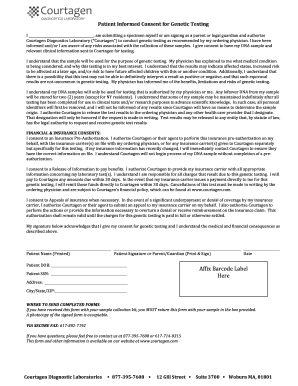
Consent Form Courtagen


What is the Consent Form Courtagen
The Consent Form Courtagen is a legal document used to obtain permission from individuals for specific actions related to genetic testing and analysis. This form is essential for ensuring that participants understand the nature of the testing, the potential risks, and how their genetic information may be used. By signing this form, individuals provide informed consent, which is a critical component of ethical medical practices.
How to use the Consent Form Courtagen
To use the Consent Form Courtagen, individuals should first read the document thoroughly to understand its contents. It typically includes sections outlining the purpose of the testing, the procedures involved, and any potential risks. After reviewing the information, individuals can fill out the required fields, which may include personal information and signature. Once completed, the form should be submitted to the designated authority, such as a healthcare provider or testing facility, as per the instructions provided.
Key elements of the Consent Form Courtagen
The Consent Form Courtagen includes several key elements that ensure clarity and transparency. These elements typically consist of:
- Purpose of the Test: A clear explanation of why the genetic testing is being conducted.
- Risks and Benefits: Information on potential risks associated with the testing, as well as the benefits of participating.
- Confidentiality: Assurance that personal and genetic information will be kept confidential and used only for the stated purposes.
- Withdrawal Rights: Information on the right to withdraw consent at any time without penalty.
Steps to complete the Consent Form Courtagen
Completing the Consent Form Courtagen involves several straightforward steps:
- Read the Form: Carefully review all sections of the form to understand the information provided.
- Fill in Personal Information: Enter your name, contact details, and any other required personal information.
- Review Risks and Benefits: Acknowledge your understanding of the risks and benefits associated with the testing.
- Sign and Date: Provide your signature and the date to indicate your consent.
- Submit the Form: Return the completed form to the appropriate healthcare provider or testing facility.
Legal use of the Consent Form Courtagen
The legal use of the Consent Form Courtagen is critical in the context of genetic testing. It serves to protect both the individual and the testing entity by ensuring that informed consent is obtained. This form complies with federal regulations, including the Health Insurance Portability and Accountability Act (HIPAA), which governs the privacy and security of health information. Proper use of the form helps mitigate legal risks and promotes ethical standards in medical practices.
Examples of using the Consent Form Courtagen
Examples of situations where the Consent Form Courtagen may be used include:
- Genetic Testing for Inherited Conditions: Individuals may be asked to sign the form before undergoing testing for conditions that have a genetic basis.
- Research Studies: Participants in research studies involving genetic data may need to provide consent through this form.
- Clinical Trials: Patients enrolling in clinical trials that involve genetic analysis often use this consent form to ensure they understand the study.
Quick guide on how to complete consent form courtagen
Manage [SKS] effortlessly on any device
Digital document management has grown in popularity among businesses and individuals. It presents an ideal eco-friendly option to traditional printed and signed materials, allowing you to access the correct form and securely store it online. airSlate SignNow provides all the features necessary to create, modify, and eSign your documents swiftly and without delays. Work on [SKS] using the airSlate SignNow Android or iOS applications and simplify any document-related process today.
How to modify and eSign [SKS] with ease
- Find [SKS] and click Get Form to begin.
- Utilize the tools available to fill out your document.
- Emphasize key sections of the documents or redact sensitive information with tools specifically created for that purpose by airSlate SignNow.
- Design your eSignature using the Sign tool, which only takes seconds and carries the same legal validity as a conventional wet ink signature.
- Review all the details and click the Done button to save your changes.
- Choose your preferred method of sending your form, whether by email, text message (SMS), or invitation link, or download it to your computer.
Eliminate worries about lost or misplaced documents, tedious form searching, or errors that necessitate printing new copies. airSlate SignNow addresses all your document management needs in just a few clicks from any device you prefer. Modify and eSign [SKS] to ensure effective communication at every step of the form preparation process with airSlate SignNow.
Create this form in 5 minutes or less
Related searches to Consent Form Courtagen
Create this form in 5 minutes!
How to create an eSignature for the consent form courtagen
How to create an electronic signature for a PDF online
How to create an electronic signature for a PDF in Google Chrome
How to create an e-signature for signing PDFs in Gmail
How to create an e-signature right from your smartphone
How to create an e-signature for a PDF on iOS
How to create an e-signature for a PDF on Android
People also ask
-
What is a Consent Form Courtagen?
A Consent Form Courtagen is a document that allows patients to authorize the use of their medical information for genetic testing. Using airSlate SignNow, you can easily create, send, and obtain eSignatures for these forms digitally, streamlining your workflow.
-
How does airSlate SignNow streamline the Consent Form Courtagen process?
airSlate SignNow simplifies the Consent Form Courtagen process by allowing users to create customized templates and send them for electronic signatures. This eliminates the need for printing and mailing, enabling faster approvals and compliance with legal requirements.
-
Is there a cost associated with using airSlate SignNow for Consent Form Courtagen?
Yes, airSlate SignNow offers a range of pricing plans tailored to fit different business sizes and needs. Depending on the features you require for managing Consent Form Courtagen and other documents, you can select a plan that provides cost-effective solutions.
-
What features does airSlate SignNow offer for Consent Form Courtagen management?
airSlate SignNow provides features such as customizable templates, real-time tracking, and secure storage to manage Consent Form Courtagen effectively. Additionally, the platform supports multiple signing options, ensuring a seamless experience for both providers and patients.
-
What are the benefits of using airSlate SignNow for Consent Form Courtagen?
Using airSlate SignNow for Consent Form Courtagen ensures improved efficiency and compliance in handling patient documents. The platform's ease of use reduces delays in processing, enabling quicker patient access to genetic testing and results.
-
Does airSlate SignNow integrate with other software for managing Consent Form Courtagen?
Yes, airSlate SignNow offers integrations with various CRM and healthcare management software, facilitating smooth data transfer and workflow automation related to Consent Form Courtagen. This enhances overall productivity and reduces manual entry errors.
-
Can I customize my Consent Form Courtagen using airSlate SignNow?
Absolutely! airSlate SignNow allows you to customize your Consent Form Courtagen to meet specific needs and compliance requirements. You can add branding and fields to capture essential information, making the document tailored to your organization's standards.
Get more for Consent Form Courtagen
- Book an appointment allcity family healthcare center form
- Card application form
- Mercure ibis moscow hotel registration form
- Wic 27 form
- Tmj disability index pdf form
- Name date sq3r chart title of work survey record important titles and subtitles from work form
- Application form for contractors
- Kings county cmr form
Find out other Consent Form Courtagen
- How Can I Electronic signature New Jersey Insurance Document
- How To Electronic signature Indiana High Tech Document
- How Do I Electronic signature Indiana High Tech Document
- How Can I Electronic signature Ohio Insurance Document
- Can I Electronic signature South Dakota Insurance PPT
- How Can I Electronic signature Maine Lawers PPT
- How To Electronic signature Maine Lawers PPT
- Help Me With Electronic signature Minnesota Lawers PDF
- How To Electronic signature Ohio High Tech Presentation
- How Can I Electronic signature Alabama Legal PDF
- How To Electronic signature Alaska Legal Document
- Help Me With Electronic signature Arkansas Legal PDF
- How Can I Electronic signature Arkansas Legal Document
- How Can I Electronic signature California Legal PDF
- Can I Electronic signature Utah High Tech PDF
- How Do I Electronic signature Connecticut Legal Document
- How To Electronic signature Delaware Legal Document
- How Can I Electronic signature Georgia Legal Word
- How Do I Electronic signature Alaska Life Sciences Word
- How Can I Electronic signature Alabama Life Sciences Document