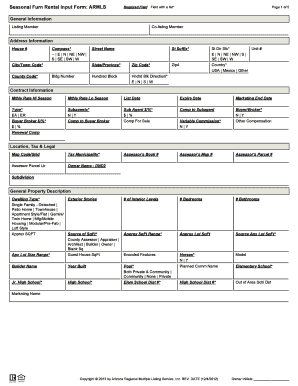
Seasonal Furn Rental Input Form ARMLS


What is the Seasonal Furn Rental Input Form ARMLS
The Seasonal Furn Rental Input Form ARMLS is a specialized document designed for real estate professionals in Arizona, specifically for reporting seasonal furnished rental properties. This form is essential for accurately documenting rental listings, ensuring compliance with local regulations, and providing necessary information to the Arizona Regional Multiple Listing Service (ARMLS). It facilitates the effective management of rental properties by capturing details such as property features, rental terms, and owner information, which are crucial for prospective tenants and real estate agents alike.
How to use the Seasonal Furn Rental Input Form ARMLS
Using the Seasonal Furn Rental Input Form ARMLS involves several straightforward steps. First, gather all relevant property information, including the address, rental rates, and amenities offered. Next, fill out the form with accurate details, ensuring that each section is completed to avoid delays in processing. Once the form is filled out, it can be submitted electronically through the ARMLS system, making it easy for agents to manage their listings efficiently. Familiarity with the form's layout and requirements will streamline the process, enhancing the overall experience for both agents and landlords.
Steps to complete the Seasonal Furn Rental Input Form ARMLS
Completing the Seasonal Furn Rental Input Form ARMLS requires attention to detail. Begin by entering the property address and owner information. Then, provide specifics about the rental terms, such as the rental price, security deposit, and lease duration. Include details about the furnishings and any additional amenities that enhance the property's appeal. After filling in all sections, review the information for accuracy. Finally, submit the form electronically through the ARMLS platform, ensuring that all required fields are completed to prevent processing issues.
Key elements of the Seasonal Furn Rental Input Form ARMLS
Several key elements are essential to the Seasonal Furn Rental Input Form ARMLS. These include the property address, owner contact information, rental pricing, and terms. Additionally, the form requires details on the furnishings provided, such as furniture types and appliances. It is also important to include any special features of the property, like pools or proximity to local attractions, as these can significantly impact rental desirability. Ensuring that all key elements are accurately represented will help attract potential renters and facilitate a smooth rental process.
Legal use of the Seasonal Furn Rental Input Form ARMLS
The legal use of the Seasonal Furn Rental Input Form ARMLS is governed by local real estate laws and regulations. It is important for real estate professionals to ensure compliance with these laws when completing and submitting the form. This includes providing truthful information and adhering to any specific requirements set forth by the ARMLS. Understanding the legal implications of the information provided on this form helps protect both the property owner and the rental agent, ensuring that all transactions are conducted within the bounds of the law.
Form Submission Methods
The Seasonal Furn Rental Input Form ARMLS can be submitted through various methods to accommodate different preferences. Primarily, the form is designed for electronic submission via the ARMLS platform, which allows for quick processing and immediate updates to property listings. Additionally, in some cases, paper submissions may be accepted, although electronic submission is encouraged for efficiency. Understanding the available submission methods ensures that real estate professionals can choose the option that best fits their workflow.
Quick guide on how to complete seasonal furn rental input form armls
Complete [SKS] effortlessly on any device
Online document management has become increasingly popular among businesses and individuals. It offers a perfect eco-friendly alternative to traditional printed and signed papers, allowing you to find the appropriate form and securely save it online. airSlate SignNow provides all the tools necessary for you to create, edit, and eSign your documents quickly without delays. Manage [SKS] on any platform with the airSlate SignNow Android or iOS applications and streamline any document-related process today.
The simplest way to edit and eSign [SKS] without stress
- Find [SKS] and click Get Form to begin.
- Use the tools available to complete your form.
- Highlight important sections of the documents or obscure sensitive information with tools specifically designed for that purpose by airSlate SignNow.
- Create your eSignature using the Sign tool, which takes mere seconds and carries the same legal validity as a conventional wet ink signature.
- Review all the information and then click the Done button to save your changes.
- Choose how you wish to send your form, either by email, text message (SMS), or invitation link, or download it to your computer.
Eliminate worries about lost or misplaced documents, tedious form searches, or mistakes that necessitate printing new document copies. airSlate SignNow meets your document management needs in just a few clicks from a device of your choice. Modify and eSign [SKS] and ensure excellent communication at every stage of your form preparation process with airSlate SignNow.
Create this form in 5 minutes or less
Related searches to Seasonal Furn Rental Input Form ARMLS
Create this form in 5 minutes!
How to create an eSignature for the seasonal furn rental input form armls
How to create an electronic signature for a PDF online
How to create an electronic signature for a PDF in Google Chrome
How to create an e-signature for signing PDFs in Gmail
How to create an e-signature right from your smartphone
How to create an e-signature for a PDF on iOS
How to create an e-signature for a PDF on Android
People also ask
-
What is the Seasonal Furn Rental Input Form ARMLS?
The Seasonal Furn Rental Input Form ARMLS is a specialized template designed for real estate professionals to efficiently input and manage seasonal rental listings. This form simplifies the process of documenting essential property details, ensuring compliance with ARMLS standards.
-
How does the Seasonal Furn Rental Input Form ARMLS streamline the rental process?
By utilizing the Seasonal Furn Rental Input Form ARMLS, users can easily gather all necessary information about rental properties in one place. This increases efficiency and reduces the chances of missing critical details, providing a better experience for landlords and tenants alike.
-
What are the pricing options for using the Seasonal Furn Rental Input Form ARMLS?
Pricing for the Seasonal Furn Rental Input Form ARMLS varies based on subscription options offered by airSlate SignNow. Businesses can choose from flexible plans that suit their operational needs while benefiting from a cost-effective solution to manage rental documents.
-
What features can I find in the Seasonal Furn Rental Input Form ARMLS?
The Seasonal Furn Rental Input Form ARMLS includes user-friendly fields for property details, eSignature capabilities, and integration with various real estate tools. This makes it easier for agents to manage listings and ensures data accuracy throughout the rental process.
-
Can the Seasonal Furn Rental Input Form ARMLS be integrated with other platforms?
Yes, the Seasonal Furn Rental Input Form ARMLS can be seamlessly integrated with leading real estate management platforms. This allows users to synchronize data, making their workflow more efficient by connecting with existing systems and eliminating duplicate efforts.
-
What benefits does the Seasonal Furn Rental Input Form ARMLS offer to real estate agents?
Real estate agents benefit from the Seasonal Furn Rental Input Form ARMLS as it enhances listing management and improves client communication. The simplicity of the form accelerates the rental process, enabling agents to focus on closing deals rather than getting bogged down in paperwork.
-
Is training required to use the Seasonal Furn Rental Input Form ARMLS?
No formal training is required to use the Seasonal Furn Rental Input Form ARMLS, as it is designed to be intuitive and user-friendly. However, airSlate SignNow does offer resources and support to help users maximize their experience and fully utilize the form's features.
Get more for Seasonal Furn Rental Input Form ARMLS
- Associate cmp recap exercisea one sysco approach form
- Form fp10cdf controlled drugs requisition form schedules 2 and 3
- Arc request form
- Dpor fillable pdf form
- Mental health form
- 2 6 practice formalizing relations and functions form g answer key
- Crossing guard application hillsborough county sheriffs office form
- Dmu offer letter form
Find out other Seasonal Furn Rental Input Form ARMLS
- Sign Delaware High Tech Rental Lease Agreement Online
- Sign Connecticut High Tech Lease Template Easy
- How Can I Sign Louisiana High Tech LLC Operating Agreement
- Sign Louisiana High Tech Month To Month Lease Myself
- How To Sign Alaska Insurance Promissory Note Template
- Sign Arizona Insurance Moving Checklist Secure
- Sign New Mexico High Tech Limited Power Of Attorney Simple
- Sign Oregon High Tech POA Free
- Sign South Carolina High Tech Moving Checklist Now
- Sign South Carolina High Tech Limited Power Of Attorney Free
- Sign West Virginia High Tech Quitclaim Deed Myself
- Sign Delaware Insurance Claim Online
- Sign Delaware Insurance Contract Later
- Sign Hawaii Insurance NDA Safe
- Sign Georgia Insurance POA Later
- How Can I Sign Alabama Lawers Lease Agreement
- How Can I Sign California Lawers Lease Agreement
- Sign Colorado Lawers Operating Agreement Later
- Sign Connecticut Lawers Limited Power Of Attorney Online
- Sign Hawaii Lawers Cease And Desist Letter Easy