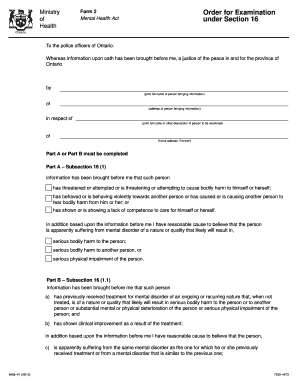
Mental Health Form


What is the Mental Health Form
The Mental Health Form, specifically the Form 2 under the Mental Health Act, is a legal document used to initiate the process of involuntary commitment for individuals who may pose a danger to themselves or others due to mental health issues. This form serves as a formal request for evaluation and potential treatment, ensuring that the rights of the individual are considered while also addressing public safety concerns. It is crucial for mental health professionals and law enforcement to understand the implications and proper use of this form in their respective roles.
How to Use the Mental Health Form
Using the Mental Health Form involves several key steps. First, the individual or their representative must complete the form with accurate and relevant information regarding the person's mental health status and any incidents that may warrant involuntary commitment. After filling out the form, it should be submitted to the appropriate mental health authority or facility. It is important to ensure that all required signatures are obtained to validate the submission. Following this, the mental health professionals will review the form and determine the next steps for evaluation and treatment.
Steps to Complete the Mental Health Form
Completing the Mental Health Form requires careful attention to detail. Here are the essential steps:
- Gather necessary information about the individual, including personal details and medical history.
- Clearly describe the reasons for concern regarding the individual's mental health.
- Provide any supporting documentation or evidence that may assist in the evaluation process.
- Ensure all required signatures are obtained, including those of witnesses if necessary.
- Submit the completed form to the designated mental health authority or facility.
Legal Use of the Mental Health Form
The legal use of the Mental Health Form is governed by specific laws and regulations that vary by state. It is essential to understand these legal frameworks to ensure compliance and protect the rights of the individual involved. The form must be filled out accurately and submitted to the appropriate authorities for it to be considered valid. Failure to adhere to legal requirements can lead to challenges in the commitment process and may affect the individual's rights and treatment options.
Key Elements of the Mental Health Form
The Mental Health Form contains several key elements that are vital for its effectiveness and legal standing. These include:
- Identification Information: Full name, date of birth, and contact details of the individual.
- Reason for Commitment: A detailed account of the behaviors or incidents prompting the request for evaluation.
- Signature of the Petitioner: The person initiating the form must sign to confirm the information is accurate.
- Witness Signatures: Depending on state laws, witness signatures may be required to validate the form.
State-Specific Rules for the Mental Health Form
Each state in the U.S. has its own rules and regulations regarding the Mental Health Form. It is important to familiarize oneself with these specific guidelines, as they dictate how the form should be completed, submitted, and processed. Some states may have additional requirements, such as specific documentation or timeframes for submission. Understanding these nuances can help ensure that the process is handled correctly and efficiently.
Quick guide on how to complete mental health form
Effortlessly prepare Mental Health Form on any device
Digital document management has gained traction among businesses and individuals alike. It serves as an ideal eco-friendly alternative to traditional printed and signed paperwork, allowing you to find the necessary form and store it securely online. airSlate SignNow provides all the tools required to create, edit, and electronically sign your documents quickly without delays. Manage Mental Health Form on any device using airSlate SignNow's Android or iOS applications and enhance any document-related process today.
How to edit and electronically sign Mental Health Form with ease
- Find Mental Health Form and then click Get Form to begin.
- Utilize the tools we offer to complete your document.
- Select important sections of your documents or obscure sensitive details with tools designed by airSlate SignNow for this purpose.
- Create your signature using the Sign tool, which is quick and carries the same legal validity as a conventional wet ink signature.
- Review all details and then click the Done button to save your changes.
- Choose how you wish to deliver your form, via email, text message (SMS), or invite link, or download it to your computer.
No more concerns about lost or misplaced documents, tedious form searches, or mistakes requiring new document prints. airSlate SignNow meets all your document management needs in just a few clicks from any device you prefer. Edit and electronically sign Mental Health Form to ensure effective communication throughout your form preparation journey with airSlate SignNow.
Create this form in 5 minutes or less
Create this form in 5 minutes!
How to create an eSignature for the mental health form
How to create an electronic signature for a PDF online
How to create an electronic signature for a PDF in Google Chrome
How to create an e-signature for signing PDFs in Gmail
How to create an e-signature right from your smartphone
How to create an e-signature for a PDF on iOS
How to create an e-signature for a PDF on Android
People also ask
-
What is the form 2 mental health act?
The form 2 mental health act is a legal document used to facilitate the assessment and treatment of individuals with mental health disorders. This form ensures that the rights of those being assessed are protected while allowing healthcare providers to take necessary actions. Using airSlate SignNow, you can easily create, sign, and distribute this important document securely.
-
How does airSlate SignNow simplify the management of the form 2 mental health act?
airSlate SignNow streamlines the process of managing the form 2 mental health act by providing an intuitive platform for electronic signatures and document management. Our solution reduces the time it takes to process these documents and minimizes errors associated with traditional paperwork. This ensures that mental health professionals can focus more on patient care rather than administrative tasks.
-
What are the costs associated with using airSlate SignNow for the form 2 mental health act?
Pricing for airSlate SignNow's electronic signature services varies based on the features you need and the volume of documents you manage. We offer various subscription plans designed to meet the needs of businesses of all sizes. Investing in airSlate SignNow will help you streamline the form 2 mental health act process, potentially saving costs in the long run due to increased efficiency.
-
Can airSlate SignNow integrate with other software for managing the form 2 mental health act?
Yes, airSlate SignNow offers seamless integrations with various software applications commonly used in healthcare. This allows for a more holistic approach to managing documentation like the form 2 mental health act. With these integrations, you can easily synchronize data and improve workflow efficiency across platforms.
-
What features does airSlate SignNow offer for the form 2 mental health act?
airSlate SignNow provides a range of features including electronic signatures, template creation, and automated workflows specifically designed for managing the form 2 mental health act. Users can easily customize templates for consistency and compliance, enhancing the overall user experience while improving document turnaround times. Our platform is designed with user-friendliness in mind, ensuring that anyone can navigate it with ease.
-
How can I ensure compliance when using the form 2 mental health act with airSlate SignNow?
airSlate SignNow is compliant with various legal standards, ensuring your use of the form 2 mental health act meets regulatory requirements. Our platform employs advanced security measures, including data encryption and access controls, to protect sensitive information. Therefore, you can trust that your documents are handled securely and in line with compliance guidelines.
-
What are the benefits of using airSlate SignNow for the form 2 mental health act?
The primary benefits of using airSlate SignNow for the form 2 mental health act include increased efficiency, reduced turnaround time for document processing, and enhanced compliance with legal standards. Additionally, users enjoy the flexibility of accessing documents from anywhere and the ability to manage multiple signatures easily. Ultimately, this results in a smoother workflow for mental health professionals.
Get more for Mental Health Form
Find out other Mental Health Form
- Electronic signature Alabama High Tech Stock Certificate Fast
- Electronic signature Insurance Document California Computer
- Electronic signature Texas Education Separation Agreement Fast
- Electronic signature Idaho Insurance Letter Of Intent Free
- How To Electronic signature Idaho Insurance POA
- Can I Electronic signature Illinois Insurance Last Will And Testament
- Electronic signature High Tech PPT Connecticut Computer
- Electronic signature Indiana Insurance LLC Operating Agreement Computer
- Electronic signature Iowa Insurance LLC Operating Agreement Secure
- Help Me With Electronic signature Kansas Insurance Living Will
- Electronic signature Insurance Document Kentucky Myself
- Electronic signature Delaware High Tech Quitclaim Deed Online
- Electronic signature Maine Insurance Quitclaim Deed Later
- Electronic signature Louisiana Insurance LLC Operating Agreement Easy
- Electronic signature West Virginia Education Contract Safe
- Help Me With Electronic signature West Virginia Education Business Letter Template
- Electronic signature West Virginia Education Cease And Desist Letter Easy
- Electronic signature Missouri Insurance Stock Certificate Free
- Electronic signature Idaho High Tech Profit And Loss Statement Computer
- How Do I Electronic signature Nevada Insurance Executive Summary Template