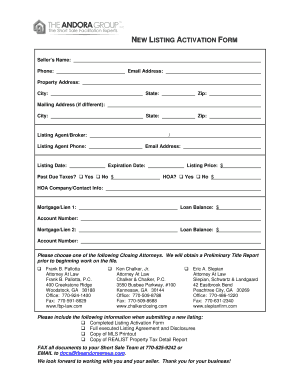
Contract Submission Form


What is the Contract Submission Form
The Contract Submission Form is a crucial document used by businesses to formally submit contracts for review and approval. This form ensures that all necessary details regarding the contract, including parties involved, terms, and conditions, are clearly outlined. It serves as a record of the submission process and is essential for maintaining compliance with organizational policies and legal requirements.
How to use the Contract Submission Form
Using the Contract Submission Form involves several straightforward steps. Begin by downloading the form from the designated source or accessing it through your organization's internal system. Fill out the required fields, ensuring all information is accurate and complete. Once completed, submit the form according to your organization's guidelines, which may include electronic submission or physical delivery to the appropriate department.
Steps to complete the Contract Submission Form
Completing the Contract Submission Form requires careful attention to detail. Follow these steps:
- Gather all relevant information about the contract, including parties, terms, and any supporting documents.
- Fill in the form, ensuring each section is completed accurately.
- Review the information for any errors or omissions.
- Obtain any necessary signatures from involved parties.
- Submit the form as per your organization's submission procedures.
Key elements of the Contract Submission Form
The Contract Submission Form includes several key elements that are essential for its effectiveness. These typically consist of:
- Contact information for all parties involved.
- A detailed description of the contract's purpose and terms.
- Signatures of authorized representatives.
- Submission date and any relevant deadlines.
- Supporting documentation, if required.
Legal use of the Contract Submission Form
The legal use of the Contract Submission Form is vital for ensuring that contracts are processed in accordance with applicable laws and regulations. This form acts as a formal record of the submission, which can be referenced in case of disputes or compliance checks. It is important to adhere to legal guidelines when completing and submitting the form to avoid potential legal ramifications.
Form Submission Methods
Submitting the Contract Submission Form can be done through various methods, depending on organizational preferences. Common submission methods include:
- Online submission via a secure portal.
- Mailing the completed form to the designated department.
- Delivering the form in person to ensure immediate processing.
Quick guide on how to complete contract submission form
Effortlessly Complete [SKS] on Any Device
Managing documents online has gained traction among businesses and individuals alike. It offers a superb eco-friendly substitute to conventional printed and signed papers, allowing you to obtain the necessary form and securely save it digitally. airSlate SignNow equips you with all the resources needed to create, modify, and eSign your documents swiftly without delays. Handle [SKS] on any gadget with airSlate SignNow's Android or iOS applications and simplify your document-related tasks today.
How to Modify and eSign [SKS] with Ease
- Find [SKS] and click on Get Form to begin.
- Utilize the tools we provide to accomplish your document.
- Emphasize essential sections of the documents or redact sensitive information using tools that airSlate SignNow offers specifically for this purpose.
- Generate your signature with the Sign tool, which takes just seconds and carries the same legal significance as an old-fashioned wet ink signature.
- Review all the details and click the Done button to save your modifications.
- Select your preferred method for delivering your form, whether by email, SMS, an invitation link, or downloading it to your PC.
Eliminate concerns about lost or misplaced documents, tedious form searches, or mistakes that necessitate printing new copies. airSlate SignNow addresses all your document management requirements in just a few clicks from any device you choose. Alter and eSign [SKS] to guarantee seamless communication at every stage of your form preparation process with airSlate SignNow.
Create this form in 5 minutes or less
Related searches to Contract Submission Form
Create this form in 5 minutes!
How to create an eSignature for the contract submission form
How to create an electronic signature for a PDF online
How to create an electronic signature for a PDF in Google Chrome
How to create an e-signature for signing PDFs in Gmail
How to create an e-signature right from your smartphone
How to create an e-signature for a PDF on iOS
How to create an e-signature for a PDF on Android
People also ask
-
What is a Contract Submission Form and how does it work?
A Contract Submission Form is a digital form that allows businesses to collect information needed to draft or process contracts. With airSlate SignNow, users can create customizable Contract Submission Forms that streamline the contract preparation process, ensuring that all necessary details are captured efficiently.
-
How much does using the Contract Submission Form feature cost?
The pricing for using the Contract Submission Form feature depends on the plan you choose with airSlate SignNow. Our plans are designed to be cost-effective and cater to businesses of all sizes, providing flexible options that include various features tailored for optimal use of Contract Submission Forms.
-
What are the key benefits of using Contract Submission Forms?
The key benefits of using Contract Submission Forms include enhanced efficiency, reduced paperwork, and improved accuracy in data collection. By utilizing airSlate SignNow's Contract Submission Forms, businesses can speed up contract processing times while minimizing errors, leading to faster business transactions.
-
Can I customize my Contract Submission Form?
Yes, airSlate SignNow allows you to fully customize your Contract Submission Form to suit your specific needs. You can add fields, modify layouts, and design the form to reflect your brand, ensuring that it collects all relevant information for your contracts easily.
-
Is the Contract Submission Form feature easy to integrate with other tools?
Absolutely! The Contract Submission Form feature integrates seamlessly with various third-party applications and platforms. airSlate SignNow provides numerous integration options that allow you to connect your form with CRM systems, project management tools, and more, enhancing your workflow.
-
How does airSlate SignNow ensure the security of my Contract Submission Forms?
Security is a top priority at airSlate SignNow. Our platform implements robust encryption protocols to protect your Contract Submission Forms and the data contained within them. Additionally, we offer compliance with industry standards to guarantee that your sensitive information is safeguarded.
-
Can I track submissions from my Contract Submission Form?
Yes, you can track all submissions made through your Contract Submission Form with airSlate SignNow. The platform provides detailed reporting features that allow you to monitor responses, follow up on submissions, and gain insights into the effectiveness of your forms.
Get more for Contract Submission Form
- Ftb 914 new 01 taxpayer advocate assistance request ftb ca form
- Cit 0550 e educational enrolment confirmation citizenship cic gc form
- Poll not found poll easypolls net form
- Career p a ths merchant navy students book captain stuart t form
- Underwater videographer specialty course instructor outline padi specialty course instructor manual duikopleidingenzeeland form
- Form 1 e00001023 the republic of uganda application for entry permit the immigration regulations to the national citizenship
- Ak 47 zero target printable form
- Mn ucc 1 fillable form
Find out other Contract Submission Form
- Can I Sign Michigan Home Loan Application
- Sign Arkansas Mortgage Quote Request Online
- Sign Nebraska Mortgage Quote Request Simple
- Can I Sign Indiana Temporary Employment Contract Template
- How Can I Sign Maryland Temporary Employment Contract Template
- How Can I Sign Montana Temporary Employment Contract Template
- How Can I Sign Ohio Temporary Employment Contract Template
- Sign Mississippi Freelance Contract Online
- Sign Missouri Freelance Contract Safe
- How Do I Sign Delaware Email Cover Letter Template
- Can I Sign Wisconsin Freelance Contract
- Sign Hawaii Employee Performance Review Template Simple
- Sign Indiana Termination Letter Template Simple
- Sign Michigan Termination Letter Template Free
- Sign Colorado Independent Contractor Agreement Template Simple
- How Can I Sign Florida Independent Contractor Agreement Template
- Sign Georgia Independent Contractor Agreement Template Fast
- Help Me With Sign Nevada Termination Letter Template
- How Can I Sign Michigan Independent Contractor Agreement Template
- Sign Montana Independent Contractor Agreement Template Simple