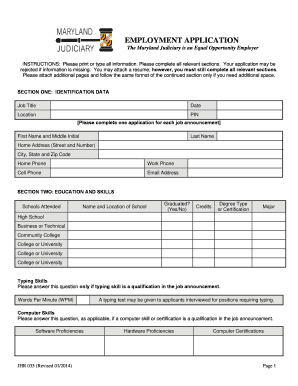
EMPLOYMENT APPLICATION Maryland State Court System Courts State Md Form


What is the Employment Application for the Maryland State Court System?
The Employment Application for the Maryland State Court System is a formal document used by individuals seeking employment within the court system. This application collects essential information about the applicant's background, qualifications, and work experience. It is specifically designed to ensure that candidates meet the necessary criteria for various positions within the courts of Maryland. The application serves as a critical step in the hiring process, allowing the court system to assess the suitability of applicants for available roles.
How to Obtain the Employment Application for the Maryland State Court System
To obtain the Employment Application for the Maryland State Court System, applicants can visit the official Maryland State Court website. The application is typically available for download in PDF format, allowing users to print and fill it out manually. Additionally, some local court offices may provide physical copies of the application upon request. It is important for applicants to ensure they are using the most current version of the application to avoid any issues during the submission process.
Steps to Complete the Employment Application for the Maryland State Court System
Completing the Employment Application for the Maryland State Court System involves several key steps:
- Begin by downloading the application from the Maryland State Court website or obtaining a physical copy from a local court office.
- Carefully read the instructions provided with the application to understand the requirements.
- Fill out personal information, including your name, address, and contact details.
- Detail your educational background, including schools attended and degrees earned.
- List your work experience, focusing on relevant positions that demonstrate your qualifications for the role.
- Provide references who can vouch for your skills and character.
- Review the application for accuracy and completeness before signing and dating it.
Key Elements of the Employment Application for the Maryland State Court System
The Employment Application includes several key elements that are crucial for the evaluation of candidates. These elements typically consist of:
- Personal Information: Name, address, phone number, and email.
- Education: Details about academic qualifications and relevant training.
- Employment History: A comprehensive list of previous jobs, including titles, responsibilities, and dates of employment.
- References: Contact information for individuals who can provide professional recommendations.
- Signature: A declaration affirming the truthfulness of the information provided.
Legal Use of the Employment Application for the Maryland State Court System
The Employment Application is legally binding, meaning that any false information provided can have serious consequences, including disqualification from employment or termination if discovered after hiring. It is essential for applicants to provide accurate and truthful information throughout the application process. The Maryland State Court System uses this application to ensure compliance with employment laws and to maintain the integrity of the hiring process.
Application Process and Approval Time for the Maryland State Court System
The application process for the Maryland State Court System typically involves several stages. After submitting the Employment Application, candidates may undergo an initial screening to determine eligibility. Qualified applicants may then be invited for an interview, where their skills and fit for the role are assessed. The approval time can vary based on the specific position and the number of applicants, but candidates can generally expect to receive updates within a few weeks after their interview.
Quick guide on how to complete employment application maryland state court system courts state md
Prepare [SKS] effortlessly on any device
Online document management has gained popularity among businesses and individuals. It offers a perfect eco-friendly alternative to traditional printed and signed paperwork, as you can locate the appropriate form and securely store it online. airSlate SignNow provides you with all the tools necessary to create, edit, and eSign your documents quickly and efficiently. Manage [SKS] on any platform using the airSlate SignNow Android or iOS applications and simplify any document-related process today.
The easiest way to edit and eSign [SKS] with ease
- Locate [SKS] and click on Get Form to begin.
- Utilize the tools we offer to complete your document.
- Emphasize signNow sections of your documents or obscure sensitive information with tools provided by airSlate SignNow specifically for that purpose.
- Create your eSignature using the Sign tool, which takes moments and holds the same legal validity as a conventional wet ink signature.
- Review the details and click on the Done button to save your modifications.
- Choose how you want to share your form, by email, SMS, invitation link, or download it to your computer.
Eliminate the hassle of lost or misplaced documents, tedious form searches, or mistakes that require printing new document copies. airSlate SignNow addresses all your document management needs in just a few clicks from any device of your choice. Edit and eSign [SKS] to ensure exceptional communication at every stage of your form preparation process with airSlate SignNow.
Create this form in 5 minutes or less
Related searches to EMPLOYMENT APPLICATION Maryland State Court System Courts State Md
Create this form in 5 minutes!
How to create an eSignature for the employment application maryland state court system courts state md
How to create an electronic signature for a PDF online
How to create an electronic signature for a PDF in Google Chrome
How to create an e-signature for signing PDFs in Gmail
How to create an e-signature right from your smartphone
How to create an e-signature for a PDF on iOS
How to create an e-signature for a PDF on Android
People also ask
-
What is the process for submitting an EMPLOYMENT APPLICATION Maryland State Court System Courts State Md.?
Submitting an EMPLOYMENT APPLICATION Maryland State Court System Courts State Md. is streamlined through airSlate SignNow. Simply create your application, send it for e-signature, and track its progress in real-time. The intuitive interface ensures a hassle-free experience for applicants, keeping all required information organized.
-
How much does it cost to use airSlate SignNow for an EMPLOYMENT APPLICATION Maryland State Court System Courts State Md.?
airSlate SignNow offers competitive pricing plans tailored for different needs, including those looking to manage EMPLOYMENT APPLICATION Maryland State Court System Courts State Md. processes. Depending on your usage and required features, you can choose a plan that fits your budget while offering excellent value for your e-signature needs.
-
What features are included in the airSlate SignNow platform for EMPLOYMENT APPLICATION Maryland State Court System Courts State Md.?
The airSlate SignNow platform provides essential features for handling your EMPLOYMENT APPLICATION Maryland State Court System Courts State Md., including customizable templates, secure e-signatures, document tracking, and audit trails. These features ensure compliance and enhance efficiency during the application process.
-
Can I integrate airSlate SignNow with other software for EMPLOYMENT APPLICATION Maryland State Court System Courts State Md.?
Yes, airSlate SignNow seamlessly integrates with multiple applications to enhance your workflow for processing EMPLOYMENT APPLICATION Maryland State Court System Courts State Md. This compatibility allows you to connect with tools like CRM systems, cloud storage, and productivity apps, optimizing document management.
-
What are the benefits of using airSlate SignNow for EMPLOYMENT APPLICATION Maryland State Court System Courts State Md.?
Using airSlate SignNow for your EMPLOYMENT APPLICATION Maryland State Court System Courts State Md. provides numerous benefits, including reduced processing time, increased security, and improved user experience. The platform's ease of use and efficiency lead to higher applicant satisfaction and streamlined workflows.
-
Is airSlate SignNow secure for handling EMPLOYMENT APPLICATION Maryland State Court System Courts State Md.?
Absolutely, airSlate SignNow prioritizes security for all documents, including EMPLOYMENT APPLICATION Maryland State Court System Courts State Md. Your information is protected through encryption, secure data storage, and compliant practices, ensuring that your sensitive data remains confidential throughout the application process.
-
How can I get support for issues related to my EMPLOYMENT APPLICATION Maryland State Court System Courts State Md. in airSlate SignNow?
airSlate SignNow provides robust customer support to assist users with any issues related to their EMPLOYMENT APPLICATION Maryland State Court System Courts State Md. needs. You can signNow out through email, live chat, or access a dedicated knowledge base for guides and troubleshooting, ensuring you receive timely assistance.
Get more for EMPLOYMENT APPLICATION Maryland State Court System Courts State Md
Find out other EMPLOYMENT APPLICATION Maryland State Court System Courts State Md
- Can I Electronic signature Ohio Consumer Credit Application
- eSignature Georgia Junior Employment Offer Letter Later
- Electronic signature Utah Outsourcing Services Contract Online
- How To Electronic signature Wisconsin Debit Memo
- Electronic signature Delaware Junior Employment Offer Letter Later
- Electronic signature Texas Time Off Policy Later
- Electronic signature Texas Time Off Policy Free
- eSignature Delaware Time Off Policy Online
- Help Me With Electronic signature Indiana Direct Deposit Enrollment Form
- Electronic signature Iowa Overtime Authorization Form Online
- Electronic signature Illinois Employee Appraisal Form Simple
- Electronic signature West Virginia Business Ethics and Conduct Disclosure Statement Free
- Electronic signature Alabama Disclosure Notice Simple
- Electronic signature Massachusetts Disclosure Notice Free
- Electronic signature Delaware Drug Testing Consent Agreement Easy
- Electronic signature North Dakota Disclosure Notice Simple
- Electronic signature California Car Lease Agreement Template Free
- How Can I Electronic signature Florida Car Lease Agreement Template
- Electronic signature Kentucky Car Lease Agreement Template Myself
- Electronic signature Texas Car Lease Agreement Template Easy