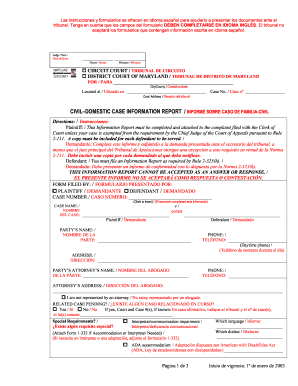
Instrucciones Para El Formulario W 7SP Rev Diciembre IRS Gov


What is the Instrucciones Para El Formulario W-7SP Rev Diciembre IRS gov
The Instrucciones Para El Formulario W-7SP Rev Diciembre is a set of guidelines provided by the IRS to assist individuals in completing the W-7SP form. This form is specifically designed for non-U.S. residents who are applying for an Individual Taxpayer Identification Number (ITIN) for tax purposes. The instructions clarify the eligibility criteria, required documentation, and filing procedures essential for obtaining an ITIN. Understanding these instructions is crucial for ensuring compliance with U.S. tax laws.
Steps to complete the Instrucciones Para El Formulario W-7SP Rev Diciembre IRS gov
Completing the W-7SP form involves several key steps:
- Gather necessary documents, including proof of identity and foreign status.
- Fill out the W-7SP form accurately, ensuring all required fields are completed.
- Attach the required documentation, such as a passport or national identification card.
- Review the form for accuracy to avoid delays in processing.
- Submit the form either by mail or in person at designated IRS locations.
Required Documents
To successfully complete the W-7SP form, applicants must provide specific documentation. The primary documents include:
- A valid passport or a combination of documents that prove identity and foreign status.
- Any documents that support the reason for needing an ITIN, such as a tax return or a letter from a withholding agent.
- Proof of residency, if applicable, such as utility bills or bank statements.
Form Submission Methods (Online / Mail / In-Person)
The W-7SP form can be submitted through various methods:
- By Mail: Send the completed form and required documents to the address specified in the instructions.
- In-Person: Applicants can submit the form at designated IRS offices or through authorized acceptance agents.
- Online: Currently, the W-7SP form cannot be submitted electronically, so physical submission is necessary.
Eligibility Criteria
To be eligible for an ITIN using the W-7SP form, applicants must meet certain criteria:
- Be a non-resident alien or a foreign national who is not eligible for a Social Security number.
- Have a valid reason for needing an ITIN, such as filing a U.S. tax return.
- Provide documentation that proves identity and foreign status.
IRS Guidelines
The IRS provides specific guidelines regarding the use of the W-7SP form. These include:
- Ensuring all information is accurate and complete to prevent processing delays.
- Submitting the form along with the appropriate documentation to establish identity and foreign status.
- Staying informed about any changes to the form or submission process by regularly checking the IRS website.
Quick guide on how to complete instrucciones para el formulario w 7sp rev diciembre irs gov
Complete [SKS] effortlessly on any device
Online document management has gained traction among businesses and individuals. It offers an ideal environmentally friendly substitute for conventional printed and signed documents, allowing you to obtain the necessary form and securely store it online. airSlate SignNow provides you with all the tools you need to create, modify, and eSign your documents swiftly without delays. Manage [SKS] on any platform using the airSlate SignNow Android or iOS apps and streamline any document-related process today.
How to edit and eSign [SKS] without any hassle
- Obtain [SKS] and click on Get Form to begin.
- Utilize the tools we provide to fill out your form.
- Emphasize relevant parts of your documents or obscure sensitive information using tools that airSlate SignNow provides specifically for that purpose.
- Create your signature with the Sign tool, which takes seconds and holds the same legal validity as a traditional handwritten signature.
- Review the information and click on the Done button to save your changes.
- Select your preferred method for sharing your form, such as email, SMS, invitation link, or download it to your computer.
Say goodbye to lost or misplaced documents, tedious form navigation, or mistakes that necessitate printing new document copies. airSlate SignNow meets all your document management needs in just a few clicks from your chosen device. Edit and eSign [SKS] to ensure effective communication at every stage of the form preparation process with airSlate SignNow.
Create this form in 5 minutes or less
Related searches to Instrucciones Para El Formulario W 7SP Rev Diciembre IRS gov
Create this form in 5 minutes!
How to create an eSignature for the instrucciones para el formulario w 7sp rev diciembre irs gov
How to create an electronic signature for a PDF online
How to create an electronic signature for a PDF in Google Chrome
How to create an e-signature for signing PDFs in Gmail
How to create an e-signature right from your smartphone
How to create an e-signature for a PDF on iOS
How to create an e-signature for a PDF on Android
People also ask
-
What are the Instrucciones Para El Formulario W 7SP Rev Diciembre IRS gov?
The Instrucciones Para El Formulario W 7SP Rev Diciembre IRS gov provide essential guidance for individuals completing the W-7SP form. These instructions simplify the process of applying for an Individual Taxpayer Identification Number (ITIN) for dependents. Understanding these instructions is vital to ensure accuracy and compliance with IRS requirements.
-
How can airSlate SignNow assist with completing the Instrucciones Para El Formulario W 7SP Rev Diciembre IRS gov?
airSlate SignNow offers a user-friendly platform that allows you to easily fill out and eSign the W-7SP form. With templates available, you can integrate your personal information quickly, following the Instrucciones Para El Formulario W 7SP Rev Diciembre IRS gov guide. This streamlines the process and reduces the chances of errors.
-
Are there any costs associated with using airSlate SignNow for the W-7SP form?
Yes, airSlate SignNow operates on a subscription model with various pricing tiers to fit different business needs. Each plan includes features that make handling forms like the W-7SP easy and efficient, following the Instrucciones Para El Formulario W 7SP Rev Diciembre IRS gov. The investment in our service can save time and increase your productivity.
-
What features does airSlate SignNow offer to help with document management?
airSlate SignNow provides various features, including secure eSigning, easy document upload, and customizable templates that adhere to the Instrucciones Para El Formulario W 7SP Rev Diciembre IRS gov. These features ensure that your document management process is efficient and compliant with legal standards.
-
Can I integrate airSlate SignNow with other software?
Yes, airSlate SignNow supports integration with various applications such as Google Drive and Dropbox. This allows you to easily manage and store your documents while following the Instrucciones Para El Formulario W 7SP Rev Diciembre IRS gov. These integrations enhance your workflow and make document handling seamless.
-
What benefits do I gain by using airSlate SignNow for IRS forms?
Utilizing airSlate SignNow for IRS forms, including the W-7SP, offers several benefits like increased efficiency and reduced processing time. By following the Instrucciones Para El Formulario W 7SP Rev Diciembre IRS gov, you can ensure compliance while taking advantage of our secure signing features that keep your information safe.
-
How does airSlate SignNow ensure the security of my documents?
airSlate SignNow employs industry-leading security protocols to protect your documents. All transactions and data handling adhere to the Instrucciones Para El Formulario W 7SP Rev Diciembre IRS gov with encryption and secure access controls. This commitment to security offers peace of mind while you manage sensitive information.
Get more for Instrucciones Para El Formulario W 7SP Rev Diciembre IRS gov
- Intermediate algebra skill multiplying and dividing using scientific notation form
- 78quot graph paper form
- Client supply order form tricore reference laboratories
- Form vrter1 revenue
- Authorization template rrsp payroll deduction form
- Powers of ten and scientific notation worksheets form
- Employment verification pdf form
- Case file audit form doc
Find out other Instrucciones Para El Formulario W 7SP Rev Diciembre IRS gov
- eSignature Idaho Education Lease Termination Letter Secure
- eSignature Colorado Doctors Business Letter Template Now
- eSignature Iowa Education Last Will And Testament Computer
- How To eSignature Iowa Doctors Business Letter Template
- Help Me With eSignature Indiana Doctors Notice To Quit
- eSignature Ohio Education Purchase Order Template Easy
- eSignature South Dakota Education Confidentiality Agreement Later
- eSignature South Carolina Education Executive Summary Template Easy
- eSignature Michigan Doctors Living Will Simple
- How Do I eSignature Michigan Doctors LLC Operating Agreement
- How To eSignature Vermont Education Residential Lease Agreement
- eSignature Alabama Finance & Tax Accounting Quitclaim Deed Easy
- eSignature West Virginia Education Quitclaim Deed Fast
- eSignature Washington Education Lease Agreement Form Later
- eSignature Missouri Doctors Residential Lease Agreement Fast
- eSignature Wyoming Education Quitclaim Deed Easy
- eSignature Alaska Government Agreement Fast
- How Can I eSignature Arizona Government POA
- How Do I eSignature Nevada Doctors Lease Agreement Template
- Help Me With eSignature Nevada Doctors Lease Agreement Template