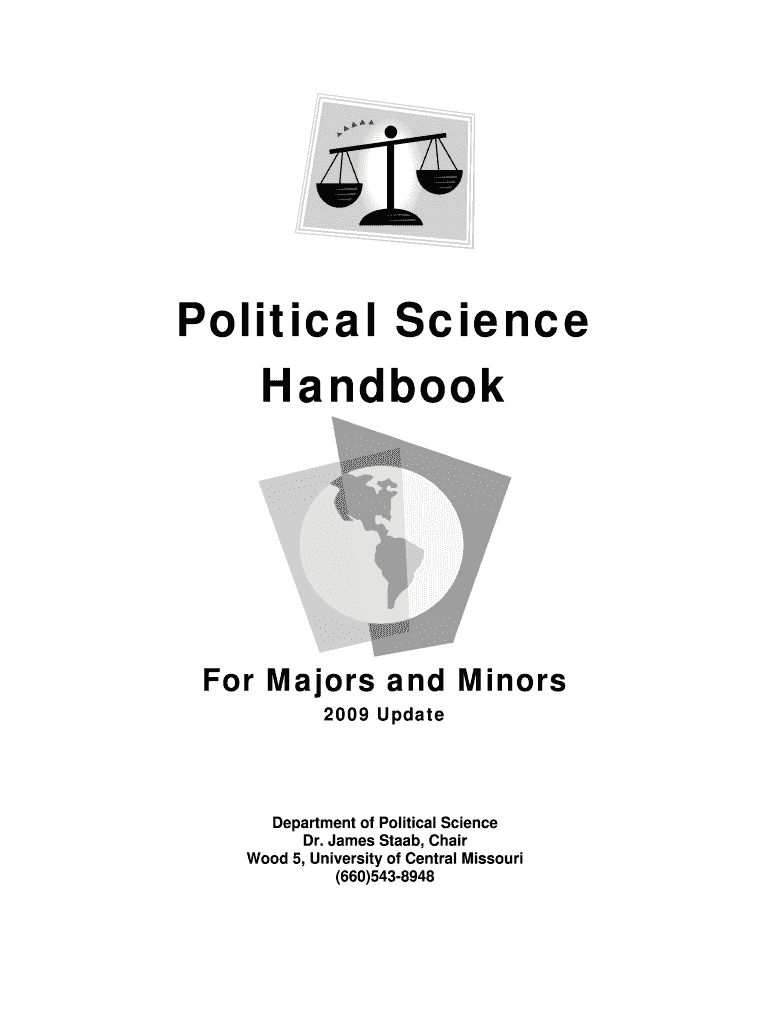
For Majors and Minors Form


What is the For Majors And Minors
The For Majors And Minors form is a legal document primarily used for individuals under the age of eighteen. It serves to provide consent from a parent or guardian for various activities, including travel, medical treatment, or participation in events. This form ensures that minors have the necessary permissions to engage in activities that may require adult supervision or authorization. The document is essential for protecting the rights and safety of minors while allowing them to participate in important life experiences.
How to use the For Majors And Minors
Using the For Majors And Minors form involves a straightforward process. First, the parent or guardian must fill out the required information, including the minor's name, date of birth, and the specific activities for which consent is being granted. Next, the form should be signed by the parent or guardian, affirming their understanding and approval. It is advisable to keep a copy of the completed form for personal records and to provide copies to relevant parties, such as schools or event organizers, as needed.
Steps to complete the For Majors And Minors
Completing the For Majors And Minors form requires careful attention to detail. Follow these steps:
- Obtain the form from a reliable source, such as a school or legal website.
- Fill in the minor's full name and date of birth accurately.
- Clearly specify the activities or events for which consent is being granted.
- Include the parent's or guardian's contact information.
- Sign and date the form, ensuring it is completed in the presence of a witness if required.
- Make copies for your records and distribute as necessary.
Legal use of the For Majors And Minors
The For Majors And Minors form is legally recognized in various contexts, including medical emergencies, travel arrangements, and participation in extracurricular activities. It is crucial to ensure that the form complies with local laws and regulations governing consent for minors. In some cases, additional documentation may be required depending on the nature of the activity or the jurisdiction. Always check for specific requirements that may apply to your situation to ensure legal validity.
Key elements of the For Majors And Minors
Several key elements must be included in the For Majors And Minors form to ensure its effectiveness:
- The full name and date of birth of the minor.
- The name and contact information of the parent or guardian providing consent.
- A clear description of the activities for which consent is granted.
- The signature of the parent or guardian, along with the date of signing.
- Any additional clauses or stipulations that may be relevant to the consent.
State-specific rules for the For Majors And Minors
State-specific regulations can influence the use and requirements of the For Majors And Minors form. Each state may have different laws regarding the age of consent, the necessity of notarization, or specific language that must be included in the form. It is essential to research and understand the rules applicable in your state to ensure compliance and protect the rights of the minor involved. Consulting with a legal professional can provide clarity on these matters.
Quick guide on how to complete for majors and minors
Effortlessly prepare [SKS] on any device
Digital document management has gained popularity among businesses and individuals. It offers an excellent environmentally friendly substitute to conventional printed and signed documents, as you can obtain the necessary form and securely keep it online. airSlate SignNow provides you with all the tools you need to create, modify, and electronically sign your documents quickly without delays. Manage [SKS] on any device with airSlate SignNow apps for Android or iOS and enhance any document-related process today.
The easiest way to modify and electronically sign [SKS] with ease
- Locate [SKS] and then click Get Form to begin.
- Utilize the tools we offer to complete your form.
- Emphasize important sections of the documents or conceal sensitive information with tools that airSlate SignNow specifically provides for that purpose.
- Create your signature using the Sign tool, which takes mere seconds and has the same legal validity as a conventional wet ink signature.
- Review all the details and then click on the Done button to save your changes.
- Select your preferred method to send your form, either by email, text message (SMS), invitation link, or download it to your computer.
Say goodbye to lost or misplaced files, tedious form hunting, or errors that require reprinting new document copies. airSlate SignNow meets all your document management needs in just a few clicks from any device you choose. Modify and sign [SKS] and ensure outstanding communication at every stage of your form preparation process with airSlate SignNow.
Create this form in 5 minutes or less
Related searches to For Majors And Minors
Create this form in 5 minutes!
How to create an eSignature for the for majors and minors
How to create an electronic signature for a PDF online
How to create an electronic signature for a PDF in Google Chrome
How to create an e-signature for signing PDFs in Gmail
How to create an e-signature right from your smartphone
How to create an e-signature for a PDF on iOS
How to create an e-signature for a PDF on Android
People also ask
-
What is airSlate SignNow and how does it work for majors and minors?
airSlate SignNow is an eSignature solution designed to streamline document signing processes. For majors and minors, it offers an intuitive platform that allows users to send, sign, and manage documents efficiently. This ensures that all necessary paperwork can be handled quickly, making it ideal for educational institutions and organizations.
-
What are the pricing options for airSlate SignNow for majors and minors?
airSlate SignNow offers flexible pricing plans tailored for majors and minors, ensuring affordability for students and educational institutions. Plans typically include a free trial, followed by monthly or annual subscriptions that provide access to essential features. This makes it a cost-effective solution for managing documents.
-
What features does airSlate SignNow provide for majors and minors?
For majors and minors, airSlate SignNow includes features such as customizable templates, real-time tracking, and secure cloud storage. These tools help users manage their documents efficiently, ensuring that all signatures are collected promptly. Additionally, the platform supports various file formats, enhancing its usability.
-
How can airSlate SignNow benefit students and educators?
airSlate SignNow benefits students and educators by simplifying the document signing process. For majors and minors, it reduces the time spent on paperwork, allowing more focus on academic pursuits. The platform also enhances collaboration, making it easier for students to work on group projects and submit necessary forms.
-
Is airSlate SignNow secure for handling sensitive documents for majors and minors?
Yes, airSlate SignNow prioritizes security, making it a safe choice for handling sensitive documents for majors and minors. The platform employs advanced encryption and complies with industry standards to protect user data. This ensures that all documents remain confidential and secure throughout the signing process.
-
Can airSlate SignNow integrate with other tools used by majors and minors?
Absolutely! airSlate SignNow offers seamless integrations with various tools commonly used by majors and minors, such as Google Drive, Dropbox, and Microsoft Office. This allows users to streamline their workflows and access documents from multiple platforms, enhancing productivity and collaboration.
-
How does airSlate SignNow support remote learning for majors and minors?
airSlate SignNow supports remote learning for majors and minors by providing a digital solution for document signing and management. This is particularly useful for students who need to submit forms or agreements while studying from home. The platform ensures that all necessary documents can be signed and processed without the need for physical meetings.
Get more for For Majors And Minors
Find out other For Majors And Minors
- How To Sign Wyoming Plumbing Form
- Help Me With Sign Idaho Real Estate PDF
- Help Me With Sign Idaho Real Estate PDF
- Can I Sign Idaho Real Estate PDF
- How To Sign Idaho Real Estate PDF
- How Do I Sign Hawaii Sports Presentation
- How Do I Sign Kentucky Sports Presentation
- Can I Sign North Carolina Orthodontists Presentation
- How Do I Sign Rhode Island Real Estate Form
- Can I Sign Vermont Real Estate Document
- How To Sign Wyoming Orthodontists Document
- Help Me With Sign Alabama Courts Form
- Help Me With Sign Virginia Police PPT
- How To Sign Colorado Courts Document
- Can I eSign Alabama Banking PPT
- How Can I eSign California Banking PDF
- How To eSign Hawaii Banking PDF
- How Can I eSign Hawaii Banking Document
- How Do I eSign Hawaii Banking Document
- How Do I eSign Hawaii Banking Document