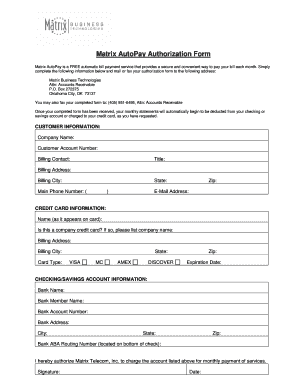
Matrix AutoPay Authorization Form


What is the Matrix AutoPay Authorization Form
The Matrix AutoPay Authorization Form is a document that enables individuals or businesses to authorize automatic payments for recurring transactions. This form is particularly useful for managing subscriptions, bills, or any regular payments that need to be deducted from a bank account or charged to a credit card. By completing this form, users can ensure that payments are made on time without the need for manual intervention each billing cycle.
How to use the Matrix AutoPay Authorization Form
Using the Matrix AutoPay Authorization Form involves several straightforward steps. First, obtain the form from the relevant service provider or financial institution. Next, fill out the required fields, which typically include personal information, payment details, and the frequency of payments. After completing the form, review it for accuracy before submitting it according to the instructions provided, whether online, by mail, or in person.
Steps to complete the Matrix AutoPay Authorization Form
Completing the Matrix AutoPay Authorization Form requires careful attention to detail. Follow these steps:
- Gather necessary information, such as your bank account or credit card details.
- Fill in your personal information, including your name, address, and contact number.
- Specify the payment amount and frequency (e.g., monthly, quarterly).
- Sign and date the form to authorize the transactions.
- Submit the form as directed by the service provider.
Key elements of the Matrix AutoPay Authorization Form
The Matrix AutoPay Authorization Form contains several key elements that are essential for its effectiveness. These include:
- Personal Information: This section requires the user's name, address, and contact information.
- Payment Information: Users must provide details about the payment method, including bank account or credit card numbers.
- Authorization Signature: A signature is necessary to confirm the user's consent to automatic payments.
- Frequency of Payments: Users should indicate how often payments will be made, such as weekly or monthly.
Legal use of the Matrix AutoPay Authorization Form
The Matrix AutoPay Authorization Form is legally binding once signed by the user. It is important to ensure that all information provided is accurate and that the user understands the terms of the agreement. Users should retain a copy of the signed form for their records, as it serves as proof of authorization for the automatic payments.
Form Submission Methods
The Matrix AutoPay Authorization Form can be submitted through various methods, depending on the service provider's requirements. Common submission methods include:
- Online Submission: Many providers allow users to complete and submit the form electronically through their website.
- Mail: Users can print the completed form and send it via postal mail to the designated address.
- In-Person: Some institutions may require users to submit the form in person at a branch location.
Quick guide on how to complete matrix autopay authorization form
Effortlessly Prepare [SKS] on Any Device
Managing documents online has gained popularity among businesses and individuals alike. It offers an excellent sustainable alternative to traditional printed and signed documents, allowing you to access the necessary form and securely store it online. airSlate SignNow equips you with all the tools you need to create, modify, and eSign your documents quickly without any hold-ups. Handle [SKS] on any device with airSlate SignNow's Android or iOS applications and enhance any document-centric workflow today.
The Simplest Method to Edit and eSign [SKS] with Ease
- Obtain [SKS] and click on Get Form to begin.
- Utilize the tools we provide to complete your document.
- Emphasize important sections of your documents or redact sensitive information using tools specifically designed for this purpose by airSlate SignNow.
- Create your signature using the Sign feature, which only takes seconds and holds the same legal significance as a customary wet ink signature.
- Review all information and then click on the Done button to save your changes.
- Select your preferred method for sending your form, via email, text message (SMS), or invite link, or download it to your computer.
No more concerns about lost or misplaced documents, tedious form searching, or mistakes that necessitate printing new copies. airSlate SignNow fulfills all your document management needs in just a few clicks from any chosen device. Edit and eSign [SKS] to guarantee excellent communication at every stage of your form preparation process with airSlate SignNow.
Create this form in 5 minutes or less
Related searches to Matrix AutoPay Authorization Form
Create this form in 5 minutes!
How to create an eSignature for the matrix autopay authorization form
How to create an electronic signature for a PDF online
How to create an electronic signature for a PDF in Google Chrome
How to create an e-signature for signing PDFs in Gmail
How to create an e-signature right from your smartphone
How to create an e-signature for a PDF on iOS
How to create an e-signature for a PDF on Android
People also ask
-
What is the Matrix AutoPay Authorization Form?
The Matrix AutoPay Authorization Form is a document designed to streamline payment processes by allowing businesses to automatically charge customers' accounts. It ensures that recurring payments are managed efficiently and securely. With this form, users can easily setup their payment details without hassle.
-
How does the Matrix AutoPay Authorization Form benefit my business?
By utilizing the Matrix AutoPay Authorization Form, businesses can reduce the time spent on manual payment collection and improve cash flow predictability. This automated approach minimizes late payments and enhances customer satisfaction. Customers appreciate the convenience of automatic billing, which can lead to higher retention rates.
-
Is the Matrix AutoPay Authorization Form compliant with payment regulations?
Yes, the Matrix AutoPay Authorization Form adheres to all relevant payment regulations, ensuring compliance and security in financial transactions. The form is designed to protect sensitive information and reduce the risk of fraud. Users can confidently implement this form, knowing their transactions are secure.
-
What features are included in the Matrix AutoPay Authorization Form?
The Matrix AutoPay Authorization Form includes customizable fields, automated reminders, and secure storage for payment information. It also allows for easy tracking of payments and customer notifications. These features enhance usability and ensure that businesses can manage their finances effectively.
-
How can I integrate the Matrix AutoPay Authorization Form with my existing systems?
Integrating the Matrix AutoPay Authorization Form with existing systems is simple and efficient through various available APIs. This form is designed to be compatible with popular accounting and CRM software. The flexible configurations allow businesses to seamlessly adopt the form within their workflows.
-
What is the pricing for using the Matrix AutoPay Authorization Form?
Pricing for the Matrix AutoPay Authorization Form varies based on the specific needs of your business and the scale of your operations. airSlate SignNow offers competitive pricing plans tailored to diverse business sizes. Additionally, there may be monthly fees associated with transaction processing, ensuring transparency in costs.
-
Can customers easily revoke the Matrix AutoPay Authorization Form?
Yes, customers can easily revoke the Matrix AutoPay Authorization Form at any time, giving them full control over the payment process. Clear instructions are typically provided in the form for revocation. This flexibility helps build trust and reduces concerns about ongoing payments.
Get more for Matrix AutoPay Authorization Form
Find out other Matrix AutoPay Authorization Form
- Sign California Legal Living Will Online
- How Do I Sign Colorado Legal LLC Operating Agreement
- How Can I Sign California Legal Promissory Note Template
- How Do I Sign North Dakota Insurance Quitclaim Deed
- How To Sign Connecticut Legal Quitclaim Deed
- How Do I Sign Delaware Legal Warranty Deed
- Sign Delaware Legal LLC Operating Agreement Mobile
- Sign Florida Legal Job Offer Now
- Sign Insurance Word Ohio Safe
- How Do I Sign Hawaii Legal Business Letter Template
- How To Sign Georgia Legal Cease And Desist Letter
- Sign Georgia Legal Residential Lease Agreement Now
- Sign Idaho Legal Living Will Online
- Sign Oklahoma Insurance Limited Power Of Attorney Now
- Sign Idaho Legal Separation Agreement Online
- Sign Illinois Legal IOU Later
- Sign Illinois Legal Cease And Desist Letter Fast
- Sign Indiana Legal Cease And Desist Letter Easy
- Can I Sign Kansas Legal LLC Operating Agreement
- Sign Kansas Legal Cease And Desist Letter Now