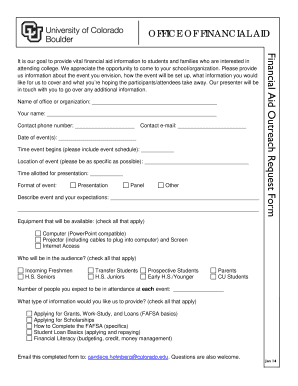
Financial Aid Outreach Request Form


What is the Financial Aid Outreach Request Form
The Financial Aid Outreach Request Form is a crucial document designed to facilitate communication between individuals seeking financial assistance and the organizations providing such support. This form allows applicants to formally request outreach services related to financial aid programs, ensuring that they receive the necessary guidance and resources to navigate the financial aid process effectively. Typically utilized by educational institutions, non-profits, and government agencies, this form helps streamline the outreach process, making it easier for applicants to access valuable information and support.
How to use the Financial Aid Outreach Request Form
Using the Financial Aid Outreach Request Form is a straightforward process that involves several key steps. First, applicants should ensure they have all necessary information readily available, including personal identification details and specific financial needs. Next, they can fill out the form, providing accurate and detailed information to facilitate effective outreach. Once completed, the form can be submitted through the designated channels, which may include online submission, mailing, or in-person delivery, depending on the organization’s requirements. It's important to follow any specific instructions provided by the institution to ensure a smooth application process.
Steps to complete the Financial Aid Outreach Request Form
Completing the Financial Aid Outreach Request Form involves several essential steps:
- Gather required information, such as your name, contact details, and financial background.
- Carefully read the instructions provided on the form to understand what information is needed.
- Fill out the form accurately, ensuring that all fields are completed as required.
- Review the completed form for any errors or omissions before submission.
- Submit the form according to the specified method, whether online, by mail, or in person.
Key elements of the Financial Aid Outreach Request Form
The Financial Aid Outreach Request Form typically includes several key elements that are essential for processing the request. These elements may consist of:
- Personal Information: This section requires the applicant's name, address, phone number, and email address.
- Financial Information: Applicants must provide details about their financial situation, including income sources and expenses.
- Purpose of Request: A brief description of the specific financial aid services being requested.
- Signature: A signature is often required to validate the information provided and authorize the outreach request.
Form Submission Methods
Submitting the Financial Aid Outreach Request Form can be done through various methods, depending on the organization’s policies. Common submission methods include:
- Online Submission: Many institutions offer a secure online portal where applicants can fill out and submit the form electronically.
- Mail: Applicants may also choose to print the completed form and send it via postal mail to the designated office.
- In-Person Submission: Some organizations allow applicants to deliver the form in person, providing an opportunity for immediate assistance.
Eligibility Criteria
Eligibility for using the Financial Aid Outreach Request Form may vary based on the specific programs offered by the institution or organization. Generally, applicants must meet certain criteria, which may include:
- Being a resident of the state where the financial aid program is offered.
- Demonstrating financial need through the information provided on the form.
- Meeting any specific requirements set forth by the organization, such as enrollment status in an educational program.
Quick guide on how to complete financial aid outreach request form
Complete [SKS] effortlessly on any device
Digital document management has become increasingly favored by companies and individuals. It offers an ideal environmentally friendly substitute for conventional printed and signed documents, as you can obtain the correct format and securely store it online. airSlate SignNow equips you with all the tools necessary to create, modify, and eSign your documents promptly without delays. Manage [SKS] on any device using airSlate SignNow Android or iOS applications and simplify any document-related tasks today.
The easiest way to modify and eSign [SKS] without hassle
- Locate [SKS] and then click Get Form to begin.
- Utilize the tools we provide to fill out your form.
- Pinpoint critical sections of the documents or obscure sensitive information with tools that airSlate SignNow provides specifically for that function.
- Create your signature with the Sign tool, which takes mere seconds and holds the same legal validity as a conventional wet ink signature.
- Review all the details and then click on the Done button to store your modifications.
- Choose your preferred method to send your form, whether by email, SMS, or invitation link, or download it to your computer.
Say goodbye to lost or misplaced files, tedious form searching, or errors that necessitate reprinting new copies of documents. airSlate SignNow fulfills all your document management needs in just a few clicks from any device you select. Modify and eSign [SKS] and guarantee outstanding communication at every stage of your form preparation process with airSlate SignNow.
Create this form in 5 minutes or less
Related searches to Financial Aid Outreach Request Form
Create this form in 5 minutes!
How to create an eSignature for the financial aid outreach request form
How to create an electronic signature for a PDF online
How to create an electronic signature for a PDF in Google Chrome
How to create an e-signature for signing PDFs in Gmail
How to create an e-signature right from your smartphone
How to create an e-signature for a PDF on iOS
How to create an e-signature for a PDF on Android
People also ask
-
What is the Financial Aid OutsignNow Request Form?
The Financial Aid OutsignNow Request Form is a digital document designed to streamline the process of requesting financial aid. It allows users to submit their information quickly and efficiently, ensuring that all necessary details are captured for review. This form is essential for institutions looking to enhance their financial aid outsignNow efforts.
-
How can the Financial Aid OutsignNow Request Form benefit my organization?
Utilizing the Financial Aid OutsignNow Request Form can signNowly improve your organization's efficiency in processing aid requests. It reduces paperwork and manual entry, allowing your team to focus on more critical tasks. Additionally, it enhances communication with applicants, ensuring they receive timely updates on their requests.
-
Is the Financial Aid OutsignNow Request Form customizable?
Yes, the Financial Aid OutsignNow Request Form is fully customizable to meet your organization's specific needs. You can add or remove fields, adjust the layout, and incorporate your branding elements. This flexibility ensures that the form aligns with your outsignNow strategy and enhances user experience.
-
What features does the Financial Aid OutsignNow Request Form include?
The Financial Aid OutsignNow Request Form includes features such as electronic signatures, automated notifications, and secure data storage. These features ensure that the form is not only user-friendly but also compliant with data protection regulations. Additionally, it allows for easy tracking of submissions and responses.
-
How does the Financial Aid OutsignNow Request Form integrate with other tools?
The Financial Aid OutsignNow Request Form seamlessly integrates with various CRM and financial management systems. This integration allows for automatic data transfer, reducing the need for manual entry and minimizing errors. By connecting with your existing tools, you can enhance your workflow and improve overall efficiency.
-
What is the pricing structure for using the Financial Aid OutsignNow Request Form?
The pricing for the Financial Aid OutsignNow Request Form varies based on the features and volume of usage required by your organization. airSlate SignNow offers flexible pricing plans to accommodate different budgets and needs. You can choose a plan that best fits your financial aid outsignNow strategy.
-
Is training available for using the Financial Aid OutsignNow Request Form?
Yes, airSlate SignNow provides comprehensive training resources for users of the Financial Aid OutsignNow Request Form. This includes tutorials, webinars, and customer support to ensure that your team can effectively utilize the form. Our goal is to empower you to maximize the benefits of our solution.
Get more for Financial Aid Outreach Request Form
Find out other Financial Aid Outreach Request Form
- Sign South Carolina Rental lease application Online
- Sign Arizona Standard rental application Now
- Sign Indiana Real estate document Free
- How To Sign Wisconsin Real estate document
- Sign Montana Real estate investment proposal template Later
- How Do I Sign Washington Real estate investment proposal template
- Can I Sign Washington Real estate investment proposal template
- Sign Wisconsin Real estate investment proposal template Simple
- Can I Sign Kentucky Performance Contract
- How Do I Sign Florida Investment Contract
- Sign Colorado General Power of Attorney Template Simple
- How Do I Sign Florida General Power of Attorney Template
- Sign South Dakota Sponsorship Proposal Template Safe
- Sign West Virginia Sponsorship Proposal Template Free
- Sign Tennessee Investment Contract Safe
- Sign Maryland Consulting Agreement Template Fast
- Sign California Distributor Agreement Template Myself
- How Do I Sign Louisiana Startup Business Plan Template
- Can I Sign Nevada Startup Business Plan Template
- Sign Rhode Island Startup Business Plan Template Now