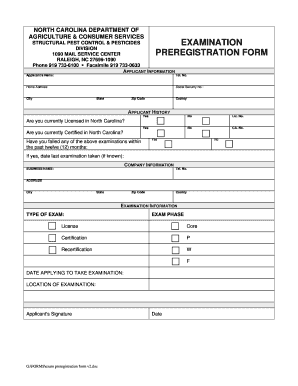
Examination Preregistration Form North Carolina Department of Ncagr


What is the Examination Preregistration Form North Carolina Department Of Ncagr
The Examination Preregistration Form from the North Carolina Department of Agriculture and Consumer Services (NCAGR) is a crucial document for individuals seeking to participate in specific examinations regulated by the department. This form is primarily used to gather essential information about the applicant, ensuring they meet the necessary eligibility criteria for the examination. By completing this form, applicants can streamline their registration process and ensure compliance with state regulations.
How to use the Examination Preregistration Form North Carolina Department Of Ncagr
Using the Examination Preregistration Form involves several straightforward steps. First, applicants should download the form from the official NCAGR website or obtain a physical copy from designated offices. After acquiring the form, individuals need to fill in their personal information accurately, including name, contact details, and any relevant identification numbers. It is crucial to review the completed form for accuracy before submission to avoid delays in processing.
Steps to complete the Examination Preregistration Form North Carolina Department Of Ncagr
Completing the Examination Preregistration Form requires careful attention to detail. Follow these steps for a successful submission:
- Download or request the Examination Preregistration Form.
- Fill in all required fields, ensuring accuracy in personal and contact information.
- Provide any necessary supporting documents as specified in the form instructions.
- Review the form thoroughly to check for any errors or omissions.
- Submit the completed form via the designated method, whether online, by mail, or in person.
Eligibility Criteria
To be eligible for the examination, applicants must meet specific criteria outlined by the North Carolina Department of Agriculture and Consumer Services. These criteria may include age restrictions, educational qualifications, or relevant work experience. It is essential for applicants to review these requirements carefully before completing the Examination Preregistration Form to ensure they qualify for the examination.
Form Submission Methods
The Examination Preregistration Form can be submitted through various methods to accommodate different preferences. Applicants may choose to submit the form online through the NCAGR portal, mail it to the appropriate department address, or deliver it in person to designated offices. Each submission method may have different processing times, so it is advisable for applicants to consider their timelines when choosing how to submit the form.
Key elements of the Examination Preregistration Form North Carolina Department Of Ncagr
The Examination Preregistration Form contains several key elements that are essential for proper completion. These elements typically include:
- Personal information fields (name, address, contact number).
- Details regarding the specific examination being registered for.
- Eligibility verification questions.
- Signature and date fields for confirmation of accuracy.
Understanding these key elements helps ensure that applicants provide all necessary information for a smooth registration process.
Quick guide on how to complete examination preregistration form north carolina department of ncagr
Effortlessly Prepare [SKS] on Any Device
Managing documents online has gained immense popularity among businesses and individuals alike. It offers an excellent eco-friendly substitute to traditional printed and signed paperwork, allowing you to locate the needed form and securely store it online. airSlate SignNow equips you with all the tools necessary to create, modify, and electronically sign your documents quickly and without delays. Manage [SKS] on any device using the airSlate SignNow apps for Android or iOS and simplify any document-oriented task today.
How to Modify and Electronically Sign [SKS] with Ease
- Locate [SKS] and click on Get Form to begin.
- Use the tools we offer to complete your form.
- Highlight relevant sections of your documents or redact sensitive information using the tools provided by airSlate SignNow specifically for that purpose.
- Create your signature with the Sign tool, which takes mere seconds and holds the same legal validity as a conventional wet ink signature.
- Review the information and then hit the Done button to save your changes.
- Select your preferred method to send your form, whether by email, SMS, or invitation link, or download it to your computer.
Say goodbye to missing or lost files, tedious form searches, or mistakes that necessitate reprinting new document copies. airSlate SignNow addresses your document management needs in just a few clicks from any device of your choosing. Edit and electronically sign [SKS] to ensure excellent communication at every stage of the form preparation process with airSlate SignNow.
Create this form in 5 minutes or less
Related searches to Examination Preregistration Form North Carolina Department Of Ncagr
Create this form in 5 minutes!
How to create an eSignature for the examination preregistration form north carolina department of ncagr
How to create an electronic signature for a PDF online
How to create an electronic signature for a PDF in Google Chrome
How to create an e-signature for signing PDFs in Gmail
How to create an e-signature right from your smartphone
How to create an e-signature for a PDF on iOS
How to create an e-signature for a PDF on Android
People also ask
-
What is the Examination Preregistration Form North Carolina Department Of Ncagr?
The Examination Preregistration Form North Carolina Department Of Ncagr is a necessary document for individuals who wish to register for examinations governed by the North Carolina Department of Agriculture. This form helps streamline the process by ensuring that all required information is collected efficiently.
-
How do I fill out the Examination Preregistration Form North Carolina Department Of Ncagr?
Filling out the Examination Preregistration Form North Carolina Department Of Ncagr is straightforward. You will need to provide personal details such as your name, contact information, and other relevant data required for the examination you are registering for.
-
Is there a fee associated with the Examination Preregistration Form North Carolina Department Of Ncagr?
Yes, there may be a fee associated with submitting the Examination Preregistration Form North Carolina Department Of Ncagr, depending on the specific examination. It is advisable to check the official guidelines from the North Carolina Department of Agriculture for accurate fee information.
-
What are the benefits of using airSlate SignNow for the Examination Preregistration Form North Carolina Department Of Ncagr?
Using airSlate SignNow for the Examination Preregistration Form North Carolina Department Of Ncagr provides a fast, secure way to complete and submit your application online. Its user-friendly interface and e-signature capabilities simplify the process and improve the overall experience.
-
Can I track my Examination Preregistration Form North Carolina Department Of Ncagr submission?
Yes, airSlate SignNow allows you to track your Examination Preregistration Form North Carolina Department Of Ncagr submission. You will receive notifications about the status of your application, ensuring you are always informed throughout the process.
-
Are there integration options for managing the Examination Preregistration Form North Carolina Department Of Ncagr?
Absolutely! airSlate SignNow offers seamless integration with various business tools, allowing you to manage the Examination Preregistration Form North Carolina Department Of Ncagr alongside your other workflows. This enhances your ability to manage multiple tasks efficiently.
-
How secure is the information submitted in the Examination Preregistration Form North Carolina Department Of Ncagr?
The information submitted in the Examination Preregistration Form North Carolina Department Of Ncagr is securely protected through airSlate SignNow's advanced encryption and data protection measures. Your data's confidentiality and integrity are a top priority.
Get more for Examination Preregistration Form North Carolina Department Of Ncagr
- Lesson 1 homework practice angle and line relationships form
- Washington sales summary fee report liq 162 form
- Hypertension disability benefits questionnaire form
- 18 usc 2257 records keeping for models form
- Chinmaya mission bhajans pdf form
- 28 cfr 551 13 application to marry form
- New york state teamsters council nytfundorg form
- Motor vehicle registration form sea castle condo seacastlecondos
Find out other Examination Preregistration Form North Carolina Department Of Ncagr
- Help Me With Electronic signature Indiana Direct Deposit Enrollment Form
- Electronic signature Iowa Overtime Authorization Form Online
- Electronic signature Illinois Employee Appraisal Form Simple
- Electronic signature West Virginia Business Ethics and Conduct Disclosure Statement Free
- Electronic signature Alabama Disclosure Notice Simple
- Electronic signature Massachusetts Disclosure Notice Free
- Electronic signature Delaware Drug Testing Consent Agreement Easy
- Electronic signature North Dakota Disclosure Notice Simple
- Electronic signature California Car Lease Agreement Template Free
- How Can I Electronic signature Florida Car Lease Agreement Template
- Electronic signature Kentucky Car Lease Agreement Template Myself
- Electronic signature Texas Car Lease Agreement Template Easy
- Electronic signature New Mexico Articles of Incorporation Template Free
- Electronic signature New Mexico Articles of Incorporation Template Easy
- Electronic signature Oregon Articles of Incorporation Template Simple
- eSignature Montana Direct Deposit Enrollment Form Easy
- How To Electronic signature Nevada Acknowledgement Letter
- Electronic signature New Jersey Acknowledgement Letter Free
- Can I eSignature Oregon Direct Deposit Enrollment Form
- Electronic signature Colorado Attorney Approval Later